iPhone Stolen: How to Recover Data from Lost/Stolen iPhone?
Apr 28, 2022 • Filed to: Data Recovery Solutions • Proven solutions
Get your iPhone stolen or lost? Stay calm. This article tells you how to rescue the data on your stolen iPhone in different ways. Read on to learn it below.
- Part 1: Recover Lost/Stolen iPhone Data from iTunes/iCloud Backup
- Part 2: Find Your Lost/Stolen iPhone As Soon As Possible
- Part 3: Recover Deleted Data from Your Lost/Stolen iPhone After Finding it
Part 1: Recover Lost/Stolen iPhone Data from iTunes/iCloud Backup
Lost your iPhone forever eventually? You still can try some ways to get back the data on your lost or stolen iPhone, suck as iTunes or iCloud backup. If you plan to continue use an iPhone, it'll be much easier. You only need to directly restore the whole backup to your new iPhone via iCloud or iTunes.
If you want to switch to an Android phone or others, this doesn't work. You can use a third-party tool to extract the iTunes backup and get data out of it, like Wondershare Dr.Fone (Mac)- Recover or Dr.Fone - Data Recovery (iOS). It allows you to preview and selectively recover whatever you want from iTunes backup. You can finish the process in only 2 steps: scan and recover.

Dr.Fone - Data Recovery (iOS)
3 ways to recover data from iPhone X/8 (Plus)/7 (Plus)/SE/6S Plus/6S/6 Plus/6/5S/5C/5/4S/4/3GS!
- Recover contacts directly from iPhone,iTunes backup and iCloud backup.
- Retrieve contacts including numbers,names,emails,job titles,companies,etc.
-
Supports iPhone X / 8 (Plus)/ iPhone 7(Plus)/ iPhone6s(Plus), iPhone SE and the latest iOS 11 fully!

- Recover data lost due to deletion,device loss,jailbreak,iOS 11 upgrade,etc.
- Selectively preview and recover any data you want.
How to Recover Lost/Stolen iPhone Data via iTunes
- 1. Run the program, click on the ‘Data Recovery’ feature and choose "Recover from iTunes Backup Files".
- 2. Then choose the backup file to scan it.
- 3. After it, you can preview and tick the items you want to save them on your computer.
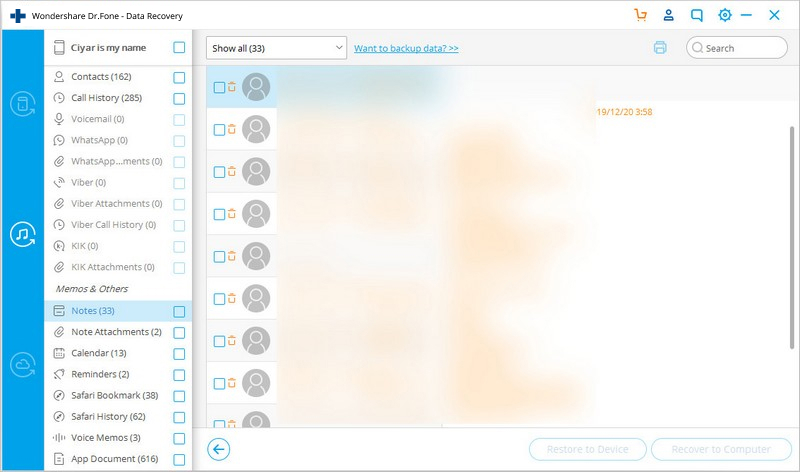
How to Recover Lost/Stolen iPhone Data via iCloud
- 1. Run the program, click on the ‘Data Recovery’ feature and choose "Recover from iCloud Backup Files".
- 2. Then log in your iCloud account. After that, choose the backup you want to download and scan it.
- 3. Afterwards, you can preview and tick the items you want to save them on your computer.
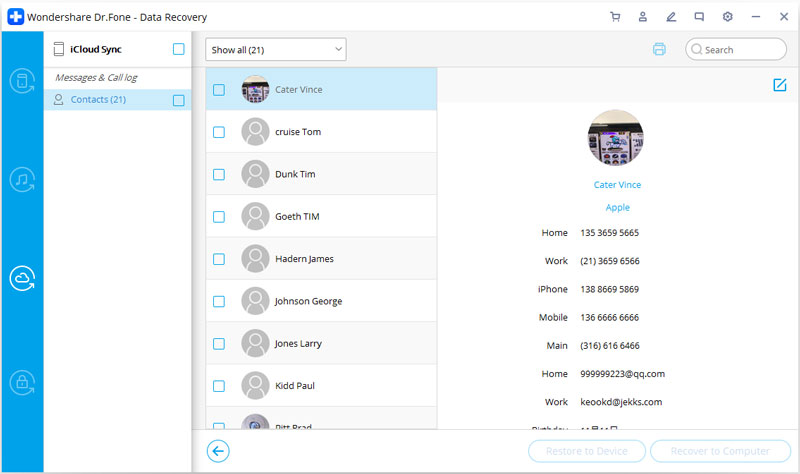
Part 2: Find Your Lost/Stolen iPhone As Soon As Possible
As an iPhone user, you must know about Find My iPhone, which is specially designed for tracing a lost iPhone. As long as your Find My iPhone is turned on on the lost or stolen iPhone and it's connected to the internet, you'll be able to find the current location of your iPhone. Here is how:
Steps to find your lost/stolen iPhone
- 1. Visit http://iCloud.com/find.
- 2. Sign in your iCloud account using Apple ID.
- 3. Click on the Find My iPhone button.
- 4. Choose Locate an iPhone device if you have set up more than one iOS device.
- 5. Your lost/stolen iPhone's location will show on the map if your device is online.
- 6. If your iPhone is offline, you can set an option to receive an email whenever your iPhone is connected to the Internet.
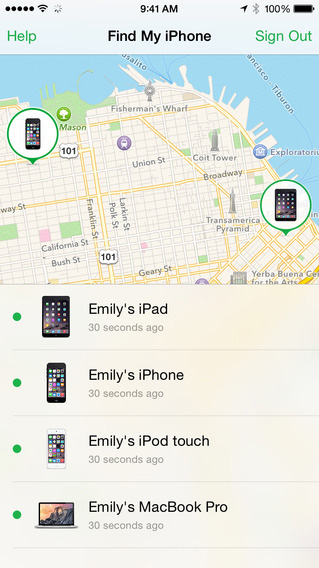
Note: There are lots of apps that can help to locate an iPhone's location once you've installed it on your iPhone. So if you've used other apps instead of Find My iPhone, you also can find your iPhone through it, according to its user guide.
Part 3: Recover Deleted Data from Your Lost/Stolen iPhone After Finding it
Eventually, you've found your lost iPhone and got it back. Well, what should you do when you found that all data on your iPhone has been deleted? If you don't have any backup for it, there is only one way to find the lost data: directly scan your iPhone to retrieve the lost data.
What you need: Dr.Fone (Mac)- Recover or Dr.Fone - Data Recovery (iOS)
Download the free trial version below for free to have a try first.
Steps to find data on your lost/stolen iPhone
It's pretty easy to recover lost data on the iPhone. You only need to do 3 steps: Scan, Preview and Recover.
- 1. Connect your iPhone and run the software to scan it.
- 2. Then preview and check the found data in the scan result one by one.
- 3. At last, tick the items you want and recover them to your computer. That's it.
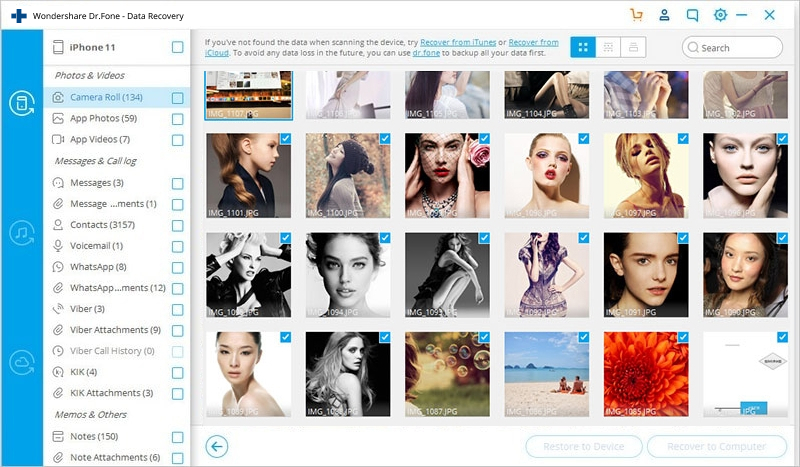
What kind of data can be found from the lost/stolen iPhone with Dr.Fone:
- Text Contents:Messages (SMS, iMessages & MMS), Contacts, Call history, Calendar, Notes, Reminder, Safari bookmark, App document (like Kindle, Keynote, WhatsApp history, etc.
- Media Contents: Camera Roll (video & photo), Photo Stream, Photo Library, Message attachment, WhatsApp attachment, Voice memo, Voicemail, App photos/video (like iMovie, iPhotos, Flickr, etc.)
- If you are using iphone 5 and later module and have not backed up data before, it will be difficult to recover all the media contents from iphone directly.
iPhone Data Recovery
- 1 iPhone Recovery
- Recover Deleted Photos from iPhone
- Recover Deleted Picture Messages from iPhone
- Recover Deleted Video on iPhone
- Recover Voicemail from iPhone
- iPhone Memory Recovery
- Recover iPhone Voice Memos
- Recover Call History on iPhone
- Retrieve Deleted iPhone Reminders
- Recycle Bin on iPhone
- Recover Lost iPhone Data
- Recover iPad Bookmark
- Recover iPod Touch before Unlock
- Recover iPod Touch Photos
- iPhone Photos Disappeared
- 2 iPhone Recovery Software
- Tenorshare iPhone Data Recovery Alternative
- Review top iOS Data Recovery Software
- Fonepaw iPhone Data Recovery Alternative
- 3 Broken Device Recovery






Alice MJ
staff Editor