How to Recover Data from a Broken iPod Touch?
Apr 28, 2022 • Filed to: Data Recovery Solutions • Proven solutions
As to the possibility of recovering data from broken iPod touch (iOS 11), the easiest way is to recover it from your iTunes, if you've ever backed up your iPod touch with iTunes before it's broken. If no, you need to directly scan and recover data from your iPod touch. Generally, you can recover your broken iPod touch data, no matter it's physically damaged or not.
- Part 1: Retrieve your Broken iPod Touch Data Directly
- Part 2: Recover Broken iPod Touch Data from iTunes Backup
- Part 3: Extract Broken iPod Touch Data from iCloud Backup
- Video on How to Recover Data from a Broken iPod Touch
How to Recover Data from a Broken iPod Touch
There are three ways for you to recover data from broken iPod touch with Dr.Fone - Data Recovery (iOS). The first way is that you can definitely retrieve your broken iPod touch data. And the second one is that you can recover data from iTunes backup,the last one is retrieve broken iPod data from iCloud backup. It can also recover data from broken iPhone without hassle. How can you check it and recover data? Read on.

Dr.Fone - Data Recovery (iOS)
3 ways to recover data from iPhone X/8/7/6s(Plus)/6 (Plus)/5S/5C/5/4S/4/3GS!
- Recover contacts directly from iPhone,iTunes backup and iCloud backup.
- Retrieve contacts including numbers,names,emails,job titles,companies,etc.
-
Supports iPhone 8/iPhone 7(Plus), iPhone6s(Plus), iPhone SE and the latest iOS version fully!

- Recover data lost due to deletion, device loss, jailbreak, iOS update,etc.
- Selectively preview and recover any data you want.
Part 1: Retrieve your Broken iPod Touch Data Directly
1. Launch the program and click on the option of “Recover” after you've installed it on your computer. Then connect your broken iPod touch to the computer with a digital cable, and a window as follows will be displayed in front of you.Choose "Recover from iOS Device".
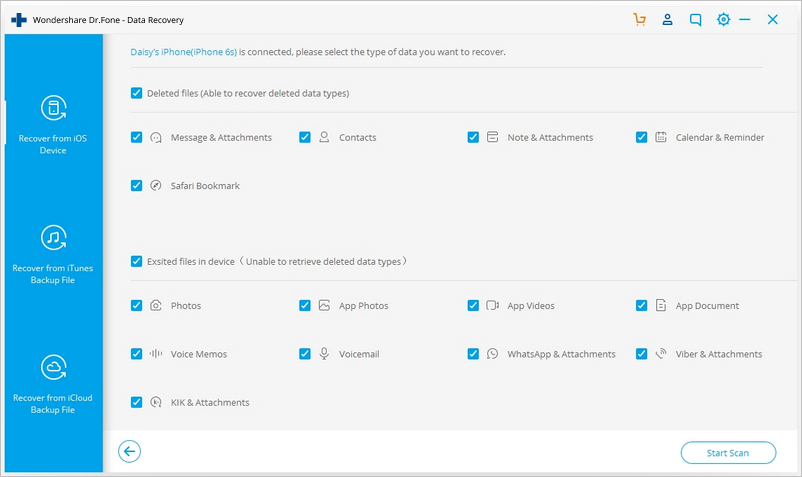
2. Then the program will begin scanning your iPod touch for data as follow. You can preview the found data during the scan. If some of media content like video, music have not been scanned on the following interface, the possibility of recovering from the ipad directly will be low than other types of data.
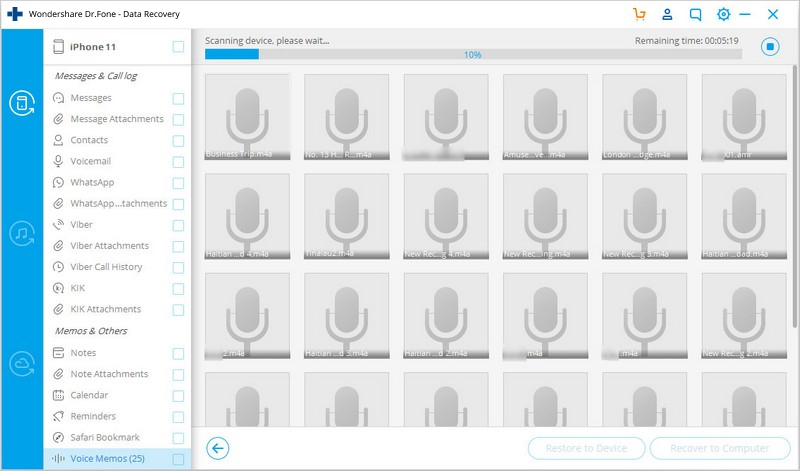
3. When the scan completes, you can get well-organized photos, videos, contacts, messages, call history, notes, voice memos, etc. Check the quality of them by previewing one by one. Mark those you want and click Recover, you can save them all on your computer with one click in seconds.
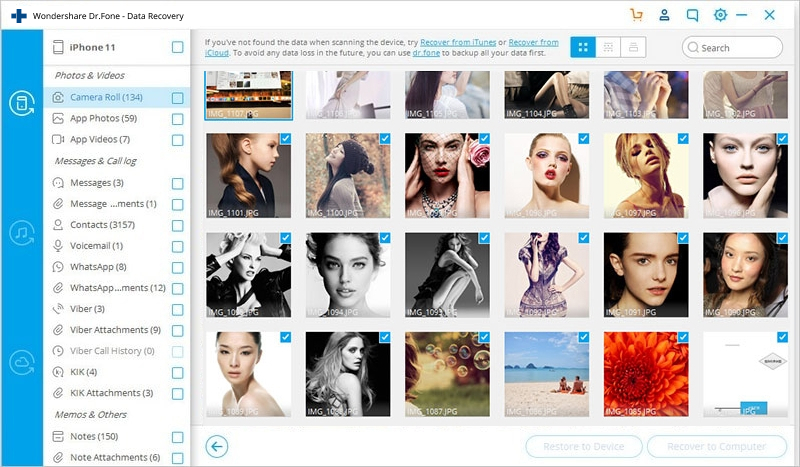
Part 2: Recover Broken iPod Touch Data from iTunes Backup
If Dr.Fone can't detected your broken iPod successfully,and you have backup your data from iTunes,here Dr.Fone also can help you recover your data with 3 steps.Detail steps as following:
1. Run Dr.Fone,choose "Recover from iTunes Backup File",don't connect your iPod on computer now.Then you will see all backup files on your iTunes.Choose one you want then click "Start Scan".
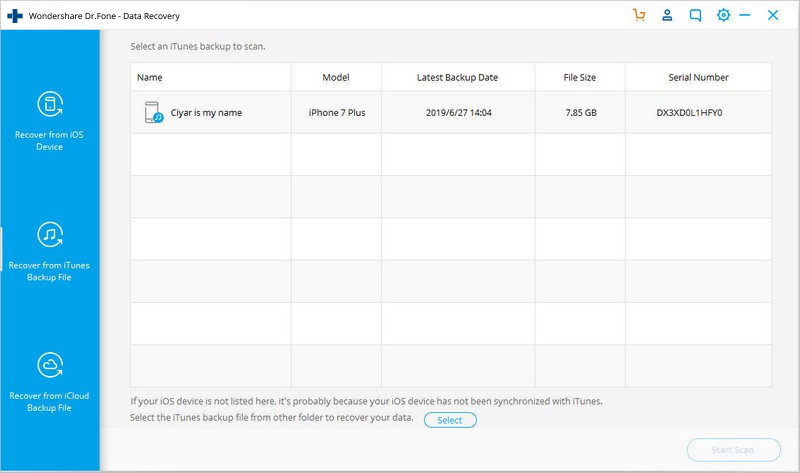
2. Now Dr.Fone will detected your iTunes backup data,please wait.
3. After the scan process is completed,you will read all contents of your iPod,choose contents you want to recover then click "Recover to Computer" to save them to your computer.
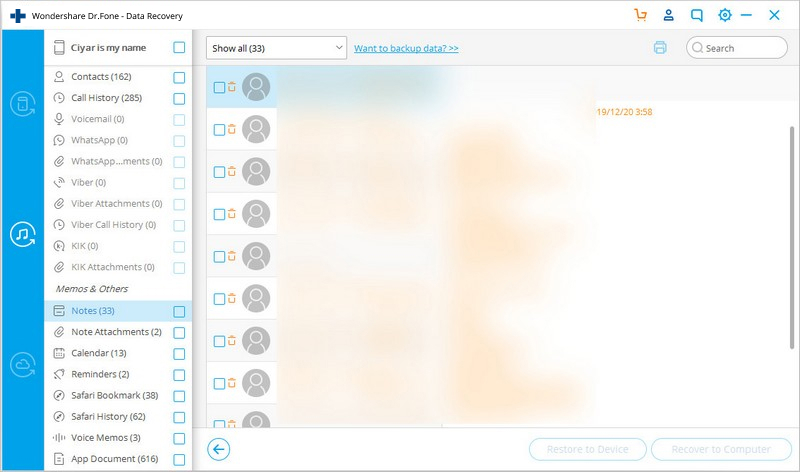
Part 3: Extract Broken iPod Touch Data from iCloud Backup
When you only backup your iPod data with iCloud,don't worry. Dr.Fone also can help you extract your broken iPod data.Follow the steps below:
1. Run Dr.Fone,choose "Recover from iCloud Backup File",don't connect your iPod on computer.Then Dr.Fone will let you enter your iCloud account.
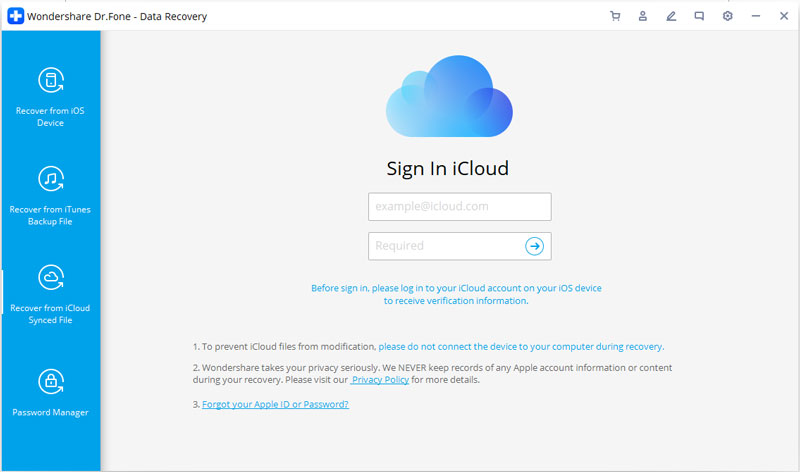
2. After you have logged in the iCloud account successfully,you will see the backup file in windows,the same as iTunes,choose the one of your iPod's,then click "Download" to download the backup file.
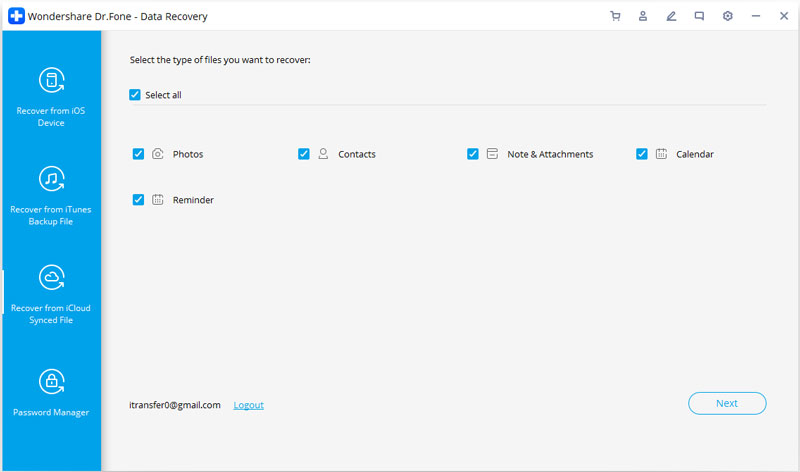
3. When the download is finished,Dr.Fone also will scan the data of your backup file,till the scan is finished,then choose the contents to recover.
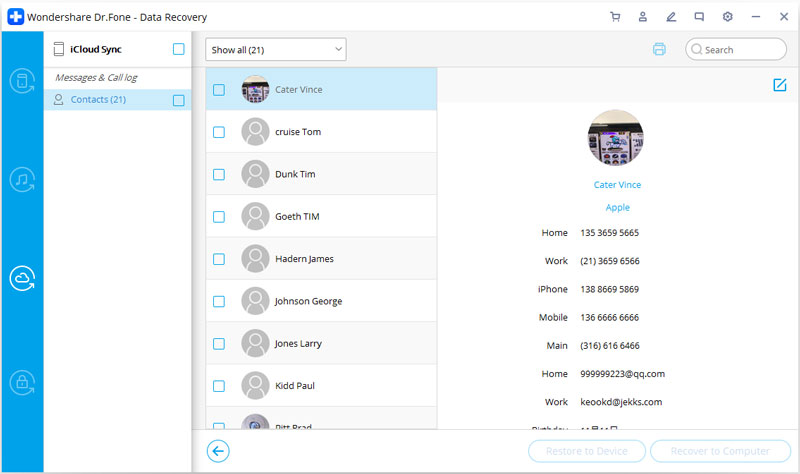
Video on How to Recover Data from a Broken iPod Touch
iPhone Data Recovery
- 1 iPhone Recovery
- Recover Deleted Photos from iPhone
- Recover Deleted Picture Messages from iPhone
- Recover Deleted Video on iPhone
- Recover Voicemail from iPhone
- iPhone Memory Recovery
- Recover iPhone Voice Memos
- Recover Call History on iPhone
- Retrieve Deleted iPhone Reminders
- Recycle Bin on iPhone
- Recover Lost iPhone Data
- Recover iPad Bookmark
- Recover iPod Touch before Unlock
- Recover iPod Touch Photos
- iPhone Photos Disappeared
- 2 iPhone Recovery Software
- Tenorshare iPhone Data Recovery Alternative
- Review top iOS Data Recovery Software
- Fonepaw iPhone Data Recovery Alternative
- 3 Broken Device Recovery






Selena Lee
chief Editor