How to fix the problem: iPhone shuts off with battery left
Apr 28, 2022 • Filed to: Data Recovery Solutions • Proven solutions
iPhone is the accessory that provides endless possibilities of communication while being a stylish gadget that emphasizes the excellent taste of the user. Every day people spend a lot of time texting with each other, calling, surfing the Internet.
Serious Malfunction - iPhone shuts down by itself. The smartphone has taken a big place in human life. It is all the more offensive when the device malfunctions during operation. During an important conversation or correspondence, the device may go out, causing many negative emotions. There are several reasons and ways to fix the trouble. Let's consider each separately.
- Part 1: Possible causes and their solutions
- Part 2: Check and Recover any files lost -- Dr.Fone Data Recovery software
Part 1: Possible causes and their solutions
(a) Battery problems
This is the most popular, common reason. The malfunction can occur in several cases.
- 1. The phone fell, causing the battery contacts to disconnect. But this phenomenon is not permanent. The fact is that the contacts did not break off but disconnected and now spontaneously change position. The smartphone may work fine, but as soon as the owner shakes it (by pulling it out of his pocket or in some other way), the contacts of the iPhone battery will disconnect from the power board, which will turn off the device. The charge level does not matter.
- Non-original battery. This happens when cheaper Chinese counterparts are installed when replacing the "native" battery. The capacity of these batteries may be insufficient a priori. But the phone will still work. A power surge will occur only during operations that require a lot of energy (Internet surfing through the switched-on Wi-Fi and simultaneous conversation on the cellular line), and the battery capacity will drop to zero - the phone will turn off.
- The battery is defective. Each battery has its own specific recharge limit, after which it begins to deteriorate. Another situation is when the iPhone is exposed to temperature extremes - arriving in a too warm or cold environment for a long time.
How to fix
If the loop contacts are broken, you should contact the service center - it's good if the warranty on the iPhone is still valid. An independent unskilled solution to the problem is fraught with more disastrous consequences.
When a non-original battery is used, the way out of the situation is simple - change to a certified one. First, you need to find out the power that the phone consumes and then purchase the appropriate battery.
(b) Power controller problems
Apple smartphones are devices where everything is thought out. The phone's battery is powered from the AC mains through a special adapter. There is a special chip that controls the voltage supplied during charging. Before getting into the battery, the voltage passes through the power controller (the same chip). It acts as a barrier that prevents damage to the battery. When the voltage meets the requirements of the battery, then charging is in progress, and when it is higher, the chip is triggered, preventing the pulse from reaching the battery.
If the iPhone shuts down on its own, it could mean that the power controller is broken. In this case, the phone's operating system tries to “protect” the battery from power surges.
Repair method
Only the specialists of the service center can correct the situation. Replacement of the failed power controller will be required. This process is associated with work in the iPhone motherboard, where unprofessional actions will lead to the complete unusability of the device.
(c) Operating system errors
iPhone, like any modern device, has many functions. One of them is direct interaction with the components of the phone. This is done by reading information from certain sensors. But this function does not always play into the hands of the owner. Some software bugs cause the iPhone to turn off on its own when fully charged.
How to fix the situation
The first and easiest option is to reboot the device completely. To do this, you need to hold down the Power and Home buttons simultaneously. They should be held in this position for at least 15 seconds. If the restart is successful, the manufacturer's logo will appear on display.
It has already been noted that the system works with iron in complete symbiosis. It happens that the charging indicator is faulty. There is an error in which, despite the fact that the battery is charged, the corresponding indicator shows "0". The system immediately reacts to this by turning off the phone. The fix is easy:
- Completely discharge the iPhone.
- Leave it in this state for 2-3 hours.
- Then connect the charger.
- Charge up to 100%.
Another way to deal with errors is to restore the operating system. The process is carried out through the iTunes program (any user of Apple devices has it). Then get a completely "clean" gadget with the newest (available) operating system. Before restoring, to avoid losing important information, you should make a backup copy of the data in the same iTunes or save it on the iCloud cloud server.
(d) Water ingress
Water, along with dust, is the main enemy of digital technology. If moisture gets inside the gadget, the device stops working correctly. This can manifest itself in that the iPhone turns off by itself and turns on only with charging. To not ruin the device completely, you should contact the service center, where the phone's iron will be dried. It is not recommended to get rid of moisture inside the smartphone on your own.
Part 2: Check and Recover any files lost -- Dr.Fone Data Recovery software
Dr.Fone data recovery is the next recovery manager that restores the basic contents of devices starting from iOS 15. It supports factory reset, work with faulty device, system breakdown and ROM. The files are reviewable, but completely confidential.
Download the software and follow the simple steps on the official guide.

Dr.Fone - Data Recovery (iOS)
Best alternative to Recuva to recover from any iOS devices
- Designed with the technology of recovering files from iTunes, iCloud or phone directly.
- Capable of recovering data in serious scenarios like device damaging, system crash or accidental deletion of files.
- Fully supports all the popular forms of iOS devices.
- Provision of exporting the files recovered from Dr.Fone - Data Recovery (iOS) to your computer easily.
- Users can speedily recover selective data types without having to load the entire chunk of data altogether.
connect your iPhone to pc using USB cable
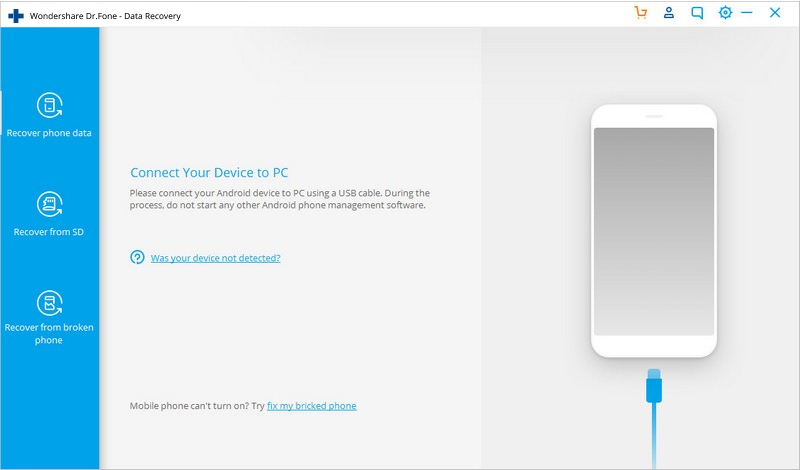
select files to retrieve then click recover
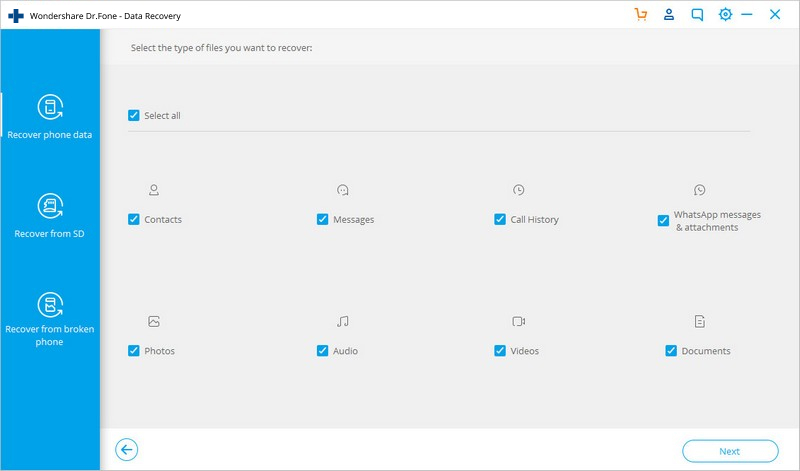
Backup Data with Dr.Fone data backup
Wondershare's Dr.Fone Phone Backup is an essential app on your computer if you don't want to lose your files and mobile devices. With this software you can do the crucial task of backing up files. This will help you easily recover deleted data from your iPhone and iPad without needing a computer expert. And every step of operating the software is well put on the official website so you have no problem figuring out what you should be doing at any time. Backup your data now with Dr.Fone Phone Backup to prevent loses.
Dr.Fone Data Recovery (iPhone)
Remember with Dr.Fone utility, you can easily recover deleted data from your iPhone and iPad from your Mac or Windows computer. Don't lose anything you saved on your iOS device. Download Dr.Fone Data Recovery now and be confident with your files.
iPhone Data Recovery
- 1 iPhone Recovery
- Recover Deleted Photos from iPhone
- Recover Deleted Picture Messages from iPhone
- Recover Deleted Video on iPhone
- Recover Voicemail from iPhone
- iPhone Memory Recovery
- Recover iPhone Voice Memos
- Recover Call History on iPhone
- Retrieve Deleted iPhone Reminders
- Recycle Bin on iPhone
- Recover Lost iPhone Data
- Recover iPad Bookmark
- Recover iPod Touch before Unlock
- Recover iPod Touch Photos
- iPhone Photos Disappeared
- 2 iPhone Recovery Software
- Tenorshare iPhone Data Recovery Alternative
- Review top iOS Data Recovery Software
- Fonepaw iPhone Data Recovery Alternative
- 3 Broken Device Recovery






Alice MJ
staff Editor