Recover after 'iPhone attempting data recovery' fail iOS14
Apr 28, 2022 • Filed to: Data Recovery Solutions • Proven solutions
Part 1.What's and why is iPhone attempting data recovery?
iPhone attempting data recovery is a common scenario that causes many issues to the users. iPhone tries to upgrade to new software and fails, erasing all the data stored in the mobile unexpectedly.iPhone says attempting data recovery scenario might
- Start suddenly without warning and restart the phone
- Might prompt the user to update or give permission for data recovery
- Can update without issues, or get stuck up showing a blank white or black screen
Panicked users often try to restart the iPhone and keep pressing the wrong buttons, causing a total factory reset and losing all data. Losing the important data stored in the iPhone on a busy day can be quite frustrating.
iPhone attempting data recovery meaning often interprets it trying to give you the most updated version of the software or firmware.It is natural for all software to receive updates frequently to keep them at par with the new technologies emerging daily.
iPhone attempting data recovery failed issue occurs
- When specific software in the phone is not compatible with the upgrade
- Because of the common bug in the upgrade which causes the older versions of iPhones to malfunction
Part 2. How to recover from the recovery mode officially?
The best way to get an iPhone stuck on attempting data recovery is to restart it.Stay calm and prevent over pressing the buttons or rough handling the iPhone.
If you are attempting data recovery iPhone 7, try to hold down the power button located on the right side along with the "volume down" key on the left side. Keep pressing till the Apple logo appears, and then enter your password during the start-up. This step should restart the phone, naturally fixing the phone stuck up for a long time.
Suppose you are attempting data recovery for iPhone versions less than 6s, press and hold down the power button and the home button together. Hold it until the Apple logo appears and enter the passcode.
Suppose you are attempting data recovery iPhone X or other higher versions, press and release the volume up/down buttons. Press them quickly, release them, and keep pressing on the power button until the Apple logo appears to restart.
If attempting data recovery failed and the phone does not restart, connect it to the computer and launch iTunes to restore the phone. Remove the sim card, if possible, to save the data in its memory.Once the phone is back to its default factory settings, restore the iTunes or iCloud backup data.
Part 3. How to recover lost data after 'iPhone attempting data recovery' fail?
There are many ways to tackle iOS 14 attempting data recovery.
- The most intelligent way is to take a backup of the phone regularly in iCloud or iTunes.
- Using automatic backup software in the iPhone
- Using the Dr. Fone - Data Recovery to retrieve the lost data after a factory reset.

Dr.Fone - Data Recovery (iOS)
Best alternative to Recuva to recover from any iOS devices
- Designed with the technology of recovering files from iTunes, iCloud or phone directly.
- Capable of recovering data in serious scenarios like device damaging, system crash or accidental deletion of files.
- Fully supports all the popular forms of iOS devices such as iPhone XS, iPad Air 2, iPod, iPad etc.
- Provision of exporting the files recovered from Dr.Fone - Data Recovery (iOS) to your computer easily.
- Users can speedily recover selective data types without having to load the entire chunk of data altogether.
Dr. Fone - Data Recovery was a boon when the iPhone attempting data recovery loop issue occurs. It uses advanced software to check the phone's memory for different types of lost data files.
Dr. Fone - Data Recovery software scans your iPhone to retrieve even the last bit of data available and presents it before you recover it back. The steps to use the software are pretty straightforward and self-explanatory. They give maximum importance to user-friendliness and quick process when it comes to app usage. Dr. Fone also provides the fastest data recovery in the market.
However, when a phone is subject to factory reset, most of its data gets erased. The chances for Dr. Fone - Data Recovery software to work in those circumstances relies on the backup available in iTunes and iCloud.
If you see apple attempting data recovery, try to skip it or launch the Dr. Fone - Data Recovery immediately to back up the data before it gets stuck or gets lost.
If iPhone stuck on attempting data recovery and restarts normally, most of the data would still be in the iPhone memory. Using the Dr. Fone - Data Recovery software will enable retrieving all the data safely within a few easy steps.
- Launch the software. It will ask you what sort of data should be retrieved with options for contacts, messages, photos & videos, and data.
- Choose the data you want to retrieve back, and it will show you a list of all your photos, videos, messages, and contacts.
- Choose the ones you want back on your mobile.
Taking regular backups is the best way to prevent data loss with iPhone attempting data recovery loop.The second-best way is to use the Dr. Fone - Data Recovery to retrieve as much data as possible from the backup and the iPhone memory.
Connect the iPhone to the computer and retrieve the iCloud or iTunes backup data using simple steps. Log in to iCloud, choose the required file with the data you need, and check the different data file types that need to be restored.
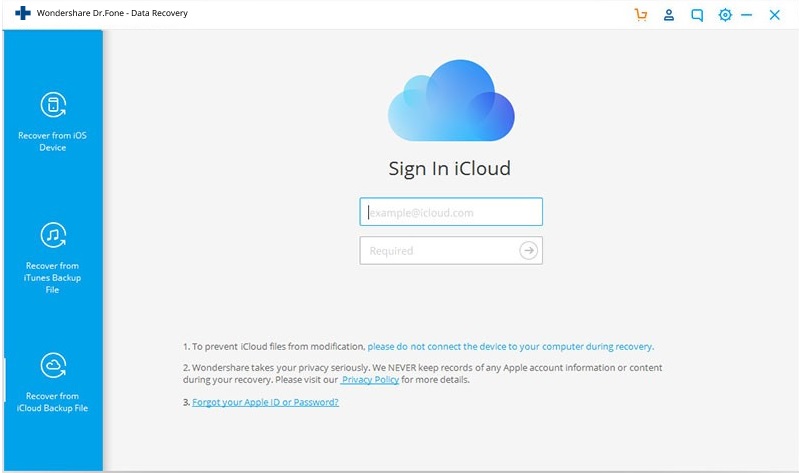
Sign into the iCloud easily using Dr. Fone - Data Recovery software.
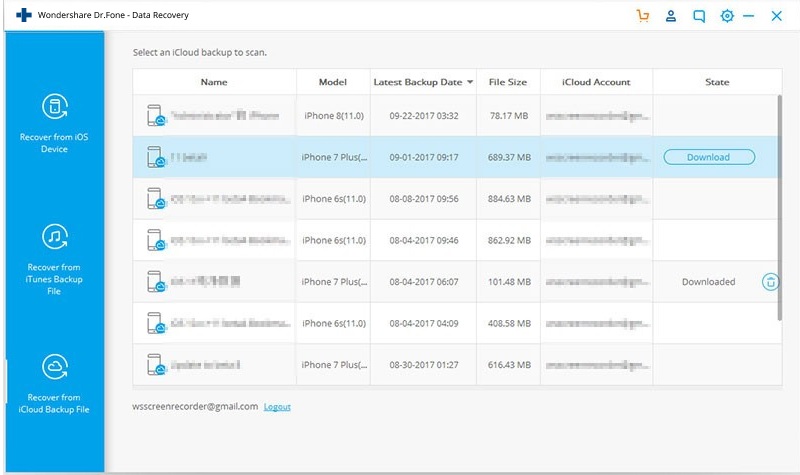
The software shows various files with the iPhone data stored as a backup in iCloud.
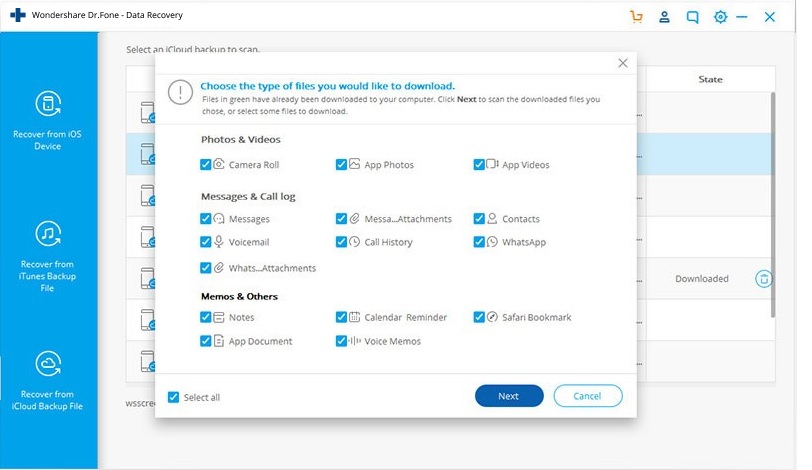
Dr. Fone - Data Recovery software enables you to retrieve notes, calendars, bookmarks, call history, voicemails etc. in just one click.
The software allows you to choose from a list of files in the backup or the recycle bin. The users can preview the contents that are to be recovered and choose only the required data back to their iPhone.
Safe and fast software for restoring and taking backup
Dr. Fone - Data Recovery software is the safest software in the market to get data back easily when you face attempting data recovery iPhone failed scenario. It is relatively easy to retrieve data like WhatsApp messages, text messages, contacts, photos, and videos easily from the temporary memory. Dr. Fone - Data Recovery does not read and store any vital data in the iCloud or iTunes backup. It only scans the details and restores the data the customer chooses. It is the most reliable software in the industry to trust with your core details in your iPhone.
Moreover, the software Dr.Fone - Phone Backup can safely store these data for you and retrieve them in no time.
iPhone Data Recovery
- 1 iPhone Recovery
- Recover Deleted Photos from iPhone
- Recover Deleted Picture Messages from iPhone
- Recover Deleted Video on iPhone
- Recover Voicemail from iPhone
- iPhone Memory Recovery
- Recover iPhone Voice Memos
- Recover Call History on iPhone
- Retrieve Deleted iPhone Reminders
- Recycle Bin on iPhone
- Recover Lost iPhone Data
- Recover iPad Bookmark
- Recover iPod Touch before Unlock
- Recover iPod Touch Photos
- iPhone Photos Disappeared
- 2 iPhone Recovery Software
- Tenorshare iPhone Data Recovery Alternative
- Review top iOS Data Recovery Software
- Fonepaw iPhone Data Recovery Alternative
- 3 Broken Device Recovery






Alice MJ
staff Editor