iTunes error 3194
Apr 28, 2022 • Filed to: Data Recovery Solutions • Proven solutions
Errors that arise during the recovery/update and synchronization phase in the iPhone, iPod Touch, and iPad may be triggered by both software and hardware issues; some are quick to correct (such as restarting the device or replacing the USB port), while others need hardware repair.
To begin, keep in mind that no one is resistant to iTunes errors, and that if they occur, it does not imply that your computer is broken or that you are doing anything incorrectly. Errors may occur due to the operation of your computer's protection program, router settings, or even bugs on the Apple servers.
Part 1 What is error 3194 in iTunes
This error occurs in a variety of cases, for the most part, it is associated with the operation of the software, but this is not always the case.
Error 3194 in iTunes occurs when:
- iPhone and iPad Recovery
- IOS update
If this error occurs while restoring the device, you will see a warning on your computer screen in iTunes: “Failed to restore iPhone (iPad). An unknown error has occurred (3194). "
The causes of error 3194 in iTunes are divided into two categories:
- Software
- Hardware
You can diagnose the cause of the error by the moment it occurs:
- If the error occurs before the Apple logo and status bar appear on the iPhone or iPad screen, or at the very beginning of its filling, the reason is software.
- If error 3194occurs during the firmware process by about 75% (2/3 of the line filling) - the reason is hardware.
(a) Software causes of error 3194
The reasons why this error occurs in the event of a software problem are:
- The computer does not have an up-to-date version of iTunes.
- The hosts file contains redirects of iTunes requests to third-party servers (Cydia's caching servers).
(b) Hardware causes of error 3194
Unfortunately, error 3194 isn't just a software problem. If it appears when the status bar is 2/3 (75%) full, with a probability of 99% it can be argued that the reason is a problem with the device's modem or its power supply.
Part 2 How to fix error 3194 as suggested officially (by apple.com)
If you don't have the most updated edition of iTunes on your device, you can get it from the Apple website. After that, you should try updating or restoring your iPhone or iPad once more. While the odds of anything working out are small, it's worth a risk.
Continue to the next measures if you either can't download the update or recover your mobile device after upgrading iTunes to the new edition.
First, you must recover the default host file's contents. If your machine is operating Windows, you can follow Microsoft's recommended remediation algorithm.
Take these moves to patch the host file on Mac OS:
- Open the Terminal program.
- Enter the command sudo nano / private / etc / hosts.
- Enter the password (not necessarily empty) that is used to log in to the computer. When you enter it in the Terminal program, the password will not be displayed.
- The Terminal program displays the hosts file.
- At the beginning of the gs.apple.com entry, add the # symbol followed by a space (#).
- Save file (Control-O). After prompting for a name, press Control-X. Next, close the program.
- After all these steps, you must restart your computer.
Then you should try upgrading iOS or repairing your mobile devices again.
If repairing the host file doesn't work, consider removing protection software during the update or restore process - it may be the source of error 3194.
Also, the issue may be related to the router's TCP/IP address filtering settings. As a result, it's worth disconnecting the modem or router and connecting to the network directly through a wired link throughout the upgrade.
Part 3 Dr.Fone Data Recover Software Recover Any Data Lost During the Restoration Process

Dr.Fone - Data Recovery (iOS)
Best alternative to Recuva to recover from any iOS devices
- Designed with the technology of recovering files from iTunes, iCloud or phone directly.
- Capable of recovering data in serious scenarios like device damaging, system crash or accidental deletion of files.
- Fully supports all the popular forms of iOS devices such as iPhone XS, iPad Air 2, iPod, iPad etc.
- Provision of exporting the files recovered from Dr.Fone - Data Recovery (iOS) to your computer easily.
- Users can speedily recover selective data types without having to load the entire chunk of data altogether.
Wondershare’s Dr.Fone Data Recovery for iOS is the first of the iPhone recovery programs that is relatively successful in recovering lost files from iPhones and iPads (but not all). The program is paid, but the free trial allows you to see if it is possible to recover something at all and will show you a list of data, photos, contacts and messages for recovery (provided that Dr.Fone software can identify your device).
The principle of the program is as follows: you install it on your mac, connect your device to your computer and enable USB debugging. After that Dr.Fone for iOS tries to detect your iPhone or iPad and install root access on it, if successful, it performs file recovery, and upon completion, disables root.
Wondershare Dr.Fone for iOS allows you to recover deleted contacts, recover deleted contacts, call histories, messages, calendars, reminders and Safari bookmarks from iPhone 5S / 5C / 5 / 4S / 4 / 3GS, iPad Air, iPad mini 2 (mesh), iPad mini , iPad with mesh display, new iPad, iPad 2/1 and iPod touch 5/4, new iPad, iPad 2/1 and iPod touch 5/4.
If you are using an iPhone 4 / 3GS, iPad 1 or iPod touch 4, you can switch to "Advanced Mode" with the button in the lower right corner.
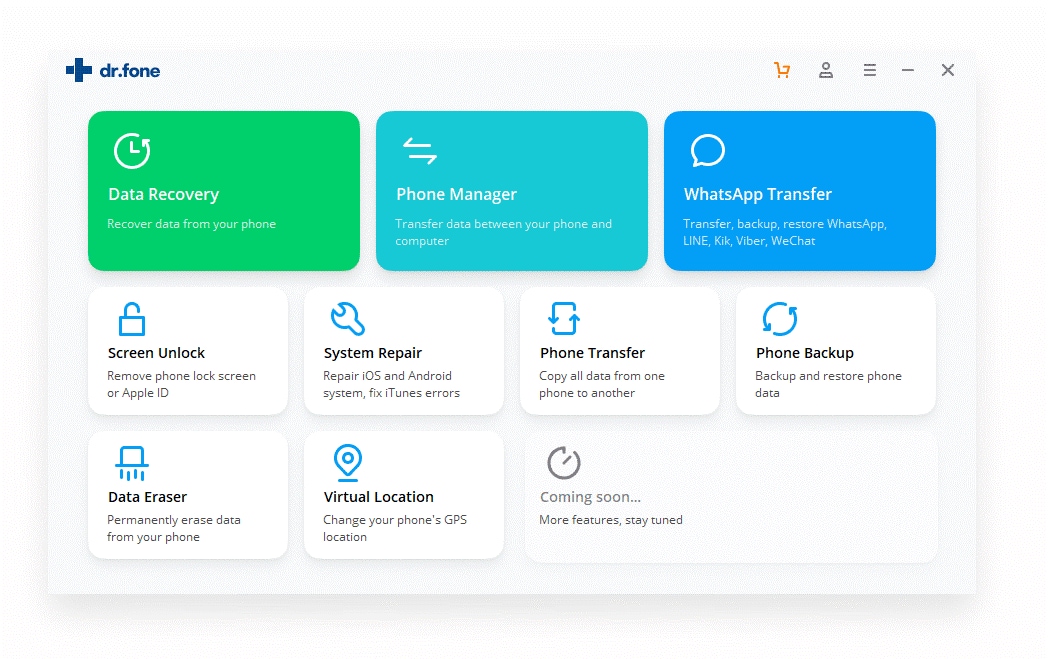
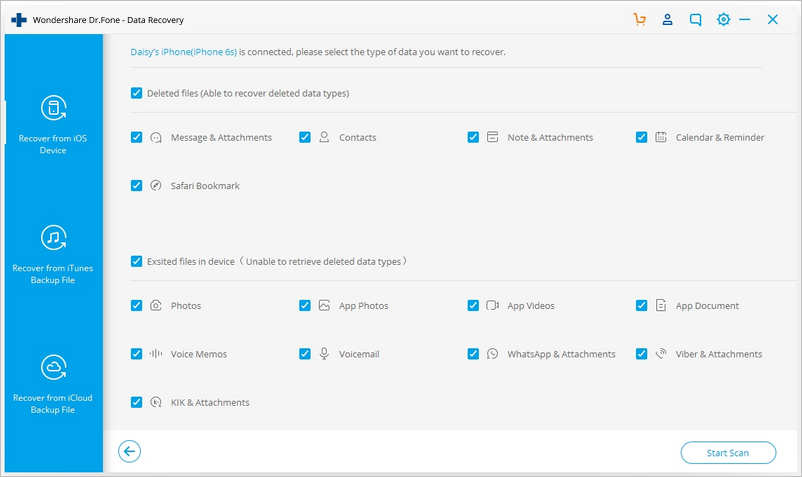
Dr.Fone Data Recovery (iOS)
Dr.Fone Data Recovery is the number one recommended program if you need to restore something on your iPhone that got lost during iTunes error 3194 restoration process. In the list of supported devices, those for which there are drivers and recovery should be successful.
Thus, if you have one of the supported iPhones or iPads, you have a good chance of returning important data and, at the same time, not encountering problems caused by the fact that the phone connects via MTP protocol. Download the software into your mac now and avoid unnecessary data loss.
iPhone Data Recovery
- 1 iPhone Recovery
- Recover Deleted Photos from iPhone
- Recover Deleted Picture Messages from iPhone
- Recover Deleted Video on iPhone
- Recover Voicemail from iPhone
- iPhone Memory Recovery
- Recover iPhone Voice Memos
- Recover Call History on iPhone
- Retrieve Deleted iPhone Reminders
- Recycle Bin on iPhone
- Recover Lost iPhone Data
- Recover iPad Bookmark
- Recover iPod Touch before Unlock
- Recover iPod Touch Photos
- iPhone Photos Disappeared
- 2 iPhone Recovery Software
- Tenorshare iPhone Data Recovery Alternative
- Review top iOS Data Recovery Software
- Fonepaw iPhone Data Recovery Alternative
- 3 Broken Device Recovery






Alice MJ
staff Editor