Hoe kinne jo WhatsApp Business Account feroarje yn Normaal WhatsApp?
WhatsApp Business Tips
- WhatsApp Business yntrodusearret
- Wat is WhatsApp Business
- Wat is WhatsApp Business Account
- Wat is WhatsApp Business API
- Wat binne WhatsApp Business Features
- Wat binne de foardielen fan WhatsApp Business
- Wat is WhatsApp Business Message
- WhatsApp Business Priis
- WhatsApp Business Tarieding
- Meitsje in WhatsApp Business Account
- Ferifiearje WhatsApp Business Number
- Ferifiearje WhatsApp Business Account
- WhatsApp Business Transfer
- Konvertearje WhatsApp-akkount nei bedriuwsakkount
- Feroarje WhatsApp Business Account nei WhatsApp
- Reservekopy en weromsette WhatsApp Business
- WhatsApp Business Mei help fan tips
- Brûk WhatsApp Business Tips
- Brûk WhatsApp Business foar PC
- Brûk WhatsApp Business op it web
- WhatsApp Business foar meardere brûkers
- WhatsApp Business mei nûmer
- WhatsApp Business iOS-brûker
- Foegje WhatsApp Business Kontakten ta
- Ferbine WhatsApp Business en Facebook-pagina
- WhatsApp Business Online Statues
- WhatsApp Business Chatbot
- Fix WhatsApp Business Notification
- WhatsApp Business Link-funksje
Mar 26, 2022 • Filed to: Sosjale apps beheare • Bewezen oplossings
Mei de komst fan foarútstribjende saaklike taktyk, is de needsaak foar in technysk platfoarm dat allinich bedoeld is om it bedriuw makliker te meitsjen tsjintwurdich heul winsklik. WhatsApp Business is ien sa'n platfoarm wêr't in bedriuw op in mear organisearre manier kin wurde útfierd. It lit jo jo kliïnten feilich stjoere mei in WhatsApp-berjochtenplatfoarm.
WhatsApp Business-akkount fasilitearret jo mei ferskate funksjes dy't bedoeld binne om in bedriuw op 'e maklikste manier mooglik te rinnen. It besparret tiid en personiel. Guon funksjes fan WhatsApp Business-akkounts organisearje petearen troch se te labeljen, maklik te beantwurdzjen fia feed-antwurden op guon basisfragen, auto-berjochten om klanten binnen bûten wurktiden automatysk te beantwurdzjen, ensfh As jo in WhatsApp Business-akkount wolle omsette yn in normaal WhatsApp-akkount, dit artikel is fan help.
- Wat as in WhatsApp Business Account net mear winsklik is?
- Wat earst te dwaan foardat jo in Whatsapp-bedriuwsakkount konvertearje nei in normaal one?
- Hoe kinne jo in WhatsApp Business-akkount feroarje yn in normaal WhatsApp-akkount?
- Skeakelje WhatsApp-bedriuwsakkount nei standert akkount fan in nije platfoarmtillefoan
Wat as in WhatsApp Business Account net mear winsklik is?
Troch ferskate redenen kin men ek beslute om in WhatsApp-bedriuwsakkount te meitsjen. Dizze redenen kinne technysk wêze, ferlies yn bedriuw, of it plannen fan in nij bedriuw. Yn dit gefal is it net nedich om in WhatsApp-bedriuwsakkount te wiskjen. Ienris in WhatsApp Business-akkount is folslein brûkt en jo moatte it ferlitte, kinne jo it maklik omsette yn in normaal WhatsApp-akkount.

Wat earst te dwaan foardat jo WhatsApp Business Account konvertearje nei in normaal ien?
Jo kinne de WhatsApp-reservekopy ek behâlde troch net allinich akkounts te konvertearjen fan WhatsApp-saaklike akkounts nei normale WhatsApp-akkounts. Dit betsjut dat d'r ek in grut foardiel is yn it behâlden fan jo berjochtskiednis. Alle ynhâld fan in WhatsApp-bedriuwsakkount kin maklik wurde oerbrocht nei in normaal WhatsApp-akkount. WhatsApp-bedriuwsakkount makket de oerdracht fan ynhâld net maklik fan in WhatsApp-bedriuwsakkount nei in normaal bedriuwsakkount. WhatsApp-saaklike akkounts binne allinich bedoeld foar saaklike doelen. As jo ienris beslute om in WhatsApp-bedriuwsakkount te konvertearjen nei in normaal bedriuwsakkount, is it net winsklik om de reservekopy te behâlden. As jo jo WhatsApp-bedriuwsakkount noch wolle behâlde, kinne de folgjende stappen wurde folge:
Meitsje in reservekopy fan de gegevens fan jo WhatsApp-bedriuwsakkount. De reservekopy kin wurde bewarre op iCloud foar iOS-brûkers en Google Drive foar Android-brûkers.
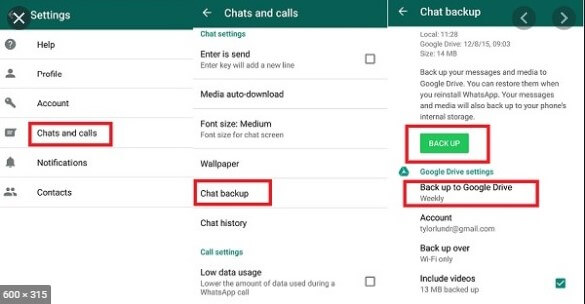
Ek kinne jo kieze Dr.Fone WhatsApp Transfer te bewarjen jo WhatsApp of WhatsApp Business gegevens reservekopy fergees.
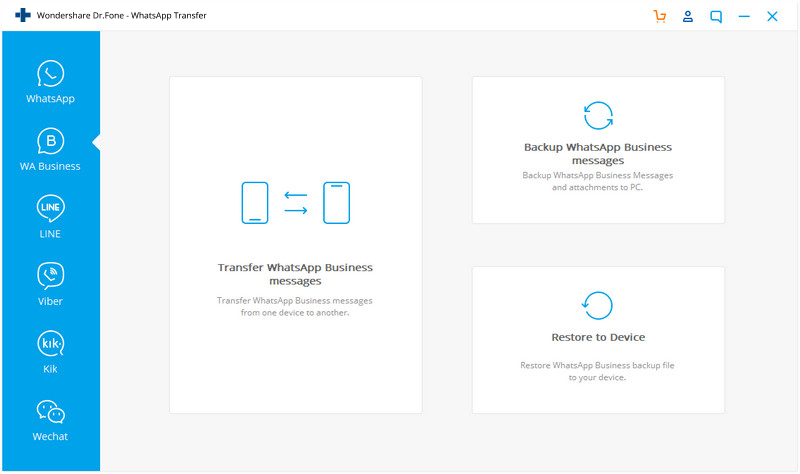
Hoe kinne jo in WhatsApp Business-akkount feroarje yn in normaal WhatsApp-akkount?
Stel dat jo itselde tillefoannûmer wolle brûke om jo WhatsApp-bedriuwsakkount te feroarjen yn in normaal WhatsApp-akkount op deselde Android- as iOS-apparaten. Folgje dan de folgjende stappen:
Stap 1. As jo fan doel binne om itselde nûmer te brûken foar jo normale WhatsApp-akkount, moatte jo it WhatsApp-saaklike akkount fuortsmite. Mar earst, tink om in reservekopy fan de WhatsApp saaklike gegevens.
Stap 2. Ynstallearje WhatsApp-applikaasje fan Google Play Store foar Android-brûkers en de iOS-winkel as jo in iOS-brûker binne.
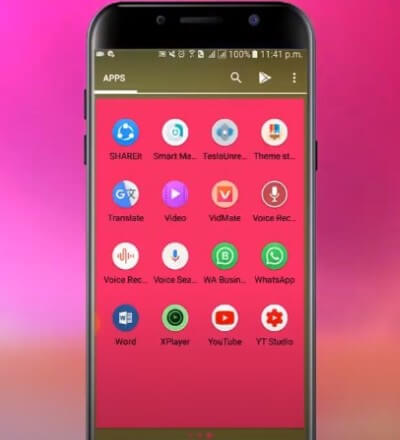
Stap 3. Starte de applikaasje, jo wurde frege om it telefoannûmer yn te fieren, en ferifikaasje sil dien wurde. Hjir moatte jo itselde nûmer ynfiere wêrop jo WhatsApp-bedriuwsakkount rint.
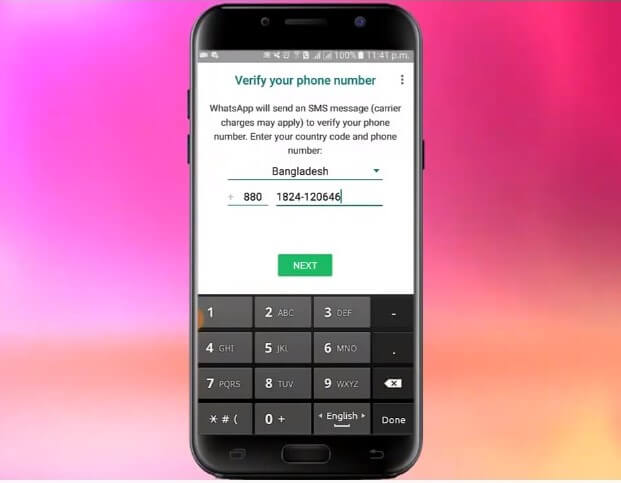
Stap 4. As jo ynfiere it telefoannûmer, Jo wurde ynformearre troch in berjocht dat dit nûmer heart ta in WhatsApp saaklike account, en trochgean sil registrearje dit nûmer op in normale WhatsApp account.
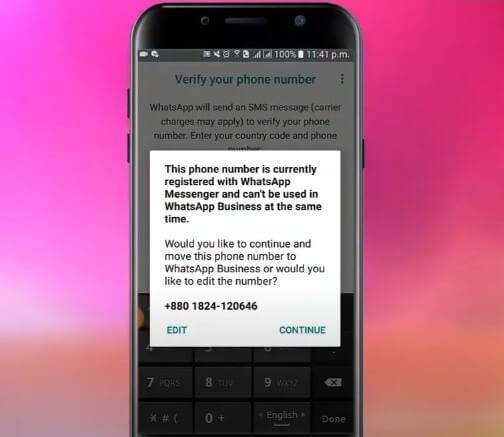
Stap 5. Klikje op trochgean en dan sil in OTP nei jo nûmer stjoerd wurde. Fier dat OTP yn en klikje OK.
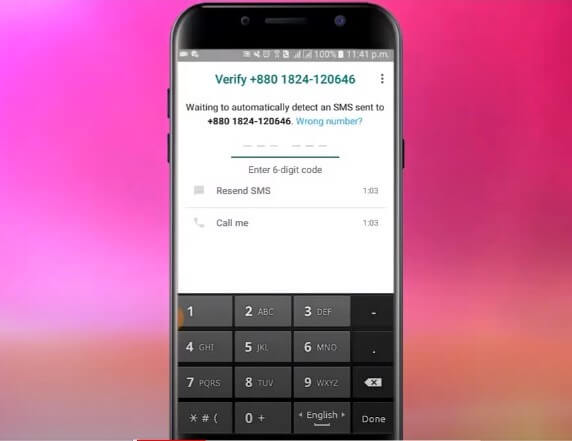
Stap 6. Jo krije in opsje om jo reservekopy te herstellen. Jo kinne de reservekopy dy't jo hawwe bewarre op Google Drive of iCloud weromsette.
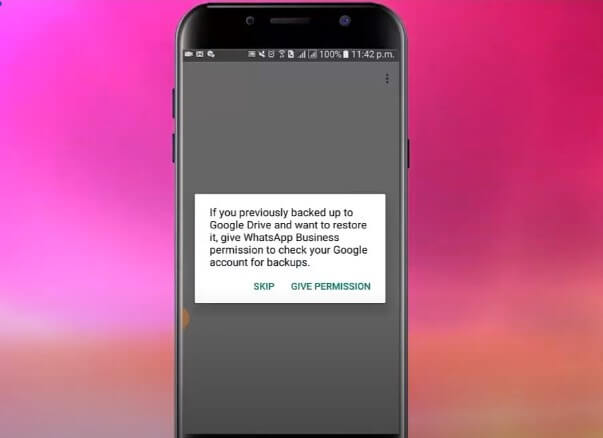
Stap 7. Stel de applikaasje neffens jo need en jo WhatsApp-akkount is klear om te brûken.
Skeakelje WhatsApp bedriuwsakkount nei standert akkount fan in nij bestjoeringsplatfoarm tillefoan
Wylst as jo eartiids in Android-tillefoan brûkten, mar jo WhatsApp-bedriuwsakkount wolle wikselje nei in standertakkount op in iPhone, of oarsom . Dan sille jo software fan tredden nedich wêze om dit te berikken. No, Dr.Fone is de meast handige metoade om dizze taak te dwaan. It is tige oan te rieden om WhatsApp Business skiednis oer te setten fan it foarige apparaat nei in nij apparaat.
Dr.Fone is in software ûntwikkele troch wondershare.com wêrmei jo tagong ta dyn WhatsApp skiednis as jo feroarje dyn apparaat maklik. Folgje dizze ienfâldige stappen om jo WhatsApp Business-gegevens maklik fan de iene Android nei de oare oer te bringen:

Dr.Fone-WhatsApp Transfer
Ien-stop-oplossing foar behear en oerdracht foar WhatsApp Business
- Reservekopy fan jo WhatsApp Business Chat-skiednis mei mar ien klik.
- Jo kinne ek WhatsApp Business-petearen oerdrage tusken Android- en iOS-apparaten mei grut gemak.
- Jo werstelle it petear fan jo iOS/Android op jo Android, iPhone of iPad yn echte rappe tiid
- Eksportearje alle WhatsApp Business-berjochten op jo kompjûter.
Stap 1: Feroarje earst WhatsApp Business-akkount yn in normaal WhatsApp-akkount op jo âlde apparaten folgje de foarige stappen.
Stap 2: Ynstallearje de Dr.Fone software op dyn apparaat. Besykje it thússkerm en selektearje "WhatsApp Transfer."

Stap 3: Selektearje it ljepblêd WhatsApp Business fan 'e folgjende skermynterface. Ferbine twa apparaten oan jo kompjûter.
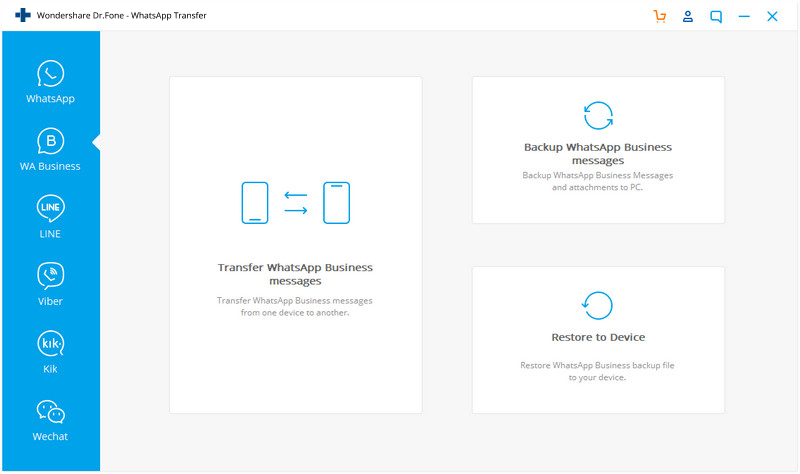
Stap 4: Selektearje de "Oerdracht WhatsApp Business Berjochten" opsje te oerdrage fan de iene android nei de oare.
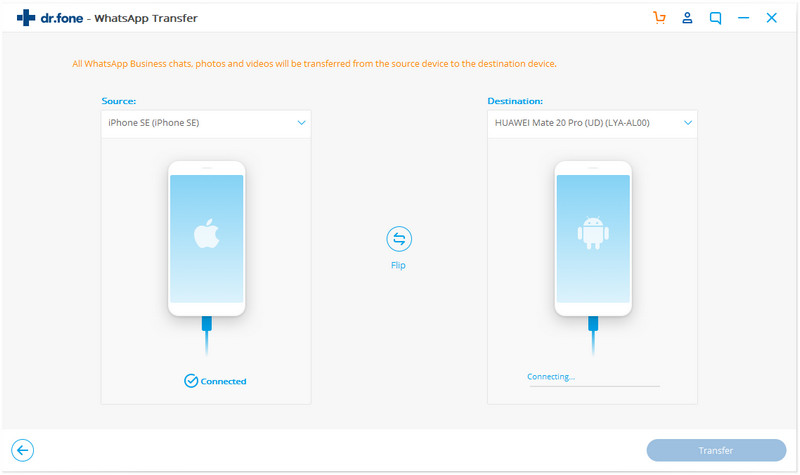
Stap 5: Sykje no foarsichtich sawol de apparaten op passende posysjes en klikje op "Oerdracht.
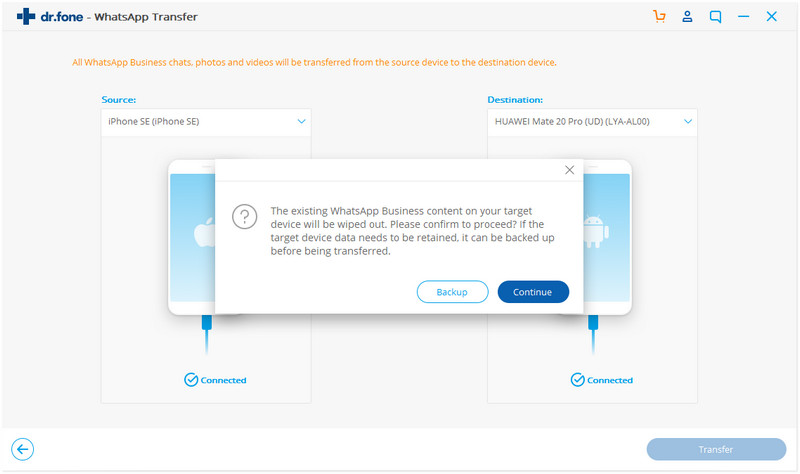
Stap 6: WhatsApp History Transfer proses wurdt begûn en syn foarútgong kin besjoen wurde yn de foarútgong bar. Mei mar ien klik wurde al jo WhatsApp-petearen en multimedia oerbrocht nei it nije apparaat.
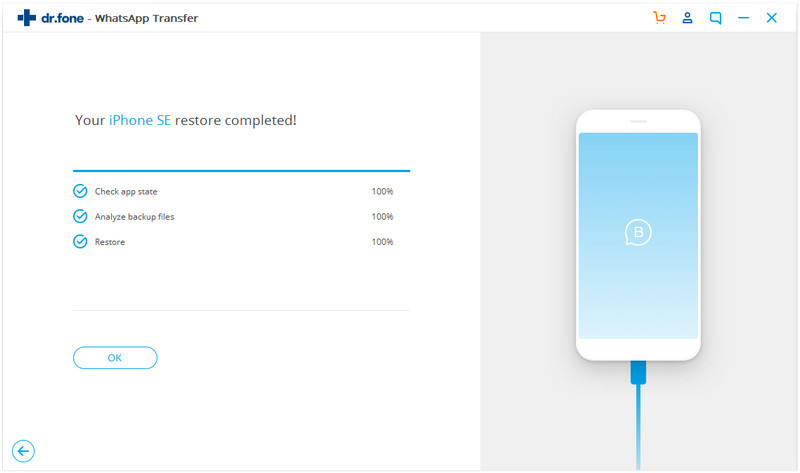
Jo kinne maklik tagong krije ta jo WhatsApp-skiednis op in nije tillefoan as de oerdracht foltôge is.
Konklúzje
Hooplik holp dit artikel jo jo winske antwurden te berikken. Yn dizze technology-oandreaune wrâld binne ferskate platfoarms yntrodusearre om minsken mei technyske problemen makliker te meitsjen. Dat, it konvertearjen fan in WhatsApp Business-akkount yn in normaal WhatsApp-akkount is net langer in grut probleem. Wondershare's Dr.Fone is in heul handich platfoarm om jo gegevens oer te dragen en te behearjen as jo fan it iene apparaat nei it oare wikselje. Wylst as jo jo Whatsapp-akkount werom wolle konvertearje nei jo Whatsapp-bedriuwsakkount, soe it ek maklik wêze. Wy riede jo oan om te lêzen Hoe kinne jo WhatsApp-akkount konvertearje nei bedriuwsakkount ?






Alice MJ
personiel Editor