How to Transfer Contacts from Huawei to iPhone (iPhone 11/11 Pro Included)
Apr 27, 2022 • Filed to: Tips for Different Android Models • Proven solutions
Do you wish to transfer contacts, music files, text messages, photos, videos, voice recordings from your Huawei device to iPhone like iPhone 11/11 Pro (Max)? Well, the process is not easy, as these phones work on two completely different platforms. You can manage to transfer certain files and apps with Google Play and iCloud's features, but these tools may waste several hours or even days in transferring the concerned data.
Free tools offer limited benefits
This may sound weird, but there is no free app or other tool available on the internet that can transfer huge amount of contacts, and text messages from Huawei handset to iOS device like iPhone 11/11 Pro (Max). Most of the data transferring sites and apps can offer to transfer audio, video files and images. Free features from iCloud, iTunes, and Google play can just sync contacts, certain files, and transfer them to devices with similar operating system. Plus, as mentioned earlier, these free tools can take up to several hours and even days in some cases to transfer just a few files. They would also require an active internet connection with huge data allowance to sync all the content to their servers.
Transfer Contacts from Huawei to iPhone
There is no need to worry; Dr.Fone - Phone Transfer can transfer all the data to new iPhone from your Huawei device without hassle. The system enables you to transfer images, videos, music files, calendars, contacts, call logs, apps, and most importantly, text messages in just one click. It works with Android, Nokia, Nokia Symbian, Blackberry, and iOS powered devices. Amazingly, the software works with over two thousand devices.

Dr.Fone - Phone Transfer
Transfer contacts from Huawei to iPhone in 1 Click!
- Easily transfer photos, videos, calendar, contacts, iMessages and music from Huawei to iPhone.
- Takes less than 10 minutes to finish.
- Enable to transfer from HTC, Samsung, LG, Motorola and more to iPhone 11/X/8/7/SE/6s/6/5 series/4 series.
- Works perfectly with Apple, Samsung, HTC, LG, Sony, Google, HUAWEI, Motorola, ZTE, and more smartphones and tablets.
- Fully compatible with major providers like AT&T, Verizon, Sprint and T-Mobile.
Steps to transfer contacts from Huawei to iPhone like iPhone 11/11 Pro (Max)
After installing and running the software, select the "Phone Transfer" option. Connect both devices to your PC using USB cables, once connected, the Dr.Fone - Phone Transfer window would show connected devices as Huawei (Model that you connect to your PC) and iPhone.

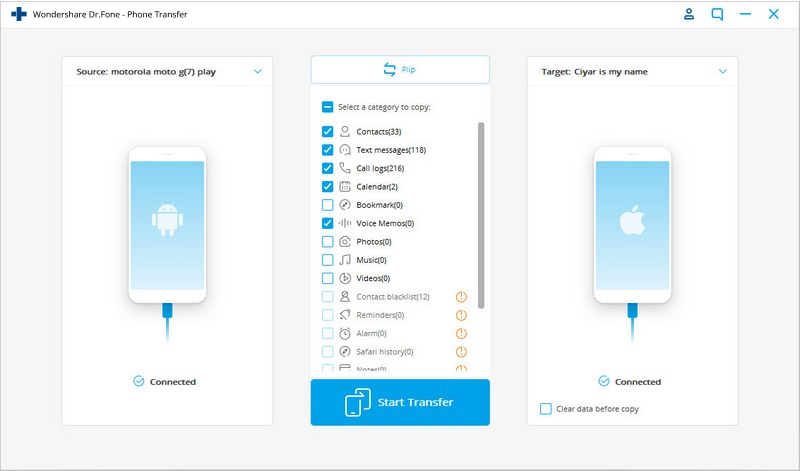
Dr.Fone - Phone Transfer will also display the types of files that can be transferred. All that you need to do is click on the check boxes for content that you wish to transfer, and then, click on the "Start Transfer" option. Dr.Fone - Phone Transfer will start copying all the data from one device to another.
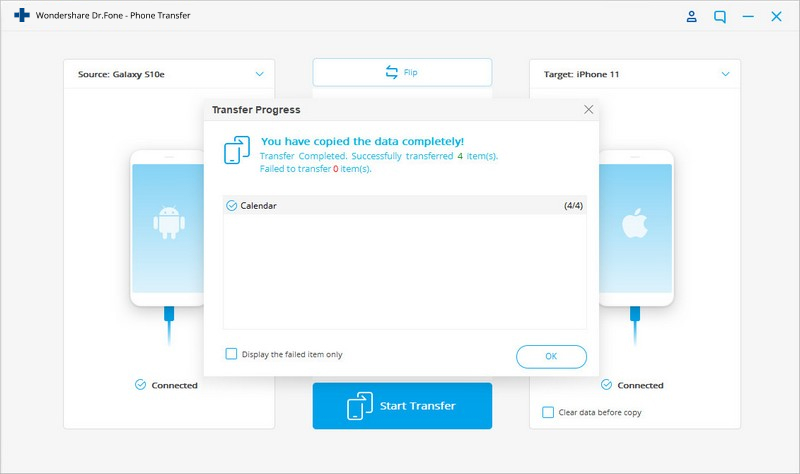
You can also choose to store copy of your phone's entire data on your personal computer and then transfer that to your handset when required. To create backup on your PC, just go to the software’s home menu, and select "Backup & Restore" option. The system will create backup the data from your phone within minutes.
Which Huawei device do you use?
Chinese brand-Huawei may not be as popular as Samsung or Apple in the United States, but the brand is considered world's third largest smart phone manufacturer. In 2013, the company shipped around 4.8 million smart phones. Its phone called Ascend Mate 2- 4G is perhaps company's most popular smart phone in the United States.
Most of the Huawei's phones and internet/broadband devices are sold as carrier branded devices. So, many people are using the company's devices, but they are simply not aware about the manufacturer. Huawei has much more respect in the Asian continent where it is still popular as equipment maker for telecom companies. Choose the one that you used, are using or be going to use below:
1> Ascend Mate 2
2> Ascend Mate 7
3> Ascend P7
4> Huawei Impulse 4G
5> Huawei reverse charge cable
6> Huawei Fusion 2
7> Huawei SnapTo
8> Huawei Watch
9> Huawei Talk band B1
10> Huawei color cube mini boom box
Phone Transfer
- Get Data from Android
- Transfer from Android to Android
- Transfer from Android to BlackBerry
- Import/Export Contacts to and from Android Phones
- Transfer Apps from Android
- Transfer from Andriod to Nokia
- Android to iOS Transfer
- Transfer from Samsung to iPhone
- Samsung to iPhone Transfer Tool
- Transfer from Sony to iPhone
- გადატანა Motorola-დან iPhone-ზე
- გადატანა Huawei-დან iPhone-ზე
- ანდროიდიდან iPod-ზე გადატანა
- გადაიტანეთ ფოტოები Android-დან iPhone-ზე
- ანდროიდიდან iPad-ზე გადატანა
- გადაიტანეთ ვიდეოები ანდროიდიდან iPad-ზე
- მიიღეთ მონაცემები Samsung-ისგან
- გადაიტანეთ მონაცემები Samsung-ში
- ტრანსფერი სონიდან სამსუნგში
- გადატანა Motorola-დან სამსუნგში
- Samsung Switch-ის ალტერნატივა
- Samsung ფაილების გადაცემის პროგრამა
- LG ტრანსფერი
- ტრანსფერი სამსუნგიდან LG-ში
- LG-დან ანდროიდზე გადატანა
- გადატანა LG-დან iPhone-ზე
- სურათების გადატანა LG ტელეფონიდან კომპიუტერზე
- Mac-ზე Android გადაცემა






Alice MJ
staff Editor