Easily Import/Export Contacts to and from Android Phones
Apr 27, 2022 • Filed to: Data Transfer Solutions • Proven solutions
Ditch your old Android phone for a new one, like Samsung Galaxy S7, and want to transfer contacts between them? Look for ways to export contacts from Android to computer or Outlook, Gmail for backup, in case you may accidentally lose them? Find no way to import contacts from a CSV file or VCF file to your Android phone? It's not a big deal. In this article, I would like to show you some solutions to make it. Just read on.
Part 1: 2 methods to transfer contacts from Android to computer
| Mount Android as a flash drive How to export VCF contacts from Android to PC |
Dr.Fone - Phone Manager (Android) How to transfer contacts from Android to computer |
|
|---|---|---|
| Contacts |  |
 |
| SMS | -- |  |
| Calendars | -- |  (Backup) (Backup) |
| Photos |  |
 |
| Apps | -- |  |
| Videos |  |
 |
| Music |  |
 |
| Document files |  |
 |
| Advantages |
|
|
| Disadvantages |
|
|
Method 1. How to selectively copy Android contacts to computer

Dr.Fone - Phone Manager (Android)
One Stop Solution to Import/Export Contacts to and from Android Phones
- Transfer files between Android and computer, including contacts, photos, music, SMS, and more.
- Manage, export/import your music, photos, videos, contacts, SMS, Apps etc.
- Transfer iTunes to Android (vice versa).
- Manage your Android device on computer.
- Fully compatible with Android 8.0.
The following tutorial tells you how to do transfer Android contacts to computer step by step.
Step 1. Run Dr.Fone and connect your Android phone. Select "Phone Manager" among the modules.
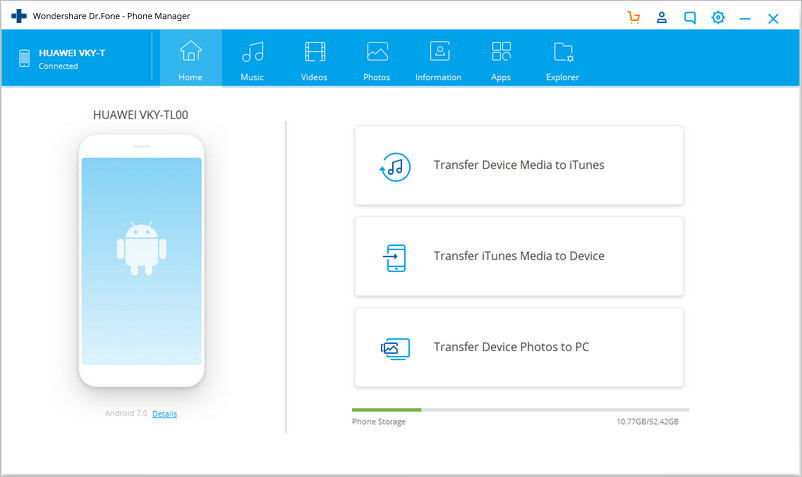
Step 2. Select Information tab. In the contact management window, select group from which you want to export and backup contacts, including your Phone Contacts, SIM Contacts and Accont Contacts. Copy contacts from Android to computer, Outlook, etc.
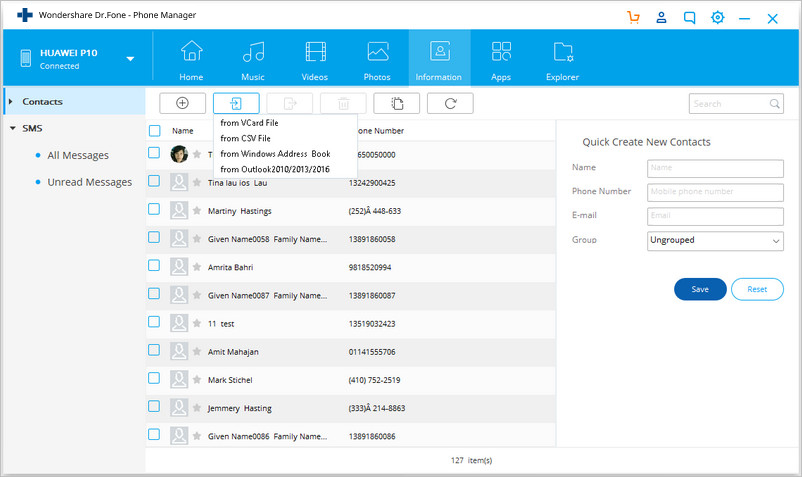
Method 2. How to transfer vCard file from Android to computer for free
Step 1. On your Android phone, go to Contacts app.
Step 2. Tap menu and choose Import/Export > Export to usb storage. Then, the all contacts will be saved as a VCF in in Android SD card.
Step 3. Connect your Android phone to the computer with a USB cable.
Step 4. Go to find your Android phone's SD card folder and copy the exported VCF to computer.
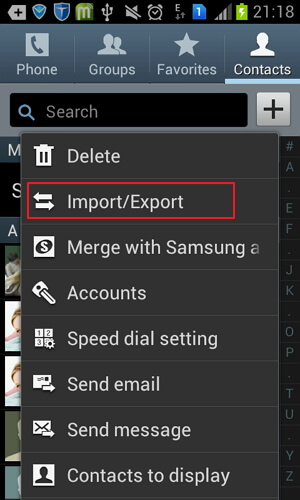
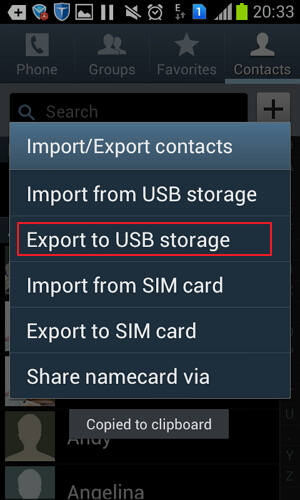
Part 2: 3 methods to transfer contacts from computer to Android
| Mount Android as a flash drive How to import Excel/VCF to Android |
Google sync How to sync Google contacts to Android |
Dr.Fone - Phone Manager (Android) How to transfer CSV, Outlook, etc to Android |
|
|---|---|---|---|
| Contacts |  |
 |
 |
| Calendars | -- |  |
 (Restore from backup file) (Restore from backup file) |
| Apps | -- | -- |  |
| Music |  |
-- |  |
| Videos |  |
-- |  |
| Photos |  |
-- |  |
| SMS | -- | -- |  |
| Document files |  |
-- |  |
| Advantages |
|
|
|
| Disadvantages |
|
|
|
Method 1. How to import Outlook, Windows Live Mail , Windows Address Book and CSV to Android
To import contacts from some accounts, like Outlook Express, Windows Address Book and Windows Live Mail, Dr.Fone - Phone Manager (Android) Contacts Transfer comes handy. Thankfully, it makes it as easy as a few simple clicks.
Step 1. Connect your Android phone to the computer with a USB cable.
Step 2. Simply click Information > Contacts. In the right panel, click Import > Import contacts from computer. You get five options: from vCard file, from Outlook Export, from Outlook 2003/2007/2010/2013, from Windows Live Mail and from Windows Address Book. Choose the account you where your contacts are stored and import the contacts.
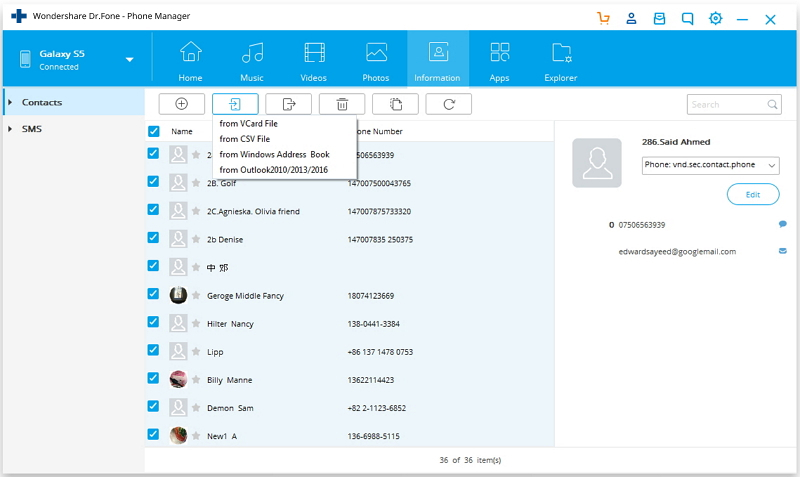
Method 2. How to import contacts from Excel/VCF to Android with USB cable
If you want to transfer contacts from Excel to Android, you should follow the whole tutorial. However, if you have the VCF on your computer, you can skip the first 4 steps. Read the step 5 and later.
Step 1. Land your Gmail page and sign in your account and password.
Step 2. On the left column, click Gmail to show its drop down list, and then click Contacts.
Step 3. Click More and choose Import.... Select the Excel that your contacts are saved and import it.
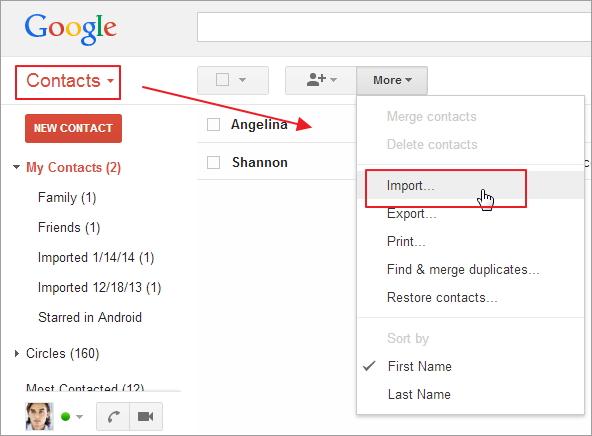
Step 4. Now, all contacts in the Excel have been uploaded to your Google account. If there're many duplicates, click More > Find & merge duplicates.... Then, Google begins to merge duplicate contacts in that group.
Step 5. Go to More and click Export.... In the pop-up dialog, choose to export contacts as vCard file. And then, click Export to save it to the computer.
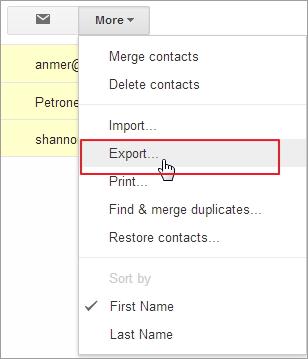

Step 6. Mount your Android phone as a flash usb drive on the computer with a USB cable. Find and open its SD card folder.
Step 7. Navigate to the folder where the exported VCF is saved. Copy and paste it to your Android phone SD card.
Step 8. On your Android phone, tap Contacts app. By taping menu, you get some options. Tap Import/Export.
Step 9. Tap Import from usb storage or Import from SD card. Your Android phone will detect the VCF adn import to the contact app.
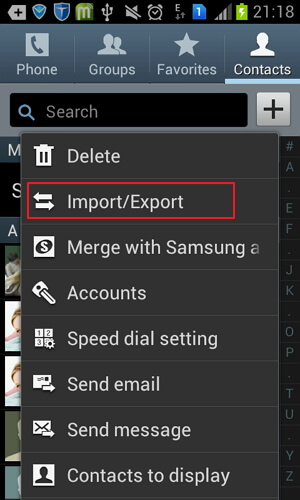

Method 3. How to sync Google contacts with Android
რა მოხდება, თუ თქვენს Android ტელეფონს აქვს Google sync? ისე, შეგიძლიათ პირდაპირ სინქრონიზაცია გაუკეთოთ Google კონტაქტებს და თუნდაც კალენდრებს თქვენს Android ტელეფონთან. ქვემოთ მოცემულია გაკვეთილი.
ნაბიჯი 1. გადადით პარამეტრებზე თქვენს Android ტელეფონზე და აირჩიეთ ანგარიში და სინქრონიზაცია .
ნაბიჯი 2. იპოვეთ Google ანგარიში და შედით მასში. შემდეგ მონიშნეთ კონტაქტების სინქრონიზაცია . თუ გსურთ, მონიშნეთ Sync Calendars .
ნაბიჯი 3. შემდეგ, შეეხეთ სინქრონიზაციას ახლა Google-ის ყველა კონტაქტის თქვენს Android ტელეფონთან სინქრონიზაციისთვის.
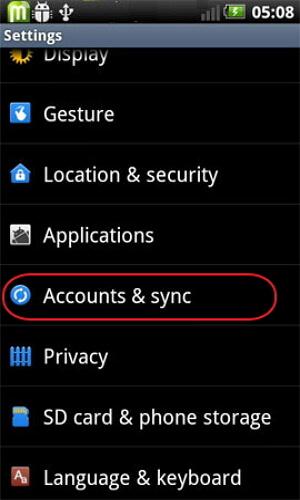

შენიშვნა: ყველა Android ტელეფონი არ გაძლევთ Google კონტაქტების სინქრონიზაციის საშუალებას.
ნაწილი 3: როგორ გადავიტანოთ კონტაქტები ანდროიდიდან ანდროიდზე
Dr.Fone - Phone Transfer Contacts Transfer ასევე დაგეხმარებათ გადაიტანოთ კონტაქტები Android-დან Android-ზე ერთი დაწკაპუნებით.

Dr.Fone - ტელეფონის გადაცემა
გადაიტანეთ კონტაქტები Android-დან Android-ზე პირდაპირ 1 დაწკაპუნებით!
- მარტივად გადაიტანეთ კონტაქტები ანდროიდიდან ანდროიდზე ყოველგვარი გართულების გარეშე.
- მუშაობს პირდაპირ და გადასცემს მონაცემებს ორ ჯვარედინი ოპერაციული სისტემის მოწყობილობას შორის რეალურ დროში.
- იდეალურად მუშაობს Apple, Samsung, HTC, LG, Sony, Google, HUAWEI, Motorola, ZTE, Nokia და სხვა სმარტფონებთან და პლანშეტებთან.
- სრულად თავსებადია მთავარ პროვაიდერებთან, როგორიცაა AT&T, Verizon, Sprint და T-Mobile.
- სრულად თავსებადია iOS 11-თან და Android 8.0-თან
- სრულად თავსებადია Windows 10-თან და Mac 10.13-თან.
ნაბიჯი 1. შეაერთეთ ორივე Android ტელეფონი კომპიუტერთან. უბრალოდ დააჭირეთ "ტელეფონის მენეჯერს" მთავარ ინტერფეისზე.

ნაბიჯი 2. აირჩიეთ სამიზნე მოწყობილობა.
მონაცემები გადაეცემა საწყისი მოწყობილობიდან დანიშნულების მოწყობილობამდე. მათი პოზიციის გასაცვლელად შეგიძლიათ გამოიყენოთ ღილაკი "Flip". მხოლოდ კონტაქტების კოპირებისთვის, თქვენ უნდა მოხსნათ სხვა ფაილების მონიშვნა. შემდეგ, დაიწყეთ Android კონტაქტის გადაცემა Start Transfer- ის დაწკაპუნებით . როდესაც კონტაქტის გადაცემა დასრულდება, ყველა კონტაქტი თქვენს ახალ Android ტელეფონზე იქნება.
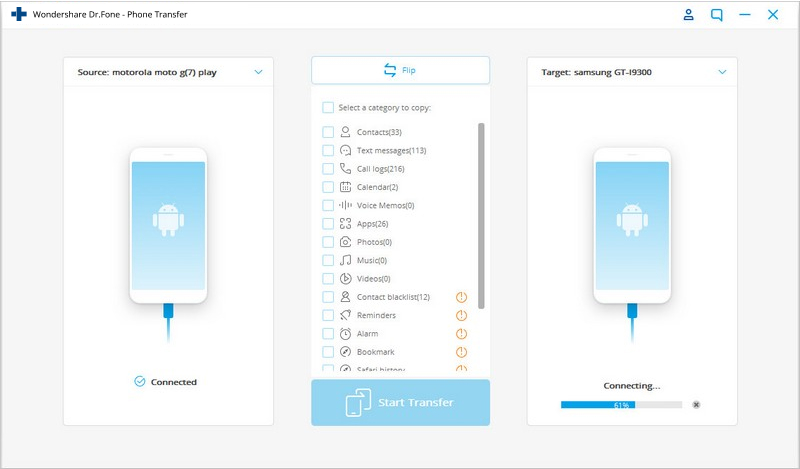
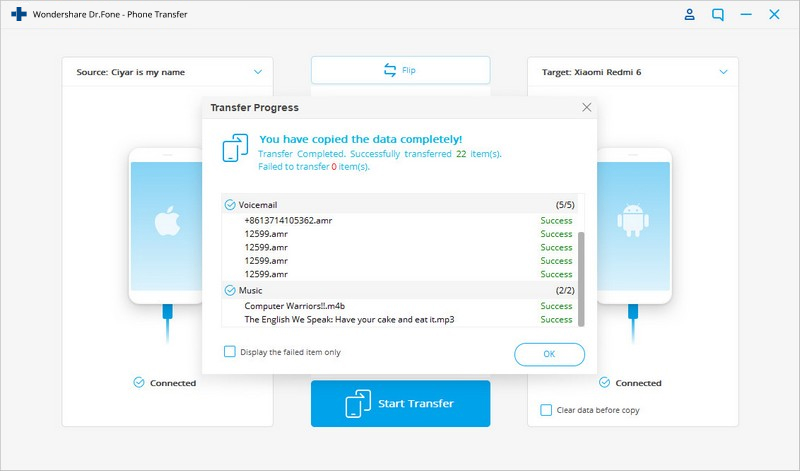
ჩამოტვირთეთ Wondershare Dr.Fone - Phone Transfer Contacts Transfer კონტაქტების Android-დან Android-ზე გადასატანად! თუ ეს სახელმძღვანელო დაგეხმარებათ, არ დაგავიწყდეთ გაუზიაროთ ის თქვენს მეგობრებს.
ტელეფონის გადაცემა
- მიიღეთ მონაცემები Android-იდან
- ანდროიდიდან ანდროიდზე გადატანა
- ანდროიდიდან BlackBerry-ზე გადატანა
- კონტაქტების იმპორტი/ექსპორტი ანდროიდის ტელეფონებში
- აპების გადატანა ანდროიდიდან
- ტრანსფერი ანდრიოდიდან ნოკიაში
- Android-ზე iOS გადაცემა
- Samsung-დან iPhone-ზე გადატანა
- Samsung-ზე iPhone-ზე გადაცემის ინსტრუმენტი
- გადატანა Sony-დან iPhone-ზე
- გადატანა Motorola-დან iPhone-ზე
- გადატანა Huawei-დან iPhone-ზე
- ანდროიდიდან iPod-ზე გადატანა
- გადაიტანეთ ფოტოები Android-დან iPhone-ზე
- ანდროიდიდან iPad-ზე გადატანა
- გადაიტანეთ ვიდეოები ანდროიდიდან iPad-ზე
- მიიღეთ მონაცემები Samsung-ისგან
- გადაიტანეთ მონაცემები Samsung-ში
- ტრანსფერი სონიდან სამსუნგში
- გადატანა Motorola-დან სამსუნგში
- Samsung Switch-ის ალტერნატივა
- Samsung ფაილების გადაცემის პროგრამა
- LG ტრანსფერი
- ტრანსფერი სამსუნგიდან LG-ში
- LG-დან ანდროიდზე გადატანა
- გადატანა LG-დან iPhone-ზე
- სურათების გადატანა LG ტელეფონიდან კომპიუტერზე
- Mac-ზე Android გადაცემა






ჯეიმს დევისი
პერსონალის რედაქტორი