Top 5 Samsung File Transfer Software and Apps
Apr 27, 2022 • Filed to: Tips for Different Android Models • Proven solutions
Samsung is presently rocking the mobile market and is one of the leading Android smartphone manufacturers that have provided various Galaxy series smartphones starting from Samsung Galaxy J1 to S9/S9+. It has a large number of users and followers for its quality mobile products and many other accessories. Being a Samsung user even I always appreciate its usability. However, to tackle how to transfer files from one device to another, you need some reliable source to perform the task in a well-organized manner. For this purpose, Samsung itself introduced various Samsung file transfer apps for its valuable customers. This helped users transfer files between Samsung and other devices, such as Android, iOS, and Win or Mac computers. It also facilitated an easy backup of mobile data.
Apart from the above, we shall also talk about other reliable and best methods to perform the Samsung file transfer process. Are you one of the Android smartphone users and you require an easy data and file transfer app that would help in massive file transfer situations?
So read ahead to explore the top 5 software and apps for Samsung to help you transfer a large amount of data effortlessly.
Part 1: Best Samsung to PC File Transfer tool: Dr.Fone - Phone Manager (Android)
Got a new mobile? Want to transfer data from the old device to the new one or create a backup of all media files like photos, audio, and video to your PC? Why should you worry when you have Dr.Fone - Phone Manager (Android) for Samsung, especially available for all your Android-based operations? Dr.Fone - Phone Manager (Android) is recognized as a one-stop solution that will help you manage all the files transfers in Android devices.

Dr.Fone - Phone Manager (Android)
One Stop Solution to Transfer Files from Samsung to PC
- Transfer, manage, export/import your music, photos, videos, contacts, SMS, Apps etc.
- Back up your music, photos, videos, contacts, SMS, Apps etc. to the computer and restore them easily.
- Transfer iTunes to Android (vice versa).
- Fully compatible with 3000+ Android devices from Samsung, LG, HTC, Huawei, Motorola, Sony, etc.
- Fully compatible with Windows and Mac
Dr.Fone - Phone Manager (Android), a top-rated Samsung file transfer software at present, has various transferring options that include transferring Android device data to a computer or from iTunes to the Android device. It also helps manage data and files from your mobile devices by maintaining a backup of them on your PC. Additionally, it is known for its simple operation, ease of use, and good user interface.
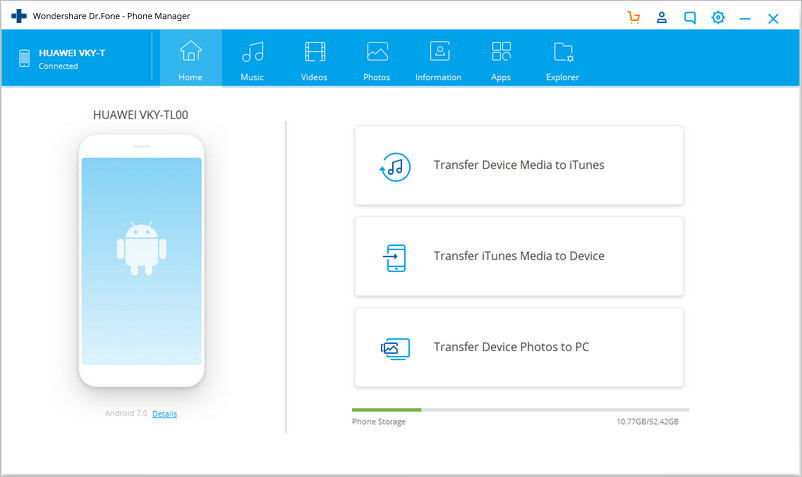
Features of Dr.Fone - Phone Manager (Android)
- Supports all file types, whether it is media, playlist, or others.
- Helps in transferring, managing, importing/exporting music, photo, video, or apps from one device to the PC or from one device to another.
- Simple and easy software to backup all the data from your Samsung device to PC.
- Completely compatible with all types of Android versions, like Samsung, Motorola, HTC, etc.
- Transfer data without any data loss.
- Selective data transfer facility available.
Part 2: 1 Click Samsung to Android/iOS Data Transfer Software
If you are looking for a wonderful data transfer software that would carry out all your transferring process from an Android device to a Samsung device in just 1 click, you must go with Dr.Fone - Phone Transfer from Wondershare.

Dr.Fone - Phone Transfer
Transfer Photo from Samsung to Android/ iPhone in 1 Click Directly!
- Easily transfer every type of data from Android to iPhone, including apps, music, videos, photos, contacts, messages, apps data, call logs, etc.
- Works directly and transfer data between two cross-operating system devices in real-time.
- Works perfectly with Apple, Samsung, HTC, LG, Sony, Google, HUAWEI, Motorola, ZTE, Nokia, and more smartphones and tablets.
- Fully compatible with major providers like AT&T, Verizon, Sprint, and T-Mobile.
- Fully compatible with the latest iOS and Android
- Fully compatible with Windows and Mac
Dr.Fone - Phone Transfer is recognized as the best Samsung data transfer software that helps transfer data, photos, contacts, messages, and app data from one Android device to another in a single click. Dr.Fone - Phone Transfer is safe and reliable and hence suitable for business tasks too.
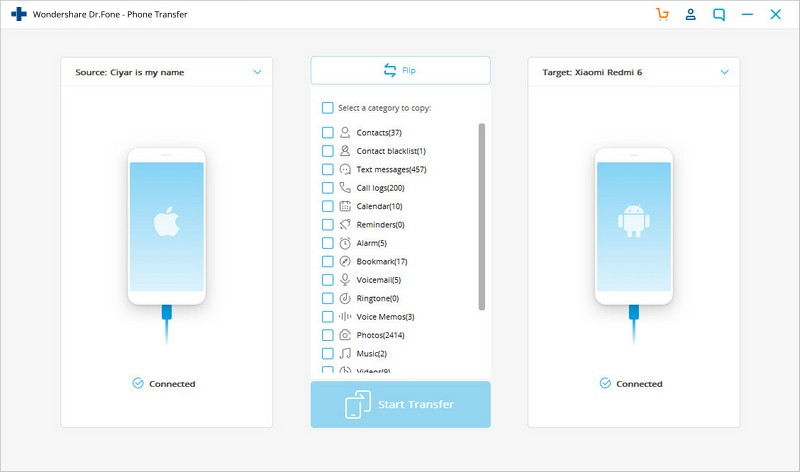
Features of Dr.Fone-PhoneTransfer
- Helps in quick and easy content transfer between mobile devices with 100% precision.
- You can switch contacts from Samsung Android devices to 6000 smartphones, including Nokia, iPod, iPhone, and other iOS devices.
- Entirely compatible with both Windows and Mac versions.
- You can transfer all types of media and data files from Samsung Android devices to others or vice versa with simple steps.
- It safeguards your data from hacks, and hence none of your data gets lost.
Part 3: Official Samsung Transfer tool: Smart Switch
Are you looking for an official way for data transfer of files from Samsung devices? Are there any Samsung transfer tools in the form of an app that will help you transfer data in a single click? Why not? Smart Switch from Samsung is one of the apps that will fulfill your expectations. It can now be downloaded from Google apps and is entirely compatible with any Android device.
In Smart Switch, you can transfer data between Galaxy devices in one click, and more importantly, you can transfer personal data like contacts, messages, alarms, and history.

Features of Smart Switch
- Facilitates fast connection and data transfer process.
- Data restoration and data Backup are easy with simple steps.
- With Smart Switch, you can synchronize your contacts and other data in the form of iCal and Windows Outlook.
- Fully compatible with all types of Android devices, including Blueberry, Galaxy Smartphones, Panasonic, OPPO, Vivo, etc.
Cons:
A: Though Samsung Smart Switch is a good choice to carry out the Samsung Data Transfer process, it is limited. You cannot transfer your data from a Samsung device to other brand phones. That is, only other devices to Samsung data transfer is possible. The reverse is not allowed.
B: If the file is large, Smart Switch takes a lot of time to complete the task.
Part 4: Samsung to computer transfer: Android File Transfer
Android File transfer for Galaxy stands next to the list that helps easy data transfer from Samsung Android Devices to your Computer. Android File transfer for Galaxy or other Samsung devices is simple in operation that helps transfer data from Android device to your computer with the help of a USB cable and MTP option. The operation is too simple. Download it from Google play and connect it to your computer. Now, drag and drop the files that need to be transferred or backed up for future purposes.
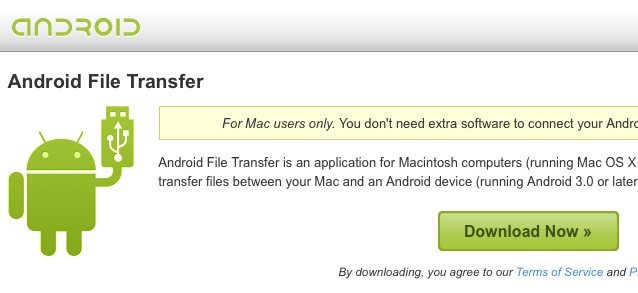
Features of Android File transfer
- Easy USB approach to transfer files and data from Android Device to the computer.
- Simple drag and drop option to transfer messages, photos, and audio files to the destination.
Cons:
A: File transfer is limited to 4GB of data only.
B: Comes with limited functionalities.
C: There have been irregular disconnection issues during the transfer process, as reported by users.
D: Applicable for Mac users only.
Part 5: Samsung File Transfer App: SideSync
SideSync is one Android file transfer application from Samsung that helps in easy and quick file sharing between your mobile device and PC. It proves to be the most suitable Samsung transfer app that is smart and reliable for both Windows and Mac versions. It is a reliable and easy PC - mobile solution that is loaded with numerous features.

როდესაც თქვენი მობილური მოწყობილობა თქვენს კომპიუტერს უკავშირდება SideSync-ის დახმარებით, თქვენ იხილავთ შეტყობინებებს, რომლებიც მიიღება მობილურ მოწყობილობაზე. სხვა უპირატესობა ის არის, რომ თქვენ შეგიძლიათ განახორციელოთ სატელეფონო ზარები ან თუნდაც გაგზავნოთ ტექსტური შეტყობინებები და ფოტოები მობილურ მოწყობილობაზე თქვენი კომპიუტერიდან. გაზიარების ვარიანტი ხელმისაწვდომია არა მხოლოდ კომპიუტერისთვის Galaxy Smartphone-ზე, არამედ შესაძლებელია გადატანა ერთი Galaxy Smartphone-დან მეორეზე.
SideSync-ის მოქმედება ძალიან მარტივია. თქვენ უნდა ჩამოტვირთოთ და დააინსტალიროთ SideSync აპლიკაცია თქვენს Android მოწყობილობასა და კომპიუტერზე. USB კაბელის საშუალებით დააკავშირეთ მოწყობილობები იმავე Wi-Fi კავშირთან ერთად. დაიწყეთ მედია ფაილების გადაცემა, ზარების განხორციელება, ტექსტური შეტყობინებების გაგზავნა და მრავალი სხვა. მარტივი არ არის?

SideSync-ის მახასიათებლები
- SideSync მხარს უჭერს Android მობილურ ტელეფონებს LG, Lenovo, LAVA, Gionee და სხვა მოწყობილობებს, როგორიცაა Tablets, რომლებიც მუშაობენ Kit Kat-ზე ან უფრო მაღალ ტექნოლოგიებზე, Lollipop-ის ჩათვლით. რაც შეეხება კომპიუტერს, ის მხარს უჭერს Windows XP-ს, Vista-ს და ვერსიებს 7-დან 10-მდე.
- მარტივი ნავიგაცია და მომხმარებლის ინტერფეისი ჩართულია თქვენს კომპიუტერსა და მოწყობილობას შორის დაფის პარამეტრების დახმარებით.
- SideSync-ის დახმარებით, შეგიძლიათ გამოიყენოთ თქვენი კომპიუტერის კლავიატურა და მაუსი თქვენი მობილური მოწყობილობების უშუალოდ მუშაობისთვის, რომელიც ცნობილია როგორც კლავიატურისა და მაუსის გაზიარების რეჟიმი.
- რეალურ დროში შეგიძლიათ მიიღოთ შეტყობინებები, გააზიაროთ URL-ები მობილურ მოწყობილობებს შორის და შეუფერხებლად გააზიაროთ თქვენი მედია ფაილები, აუდიო და ვიდეოები თქვენს კომპიუტერში.
მინუსები:
პასუხი: SideSync თავსებადია მხოლოდ Samsung მოწყობილობებთან.
B: ამ მეთოდის კიდევ ერთი ნაკლი არის ის, რომ მუშაობს მხოლოდ უახლეს მოდელებთან. ამიტომ თქვენ არ შეგიძლიათ გამოიყენოთ ეს ფაილების გადასატანად ბევრ Android მოწყობილობას შორის.
ამრიგად, ვიმედოვნებთ, რომ ეს სტატია თქვენთვის სასარგებლო აღმოჩნდა აპებისა და ფაილების Samsung-დან სხვა მოწყობილობებზე ან პირიქით გადასატანად შესაბამისი ინფორმაციის მოსატანად. ეს Android ფაილების გადაცემის ხელსაწყოები Samsung-ისთვის დაგეხმარებათ ფაილების უფრო სწრაფ გადაცემაში, ვიდრე უძველესი ხელით გადაცემის მეთოდი, რომელსაც დრო დასჭირდება. ასე რომ, შემდეგ ჯერზე, როდესაც აპირებთ სარეზერვო ასლის შექმნას ან მობილური მოწყობილობებიდან მასიური მონაცემების გადაცემას, აუცილებლად შეგიძლიათ გამოიყენოთ Samsung-ის გადაცემის ეს აპები.
მიუხედავად იმისა, რომ ზემოთ ჩამოთვლილი 5 გზა ამა თუ იმ მხრივ კარგია, თუმცა, შერჩევითი გადაცემისთვის, ჩვენ გირჩევთ Dr.Fone - ტელეფონის მენეჯერს (Android). ასევე, თუ გჭირდებათ სწრაფი 1 – დაწკაპუნებით გადაწყვეტა, გადადით Dr.Fone - Phone Transfer, რომელიც Samsung-ის ფაილების გადაცემის ერთ-ერთი საუკეთესო ინსტრუმენტია. გარწმუნებთ, რომ ორივე მეთოდი არის სწრაფი, მარტივი და უსაფრთხო მონაცემთა გადაცემის განსახორციელებლად ნებისმიერი Samsung მოწყობილობისთვის. ასე რომ, შეფერხების გარეშე, აირჩიეთ ერთ-ერთი მეთოდი და განაგრძეთ Samsung მონაცემთა გადაცემა დაუყოვნებლივ თქვენს ახალ Samsung მობილურზე.
Samsung Transfer
- ტრანსფერი სამსუნგის მოდელებს შორის
- ტრანსფერი Samsung-ის მაღალი კლასის მოდელებზე
- გადატანა iPhone-დან სამსუნგში
- გადატანა iPhone-დან Samsung S-ზე
- გადაიტანეთ კონტაქტები iPhone-დან Samsung-ში
- გადაიტანეთ შეტყობინებები iPhone-დან Samsung S-ზე
- გადართეთ iPhone-დან Samsung Note 8-ზე
- გადატანა ჩვეულებრივი ანდროიდიდან სამსუნგზე
- Android-დან Samsung S8-მდე
- WhatsApp-ის გადატანა ანდროიდიდან სამსუნგზე
- როგორ გადავიტანოთ Android-დან Samsung S-ში
- ტრანსფერი სხვა ბრენდებიდან სამსუნგში






ბჰავია კაუშკი
კონტრიბუტორი რედაქტორი