How To Transfer Data from Sony to Samsung
Apr 27, 2022 • Filed to: Data Transfer Solutions • Proven solutions
- Part 1: Issues about transferring data from Sony to Samsung
- Part 2: Easy solution - 1 click to transfer data from Sony to Samsung
- Part 3: Which Samsung phones are used in US?
Part 1: Issues about transferring data from Sony to Samsung
What are the common issues that plague users when transferring data between these two devices? Here is a look at all the common issues that you may or may not know about.
1. The data includes contacts, messages, audio, images, video, call logs and apps. This data are accessed by different applications. Transferring each data type is difficult unless a third party software is used.
2. You will have to transfer each data separately from one to another.
3. It requires understanding of each data format such contacts comes in vCards and message have .txt formats.
4. Transferring data at a time is time consuming. For instance, transferring contacts will require huge amount of time if you do not know how to transfer contact in vCard format.
5. You may also harm your phone, if the data files including malware are transferred.
There many other issues, which you will face, while transferring data from your Sony to Samsung phone. But the good thing is there is an easy solution at hand.Part 1: Easy solution - 1 click to transfer data from Sony to Samsung
There is another easier way to transfer data between these two devices. While you will need to spend in a little, there is a lot that you can gain. With software like Dr.Fone - Phone Transfer, everything is easier.
Dr.Fone - Phone Transfer is one click mobile data transfer software, which transfers data from one phone to other in one click. phone transfer data files like contacts, text messages, audio, video, calendar, apps, call logs and photos. Everything takes few minutes to the task. This method is completely risk free and hundred percent safe. Great advantage of it is that it can perform data transfer between any operating system. It is fully compatible with Samsung S20.

Dr.Fone - Phone Transfer
How to Transfer data from Sony to Samsung Galaxy in 1 click!
- Easily transfer photos, videos, calendar, contacts, messages and music from Sony to Samsung.
- Enable to transfer from HTC, Samsung, Nokia, Motorola and more to iPhone 11/iPhone Xs/iPhone X/8/7S/7/6S/6 (Plus)/5s/5c/5/4S/4/3GS.
- Works perfectly with Apple, Samsung, HTC, LG, Sony, Google, HUAWEI, Motorola, ZTE, Nokia and more smartphones and tablets.
- Fully compatible with major providers like AT&T, Verizon, Sprint and T-Mobile.
- Fully compatible with iOS 13 and Android 10.0
- Fully compatible with Windows 10 and Mac 10.15.
Steps to transfer data from Sony to Samsung phone using Dr.Fone
With Dr.Fone - Phone Transfer, whole process of transferring complicated data becomes easy. Download the software from the official website here. Trial version is available with limited feature but free of cost while full featured version needs to be purchased. Make sure you go through the software manual before using it as it will be accessing your important mobile data. Before you start with steps, here is the requirement for this method:
- a. Mobile Trans Software
- b. Computer
- c. USB cables for both phones
Step1
Launch the software on your Windows or Mac pc. Software for both OS is available. Now select the blue colored option, which is "Phone Transfer".

Step 2
Next, you will have to connect your both phones via USB cable. Use the cable of respective phones as they give the phones best connectivity. Wait for the Software to detect both of your phone. Now once detected, make sure the source is your Sony phone and the Destination is your new Samsung phone. From the middle panel, select the data types you want to transfer to your Samsung. The numbers will be indicated besides each data types showing the number of contacts, messages, photos or others will be transferred.
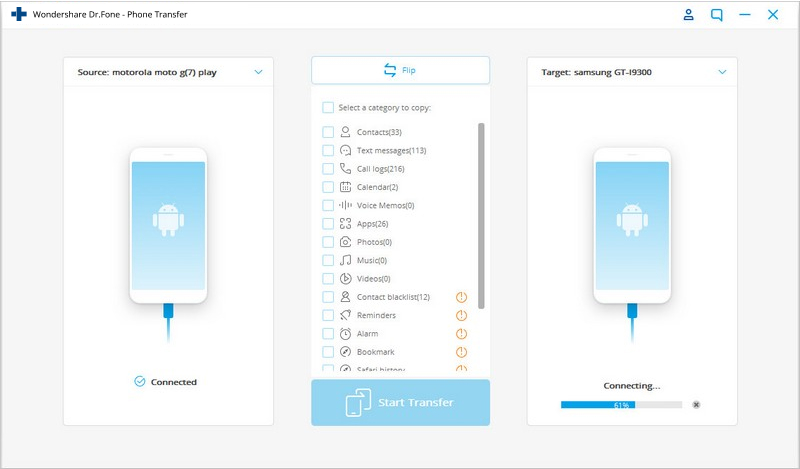
Step3
Once you are sure about the data you want to transfer just click on the Start Transfer. The Next dialog box appears and just initiate the process. Then Dr.Fone will start to transfer data from Sony to Samsung. A new window will show the transfer progress. Time taken for transfer depends on the size of the data.
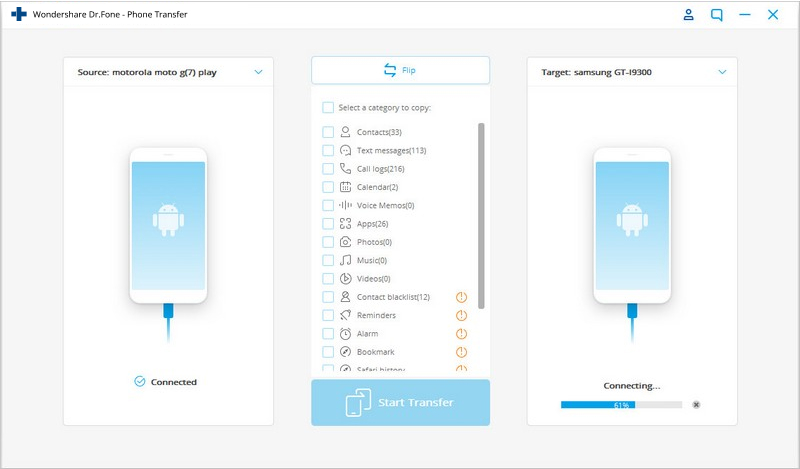
Part 3: Which Samsung phones are used in US?
Samsung is popular brand all over the world. After apple, it is the most popular smartphones brand used in USA. Samsung keep releasing various types of phones in the market every few months. Here are the current top 10 Samsung devices used in USA:
1. Samsung Galaxy S6
2. Samsung Galaxy Note 4
3. Samsung Galaxy S6 Edge
4. Samsung Galaxy S5
5. Samsung Galaxy Note Edge
6. Samsung Galaxy Note 3
7. Samsung Galaxy S4 Active
8. Samsung Galaxy S4
9. Samsung Galaxy E7
10. Samsung Galaxy Grand 2
Galaxy S6 Edge არის ერთ-ერთი საუკეთესო ტელეფონი და S6 და S6 Edge-ს შეუძლია გაყიდოს 70 მ-მდე ტელეფონები წელს. შესანიშნავი კამერებით, გაზრდილი დამუშავების სიმძლავრით და Samsung-ის უნიკალური ფუნქციებით, ბევრი რამ არის შესაძლებელი. ზემოხსენებული ტელეფონები არის Samsung-ის საუკეთესო ტელეფონები, რომლებიც ამჟამად ხელმისაწვდომია აშშ-ში. ეს ტელეფონები ცნობილია თავისი დიზაინით, ეფექტურობითა და საიმედოობით. Samsung-ის ტელეფონებს ასევე აქვთ საუკეთესო გაყიდვის ღირებულება სმარტფონებს შორის. თუ თქვენ ეძებთ ახალი Samsung-ის შეძენას, გადახედეთ ამ სიას ვარიანტებისთვის.
ტელეფონის გადაცემა
- მიიღეთ მონაცემები Android-იდან
- ანდროიდიდან ანდროიდზე გადატანა
- ანდროიდიდან BlackBerry-ზე გადატანა
- კონტაქტების იმპორტი/ექსპორტი ანდროიდის ტელეფონებში
- აპების გადატანა ანდროიდიდან
- ტრანსფერი ანდრიოდიდან ნოკიაში
- Android-ზე iOS გადაცემა
- Samsung-დან iPhone-ზე გადატანა
- Samsung-ზე iPhone-ზე გადაცემის ინსტრუმენტი
- გადატანა Sony-დან iPhone-ზე
- გადატანა Motorola-დან iPhone-ზე
- გადატანა Huawei-დან iPhone-ზე
- ანდროიდიდან iPod-ზე გადატანა
- გადაიტანეთ ფოტოები Android-დან iPhone-ზე
- ანდროიდიდან iPad-ზე გადატანა
- გადაიტანეთ ვიდეოები ანდროიდიდან iPad-ზე
- მიიღეთ მონაცემები Samsung-ისგან
- გადაიტანეთ მონაცემები Samsung-ში
- ტრანსფერი სონიდან სამსუნგში
- გადატანა Motorola-დან სამსუნგში
- Samsung Switch-ის ალტერნატივა
- Samsung ფაილების გადაცემის პროგრამა
- LG ტრანსფერი
- ტრანსფერი სამსუნგიდან LG-ში
- LG-დან ანდროიდზე გადატანა
- გადატანა LG-დან iPhone-ზე
- სურათების გადატანა LG ტელეფონიდან კომპიუტერზე
- Mac-ზე Android გადაცემა






Alice MJ
პერსონალის რედაქტორი