Top 5 Ways to Transfer Contacts from iPhone to Samsung S20
Apr 27, 2022 • Filed to: Data Transfer Solutions • Proven solutions
If you have used iPhone previously and now fall in love with Samsung S20 and want to switch from iPhone to Samsung S20. Both devices are there with different operating systems. Is possible to transfer contacts directly from iPhone to Samsung S20, especially the contacts? Don't worry about your precious contacts of iPhone because there are some ways available which can help you in transferring contacts from iPhone to Samsung S20 in just one Click. Not only contacts these software like Dr.Fone - Phone Transfer also helps you in transfer photos, videos and other files as well. We will share some not only one even top 5 ways to transfer contacts from iPhone to Samsung S20 through this guide.
If you got a new Samsung Galaxy S20 and prefer to transfer music, check how to transfer music from iPhone to Samsung Galaxy S20 easily.
- Part 1. Best Way to Transfer Contacts from iPhone to Samsung S20 Directly
- Part 2. Other Top 4 Ways to Transfer iPhone Contacts to Samsung S20
Part 1. Best Way to Transfer Contacts from iPhone to Samsung S20 Directly
Dr.Fone - Phone Transfer tool is available from Wondershare to help you transfer contacts and any other types of files from iPhone to Samsung S20 directly. This software is fully compatible with all iPhones that’s why there is no need to use iTunes while using this software. It can transfer data between two cross platform devices directly. You can transfer data/contacts from iPhone to Samsung S20 directly with Dr.Fone - Phone Transfer in real time.

Dr.Fone - Phone Transfer
Transfer Contacts from iPhone to Samsung S20 Directly in 1 Click!
- Easily transfer contacts from iPhone to Samsung Galaxy S20 without any complication.
- Works directly and transfer data between two cross operating system devices in real time.
- Works perfectly with Apple, Samsung, HTC, LG, Sony, Google, HUAWEI, Motorola, ZTE, Nokia and more smartphones and tablets.
- Fully compatible with major providers like AT&T, Verizon, Sprint and T-Mobile.
- Fully compatible with iOS 13 and Android 10.0
- Fully compatible with Windows 10 and Mac 10.15.
How to transfer contacts from iPhone to Samsung S20 using Dr.Fone - Phone Transfer tool:
Step 1.Download Dr.Fone and Click Switch
First you have to download the program on your computer from the download link above and then install it. When the installation processes is finished, launch the program and click on “Phone Transfer”.

Note: If you have no computer at hand, you can also get the Dr.Fone - Phone Transfer (mobile version) from Google Play, with which you could log into your iCloud account to download the data, or transfer from iPhone to Samsung S20 using an iPhone-to-Android adapter.
Step 2. Connect Mobiles and Click Start Transfer
Now connect new Samsung Galaxy S20 and iPhone with computer. Both devices will be detected automatically. After detecting your devices Choose “Contacts” from the list of items and the click on “Start Transfer”.
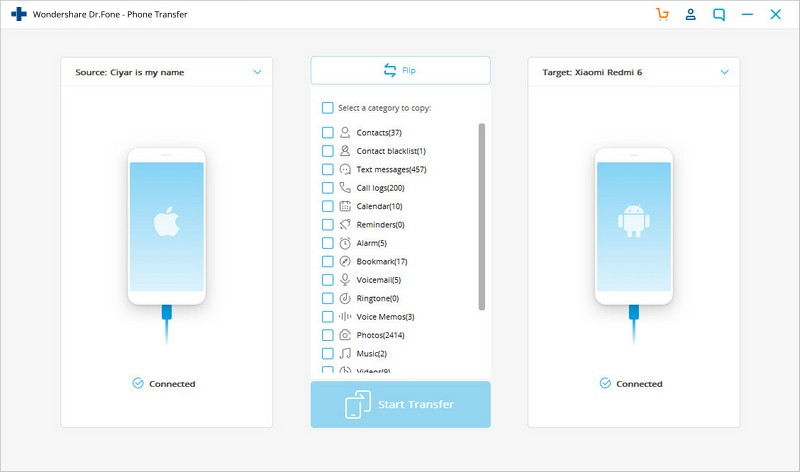
Note: Beside contacts you can also transfer photos, messages, music, videos from iPhone to Samsung S20 using Dr.Fone. Make sure iPhone is at left and Samsung S20 in the right side.
Step 3.Transferring from iPhone to Samsung S20
Transfer contacts from iPhone to Samsung S20 will start. This process will be finished in some time as depending on how many contacts there are on your iPhone.
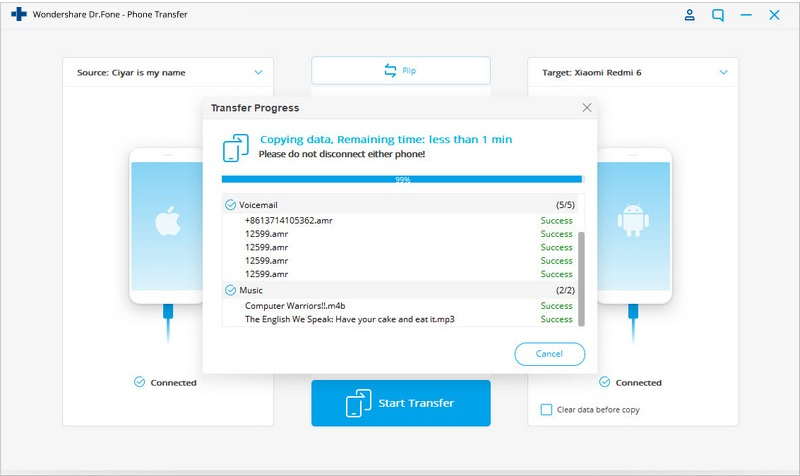
Part 2. Other Top 4 Ways to Transfer iPhone Contacts to Samsung S20
1. Transfer from iPhone contacts to S20 – iTools
iTools is a simple and clean phone transfer tool which supports all IOS devices and allows you to transfer contacts form iPhone to Samsung S20. This software also allows you to transfer other types of data like pictures, videos, music, messages, contacts, calendars from iPhone to Samsung S20. But there is one issue in this software that you can’t transfer data from iPhone to Samsung S20 directly in real time. First you have to backup contacts to computer and then you can transfer those contacts to your Samsung S20. There is one more drawback that it supports only IOS devices you can’t use this software for other types of mobile operating systems.
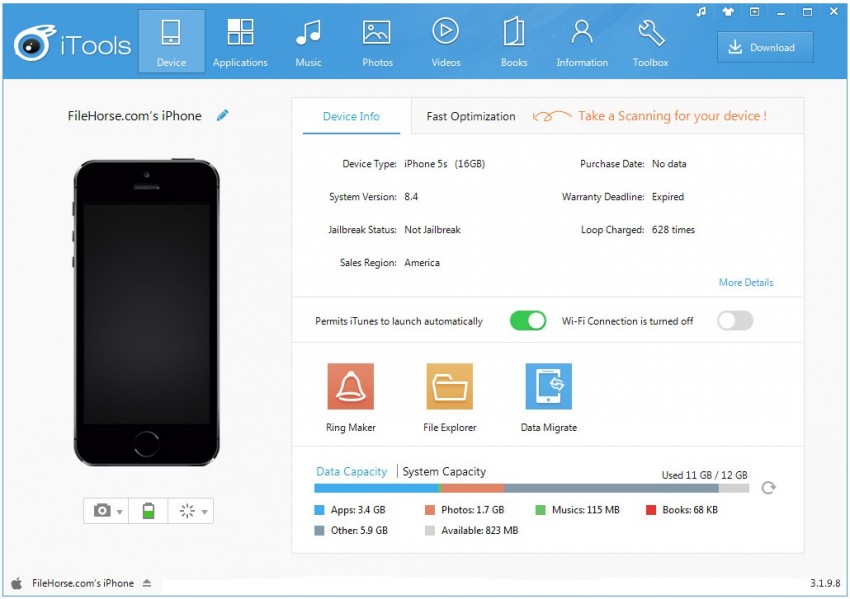
2. Transfer contacts from iPhone 6 to Samsung S20 with iCloud
iCloud cloud service is there already available on your iPhone from Apple. If you are using Apple from a long time then you may know about this service. ICloud will sync all of your contacts from iPhone cloud and you can transfer them to Samsung S20. Just go on your iPhone and login to iCloud account. After logging into account go to sync contacts to cloud and then go to computer and browse iCloud.com now. Download all of your contacts from site to your computer and transfer them to your Samsung Galaxy S20.

3. Transfer contacts from iPhone 6 to Samsung S20 with Dropbox
Dropbox cloud service is available for all operating system devices such as IOS devices, Android and desktop as well. Using Dropbox you can transfer contacts from iPhone to Samsung S20 easily. This way requires you to have internet and Dropbox installed on the both devices. First install Dropbox on your iPhone and backup contacts. Then install Dropbox on android device and download contacts on your Samsung S20.

4. Transfer contacts from iPhone 6 to Samsung S20 with Google Gmail
Google can also help you transfer contacts from iPhone to Samsung S20 as well. If you are previously using Gmail id on your iPhone please go to the setting on iPhone and sync all of you contacts to the Google contacts. After sync process is finished your all contacts will be transferred to the Google contacts. Then login using the same email id and password on your Samsung Galaxy S20 and all of your iPhone contacts will be there in some time.
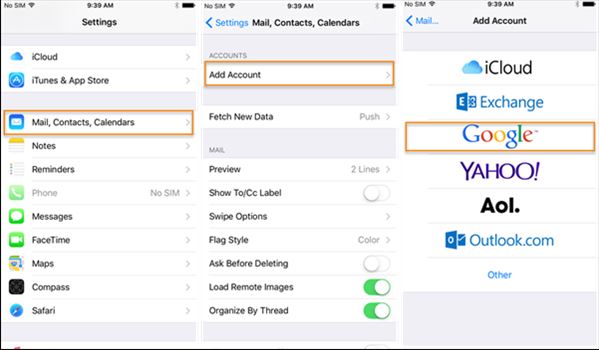
In this tutorial we told you about the top 5 ways to transfer contacts from iPhone to Samsung galaxy S20. In these all 5 ways I would like you to suggest you to go for Dr.Fone - Phone Transfer because it has so many benefits. First it works totally offline and directly transfer data between cross platform devices. Second thing is that it supports all devices like iOS and Android so there is no need to first backup contacts to computer and then transfer contacts to Samsung galaxy S20/strong> while using Dr.Fone - Phone Transfer.
Samsung Transfer
- Transfer Between Samsung Models
- Transfer to High-End Samsung Models
- Transfer from iPhone to Samsung
- Transfer From iPhone to Samsung S
- Transfer Contacts from iPhone to Samsung
- Transfer Messages from iPhone to Samsung S
- Switch from iPhone to Samsung Note 8
- Transfer from common Android to Samsung
- Android to Samsung S8
- Transfer WhatsApp from Android to Samsung
- How to Transfer from Android to Samsung S
- Transfer from Other Brands to Samsung






Selena Lee
chief Editor