How to Transfer Messages from iPhone to Samsung Galaxy S20/S20+/S20 Ultra
Apr 27, 2022 • Filed to: Data Transfer Solutions • Proven solutions

Based on the previous reports, Samsung is expected to be released in February 2020 and the name jumped from S10 to S20. We know that Samsung is one of the most popular mobile phones in the Android market. There are some crazy people who love to use Samsung phone so much that their first phone was Samsung and also using the Samsung mobile phones till now. But a person who previously is an iPhone user and wants to switch on to use the Samsung Galaxy S20/S20+/S20 Ultar newly released phone, then it’s not a big issue. There are several third-party tools available in the market which can easily help you to transfer data and text messages easily.
We know that text messages are very important for all mobile phone users because they are the one who keeps a record of your daily life. As the messages consist of important messages such as it may belong to your family, important bank message or any other private message can be useful to you. So for that, you need to transfer the data from one device to another but there is no doubt that you can transfer your text messages from old device to new Samsung S20/S20+/S20 Ultra in first time only. Now don’t think about how to transfer text messages from iPhone to Samsung S20, here we recommend an amazing tool Dr.Fone - Phone Transfer which can actually help you transfer all your data easily. Read more to know how it works.
How to Transfer Text Messages from iPhone to Samsung S20/S20+/S20 Ultra
Dr.Fone - Phone Transfer is a third party tool used to transfer the contacts, SMS and other media files from iPhone to Samsung Galaxy S20/S20+/S20 ULTRA. This software will support all brands such as HTC, LG, Sony, Motorola and much more. Dr.Fone - Phone Transfer is a practical tool which is used to transfer messages from iPhone to Samsung S20/S20+/S20 Ultra. It will nearly take few minutes to transfer the data as the direction is bidirectional.

Dr.Fone - Phone Transfer
Transfer Messages from iPhone to Samsung S20/S20+/S20 Ultra in 1 Click!
- Easily transfer photos, videos, calendar, contacts, messages and music from iPhone to Samsung S20/S20+/S20 Ultra.
- Enable to transfer from HTC, Samsung, Nokia, Motorola and more to iPhone 11/iPhone XS/iPhone X/8/7S/7/6S/6 (Plus)/5s/5c/5/4S/4/3GS.
- Works perfectly with Apple, Samsung, HTC, LG, Sony, Google, HUAWEI, Motorola, ZTE, Nokia and more smartphones and tablets.
- Fully compatible with major providers like AT&T, Verizon, Sprint and T-Mobile.
- Fully compatible with iOS 13 and Android 10.0
- Fully compatible with Windows 10 and Mac 10.15.
Note: If you have no computer at hand, you can also get the Dr.Fone - Phone Transfer (mobile version) from Google Play, with which you could log into your iCloud account to download the data, or transfer from iPhone to Samsung S20/S20+/S20 Ultra using an iPhone-to-Android adapter.
Steps for how to transfer SMS from iPhone to Samsung S20/S20+/S20 Ultra
Dr.Fone - Phone Transfer is a tool which will let you transfer the data between different phones with one click. There may be different devices such as iOS, Android, and WinPhone.
Step 1. Run Dr.Fone - Phone Transfer
Download, install and run the Dr.Fone on your computer. Run your tool according to the prompts.

Step 2.Connect both the devices to the computer
Prepare two USB cable which will connect your both phones to your computers. When your phone is connected successfully you need to select the feature from the given interface. Click on "Switch" to transfer the text message from iPhone to Samsung S20/S20+/S20 Ultra. You can also choose the Flip button if you want to transfer your data into reverse order.
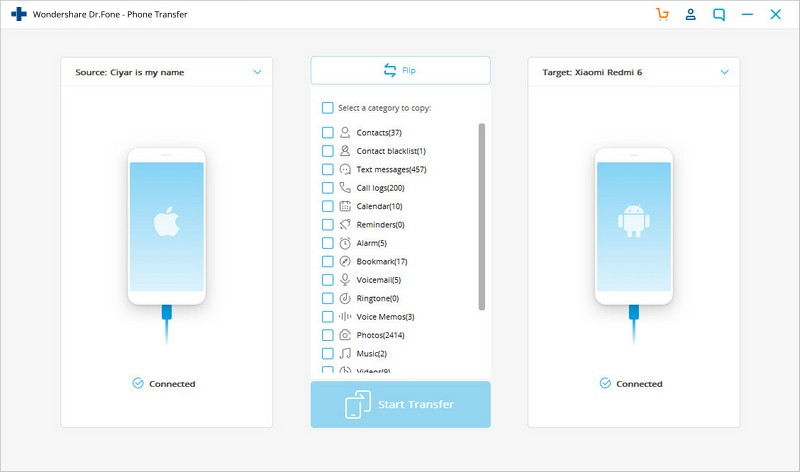
Step 3. Transfer Text messages/data from iPhone to Samsung S20/S20+/S20 Ultra
Finally, you will see all the items listed to be transferred between two phones. By default, it will select all the items to be transferred between two phones. But if you want to only transfer text message from iPhone to Samsung S20/S20+/S20 Ultra then you need to only tick the messages and then click on transfer button. Your program will start to move your data to other devices, wait to complete the transfer and then click ok to finish them.
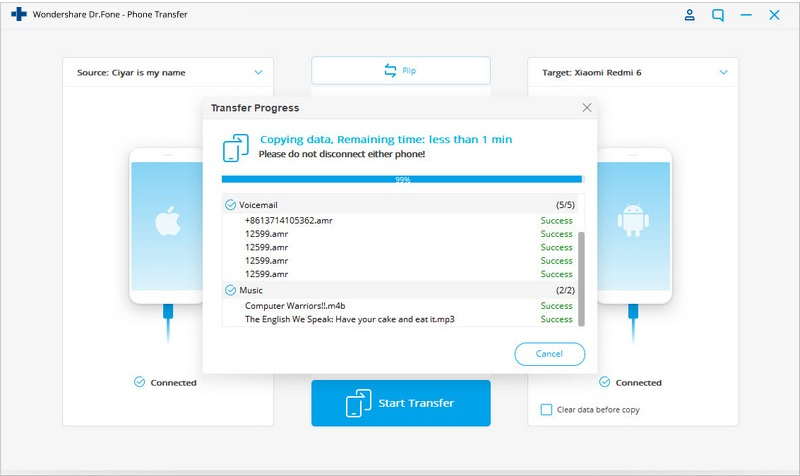
Note:
With the help of this software, you can easily transfer the data between devices. Dr.Fone - Phone Transfer gives you faster-transferred speed that can bring higher response capabilities and performance for any devices. Feel free to use this app as it works with more than 3000+ models of the mobile phones. Therefore, try this software as it comes with maximum convenience.
Samsung Transfer
- Transfer Between Samsung Models
- Transfer to High-End Samsung Models
- Transfer from iPhone to Samsung
- Transfer From iPhone to Samsung S
- Transfer Contacts from iPhone to Samsung
- Transfer Messages from iPhone to Samsung S
- Switch from iPhone to Samsung Note 8
- Transfer from common Android to Samsung
- Android to Samsung S8
- Transfer WhatsApp from Android to Samsung
- How to Transfer from Android to Samsung S
- Transfer from Other Brands to Samsung






Selena Lee
chief Editor