How to Transfer Data from Android to Samsung Galaxy S20
Apr 27, 2022 • Filed to: Data Transfer Solutions • Proven solutions
The new Samsung Galaxy S20 is bound to be a sensation that everyone will want to get their hands on. If the features of this new Samsung release are already intriguing to you and you’ve decided to buy it, there may be just one problem you will face, that is how to transfer all data from your old Android device to the new Samsung Galaxy S20.
If this is your current predicament, this article will be of great help to you. We are going to show you an easy way to get all the data from your old Android to the new Galaxy S20 in just a few minutes. Keep reading to find out how to transfer to Samsung S20.
How to transfer Data from Android to Samsung Galaxy S20
By now you probably already know that you will need the services of a third-party tool if you are going to transfer all your data from Android to Samsung Galaxy S20. While there are many tools that can do this, only one is easy to use, 100% safe and very effective. This tool is Dr.Fone - Phone Transfer and it is specifically designed to make data transfer quick and easy regardless of the operating system and type of device. Try Dr.Fone - Phone Transfer and transfer Android to Samsung S20 easily.

Dr.Fone - Phone Transfer
Transfer Data from Android to Galaxy S20 in 1 Click Direcly!
- Easily transfer every type of data from Android to Galaxy S20 including apps, music, videos, photos, contacts, messages, apps data, call logs etc.
- Works directly and transfer data between two cross operating system devices in real time.
- Works perfectly with Apple, Samsung, HTC, LG, Sony, Google, HUAWEI, Motorola, ZTE, Nokia and more smartphones and tablets.
- Fully compatible with major providers like AT&T, Verizon, Sprint and T-Mobile.
- Fully compatible with iOS 13 and Android 10.0
- Fully compatible with Windows 10 and Mac 10.15.
That said, here’s how to use it to transfer data from an Android to the new Galaxy S20.
Step 1. Download and install Dr.Fone to your computer and then run it.

Step 2. Connect both devices to the computer using USB cables. From the main window, select “Phone Transfer”.
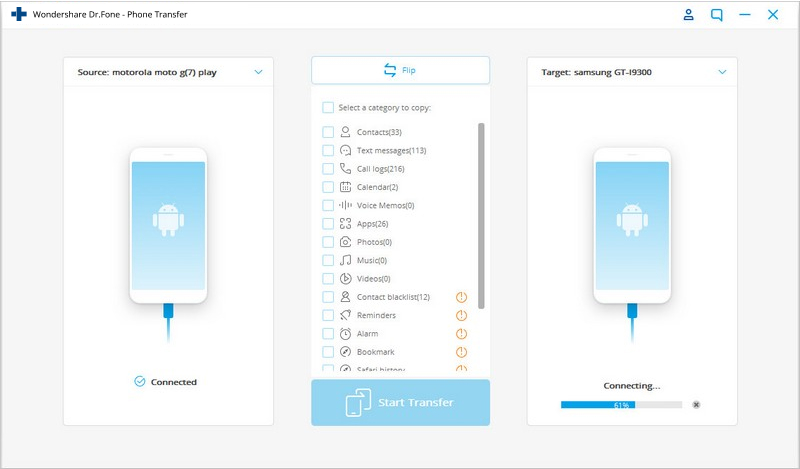
Step 3. Select the type of data you want to transfer and then click “Start Transfer”. Keep the devices connected throughout the entire process.
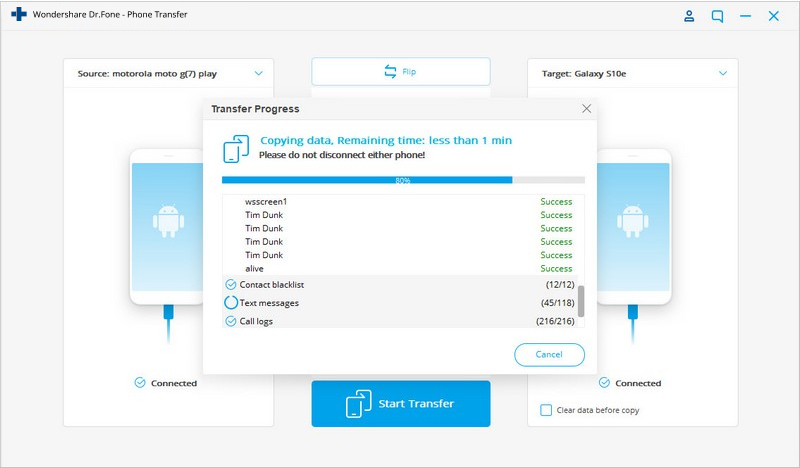
That’s it! Dr.Fone - Phone Transfer makes it easy to get all your data from one device to another. All you need to do is to connect the devices to the computer and select the data you want to transfer. Try it today to transfer Android to Samsung Galaxy S20.
Samsung Transfer
- Transfer Between Samsung Models
- Transfer to High-End Samsung Models
- Transfer from iPhone to Samsung
- Transfer From iPhone to Samsung S
- Transfer Contacts from iPhone to Samsung
- Transfer Messages from iPhone to Samsung S
- Switch from iPhone to Samsung Note 8
- Transfer from common Android to Samsung
- Android to Samsung S8
- Transfer WhatsApp from Android to Samsung
- How to Transfer from Android to Samsung S
- Transfer from Other Brands to Samsung





Alice MJ
staff Editor