How to Transfer Google Nexus to Samsung S20 (Nexus 6P, 5X included)
May 12, 2022 • Filed to: Data Transfer Solutions • Proven solutions
Android operating system is open source operating system and we all know that it is owned by Google. Google also launched its own Android smartphones in the market. Nexus 6P and Nexus 5X are available from Google in the online market. With new technology, Samsung is launching Samsung Galaxy S20 with so many new features. In that case many people are looking to buy Samsung Galaxy S20 by replacing with Nexus. We are going to share this guide to help you about how to transfer Google Nexus to S20. You can follow this guide and easily transfer data from Google Nexus to Samsung S20.
How to Transfer Google Nexus to S20 with One Click
Dr.Fone - Phone Transfer is fully compatible with Google Nexus 6P and Google Nexus 5X to transfer data from Google Nexus to Samsung Galaxy S20. By using Dr.Fone - Phone Transfer you can transfer data from Google nexus to S20 or transfer data from Google Nexus 5X to S20 quickly. This software supports directly transfer so you can transfer data from one device to another in real time. Not only Android you can transfer data from windows phone, iOS devices to Samsung Galaxy S20 using Dr.Fone - Phone Transfer. It supports call logs, apps, apps data, contacts, calendar, music, videos and photos transfer between different operating system devices. It is also able to backup data to computer and then restore that data to the same device or restore data to other device as well.

Dr.Fone - Phone Transfer
How to Transfer Google Nexus to Samsung S20 in 1 Click!
- Easily transfer every type of data from Google Nexus to Samsung S20 including apps, music, videos, photos, contacts, messages, apps data, call logs etc.
- Works directly and transfer data between two cross operating system devices in real time.
- Works perfectly with Apple, Samsung, HTC, LG, Sony, Google, HUAWEI, Motorola, ZTE, Nokia and more smartphones and tablets.
- Fully compatible with major providers like AT&T, Verizon, Sprint and T-Mobile.
- Fully compatible with iOS 13 and Android 10.0
- Fully compatible with Windows 10 and Mac 10.15.
Step 1.Launch Dr.Fone - Phone Transfer
Firstly, to transfer files from Google Nexus 6P to Samsung S20 please launch Dr.Fone on computer and click on the “Phone Transfer”.

Step 2.Connect both Phones and Start Transfer
Connect Google Nexus and Samsung Galaxy S20 to computer. Keep Google Nexus 6P in the left side or use “Flip” button to change their position. Tick the files which you want to transfer to Samsung Galaxy S20 and then click on “Start Transfer”.
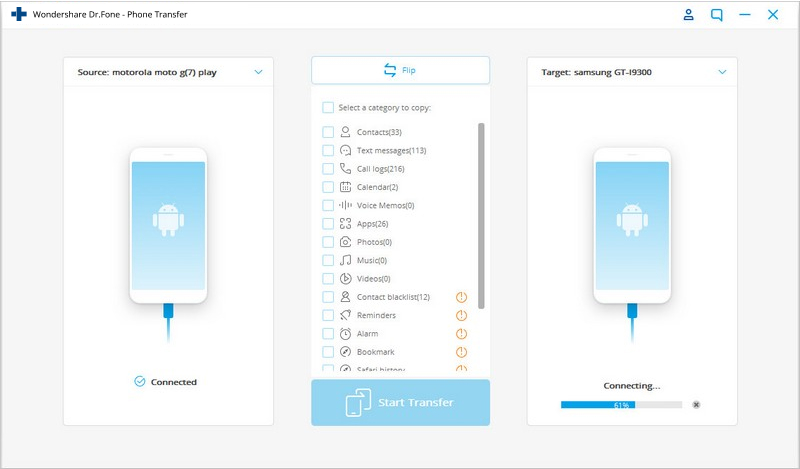
Step 3.Transferring files to Samsung S20
It will be starting transferring files from Google Nexus to S20. This transfer process will be finished in few minutes as per the size of data.
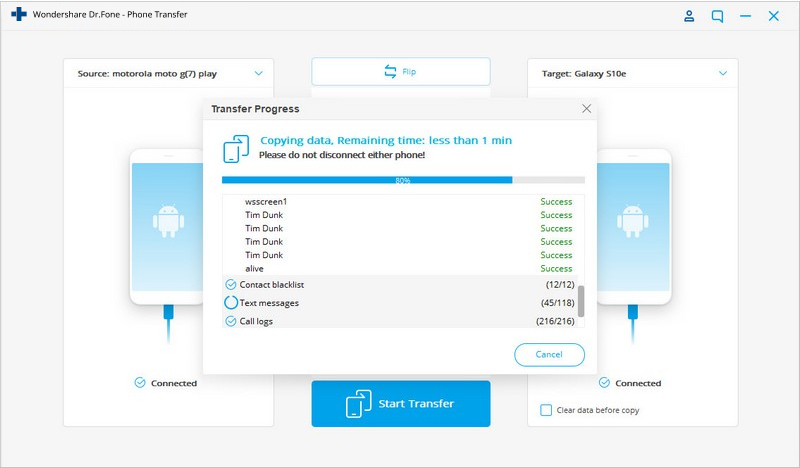
This software is really very cool for you if you are going to buy new Samsung Galaxy S20. You can easily transfer data from Google Nexus to S20 using this software. You are not limited to Android operating system only because it allows you to transfer data from any mobile device to the Samsung Galaxy S20. This software will transfer every file from your device without losing a single KB of file. You can also use this software on your mac device.
Samsung Transfer
- Transfer Between Samsung Models
- Transfer to High-End Samsung Models
- Transfer from iPhone to Samsung
- Transfer From iPhone to Samsung S
- Transfer Contacts from iPhone to Samsung
- Transfer Messages from iPhone to Samsung S
- Switch from iPhone to Samsung Note 8
- Transfer from common Android to Samsung
- Android to Samsung S8
- Transfer WhatsApp from Android to Samsung
- How to Transfer from Android to Samsung S
- Transfer from Other Brands to Samsung





Bhavya Kaushik
contributor Editor