4 Things You Must Know About Apple MDM
May 09, 2022 • Filed to: Remove Device Lock Screen • Proven solutions
You probably bought a secondhand iPhone and realized that you cannot access certain features on the smartphone. Now, you are wondering if you just bought a faulty or partially locked iDevice. Guess what, you have absolutely nothing to worry about because the smartphones come with a preinstalled feature known as MDM Profile.

Does it sound Greek to you? If so, not to worry because this informative guide will dissect the 4 things you should know about the Apple MDM. One thing is for sure: When you are done reading this tutorial, you will understand what the feature means, learn some facts about it, and even more. Now, don’t stop – continue reading.
1. What is MDM?
The first thing you need to know is the full meaning of the Apple feature. Put simply, MDM means Mobile Device Management. It is a protocol that allows a company’s administrative staffer to manage iDevices effortlessly. Feel free to call it an Apple Device Manager.
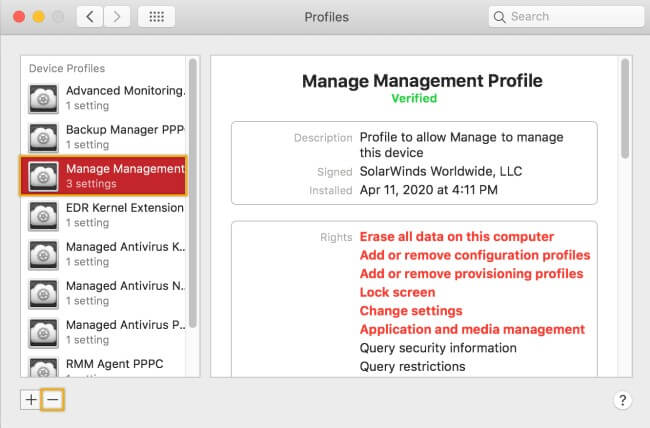
Think of it this way: You wish to install an app on our staffers’ office phones, you have to install the apps singly on all your workers’ smartphones. That’s a waste of productive time! However, the uniqueness MDM protocol brings to the smartphone series is that you can effortlessly install the app without asking for the user’s permission. Interestingly enough, you still decide what apps they can or cannot have access to. No wonder Apple encourages companies and schools to use it to improve their workflow and day-to-day activities. Once it is running, the company can remotely push apps, security settings, and Bluetooth settings.
2. Best Apple MDM solution - Dr.Fone
You already know why companies install that protocol on iDevices. However, if you just bought a secondhand iPhone or someone gifted you one with the protocol, you have to get rid of the feature. The reason is that you are intentionally limiting what you can do with that smartphone. Well, here comes the second fact you should know about the iPhone feature: You can either remove or bypass it. Now, you will be wondering how to get the right Apple MDM solutions to rid your smartphone of the protocol. Guess what, you don’t have to think too hard to achieve that because Dr.Fone - Screen Unlock has all it takes to make that happen. In other words, you can use the multiplatform toolkit to either bypass or remove the protocol. The next couple of lines will show you how to do it.

Dr.Fone - Screen Unlock (iOS)
Bypass MDM iPhone.
- Easy to use with detailed guides.
- Removes the iPhone's lock screen whenever it is disabled.
- Works for all models of iPhone, iPad and iPod touch.
- Fully compatible with the latest iOS system.

2.1 Bypass MDM iPhone
You don’t have to think so hard to bypass your smartphone’s MDM profile. The thing is, you should follow the steps below to make that happen. Indeed, the Wondershare’s Dr.Fone Toolkit lets you bypass the protocol effortlessly. Once you are done using the app to bypass the remote management protocol, your iDevice will restart automatically.
To circumvent the built-in feature, you should follow the step-by-step instructions below:
Step 1: Download and install the software on your computer.
Step 2: At this point, you have to opt for the “Screen Unlock” option and then click on “Unlock MDM iPhone”.

Step 3: Next, select “Bypass MDM”.
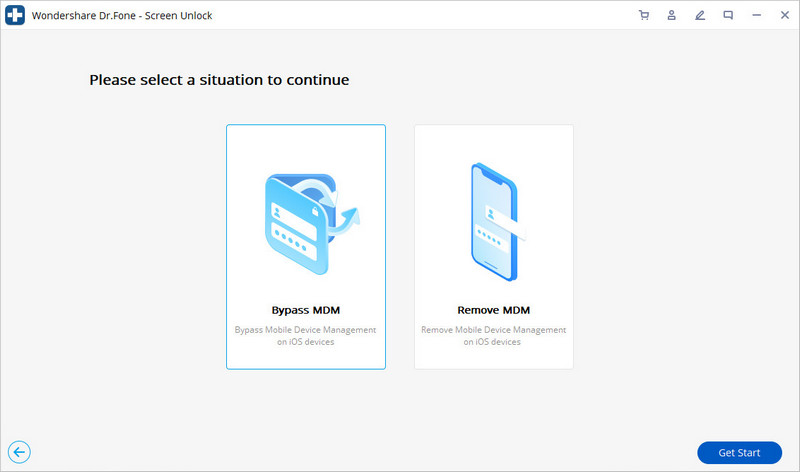
Step 4: Here, you have to click on “Start to Bypass”.
Step 5: Allow the toolkit to verify the process.
Step 6: At the end of the previous stage, you will see a message, alerting you that you have successfully bypassed the protocol.
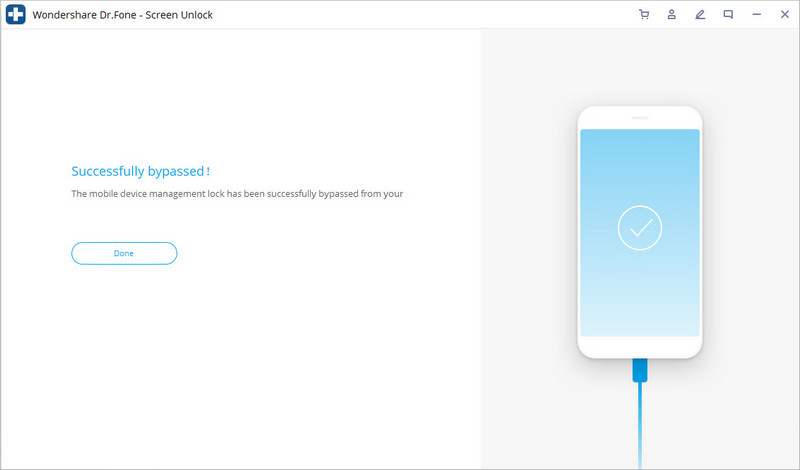
Well, it is a straightforward process and it just takes place in a couple of seconds.
2.2 Remove MDM without Data Loss
If you don’t wish to bypass the iPhone MDM feature, you can also remove it entirely. In fact, this is often common when you purchased a smartphone that some company used as their official phone. It could be that they installed the application just to push apps into their staffers’ smartphones or someone gifted you the smartphone. Therefore, you have to rid the phone of the feature because you don’t want the company tracking you or limiting your use of your smartphone.
Either way, you can get rid of the protocol by simply following the outlines below:
Step 1: Download and install the toolkit on your computer.
Step 2: Go to “Screen Unlock” and tap the “Unlock MDM iPhone” option.
Step 3: Click on “Remove MDM” so as to initiate the removal process.
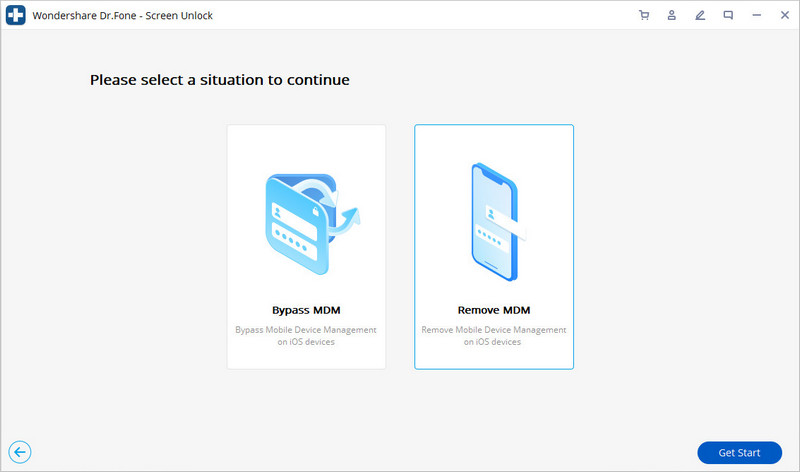
Step 4: At this point, pat “Start to remove”.
Step 5: Afterward, you will wait for a while to allow the software to verify the process.
Step 6: You should put off “Find my iPhone”. Sure, you can locate that from the phone’s Settings.
Step 7: Already, you have done the job! You have to wait for the app to complete the process and send you a “Successfully Removed!” message.
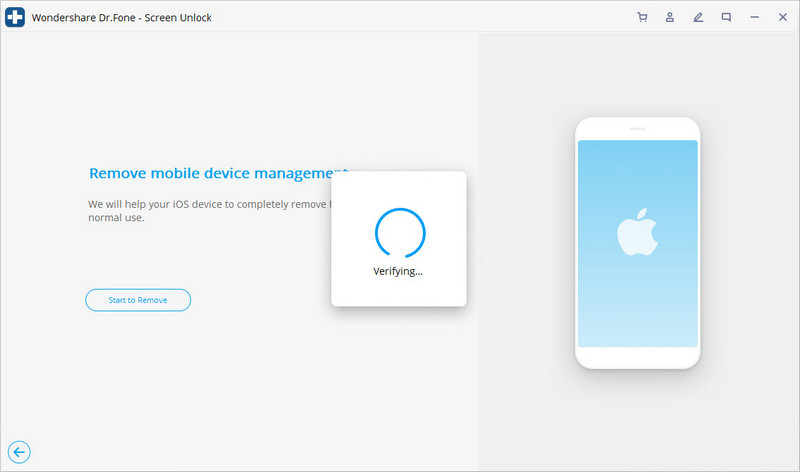
You see, you don’t have to keep searching for device management iOS anymore because this how-to guide has given you all the tricks you need to overcome that challenge.
3. Is Apple School Manager, Apple Business Manager an MDM?
The third thing you should know is Apple School Manager or Apple Business Manager. To be abundantly clear, one of the commonly asked questions is if Apple School Manager (or Apple Business Manager) is the same as MDM. The simple answer is that the Apple Business Manager enables companies to streamline their operations on iDevices. With the business manager, the IT administrator can push certain apps on company-owned iPhones. Apple Business Manager is a web-based portal that works with the MDM to enable the IT admin to create Managed Apple IDs for the employees.

The admin personnel in education institutions call it Apple School Manager. Just like the enterprise software solution, the Apple School Manager lets school admins to control iPhones from a central position. In other words, they can enroll Apple devices in MDM without making a physical contact with the smartphone because it is a web-based portal for the admins.
4. What Happens if I Remove Device Management?
The fourth thing you should know is what happens the minute you remove MDM Apple business manager. Sure, knowing the outcome of getting rid of the protocol helps you forestall any surprises. To the answer now, well, process removes your iDevice from the DEP (Device Enrollment Program) server. Much as your smartphone will still be in Mobile Manager, you will have to enroll it to the DEP again in order to install the protocol for the second time. More importantly, the process wipes off the company’s data completely. In case you didn’t know, the DEP makes it tough for anyone to remove MDM protocol from iPhones. Smartphones that Apple added to the DEP have no limitations. The iDevice maker designed the iOS 11+ devices to let users add the DEP manually with the Configurator 2.5+.
Conclusion
In this tutorial, you have learned the 4 things you need to know about the MDM protocol. With more and more companies using the feature, it is safe to state here that just anyone can buy an MDM-enabled secondhand iPhone or someone can gift you one of them. Whichever the case, you will find it pretty uneasy to bypass or remove. However, this do-it-yourself tutorial has shown you the steps you need to take to overcome that challenge and its outcome. That said, you must not lose sight of the fact that the iOS MDM is a useful enterprise feature. As a matter of fact, the leading smartphone maker encourages companies and schools to use it. Despite that, it limits you from using certain apps on your smartphone. Do you have that challenge? If so, you know what to do. So, you should just bypass or remove it now!
iDevices Screen Lock
- iPhone Lock Screen
- Bypass iOS 14 Lock Screen
- Hard Reset on iOS 14 iPhone
- Unlock iPhone 12 without Password
- Reset iPhone 11 without Password
- Erase iPhone When It's Locked
- Unlock Disabled iPhone without iTunes
- Bypass iPhone Passcode
- Factory Reset iPhone Without Passcode
- Reset iPhone Passcode
- iPhone Is Disabled
- Unlock iPhone Without Restore
- Unlock iPad Passcode
- Get Into Locked iPhone
- Unlock iPhone 7/ 7 Plus without Passcode
- Unlock iPhone 5 Passcode without iTunes
- iPhone App Lock
- iPhone Lock Screen With Notifications
- Unlock iPhone Without Computer
- Unlock iPhone Passcode
- Unlock iPhone without Passcode
- Get Into A Locked Phone
- Reset Locked iPhone
- iPad Lock Screen
- Unlock iPad Without Password
- iPad is Disabled
- Reset iPad Password
- Reset iPad without Password
- Locked out of iPad
- Forgot iPad Screen Lock Password
- iPad Unlock Software
- Unlock Disabled iPad without iTunes
- iPod is Diabled Connect to iTunes
- Unlock Apple ID
- Unlock MDM
- Apple MDM
- iPad MDM
- Delete MDM from School iPad
- Remove MDM from iPhone
- Bypass MDM on iPhone
- Bypass MDM iOS 14
- Remove MDM from iPhone and Mac
- Remove MDM from iPad
- Jailbreak Remove MDM
- Unlock Screen Time Passcode






James Davis
staff Editor
Generally rated4.5(105participated)