[Proved Tips] 3 Ways of iOS 15 Hard Reset (iOS 15 and Lower)
Apr 28, 2022 • Filed to: Remove Device Lock Screen • Proven solutions
Using a higher version of iOS on old iPhones is a risk most users love to take. The latest iOS requires higher processing potential, which might lead to unwanted clutters and lags. There are chances that you might face a freeze so long that your device stops working and you are unable to use it. If you encounter such a complex situation, resetting your iOS 15 device is probably the best thing you can do.
It will clean up your device's memory and remove any unwanted apps that are slowing your device. There are other reasons you might want to reset your phone, the reason being forgotten password, or if you bought an old locked iPhone. In this article, we will shed some light on 3 ways of iOS 15 hard reset.
Part 1: Use Dr.Fone to complex reset iOS 15 when the screen is locked
Losing the password of your iOS devices can be the real headache if you don’t know how to unlock it. Some people buy second-hand iPhones but do not know the password of iCloud and the device as it still belongs to the actual user. Well, you don’t have to worry now as you now have Dr.Fone - Screen Unlock (iOS) tool on your side. This can be the lifesaver tool for you as Dr.Fone - Screen Unlock allows you to remove the screen lock of your iPhone and iCloud. Crazy right? Not that crazy once you learn how it's done. Before that, let's look at some of its features.
Let’s check out what are the features does this tool has:
- You can remove any lock in a few clicks screen from your iPhone/iPad.
- You can open the iCloud lock on your iOS
- If you aren't tech-savvy, you can still use it.
- You can use it on iPhone/iPad, and it does supports iOS 15
Follow the steps given below to unlock your iPhone.
Step #1: Install Dr. Fone- Screen Unlock (iOS)
- Download the application on your device from here. And then install it on your computer.
- Now launch the application.

Step #2: Go to Screen Unlock
- Once your app is open, head to the option “Screen Unlock.”
- Now connect your iPhone device to the PC and wait until it's detected.

Step #3: Click on Start
- Now, tap on “start,” and your device will download firmware.
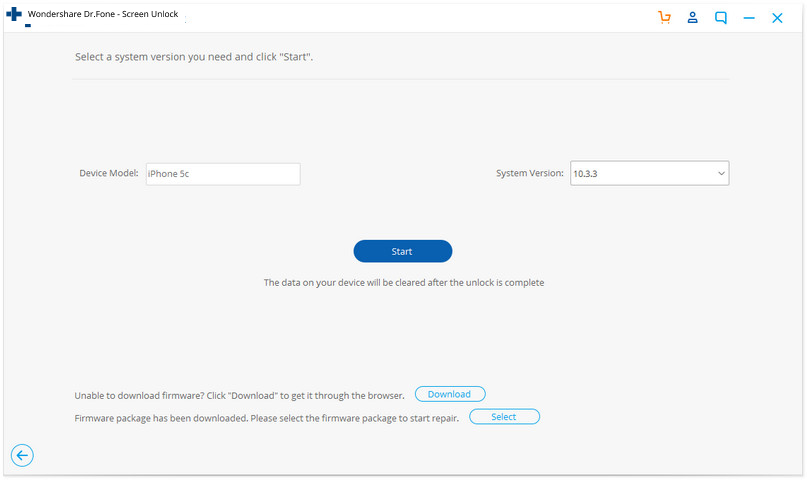
- Wait for the download to complete. You will see a progress bar.
- Once the download is complete, you have to tap on “Unlock Now” after entering “000000” to start it.
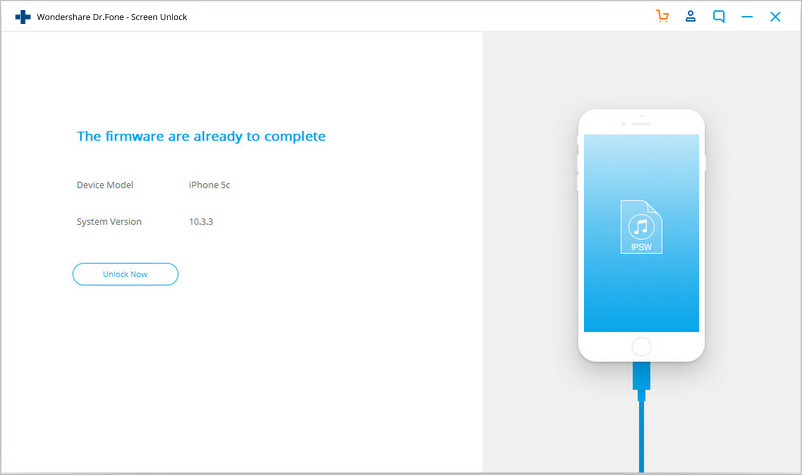
- • Now all you have to do is “unlock now,” and the process will start. The application will install the new firmware to your device and will reset everything on the device. Once the process is complete, your device will automatically restart.
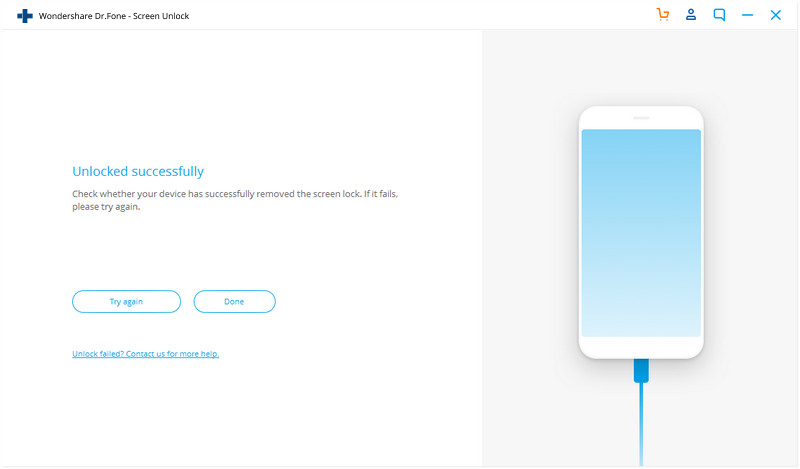
Part 2: Reset iPhone 6 to iPhone 13 on iOS 15 - Apple solution
You can also do this using iTunes. Just follow the steps below:
- Make sure you have iTunes on your device.
- Open iTunes and then connect your iPhone to the iTunes.

- Now you will see all the details about your device. Look for “Restore iPhone” and tap on it.

- Once you do that, the phone will automatically clear all the data and restore it to factory settings.
Part 3: Reset iPad on iOS 15 (Apple default way)
If you want to reset your iPad running iOS 15, you can use this method:
- Go to the settings tab, then head to the General settings.
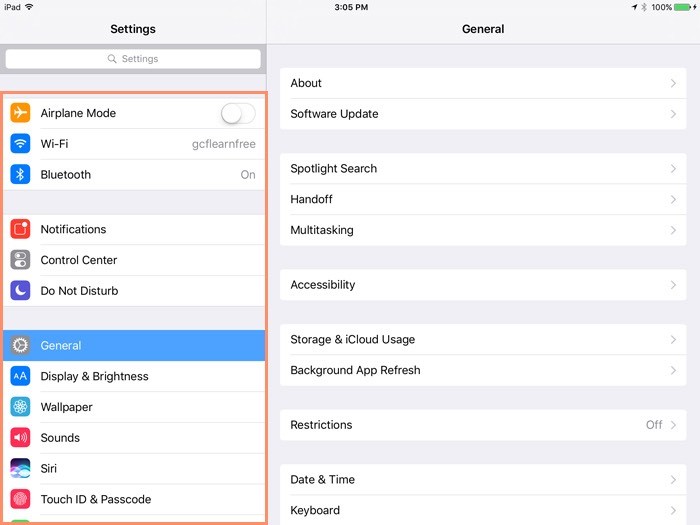
- Now search for “Reset” and then click on it.
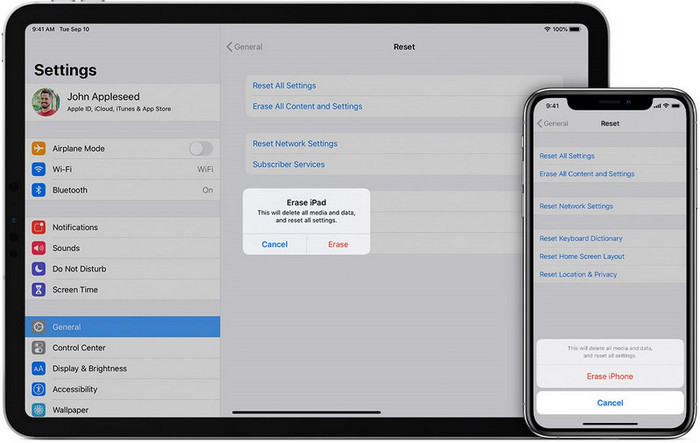
- • Now click on “Erase All Content and Settings” and then click on “Erase.”
With that, you have successfully reset your iPad device. Now your device will work much faster.
iDevices Screen Lock
- iPhone Lock Screen
- Bypass iOS 14 Lock Screen
- Hard Reset on iOS 14 iPhone
- Unlock iPhone 12 without Password
- Reset iPhone 11 without Password
- Erase iPhone When It's Locked
- Unlock Disabled iPhone without iTunes
- Bypass iPhone Passcode
- Factory Reset iPhone Without Passcode
- Reset iPhone Passcode
- iPhone Is Disabled
- Unlock iPhone Without Restore
- Unlock iPad Passcode
- Get Into Locked iPhone
- Unlock iPhone 7/ 7 Plus without Passcode
- Unlock iPhone 5 Passcode without iTunes
- iPhone App Lock
- iPhone Lock Screen With Notifications
- Unlock iPhone Without Computer
- Unlock iPhone Passcode
- Unlock iPhone without Passcode
- Get Into A Locked Phone
- Reset Locked iPhone
- iPad Lock Screen
- Unlock iPad Without Password
- iPad is Disabled
- Reset iPad Password
- Reset iPad without Password
- Locked out of iPad
- Forgot iPad Screen Lock Password
- iPad Unlock Software
- Unlock Disabled iPad without iTunes
- iPod is Diabled Connect to iTunes
- Unlock Apple ID
- Unlock MDM
- Apple MDM
- iPad MDM
- Delete MDM from School iPad
- Remove MDM from iPhone
- Bypass MDM on iPhone
- Bypass MDM iOS 14
- Remove MDM from iPhone and Mac
- Remove MDM from iPad
- Jailbreak Remove MDM
- Unlock Screen Time Passcode






James Davis
staff Editor
Generally rated4.5(105participated)