How to Delete Device Management on School iPad?
May 07, 2022 • Filed to: Remove Device Lock Screen • Proven solutions
Mobile Device Management is how data is made operational for Apple devices. For short, it is known as MDM. The device Management System is applicable for all iOS devices.

Part 1. But do we use MDM in the very first place?
For instance, after graduation, if your institution is still managing your iPad, it may be alarming for you. Device management is very useful, but once you leave school, you need to make sure that you remove the device management successfully.
The main reason why iPad device management software is used is not merely precautionary. In fact, it speeds up processes in which iOS devices are placed in the hands of users with all required applications, settings, and user permissions fully configured and preloaded.
The reason why MDM is on iPad school is not far-fetched: schools must keep a level of check on all their students' devices.
Students, as you might suspect, have access to many things, particularly private things, using their devices.
In order to minimize this, the school then links your mobile device with software for the administration of mobile devices and utilizes it to remotely monitor your activities and limit device activities.
MDM allows teachers to view the entire screen of their students in real-time It also allows teachers to push URLs to their own devices, lock the screens of their students, and display mirrors between their students, teachers, and classrooms.
Part 2. How to delete device management on school iPad without losing data?
It is fine if you have forgotten the password of your idevices, you get the second-hand device and you don’t know the passcode of your device. Dr.Fone - Screen Unlock (iOS) enables you to remove the lock screen in few minutes by yourself. It can also remove the iCloud activation lock, Apple ID password, MDM, etc.

Leaving school and still having MDM in your device? This might be a slight issue since nobody wants a school authority to track their activities on a device via software.
How to delete mdm profile on school iPad
If you do not want to spend much time contacting your IT department at school and you want to eliminate MDM. This software is one of the best tools for solving Apple ID, iCloud account, and MDM profile issues.

Dr.Fone - Screen Unlock (iOS)
Delete MDM on iPad.
- Easy to use with detailed guide.
- Removes the iPad's lock screen whenever it is disabled.
- Works for all models of iPhone, iPad and iPod touch.
- Fully compatible with the latest iOS system.

Part 3. How to remove mdm from school iPad by factory reset?
If the apps are not working or the iPad functionality has been hindered, the reset can solve these issues. The reset of the iPad removes stored data and the iPad updates. Resetting should also solve any problems with apps that are stuck with Apple download/install.

First of all, turn Off "Find My iPad".
Why do you need this step?
You really do not want your personal information saved with a person you only know professionally. In case they access your personal data, they can exploit you and your data in many ways possible for instance by leaking it out in public or selling it on the dark web. You surely do not want that from a device.
Therefore, in order to live a socially, digitally, and professionally secure life, we need to make sure that our personal data is always in safe hands. To do that, we need to make sure that we do not take the matter of digital security of data casually, and take steps to prevent our information from leaking out.
how to remove mdm profile from school iPad: One of the ways of doing this is by removing all of your login information and passwords from the devices that are no longer in use like the last iPad you used for studying or making assignments. This way, your data will always be in safe hands.
For newer iPads, you can:
- Open the “Settings” in your device, landing you to an interface
- You will see your Apple ID in the upper left corner of the interface.
- Tap this field to pull up the Apple ID settings on the right, f you are signed in,
- Locate "Find My" (it may be under an iCloud submenu). Tap it and then flip the switch. You will be prompted to enter the password.
And for older iPads:
- Tap on settings
- On the left side, you will see iCloud
- Tap on iCloud and then Find My iPad, then tap on the switch.
Right after that step, you will be prompted to enter the password.
Conclusion
Note that all personal data on the iPad is completely wiped and is recommended for devices owned by the district. Be sure to back up any photographs or documents with Google.
iDevices Screen Lock
- iPhone Lock Screen
- Bypass iOS 14 Lock Screen
- Hard Reset on iOS 14 iPhone
- Unlock iPhone 12 without Password
- Reset iPhone 11 without Password
- Erase iPhone When It's Locked
- Unlock Disabled iPhone without iTunes
- Bypass iPhone Passcode
- Factory Reset iPhone Without Passcode
- Reset iPhone Passcode
- iPhone Is Disabled
- Unlock iPhone Without Restore
- Unlock iPad Passcode
- Get Into Locked iPhone
- Unlock iPhone 7/ 7 Plus without Passcode
- Unlock iPhone 5 Passcode without iTunes
- iPhone App Lock
- iPhone Lock Screen With Notifications
- Unlock iPhone Without Computer
- Unlock iPhone Passcode
- Unlock iPhone without Passcode
- Get Into A Locked Phone
- Reset Locked iPhone
- iPad Lock Screen
- Unlock iPad Without Password
- iPad is Disabled
- Reset iPad Password
- Reset iPad without Password
- Locked out of iPad
- Forgot iPad Screen Lock Password
- iPad Unlock Software
- Unlock Disabled iPad without iTunes
- iPod is Diabled Connect to iTunes
- Unlock Apple ID
- Unlock MDM
- Apple MDM
- iPad MDM
- Delete MDM from School iPad
- Remove MDM from iPhone
- Bypass MDM on iPhone
- Bypass MDM iOS 14
- Remove MDM from iPhone and Mac
- Remove MDM from iPad
- Jailbreak Remove MDM
- Unlock Screen Time Passcode




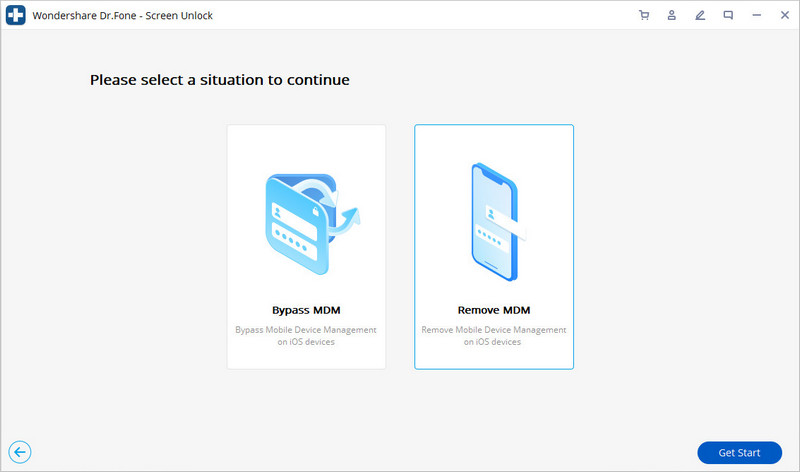
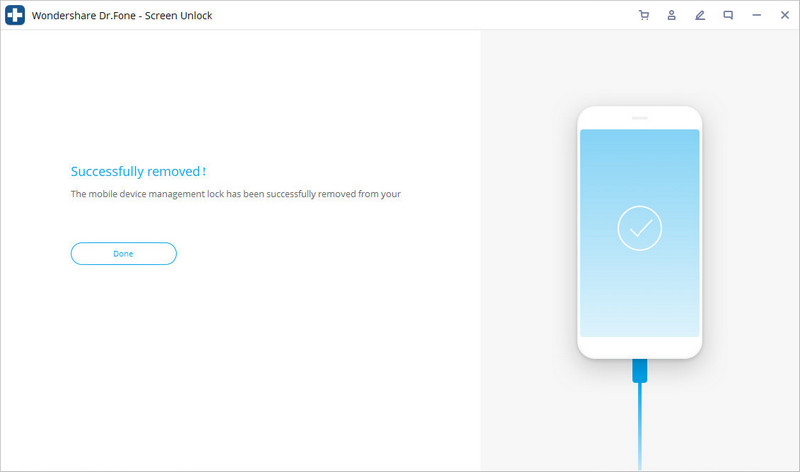



James Davis
staff Editor
Generally rated4.5(105participated)