Best iPad Unlock Software: iCloud Unlock without Passcode
Apr 28, 2022 • Filed to: Remove Device Lock Screen • Proven solutions
We have heard users complaining about accidentally getting their iCloud locked on their iPads. It gets worse; they get a device that is already iCloud locked. With no password or any other source of information that would help them overcome this problem, it seems impossible to unlock their device. For that, different iPad iCloud unlock software have been developed and introduced into the market. This article shall put the focus on the various iPad unlock software and discuss their feasibility that would allow users to select the best software for their iPad. It will surely help them understand the variety and decide over the suitable software to get their work done.
Part 1: The best iPad unlock software: Dr.Fone – Screen Unlock (iOS)
Dr.Fone has proven its usability and profitability with its impeccable tools and easy guidelines for fixing your device's problems. For iPads in particular, the remedy of official iCloud unlocks available at Dr.Fone, where users can easily use its Screen Unlock (iOS) tool for unlocking their Apple ID and iCloud account by following an easy set of steps.
- Connecting the iPad with the Computer: Connect your iPad with the desktop by using USB cables and turn on the Dr.Fone application you’ve downloaded and installed. Tap the “Screen Unlock” tool on the home interface to let yourselves to a new screen.

- Starting the process of unlocking: There are three options which you will see on the new screen. After selecting the last option of "Unlock Apple ID," the process of freeing the locked iPad starts.

- Allow the device to trust your computer: Have the iPad screen unlocked and allow the option of "Trust your computer." This will provide the computer the accessibility to scan the data with more depth.
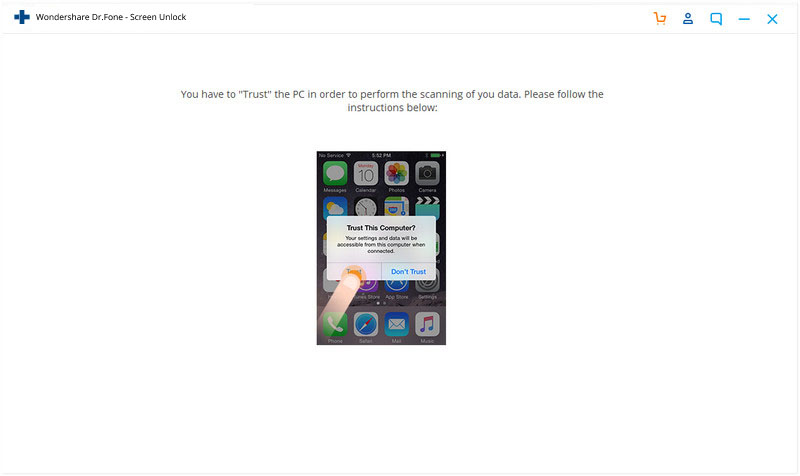
- Reboot your phone: By following the on-screen instructions, you have to reset your iPad and restart it. This will effectively initiate the process of unlocking automatically. The process will conclude in a few seconds. You will be led to another screen where you can check the successful execution of the process.
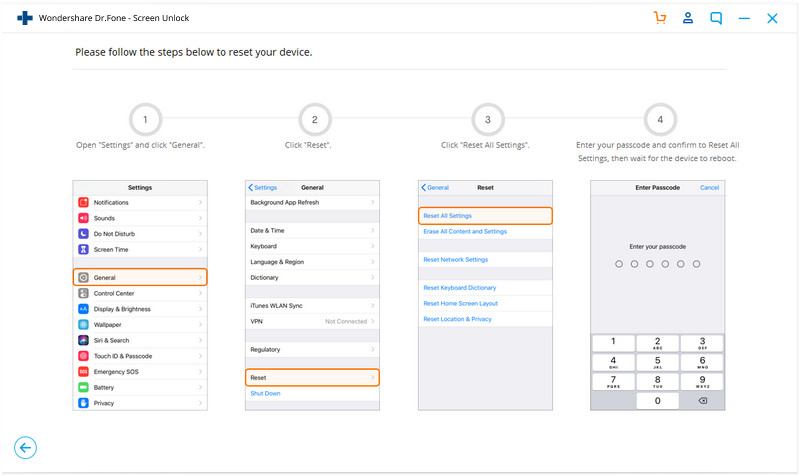
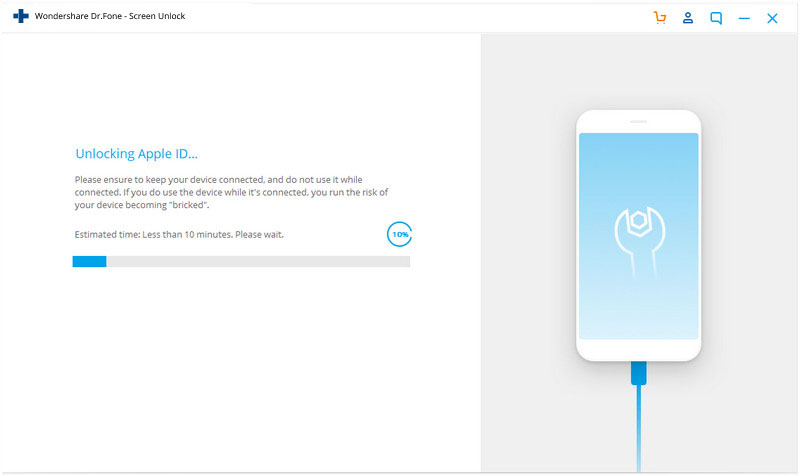
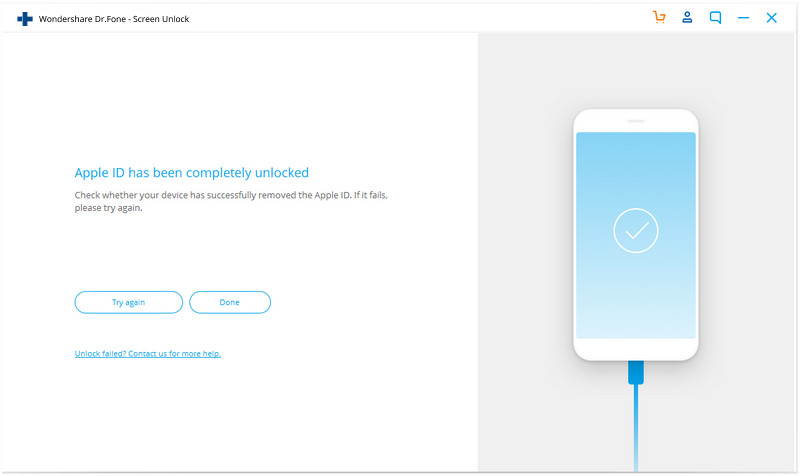
Pros:
- The process is completed in a few seconds with easy and convenient on-screen guidelines.
- User-friendly interface and prompt tools.
- It doesn't allow illegal removal of the related information.
Cons:
- It doesn't support iOS greater than 11.4, which limits its utility.
- If the user doesn't back up the essential data, it cannot be retrieved.
Part 2: iPad unlock software: Activation lock (web-based application)
This is a free iCloud unlock tool for download listing as an iCloud unlock web-based software without a password. It enables you to activate your iPad or any other iDevice without the need of a password. It follows a simple suite of clicks, followed by a waiting period of a few days. The device would then be unlocked and available for use. It requires an IMEI or Serial Number additionally for carrying out the task.
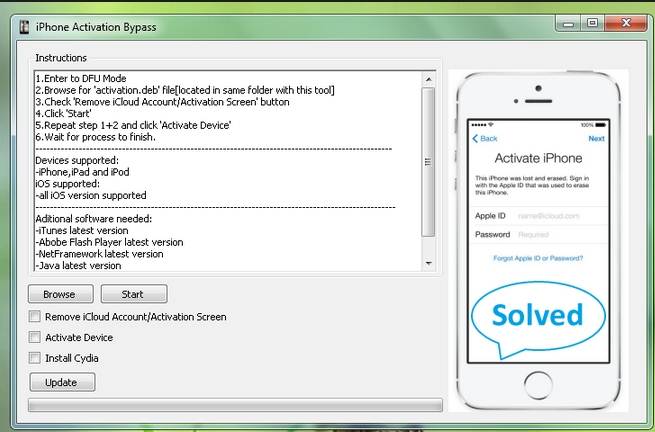
Pros:
- Very fluent in operation and easy to use without complications for users.
- No pre-installation of software is required, which gives users the mobility to save time for them.
Cons:
- An internet connection is necessary for executing the actions.
- This is not a free application; thus, every transaction costs 26 USD.
Part 3: iPad unlock software: Doulci iCloud Unlocking Tool (must install iTunes)
Another iPad unlock software that provides a fully updated support for all iOS devices is Doulci iCloud Unlocking Tool. This iPad iCloud unlock software helps execute the process by following a straightforward series of steps. You need to connect the iPad with the computer and set the name and firmware of the device.

Pros:
- This application supports a wide range of iOS models, making it almost compatible with all existing models.
- A completely free application that doesn't have any in-app purchases, which makes it convenient and approachable for every user.
Cons:
- Before you can download the application, you have to fill out a complete server, which can be time-taking and problematic for some users.
- A full version of this application is available even though its unlocking feature is free to use. Payments are necessary for letting users have full access to every available tool on Doulci.
Part 4: iPad unlock software: iCloudin (free but take a long time)
Another option that can come handy as an iCloud unlock tool for free download is iCloudin that is completely available for free consumption. This application supports a wide range of iOS devices with compatibility between iOS 9 AND 10. It has the ability to bypass any iDevice easily, yet it comes with certain pros and cons in use.
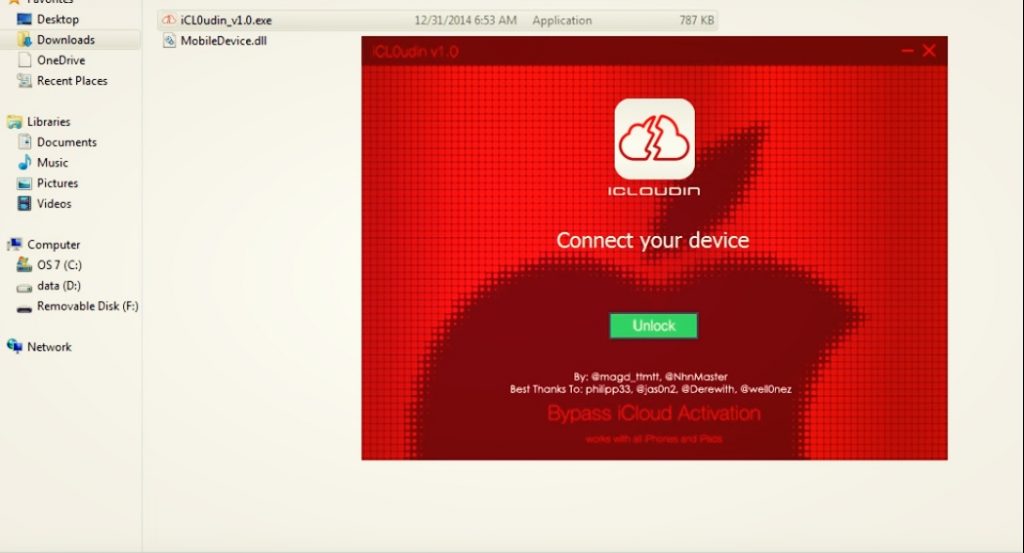
Pros:
- This application includes detailed guides on bypassing iCloud activation locks for the ease of the users.
- Supports iPhones from 4 to X with no charges on using the application.
Cons:
- It has an unorganized page and a complicated user interface that loosens the attraction of the user.
- Of all the applications that have been discussed, this application takes a lot more time to complete the processes than all the other discussed above.
Conclusion
There are many iPad unlock software available in the market for us to use. Some of them require moderate payments while the other provides services for free. This article has stated several existing applications, both web-based and downloadable, and developed a keen comparison to provide users an easy ground to select on.
iDevices Screen Lock
- iPhone Lock Screen
- Bypass iOS 14 Lock Screen
- Hard Reset on iOS 14 iPhone
- Unlock iPhone 12 without Password
- Reset iPhone 11 without Password
- Erase iPhone When It's Locked
- Unlock Disabled iPhone without iTunes
- Bypass iPhone Passcode
- Factory Reset iPhone Without Passcode
- Reset iPhone Passcode
- iPhone Is Disabled
- Unlock iPhone Without Restore
- Unlock iPad Passcode
- Get Into Locked iPhone
- Unlock iPhone 7/ 7 Plus without Passcode
- Unlock iPhone 5 Passcode without iTunes
- iPhone App Lock
- iPhone Lock Screen With Notifications
- Unlock iPhone Without Computer
- Unlock iPhone Passcode
- Unlock iPhone without Passcode
- Get Into A Locked Phone
- Reset Locked iPhone
- iPad Lock Screen
- Unlock iPad Without Password
- iPad is Disabled
- Reset iPad Password
- Reset iPad without Password
- Locked out of iPad
- Forgot iPad Screen Lock Password
- iPad Unlock Software
- Unlock Disabled iPad without iTunes
- iPod is Diabled Connect to iTunes
- Unlock Apple ID
- Unlock MDM
- Apple MDM
- iPad MDM
- Delete MDM from School iPad
- Remove MDM from iPhone
- Bypass MDM on iPhone
- Bypass MDM iOS 14
- Remove MDM from iPhone and Mac
- Remove MDM from iPad
- Jailbreak Remove MDM
- Unlock Screen Time Passcode






Selena Lee
chief Editor
Generally rated4.5(105participated)