How to Remove MDM from iPad Like a Pro?
May 09, 2022 • Filed to: Remove Device Lock Screen • Proven solutions
You don’t necessarily need to be a techie to get rid of MDM from your iPad like an expert. Instead, you just need to go through this piece, paying attention to its step-by-step guidelines. In this series of MDM removal from iDevices, you will learn how to remove remote management from iPad like a professional. If you are unaware, the MDM protocol is a protocol that allows enterprise users to push apps and other security settings on Apple’s devices. Well, users can remotely install apps and activate certain security settings without doing so singly for all the devices.
Just like smartphones, the protocol also runs on iPad. The chances are that you will stumble into the feature if you purchased a secondhand tab or someone gifted you the “locked” device. Don’t sweat it: this tutorial will walk you through the steps of eliminating it on the go. As always, the outlines are simple and straightforward. Without further ado, let’s get started right away!
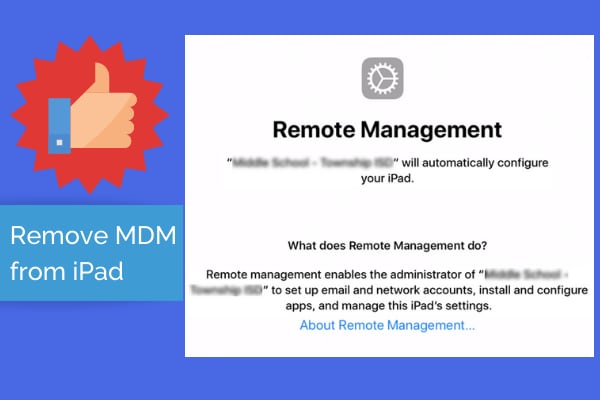
1. Will Jailbreak Remove iPad Remote Management?
Yes, it can. The moment you jailbreak your tab, you allow unauthorized access to it. Indeed, this gives you more control over the tab as you can now explore all the features that came with it. To jailbreak your iPad means that you wish to remove MDM from iPad without applying any toolkits, apps or software. Afterward, the protocol will no longer limit you from executing certain tasks. The major drawback of jailbreaking your iPad is that the technique whittles down your tab’s tamperproof security. Well, the implication is that it exposes it to cyberattacks and viruses. You see, jailbreaking your iPad is not advisable for MDM. The good thing is that there are other apps you can use to accomplish the same tasks without jailbreaking it.

Therefore, no professional will recommend this technique for eliminating the protocol.
2. iPad MDM Bypass Software - Dr.Fone
Did you know that you can remove the protocol from your tab without losing your data? Sure, removing MDM from iPad is possible with Wondershare’s Dr.Fone - Screen Unlock. Plus, you won’t lose your data after the process. How awesome! Put simply, the software lets you do it like a professional without asking someone to do it for you.

Dr.Fone - Screen Unlock (iOS)
Bypass MDM Locked iPad.
- Easy to use with detailed guides.
- Removes the iPad's lock screen whenever it is disabled.
- Works for all models of iPhone, iPad and iPod touch.
- Fully compatible with the latest iOS system.

Now, follow the outlines below to bypass the protocol on your tab:
Step 1: Download and install the software on your computer.
Step 2: Go for the “Screen Unlock” option and then click on “Unlock MDM iPhone”.

Step 3: Now, you have to select “Bypass MDM”.
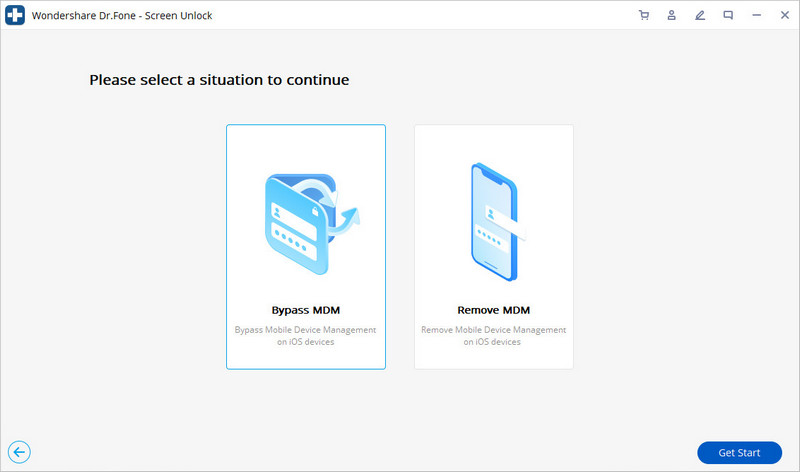
Step 4: Here, you have to click on “Start to Bypass”.
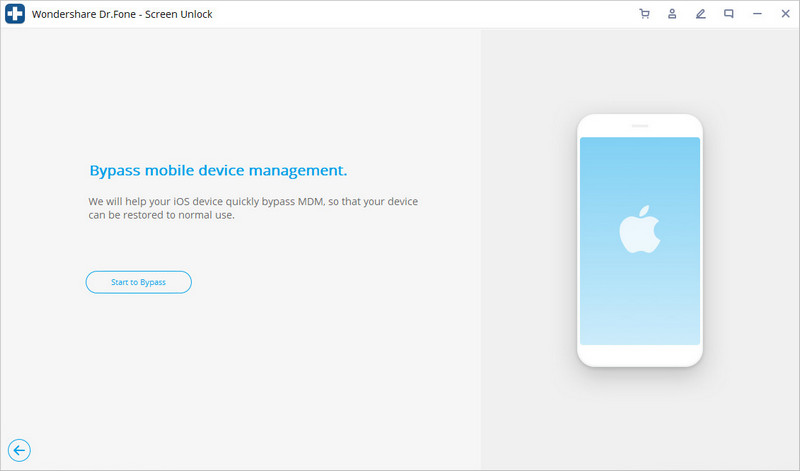
Step 5: Allow the toolkit to verify the process.
Step 6: Next, you will see a message, alerting you that you have successfully bypassed the protocol.
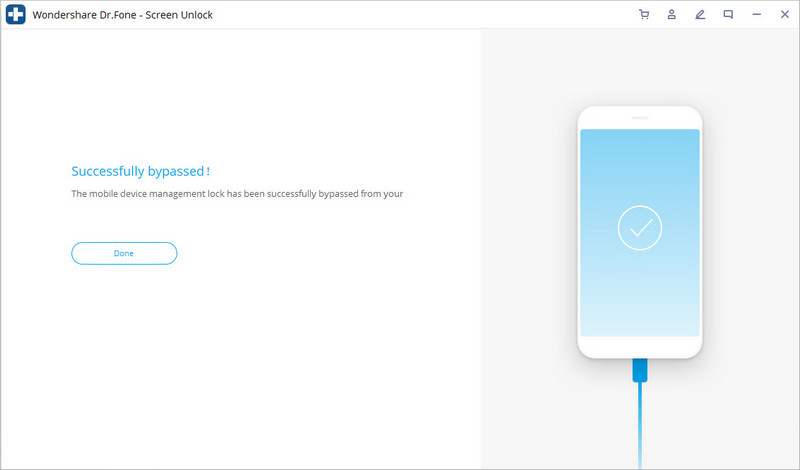
Obviously, it is as easy as ABC! Afterward, you have nothing limiting you from maximizing your tab’s full features.
3. How to Delete Device Management on school iPad
Just like many companies, schools are increasingly installing the feature on students’ devices. In schools, it is commonly known as Apple School Manager. With the program, school admins can buy content, configure automatic device enrollment and create students’ and teachers’ accounts. Now you have bought an MDM-enabled iPad or someone gifted it the tab, you are looking for how to delete device management on a school iPad. Well, look no further. All you need to do is follow the steps below to delete it:
Step 1: Download and install the toolkit on your computer.
Step 2: Go to “Screen Unlock” and tap the “Unlock MDM iPad” option.
Step 3: Click on “Remove MDM” so as to initiate the removal process.
Step 4: At this point, pat on “Start to remove”.
Step 5: Afterward, you will wait for a while to allow the app to verify the process.
Step 6: You should put off “Find my iPad”.
Step 7: Already, you have done the job! You have to wait for the toolkit to complete the process and send you a “Successfully Removed!” message.
Are you are a student? If so, you can help your fellow students remove theirs and get them to pay for your service. Yes, you are now a professional in this space! Thanks to Wondershare’s Dr.Fone Toolkit.

4. You May also be Interested in iPad Activation Lock Bypass
If you have read up to this point, you won’t have to search for how to remote manage iPad anymore. But then, you may be interested in iPad activation lock bypass. As you already know, the Apple activation lock is a security feature that helps keep your iPad safe in the event of loss or theft. With the function, the person who gets hold of your iPad will find it useless because they cannot have access to the tab.
Sadly, you may find yourself in a situation where you cannot remember the activation lock details. There are other instances where the screen becomes unresponsive, making it difficult to have access to your tab. If you find yourself in that dilemma, you don’t have to worry because Dr.Fone Toolkit can also help you with that. Indeed, the software allows you to maneuver and get past the iPad. In short, the iPad series does not matter, as this toolkit helps you bypass it smartly.
Follow these instructions to accomplish that:
Step 1: Visit the website and download the toolkit to your computer.
Step 2: Next, launch it.
Step 3: You should select “Unlock Active Lock”. When you get to this point, choose Unlock ID.
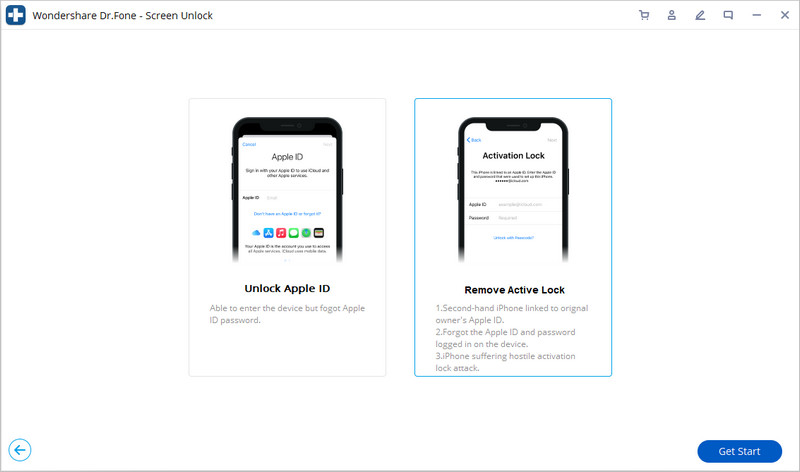
Step 4: Go to “Please Jailbreak Your Device”.
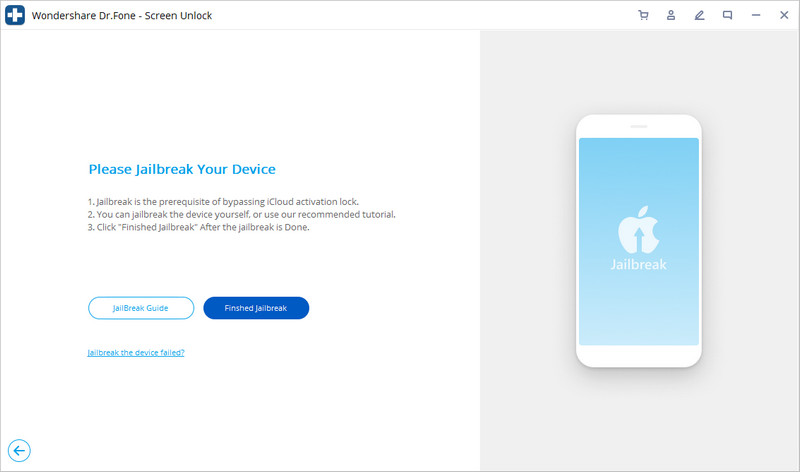
Step 5: Now, you have to confirm your device’s information.
Step 6: Bypass iCloud activation lock. At this juncture, you will receive a “Successfully bypassed!” response.
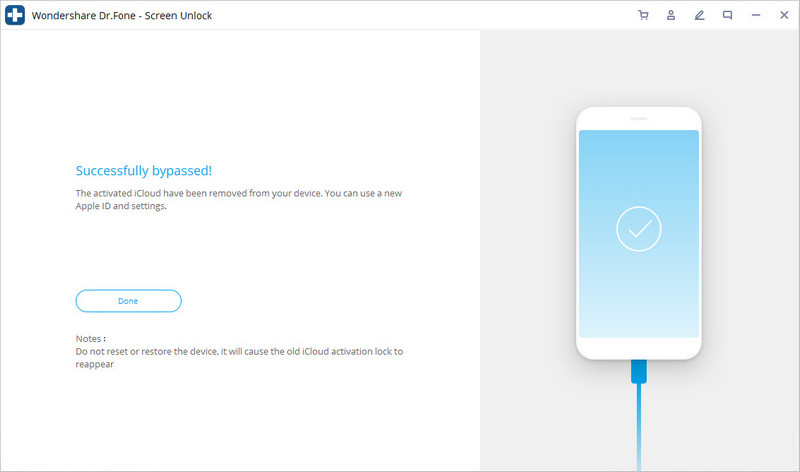
Conclusion
In this how-to guide, you have learned how to remove MDM from iPad like an expert. This means you can even help your family and friends do the same. As promised, the outlines were simple and straightforward. Additionally, you have learned how to use Wondershare’s Dr.Fone to bypass your iPad activation lock. This way, you won’t have to struggle to have access to that tab you just bought or got. Beyond questions, your web search for MDM removal and bypass is over because this tutorial has given you the solution you seek. Now, you can get the most out of your tab because you can effortlessly get rid of the restriction. More importantly, you don’t have to worry that someone is tracking your activities from a remote location. Don’t stop at reading this guide; start the removal process now!
iDevices Screen Lock
- iPhone Lock Screen
- Bypass iOS 14 Lock Screen
- Hard Reset on iOS 14 iPhone
- Unlock iPhone 12 without Password
- Reset iPhone 11 without Password
- Erase iPhone When It's Locked
- Unlock Disabled iPhone without iTunes
- Bypass iPhone Passcode
- Factory Reset iPhone Without Passcode
- Reset iPhone Passcode
- iPhone Is Disabled
- Unlock iPhone Without Restore
- Unlock iPad Passcode
- Get Into Locked iPhone
- Unlock iPhone 7/ 7 Plus without Passcode
- Unlock iPhone 5 Passcode without iTunes
- iPhone App Lock
- iPhone Lock Screen With Notifications
- Unlock iPhone Without Computer
- Unlock iPhone Passcode
- Unlock iPhone without Passcode
- Get Into A Locked Phone
- Reset Locked iPhone
- iPad Lock Screen
- Unlock iPad Without Password
- iPad is Disabled
- Reset iPad Password
- Reset iPad without Password
- Locked out of iPad
- Forgot iPad Screen Lock Password
- iPad Unlock Software
- Unlock Disabled iPad without iTunes
- iPod is Diabled Connect to iTunes
- Unlock Apple ID
- Unlock MDM
- Apple MDM
- iPad MDM
- Delete MDM from School iPad
- Remove MDM from iPhone
- Bypass MDM on iPhone
- Bypass MDM iOS 14
- Remove MDM from iPhone and Mac
- Remove MDM from iPad
- Jailbreak Remove MDM
- Unlock Screen Time Passcode






James Davis
staff Editor
Generally rated4.5(105participated)