Joang ho fetisetsa Music ho tloha Computer ho iPod Touch
La 12 May, 2022 • E kentsoe ho: Boloka Lintlha lipakeng tsa Fono le PC • Litharollo tse netefalitsoeng

Ke fetisetsa 'mino joang ho tsoa ho PC ea ka ho ea ho iPod ea ka ntle le ho sebelisa iTunes? Ke e entse pele ho lilemo tse 'maloa tse fetileng. Ka bomalimabe, ha ke fumane litaelo tseo ke li jarollotseng tsa ho etsa joalo! Haeba ho etsa phapang, ke matha Win7. Ke leboha haholo ka thuso ea hau.
Ka iPod, u ka mamela 'mino oa hau kae kapa kae moo u ratang. Leha ho le joalo, pele u mamela cozily, u lokela ho eketsa 'mino ho iPod pele. Ka kakaretso, ho na le litsela tse peli tsa motheo tsa ho beha mmino ho iPod: fetisetsa mmino ho tswa khomphuteng ho ya ho iPod le le ntle le iTunes. Sengoliloeng sena se akaretsa 2 mekhoa e mabapi le ho fetisetsa mmino ho tswa khomphuteng ho ya iPod ama, khetha tsela eo 's nepahetseng bakeng sa hao.
- Mokhoa 1. Fetisetsa Music ho iPod ntle iTunes
- Mokhoa 2. Kopitsa 'Mino ho tloha Computer ho iPod le iTunes
- Video Tutorial: Joang ho fetisetsa Music ho iPod ntle le iTunes
Mokhoa 1. Fetisetsa Music ho iPod ntle iTunes
Dr.Fone - Phone Manager (iOS) tšehetsa hoo e ka bang mefuta eohle ea iPods, ho akarelletsa le iPod Touch, iPod Shuffle , iPod Nano, iPod Classic le ho feta.

Dr.Fone - Phone Manager (iOS)
Fetisetsa Music ho tloha Computer ho iPod/iPhone/iPad ntle le iTunes
- Fetisetsa, laola, romela / kenya 'mino oa hau, linepe, livideo, mabitso, SMS, Lisebelisoa joalo-joalo.
- bekapo hao music, photos, livideo, mabitso, SMS, Apps joalo-joalo ho khomphuteng le tsosolosa bona habonolo.
- Fetisetsa 'mino, linepe, livideo, mabitso, melaetsa, joalo-joalo ho tloha smartphone e' ngoe ho ea ho e 'ngoe.
- Fetisetsa lifaele tsa media lipakeng tsa lisebelisoa tsa iOS le iTunes.
- Ts'ehetsa mefuta eohle ea iPhone, iPad, le iPod touch ka mefuta efe kapa efe ea iOS.
Seo U se Hlokang:
- Khomphuta e kentsoeng iTunes
- IPod ea hau le thapo ea eona ea USB
- Dr.Fone - Phone Manager (iOS) iPod Transfer sesebelisoa
Mohato 1 Kenya Dr.Fone - Phone Manager (iOS) ho fetisetsa mmino ho iPod
Kenya le ho matha Dr.Fone - Phone Manager (iOS) iPod Transfer khomphuteng ya hao. Sebelisa thapo ea USB e tlang le iPod ea hau ho hokahanya iPod ea hau le komporo. Ka mor'a ho lemoha, iPod ea hau e tla bontšoa fensetereng ea ho qala.
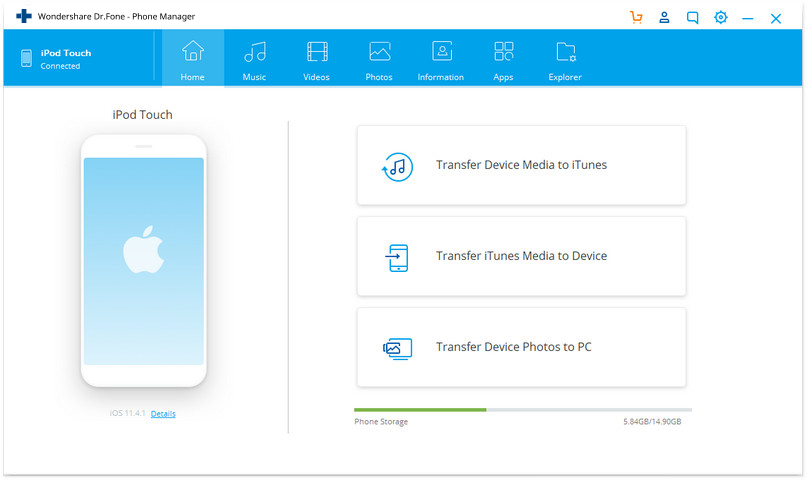
Mohato 2 Fetisetsa Music ho tloha Computer ho iPod
Ka holimo ho interfcae, tobetsa konopo ea 'Mino . Tobetsa + Eketsa , konopo ea pele moleng o ka holimo. Ka 'mino taolo ya fensetere, Click "Add faele" kapa "Add foldareng" fetisa lipina ho tswa khomphuteng ho ya iPod.
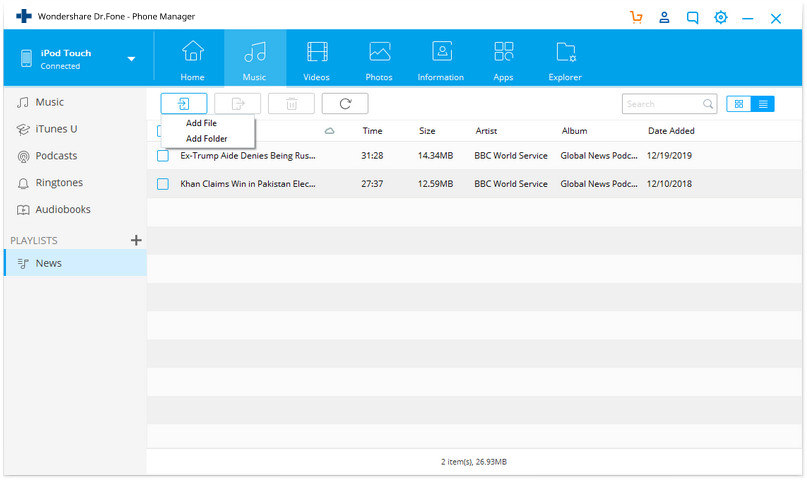
Mokhoa 2. Kopitsa 'Mino ho tloha Computer ho iPod le iTunes
Mohato oa 1 Matha iTunes khomphuteng ya hao. Haeba ha o so e kenye, ka kopo, khoasolle le ho e kenya pele. Ka mor'a, tobetsa iTunes File menu ya le khetha Add File ho Library ho Import lipina khomphuteng ya hao ho iTunes.
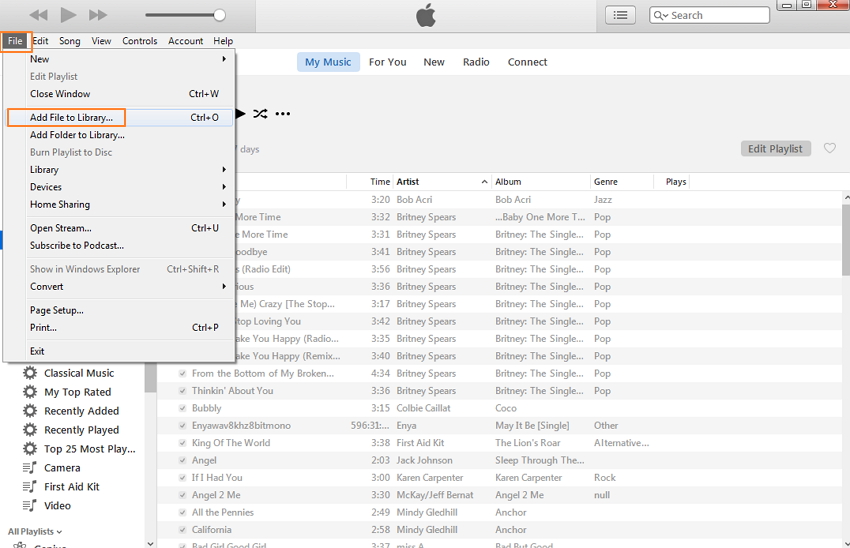
Bohato ba 2 Sebelisa thapo ea hau ea USB ea iPod ho hokela iPod ea hau khomphuteng ea hau. Ha o hokahantsoe ka katleho, o tla bona iPod ea hau e hlaha sebakeng sa DEVICES lehlakoreng. Haeba ho se joalo, leka ho li hokahanya hape. Tobetsa iPod ea hau tlas'a DEVICES , 'me joale u ka bona fensetere ea tsamaiso bakeng sa iPod ea hau ka ho le letona. Tobetsa tab ya Mmino . Sheba Sync Music le khetha sync 'mino laeborari kapa lipina. Tobetsa Etsa kopo .
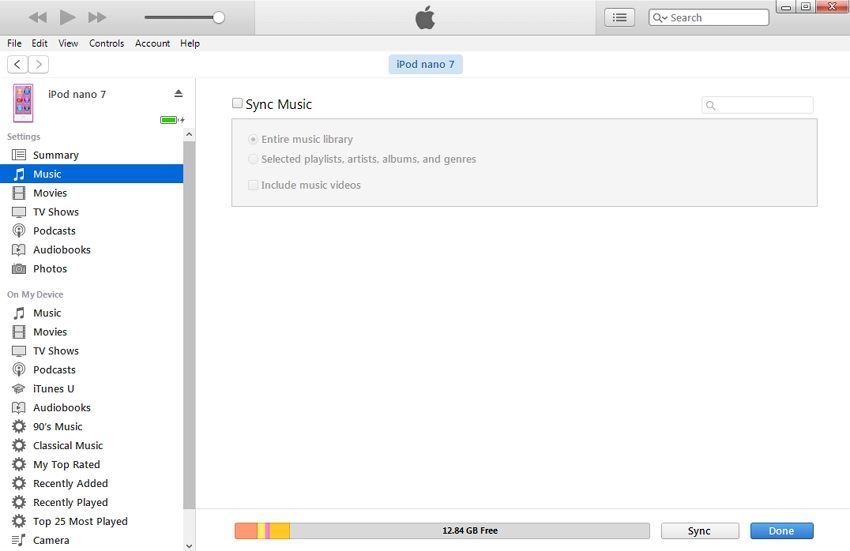
iTunes e ka ba khetho ea hau ea pele ea ho fetisetsa lipina ho tloha ho PC ho ea ho iPod haeba iPod ea hau e le ncha kapa u kopantse iPod ea hau le komporo ea hau. Leha ho le joalo, maemong a mang, joaloka u batla ho fetisetsa mmino ho tswa ho e 'ngoe (e ncha) khomphuteng ya hao iPod, kapa ho na le ba bang ba lipina tse teng feela ya hao iPod, empa e se hao iTunes Library, u lokela ho leka mokhoa 1 . Ho seng joalo, u tla tlameha ho utloa bohloko ba tahlehelo ea data. Haeba u sa tsebe hantle hore na ho loketse hore u sync mmino ho tswa khomphuteng ho ya iPod le iTunes, u ka leka pele. Haeba ho na le temoso ea ho hlakola iPod ea hau, emisa ts'ebetso hang-hang.
iPod Transfer
- Fetisetsa ho iPod
- Fetisetsa Music ho tloha Computer ho iPod
- Kenya Mmino ho iPod Classic
- Fetisetsa MP3 ho iPod
- Fetisetsa Music ho tloha Mac ho iPod
- Fetisetsa 'Mino ho tloha iTunes ho iPod Touch/Nano/shuffle
- Kenya li-Podcasts ho iPod
- Fetisetsa Music ho tloha iPod Nano ho Computer
- Fetisetsa Music ho tloha iPod ama ho iTunes Mac
- Tlosa 'Mino ho iPod
- Fetisetsa Music ho tloha iPod ho Mac
- Fetisetsa ho tloha iPod
- Fetisetsa 'Mino ho tloha iPod Classic ho Computer
- Fetisetsa Music ho tloha iPod Nano ho iTunes
- Fetisetsa Mmino Pakeng tsa Windows Media Player le iPod
- Fetisetsa 'Mino ho tloha iPod ho Flash Drive
- Fetisetsa Non-Rekoa Music ho tloha iPod ho iTunes
- Fetisetsa Music ho tloha Mac Formatted iPod ho Windows
- Fetisetsa iPod Music ho E 'ngoe MP3 Player
- Fetisetsa Music ho tloha iPod shuffle ho iTunes
- Fetisetsa 'Mino ho tloha iPod Classic ho iTunes
- Fetisetsa lifoto ho tloha iPod touch ho PC
- Kenya mmino ho iPod shuffle
- Fetisetsa lifoto ho tloha PC ho iPod touch
- Fetisetsa Audiobooks ho iPod
- Kenya livideo ho iPod Nano
- Kenya Mmino ho iPod
- Laola iPod
- Hlakola 'Mino ho iPod Classic
- iPod e ke ke ea Sync le iTunes
- Hlakola Duplicate Songs ho iPod/iPhone/iPad
- Fetola Lenane la dipina ho iPod
- Sync iPod ho Khomphuta e Ncha
- Top 12 iPod Transfers - Pod ho iTunes kapa Computer
- Hlakola lipina ho iPod Nano
- Malebela a ho Fumana 'Mino oa Mahala bakeng sa iPod Touch/Nano/Shuffle






Alice MJ
basebetsi Mohlophisi