Joang ho fetisetsa Music ho tloha iPod Classic ho Computer
Apr 27, 2022 • E kentsoe ho: Boloka Lintlha lipakeng tsa Fono le PC • Litharollo tse netefalitsoeng
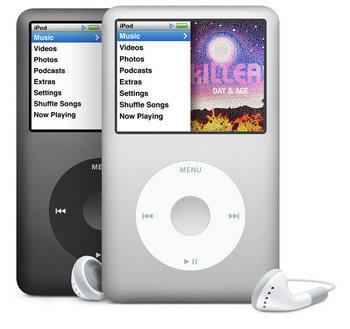
"MacBook ea ka e shoele. Ke batla ho fetisetsa 'mino oa ka ho Ipod Classic ea ka, e lumellanang le MacBook ea khale, ho MacBook Pro ea ka e ncha. New Macbook Pro e re litaba tsa IPod li tla lahleha ha li lumellana le eona. Seo u lokelang ho se etsa? Thusa? Thusa? ke tsoe!"
iPod Classic ke sehlahisoa sa apole 'me e u nolofalletsa ho mamela' mino ka ho hokela earphone. Ho na le mefuta e fapaneng ea boholo ba polokelo e fumanehang ho iPod Classic e le hore u ka boloka 'mino ho latela tlhoko ea hau.
Ha polokelo ea iPod Classic ha ea lekana hore nako eo haeba u ha ba batle ho lahleheloa ke hao iPod difaele tsa mmino ka nako eo o lokela ho fetisetsa mmino ho tswa iPod Classic khomphuteng ya hao kapa mac ho ba pholosa. Ntle le ho fetisa mmino ho tswa ho iPod Classic ho PC u ke ke ua eketsa lipina tse ling ho iPod.
Re tlil'o u bolella fapaneng fumaneha litsela tsa ho fetisetsa hao iPod mmino ho khomphuteng ka tataiso ena.
Litokisetso Pele U Fetisetsa Music ho tloha iPod ho Computer
Ha o hokela iPod ea hau khomphuteng moo iTunes e kentsoeng teng, 'mino o iTunes o tla lumellana ka bohona ho iPod ea hau, o hlakola 'mino oohle o teng ho iPod ea hau.
Ho thibela sena, o hloka ho etsa mosebetsi oa boitokisetso bakeng sa phetiso e atlehileng ea li-iPod-to-PC tsa lifaele tsa mmino:
- Hakolla lisebelisoa tsohle tsa iPod, iPhone, kapa iPad khomphuteng ea hau.
- Head ho "Edita"> "Likgethollo" bakeng sa Windows-version iTunes ("iTunes"> "Preferences" bakeng sa Mac-version iTunes).
- Tobetsa Devices tab ya le tšoaea lebokose le reng "Thibela iPods, iPhones, le iPads ho tloha syncing ka tsela e iketsang". Ebe o tobetsa "OK".
- Connect hao iPod khomphuteng ho qala ho fetisetsa mmino ho tswa iPod ho khomphuteng.
Likhetho tsa Mohlophisi:
Mokhoa 1. Fetisetsa Music ho tloha iPod Classic ho Computer ka hare ho tse seng kae Clicks
Dr.Fone - Phone Manager (iOS) ke software bakeng sa disebediswa selefouno ho fetisetsa mmino ho tswa iPod Classic ho khomphuteng habonolo ka tse seng kae clicks. U ka fetisetsa mofuta oa 'mino oa iPod Classic khomphuteng le lisebelisoa tse ling hape ka ho sebelisa sesebelisoa sena.
Kahoo haeba u na le leha e le efe faele ya mmino ya hao iPod Classic ka nako eo o ka ka ho toba fetisetsa ho iTunes kapa iDevices. Sena se iPod Transfer sesebediswa thusa hore o ho laola iPod Classic laebrari habonolo hore o ka hlakola kapa eketsa lipina tse ncha kapa fetisetsa ba leha e le efe sesebediswa.
Dr.Fone - Phone Manager (iOS) e ne e ka boela u thusa ho fetisetsa mmino ho tswa ho iPod Shuffle , iPod Nano le iPod touch ho khomphuteng.

Dr.Fone - Phone Manager (iOS)
Fetisetsa Music ho tloha iPhone/iPad/iPod ho PC ntle le iTunes
- Fetisetsa, laola, romela / kenya 'mino oa hau, linepe, livideo, mabitso, SMS, Lisebelisoa joalo-joalo.
- bekapo hao music, photos, livideo, mabitso, SMS, Apps joalo-joalo ho khomphuteng le tsosolosa bona habonolo.
- Fetisetsa 'mino, linepe, livideo, mabitso, melaetsa, joalo-joalo ho tloha smartphone e' ngoe ho ea ho e 'ngoe.
- Fetisetsa lifaele tsa media lipakeng tsa lisebelisoa tsa iOS le iTunes.
- Ts'ehetsa mefuta eohle ea iPhone, iPad, le iPod touch ka mefuta efe kapa efe ea iOS.
Joang ho fetisetsa mmino ho tswa ho iPod Classic ho khomphuteng
Mohato oa 1: Download, kenya le ho qala Dr.Fone - Phone Manager (iOS). U tla bona mona ka tlase segokanyimmediamentsi sa sebolokigolo kopa hore o hokela hao iPod Classic khomphuteng.
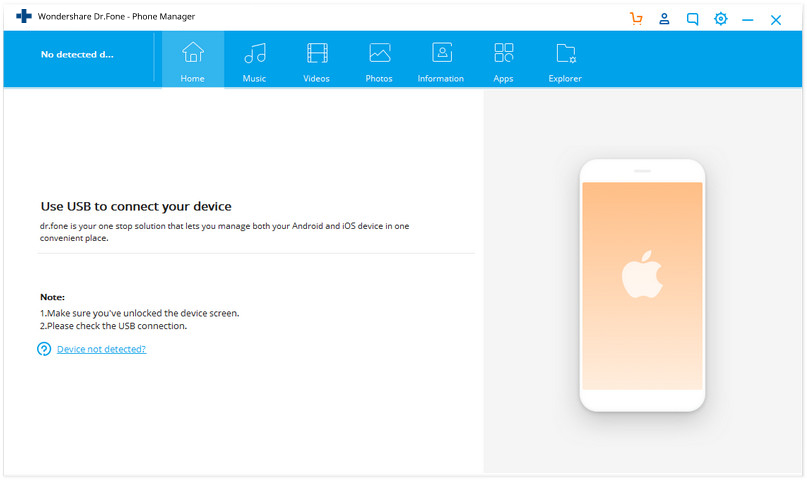
Mohato oa 2: Hona joale amahanya hao iPod Classic khomphuteng ya hao sebelisa thapo ya USB. Dr.Fone - Phone Manager (iOS) tla lemoha le ho bontša lintlha tsa iPod hao. U ka bona sebaka sa mahala se fumanehang ho iPod ea hau mona.
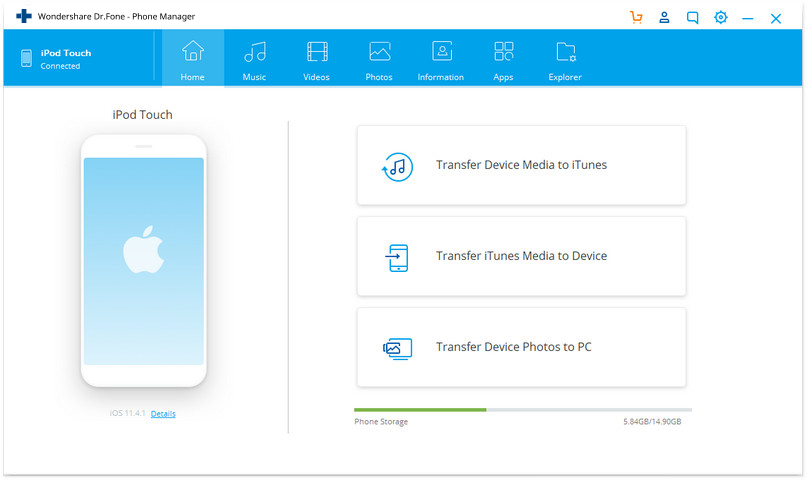
Mohato oa 3: Ho fetisetsa mmino ho tswa iPod Classic ho khomphuteng, tobetsa "Music" tab ya ka holimo.
Dr.Fone - Phone Manager (iOS) tla laela laebrari ea hao 'mino hona joale. Ka mor'a hore 'mino difaele ba imetsoeng, khetha difaele tsa mmino e leng u batla ho fetisetsa khomphuteng,' me tobetsa "Export" kgetho ka holimo 'mino karolo. Qetellong, khetha "Export to PC" .
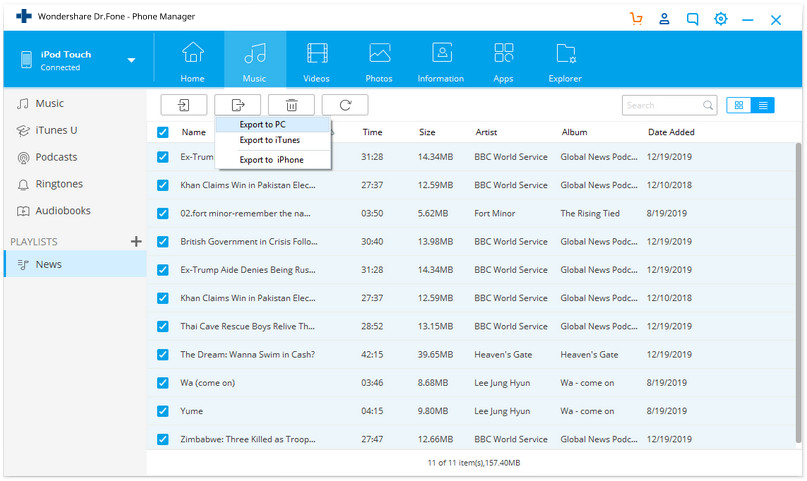
Mohato oa 4: Ha u se u tobetse "Export to PC", popup e tla buleha, e u kopa ho khetha foldara eo u eang ho eona.
Khetha foldareng moo u batlang ho fetisetsa 'mino ho tloha iPod Classic ho khomphuteng. Tobetsa "Ho lokile" ho qeta tshebetso. Dr.Fone - Phone Manager (iOS) tla ka tsela e iketsang fetisetsa difaele tsohle tsa mmino khomphuteng.
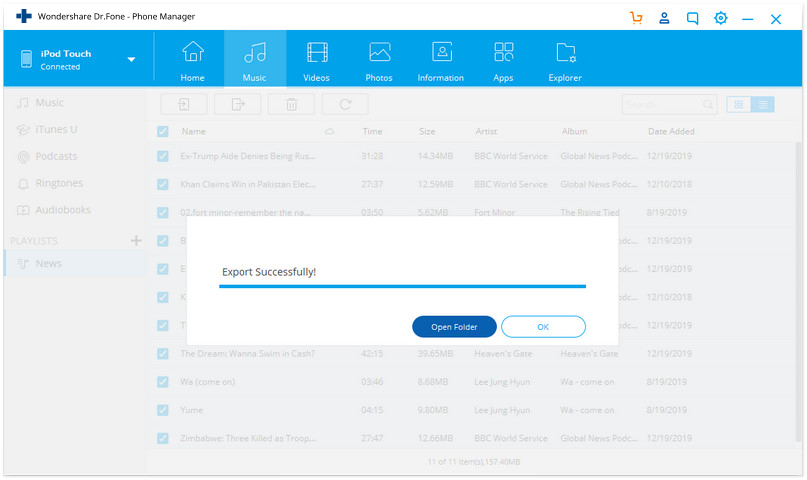
Video Tutorial: Joang ho fetisetsa Music ho tloha iPod Classic ho Computer
Joang ho fetisetsa mmino ho tswa iPod ho iTunes
Sesebediswa sena e boetse e lumella ho o ka ho toba fetisetsa mmino ho tswa iPod ho iTunes ikemetseng ka iTunes ka boeona. Feela khetha "Fetisetsa sesebediswa Media ho iTunes" ka sehloohong skrine 'me joale u ka ho tlatsa tshebetso ya ho tobetsa-ka mokhoa.
Ka botebo tutorial: Joang ho fetisetsa Music ho tloha iPod shuffle ho iTunes
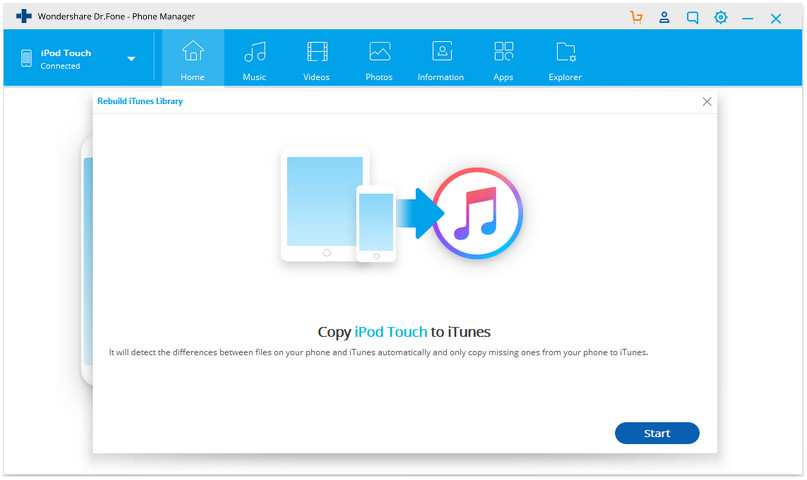
Mokhoa 2. Fetisetsa Music ho tloha iPod Classic ho PC le iTunes
Athe u ka fetisetsa mofuta oa 'mino iPod Classic khomphuteng ya sebelisa iTunes hammoho le liliba.
Apple e lumella basebelisi ho bona sehlopha sa bona sa iPod e le koloi e tlosoang, empa bakeng sa iPod feela. Haeba u mosebelisi oa iPhone kapa iPad, u ke ke ua bona lifaele tsa hau tsa iPhone kapa tsa iPad e le drive e ntšitsoeng. U hloka ho sebelisa iTunes ho bona lifaele le ho li hlophisa kapa ho li hlakola. Bakeng sa basebelisi ba iPod hoa khoneha.
Lithibelo tsa iTunes ho fetisetsa mmino ho tswa iPod ho khomphuteng
Sebelisa iTunes ho fetisetsa mmino ho tswa iPod Classic khomphuteng ya e boetse ke tsela e molemo bakeng sa iPod Classic basebedisi ba empa ho na le ba bang ba mathata a e leng u tla tobana le ha a ntse a ho fetisa mmino ho khomphuteng.
- O tlameha ho ba le tsebo e nyane ea theknoloji ho sebelisa mokhoa ona hobane o hloka ho etsa liphetoho tse itseng ho software ea rona ea iTunes.
- Lintlha tse fetisitsoeng ka tsela ena ha lia phethahala hobane u ke ke ua fetisetsa 'mino hantle. Ho nka nako e ngata le ho fetisa 'mino ntle le boitsebiso ba id3.
Joang ho fetisetsa mmino ho tswa ho iPod Classic ho khomphuteng ho sebelisa iTunes
Mohato oa 1: Ho fetisetsa mmino ho tswa iPod Classic ho khomphuteng ho sebelisa iTunes, u lokela ho hokela hao iPod le khomphuteng le qala iTunes.
Kamora ho qala iTunes, tlanya sesebelisoa sa hau, e ea leqepheng la Kakaretso, theolela tlase sekhechana sa hau, 'me u hlahlobe khetho ea Netefatsa Tšebeliso ea disk.
Ela hloko: Ntle le ho e etsa u ke ke ua bona iPod ea hau khomphuteng ea ka.

Mohato oa 2: Joale ea ho My Computer. U tla khona ho bona iPod ea hau hona joale.
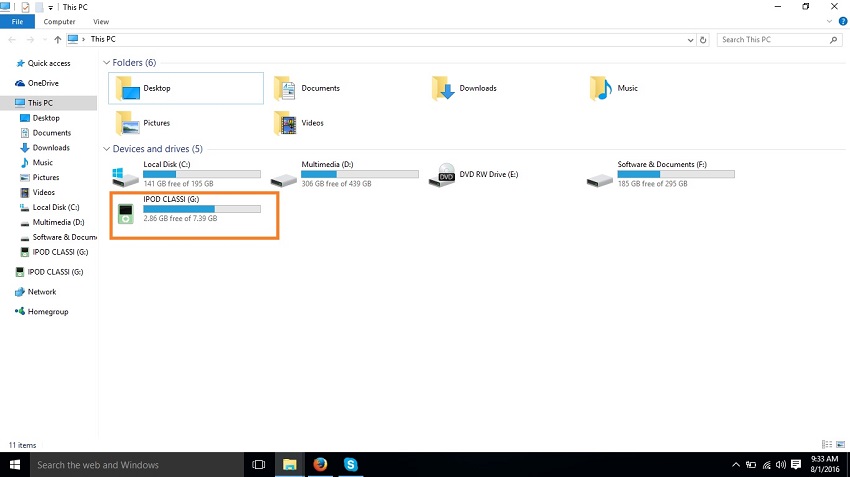
Mohato 3: U na le ho bontša patiloeng difaele hona joale ho bona difaele fumaneha ka iPod. Tobetsa ho "Sheba" tab khomphuteng ea ka ka holimo, 'me u hlahlobe khetho "Lintho tse patiloeng".
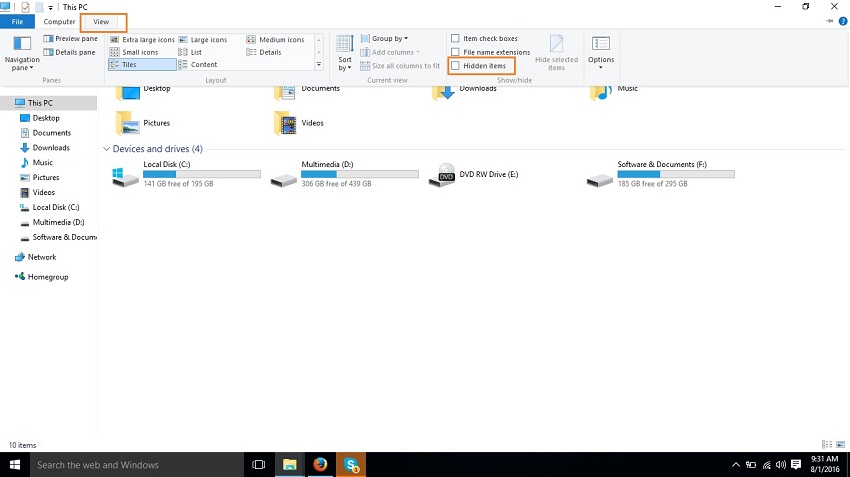
Mohato 4: Habeli tobetsa hao iPod khomphuteng ya ka hona joale le ho ea ho iPod taolo > Music.
Mona lifaele tsa hau kaofela tsa mmino lia fumaneha. Ho na le lifoldara tse ngata tseo u li hlokang ho batla lifaele tsa 'mino tseo u li batlang. Kopitsa lifaele tsohle tseo u batlang ho li fetisetsa ho tloha iPod Classic ho ea khomphuteng.
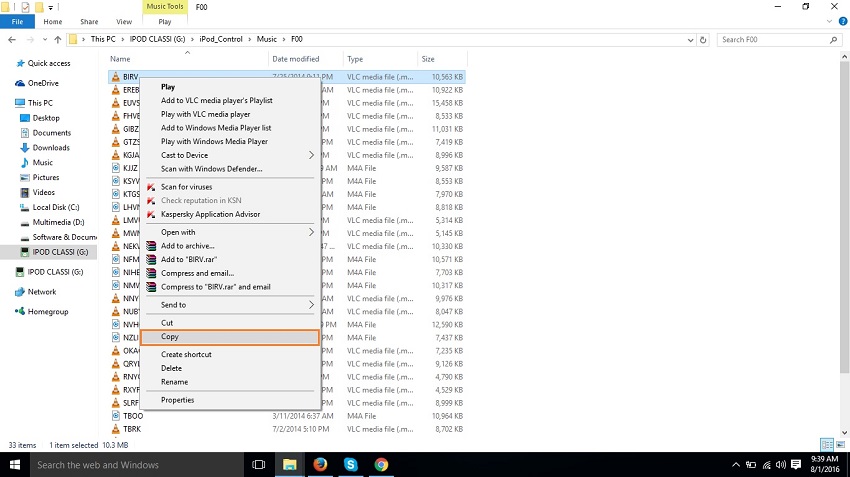
Likhetho tsa Mohlophisi:
Sync iPod Music ho PC: Ke Mokhoa ofe oa ho Khetha?
|
|
Dr.Fone - Phone Manager (iOS) | iTunes |
|---|---|---|
|
Fetisetsa 'mino har'a apole disebediswa, Android fono, PC, Mac le iTunes ntle le meeli |
 |
|
|
Sebelisa iTunes ka Android |
 |
|
|
Laola 'mino ntle le lithibelo iTunes |
 |
 |
|
Ka ho phethahetseng bekapo / tsosolosa iTunes laebrari |
 |
|
|
Iketsetse CD ea hau ea mixtape habonolo |
 |
|
|
Sebapali sa 'mino se hloahloa |
 |
 |
|
Fetolela ho sebopeho se tšehetsoang ke sesebelisoa sa hau le iTunes |
 |
|
|
Lokisa li-tag tsa 'mino, likoahelo le ho hlakola tse kopitsoang |
 |
|
|
Tšehetsa Android Devices |
 |
|
|
Fetisetsa 'mino ho tloha iPod Classic ho Computer |
 |
 |
Qetello
Ka holimo ke litsela tse peli ho fetisetsa mmino ho tswa iPod Classic ho khomphuteng : Dr.Fone - Phone Manager (iOS) le iTunes music phetiso.
Dr.Fone - Phone Manager (iOS) ka habonolo fetisetsa iPod Classic 'mino khomphuteng ya hobane e fetisetsa mmino wa hao ka boitsebiso bo feletseng tse kang lebitso la faele ya mmino, album sekoahelo sa faele ya mmino le ho tlatsa id3 tlhahisoleseding ya pina.
Empa haeba u sebelisa iTunes ho fetisetsa mmino khomphuteng, u ke ke ua bona difaele tsa hao tsa mmino lebitso la 'me e ke ke tlatsa id3 tlhahisoleseding ka tsela e iketsang.
Ke hobane'ng ha thowuni Dr.Fone ba le leka? Haeba tataiso ena e thusa, u se ke ua lebala ho e arolelana le metsoalle ea hau.
iPod Transfer
- Fetisetsa ho iPod
- Fetisetsa Music ho tloha Computer ho iPod
- Kenya Mmino ho iPod Classic
- Fetisetsa MP3 ho iPod
- Fetisetsa Music ho tloha Mac ho iPod
- Fetisetsa 'Mino ho tloha iTunes ho iPod Touch/Nano/shuffle
- Kenya li-Podcasts ho iPod
- Fetisetsa Music ho tloha iPod Nano ho Computer
- Fetisetsa Music ho tloha iPod ama ho iTunes Mac
- Tlosa 'Mino ho iPod
- Fetisetsa Music ho tloha iPod ho Mac
- Fetisetsa ho tloha iPod
- Fetisetsa 'Mino ho tloha iPod Classic ho Computer
- Fetisetsa Music ho tloha iPod Nano ho iTunes
- Fetisetsa Mmino Pakeng tsa Windows Media Player le iPod
- Fetisetsa 'Mino ho tloha iPod ho Flash Drive
- Fetisetsa Non-Rekoa Music ho tloha iPod ho iTunes
- Fetisetsa Music ho tloha Mac Formatted iPod ho Windows
- Fetisetsa iPod Music ho E 'ngoe MP3 Player
- Fetisetsa Music ho tloha iPod shuffle ho iTunes
- Fetisetsa 'Mino ho tloha iPod Classic ho iTunes
- Fetisetsa lifoto ho tloha iPod touch ho PC
- Kenya mmino ho iPod shuffle
- Fetisetsa lifoto ho tloha PC ho iPod touch
- Fetisetsa Audiobooks ho iPod
- Kenya livideo ho iPod Nano
- Kenya Mmino ho iPod
- Laola iPod
- Hlakola 'Mino ho iPod Classic
- iPod e ke ke ea Sync le iTunes
- Hlakola Duplicate Songs ho iPod/iPhone/iPad
- Fetola Lenane la dipina ho iPod
- Sync iPod ho Khomphuta e Ncha
- Top 12 iPod Transfers - Pod ho iTunes kapa Computer
- Hlakola lipina ho iPod Nano
- Malebela a ho Fumana 'Mino oa Mahala bakeng sa iPod Touch/Nano/Shuffle






Alice MJ
basebetsi Mohlophisi