Joang ho fetisetsa Music ho tloha iPod shuffle ho iTunes
Apr 27, 2022 • E fetiselitsoe ho: iPhone Data Transfer Solutions • Litharollo tse netefalitsoeng
Na ho na le tsela ea ho fetisetsa 'mino ka iPod Shuffle Gen. 3 ho iTunes khomphuteng ya ka? Ke tšaba ho leka syncing hobane ke nahana hore ke mokhoa o reverse moo 'mino o iTunes o fetisetsoang ho iPod. Ha ke batle ho hlakola mmino ho iPod. Kea leboha!
Batla ho fetisetsa mmino ho tswa iPod shuffle ho iTunes ka mor'a ho lahleheloa ke hao iTunes laebrari? Ikemiseditse ho bekapo mmino ka iPodc shuffle ho iTunes? Leha ho le joalo, e le tsela e le 'ngoe lenaneo, iTunes feela syncs mmino ho hao iPod shuffle. Ho ke ke ha etsa letho ho fetisetsa mmino ya hao iPod ho eona.

Tabeng ena, re haholo ho kgothaletsa u ho sebelisa e bonolo-to-sebedisa le matla iPod ho iTunes phetiso sesebelisoa - Wondershare Dr.Fone - Phone Manager (iOS). Eo u se u khona ho fetisetsa tsohle kapa a khetha lipina ho tloha iPod shuffle, iPod Nano, iPod Classic , 'me iPod ama ho iTunes kapele le ha bonolo. Ntle ho moo ho fetisa music, u ka boela kopitsa lifilimi, manane a dipina, podcast, TV bontša le livideo tsa 'mino ho hao iTunes laebrari hammoho. Ho phaella moo, 'mino ohle a phaella ka pele a ke ke a tlosoa ka nako ya iPod Shuffle phetiso ya mmino.
- Karolo ea 1. Fetisetsa Music ho tloha iPod shuffle ho iTunes le Dr.Fone - Phone Manager (iOS)
- Karolo ea 2. Fetisetsa Music ho tloha iPod shuffle ho iTunes Ka letsoho
- Video Tutorial: Joang ho fetisetsa Music ho tloha iPod shuffle ho iTunes
Karolo ea 1. Fetisetsa Music ho tloha iPod shuffle ho iTunes le Dr.Fone - Phone Manager (iOS)

Dr.Fone - Phone Manager (iOS)
Fetisetsa MP3 Ho tloha iPhone/iPad/iPod ho iTunes
- Fetisetsa, laola, romela / kenya 'mino oa hau, linepe, livideo, mabitso, SMS, Lisebelisoa joalo-joalo.
- bekapo hao music, photos, livideo, mabitso, SMS, Apps joalo-joalo ho khomphuteng le tsosolosa bona habonolo.
- Fetisetsa 'mino, linepe, livideo, mabitso, melaetsa, joalo-joalo ho tloha smartphone e' ngoe ho ea ho e 'ngoe.
- Fetisetsa lifaele tsa media lipakeng tsa lisebelisoa tsa iOS le iTunes.
- Ts'ehetsa mefuta eohle ea iPhone, iPad, le iPod touch ka mefuta efe kapa efe ea iOS.
Tlhokomeliso: Dr.Fone - Phone Manager (iOS) e lumellana ka botlalo le iPod shuffle 4, iPod shuffle 3, iPod shuffle 2, le iPod shuffle 1.
Click ea "Start Download" konopo download Dr.Fone - Phone Manager (iOS) khomphuteng ya hao.
Mehato e bonolo ea ho kopitsa 'mino ho tloha ho iPod shuffle ho iTunes .
Ka tlaase mona ho bonolo mehato e mabapi le ho fetisa difaele tsa mmino le manane a dipina ho tloha iPod shuffle ho iTunes. Jwale, ha re di hlahlobeng.
Mohato 1. Matha lenaneo lena le hokela iPod shuffle le PC
Pele ho tsohle, kenya le ho matha ena iPod ho iTunes phetiso sesebelisoa ya hao PC. Haeba ha u so kentse iTunes khomphuteng ea hau, lenaneo lena le tla u hopotsa ho e kenya. Kahoo, tabeng ena, o lokela ho kenya iTunes khomphuteng ya hao.
Ka nako eo, amahanya hao iPod shuffle le khomphuta ya hao ka thapo ya USB le khetha "Phone Manager" tšobotsi. Lenaneo lena le tla lemoha shuffle ea hau ea iPod hang-hang. Ka nako eo, segokanyimmediamentsi sa sebolokigolo tla bontšoa ya hao PC skrine.
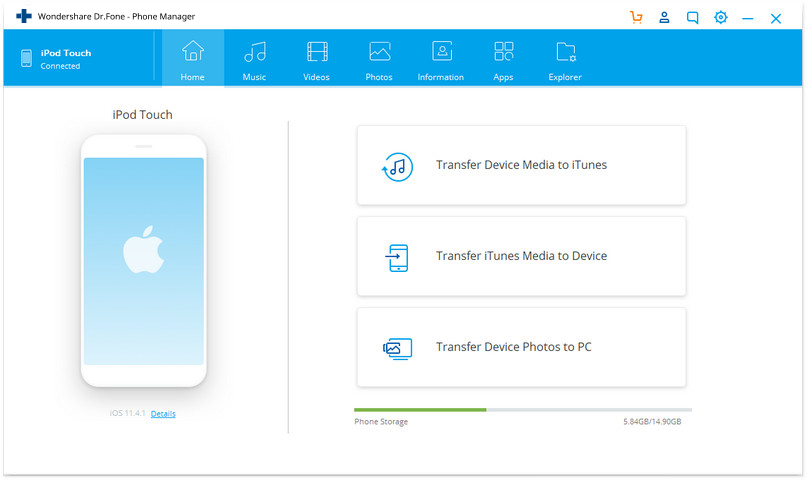
Mohato 2. Susumelletsa 'mino ho tloha iPod shuffle ho iTunes
Ho sync mmino ho tswa iPod shuffle ho iTunes, khetha "Music" tab ya. Ka nako eo khetha 'mino u ka rata ho fetisetsa ho tloha iPod shuffle ho iTunes. Tobetsa "Export ho iTunes". E tla fetisetsa lipina ho tloha iPod ho hao iTunes laebrari.
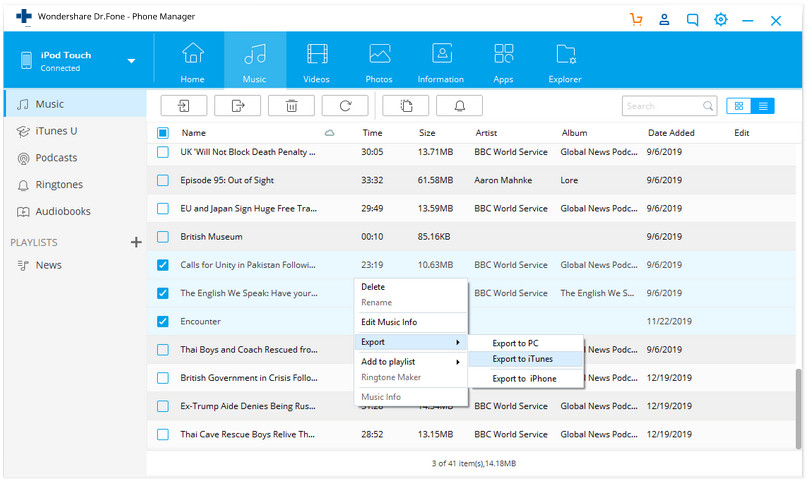
U ka boela ua tsamaisa lenane la lipina ho laebraring ea hau ea iTunes ka tsela e 'ngoe. Ka ho le letšehali kholomo, u lokela ho tobetsa "Playlist". Tobetsa ho le letona ho khetha "Export ho iTunes".
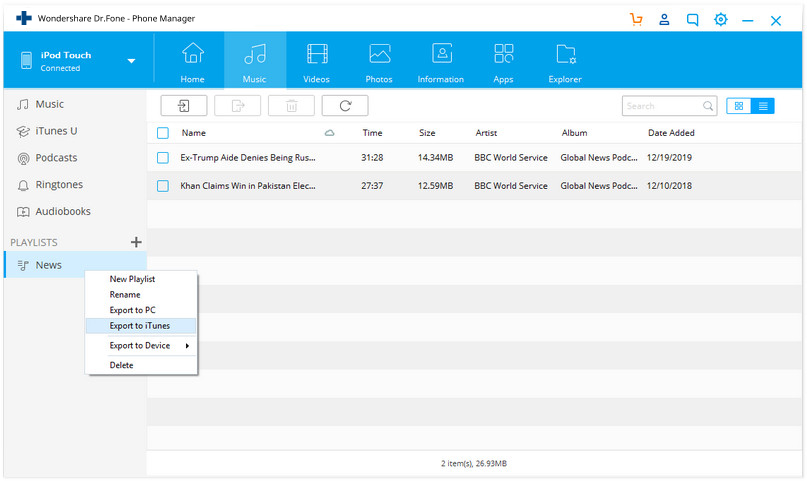
Dr.Fone - Phone Manager (iOS) ke haholo-holo ho fetisetsa music, photos, livideo, manane a dipina ho tloha hao iPhone, iPad& iPod ho iTunes Library& PC bakeng sa bekapo, ho laola 'mino le difoto ka bolokolohi ka theko e batlang e le tlhōlisano.
U ka boela fetisetsa 'mino ho tswa ho iPod shuffle ho iTunes bohle le napsauttamalla.
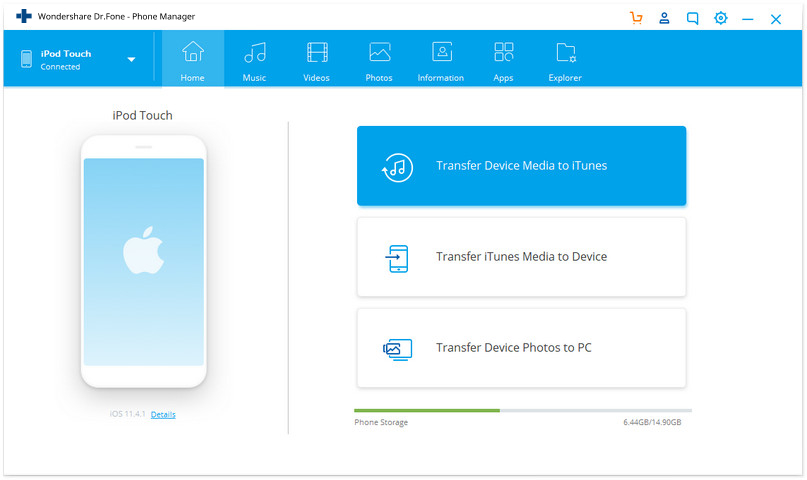
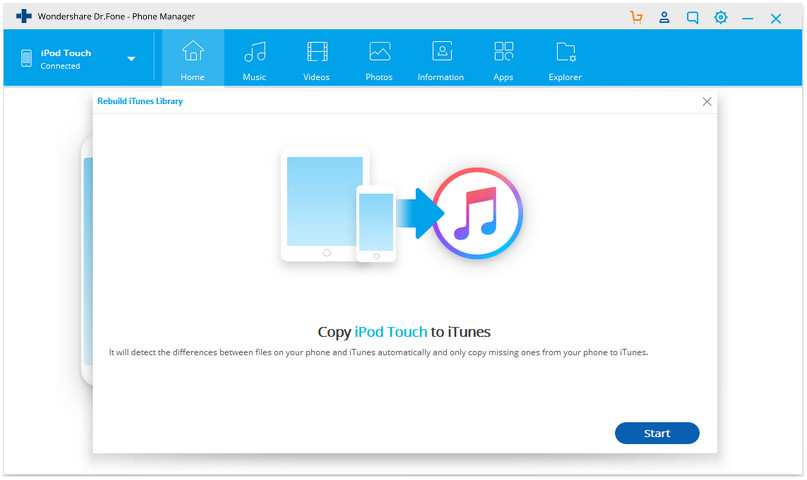
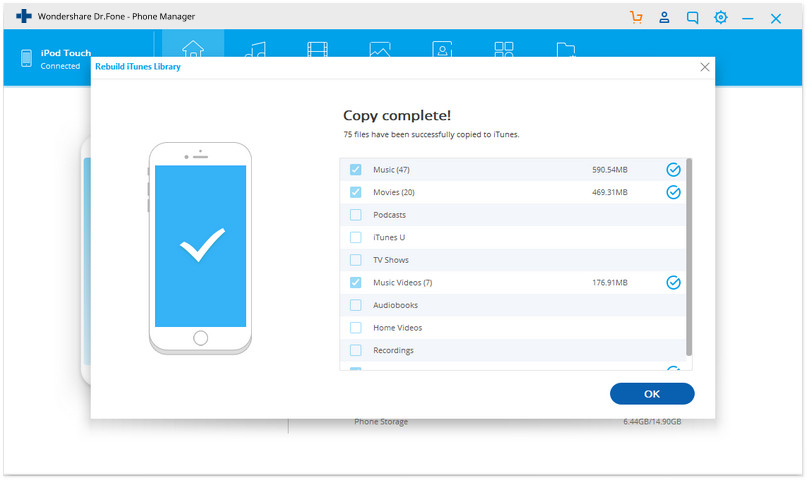
Karolo ea 2. Fetisetsa Music ho tloha iPod ho iTunes Ka letsoho
Haeba u rera ho fetisetsa lipina hao iPod ka bowena ho hao iTunes 'mino laebraring khomphuteng ya hao, u tla lokela sync thapo ho amahanya hao PC le hao iPod.
Bohato ba 1 Hokela iPod ea hau ebe u qala iTunes. Sheba ho 'Enable Disk use' ebe o tobetsa OK.
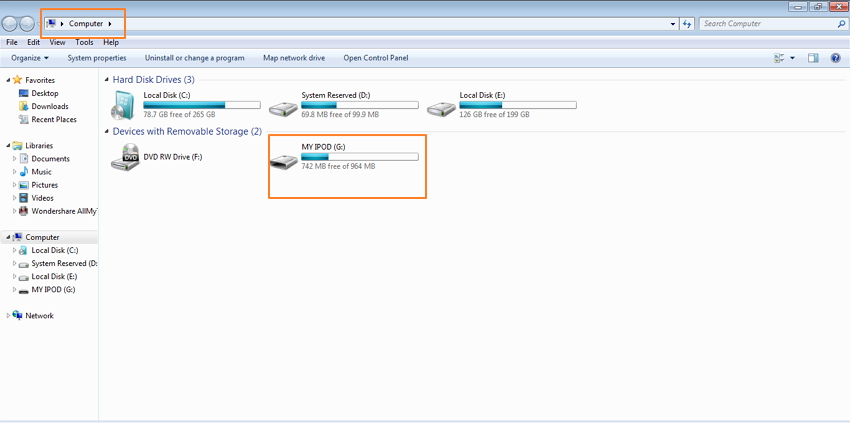
Bohato ba 2 Bula iPod drive karolong ea My komporo hobane u tla hloka ho etsa hore lifaele tse patiloeng li bonahale.
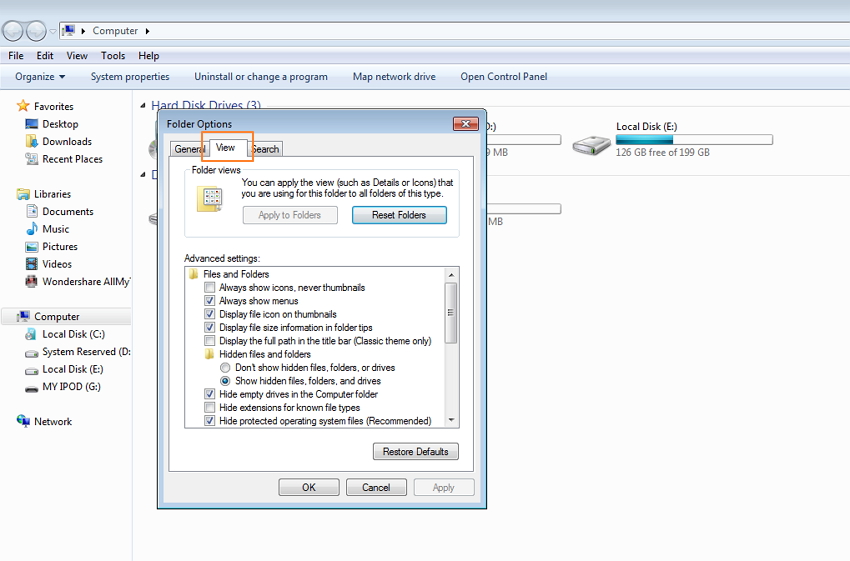
Mohato 3 Click Tools > Options > Sheba 'me u hlahlobe 'Patiloeng difaele le difoldara'.
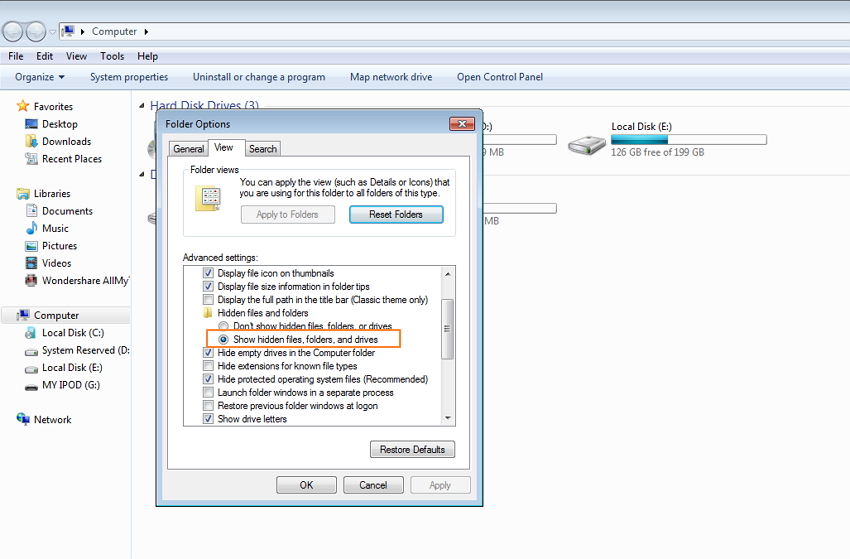
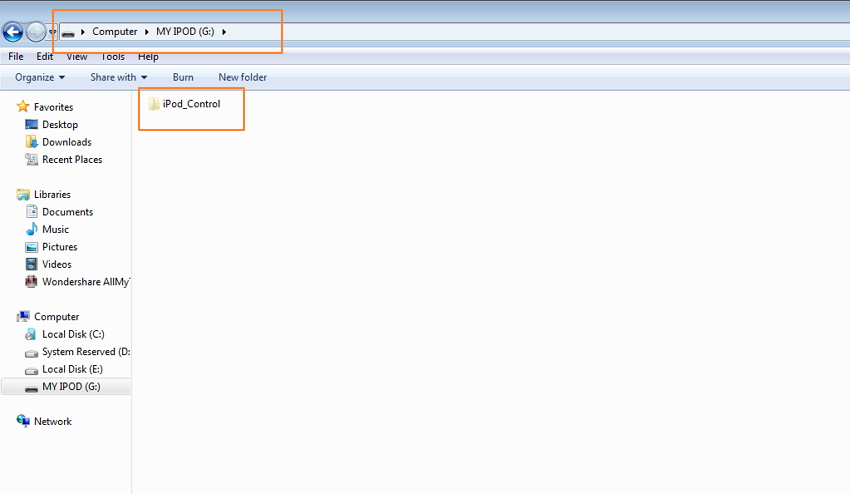
Bohato ba 4 Ho iPod, ea ho 'Mino' me u hule lipina tse khethiloeng foldareng khomphuteng ea hau.
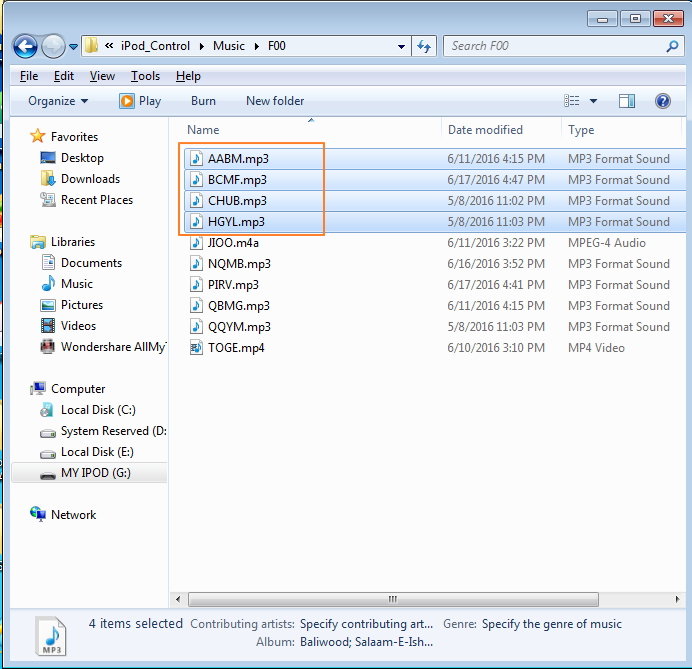
Mohato 5Ho iTunes, tobetsa Faele menu ya le khetha "Add Folder ho Library". Batla komporo ea hau bakeng sa foldara ea 'mino eo u e kopitsitseng ho iPod ea hau ebe u eketsa lifaele ho eona ho iTunes Library.
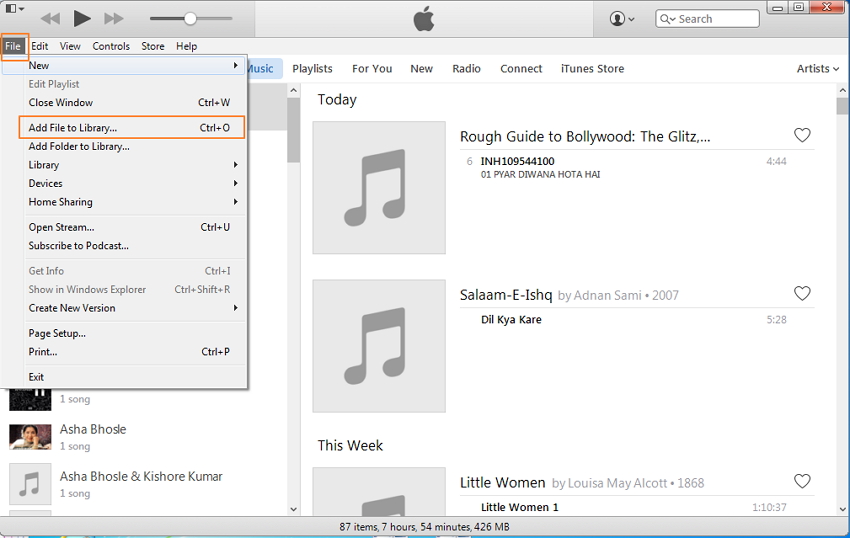
Lifaele tsa hau li fetisitsoe ka katleho. K'homphieutheng, lifaele tsa hau li tla be li sa hlophisoa empa haeba u khutlisetsa iTunes, li tla hlophisoa.
iPod Transfer
- Fetisetsa ho iPod
- Fetisetsa Music ho tloha Computer ho iPod
- Kenya Mmino ho iPod Classic
- Fetisetsa MP3 ho iPod
- Fetisetsa Music ho tloha Mac ho iPod
- Fetisetsa 'Mino ho tloha iTunes ho iPod Touch/Nano/shuffle
- Kenya li-Podcasts ho iPod
- Fetisetsa Music ho tloha iPod Nano ho Computer
- Fetisetsa Music ho tloha iPod ama ho iTunes Mac
- Tlosa 'Mino ho iPod
- Fetisetsa Music ho tloha iPod ho Mac
- Fetisetsa ho tloha iPod
- Fetisetsa 'Mino ho tloha iPod Classic ho Computer
- Fetisetsa Music ho tloha iPod Nano ho iTunes
- Fetisetsa Mmino Pakeng tsa Windows Media Player le iPod
- Fetisetsa 'Mino ho tloha iPod ho Flash Drive
- Fetisetsa Non-Rekoa Music ho tloha iPod ho iTunes
- Fetisetsa Music ho tloha Mac Formatted iPod ho Windows
- Fetisetsa iPod Music ho E 'ngoe MP3 Player
- Fetisetsa Music ho tloha iPod shuffle ho iTunes
- Fetisetsa 'Mino ho tloha iPod Classic ho iTunes
- Fetisetsa lifoto ho tloha iPod touch ho PC
- Kenya mmino ho iPod shuffle
- Fetisetsa lifoto ho tloha PC ho iPod touch
- Fetisetsa Audiobooks ho iPod
- Kenya livideo ho iPod Nano
- Kenya Mmino ho iPod
- Laola iPod
- Hlakola 'Mino ho iPod Classic
- iPod e ke ke ea Sync le iTunes
- Hlakola Duplicate Songs ho iPod/iPhone/iPad
- Fetola Lenane la dipina ho iPod
- Sync iPod ho Khomphuta e Ncha
- Top 12 iPod Transfers - Pod ho iTunes kapa Computer
- Hlakola lipina ho iPod Nano
- Malebela a ho Fumana 'Mino oa Mahala bakeng sa iPod Touch/Nano/Shuffle





Daisy Raines
basebetsi Mohlophisi