Samsung Galaxy S21 Ultra vs Xiaomi Mi 11: Which One You Will Choose
Apr 27, 2022 • Filed to: Data Transfer Solutions • Proven solutions
Smartphones play a very vital role in the lives of people of all ages. It is almost impossible to connect without a smartphone in today's modern world. You can easily connect with your friends, families, clients, colleagues, etc., with the help of a smartphone.
The availability of smartphones has increased as the technology became more advanced. Smartphones now have an operating system that can provide you with the work that a laptop or personal computer offers. With the continuous evolution of smartphones, we can easily say that smartphones will be the most advanced device we own in the next few years.
Part 1: Galaxy S21 Ultra & Mi 11 Introduction
The Samsung Galaxy S21 Ultra is a smartphone-based Android designed, developed, manufactured, and marketed as a part of the Galaxy S Series by Samsung Electronics. The Samsung Galaxy S21 Ultra is considered the successor of the Samsung Galaxy S20 series. The Samsung Galaxy S21 series line-up was announced at Samsung's Galaxy Unpacked on 14th January 2021, and the phones were released to the market on 28th January 2021. The price of the Samsung Galaxy S21 Ultra is $869.00 / $999.98 / $ 939.99.

The Xiaomi Mi 11 is a high-end smartphone based on Android designed, developed, manufactured, and marketed as a part of the Xiaomi Mi series by Xiaomi INC. The Xiaomi Mi 11 is the successor of the Xiaomi Mi 10 series. The launch of this phone was announced on 28th December 2020 and was launched on 1st January 2021. The Xiaomi Mi 11 was globally released on 8th February 2021. The price of the Xiaomi Mi 11 is $ 839.99 / $ 659.99 / $ 568.32.

Part 2: Galaxy S21 Ultra vs. Mi 11
Here we will compare the two flagship smartphones: the Samsung Galaxy S21 Ultra, powered by Exynos 2100, released on 29th January 2021 vs. the 6.81 inches Xiaomi Mi 11 with Qualcomm Snapdragon 888 released on 1st January 2021.
|
Samsung Galaxy S21 Ultra |
Xiaomi Mi 11 |
||
|
NETWORK |
Technology |
GSM / CDMA / HSPA / EVDO / LTE / 5G |
GSM / CDMA / HSPA / EVDO / LTE / 5G |
|
BODY |
Dimensions |
165.1 x 75.6 x 8.9 mm (6.5 x 2.98 x 0.35 in) |
164.3 x 74.6 x 8.1 mm (Glass) / 8.6 mm (Leather) |
|
Weight |
227g (Sub6), 229g (mmWave) (8.01 oz) |
196g (Glass) / 194g (Leather) (6.84 oz) |
|
|
SIM |
Single SIM (Nano-SIM and/or eSIM) or Dual SIM (Nano-SIM and/or eSIM, dual stand-by) |
Dual SIM (Nano-SIM, dual stand-by) |
|
|
Build |
Glass front (Gorilla Glass Victus), glass back (Gorilla Glass Victus), aluminum frame |
Glass front (Gorilla Glass Victus), glass back (Gorilla Glass 5) or eco leatherback, aluminum frame |
|
|
Stylus support |
|||
|
IP68 dust/water resistant (up to 1.5m for 30 mins) |
|||
|
DISPLAY |
Type |
Dynamic AMOLED 2X, 120Hz, HDR10+, 1500 nits (peak) |
AMOLED, 1B colors, 120Hz, HDR10+, 1500 nits (peak) |
|
Resolution |
1440 x 3200 pixels, 20:9 ratio (~515 ppi density) |
1440 x 3200 pixels, 20:9 ratio (~515 ppi density) |
|
|
Size |
6.8 inches, 112.1 cm2 (~89.8% screen-to-body ratio) |
6.81 inches, 112.0 cm2 (~91.4% screen-to-body ratio) |
|
|
Protection |
Corning Gorilla Glass Victus |
Corning Gorilla Glass Victus |
|
|
Always-on display |
|||
|
PLATFORM |
OS |
Android 11, One UI 3.1 |
Android 11, MIUI 12.5 |
|
Chipset |
Exynos 2100 (5 nm) - International Qualcomm SM8350 Snapdragon 888 5G (5 nm) - USA/China |
Qualcomm SM8350 Snapdragon 888 5G (5 nm) |
|
|
GPU |
Mali-G78 MP14 - International |
Adreno 660 |
|
|
CPU |
Octa-core (1x2.9 GHz Cortex-X1 & 3x2.80 GHz Cortex-A78 & 4x2.2 GHz Cortex-A55) - International |
Octa-core (1x2.84 GHz Kryo 680 & 3x2.42 GHz Kryo 680 & 4x1.80 GHz Kryo 680 |
|
|
Octa-core (1x2.84 GHz Kryo 680 & 3x2.42 GHz Kryo 680 & 4x1.80 GHz Kryo 680) - USA/China |
|||
|
MAIN CAMERA |
Modules |
108 MP, f/1.8, 24mm (wide), 1/1.33", 0.8µm, PDAF, Laser AF, OIS |
108 MP, f/1.9, 26mm (wide), 1/1.33", 0.8µm, PDAF, OIS |
|
10 MP, f/2.4, 70mm (telephoto), 1/3.24", 1.22µm, dual pixel PDAF, OIS, 3x optical zoom |
13 MP, f/2.4, 123˚ (ultrawide), 1/3.06", 1.12µm |
||
|
10 MP, f/4.9, 240mm (periscope telephoto), 1/3.24", 1.22µm, dual pixel PDAF, OIS, 10x optical zoom |
5 MP, f/2.4, (macro), 1/5.0", 1.12µm |
||
|
12 MP, f/2.2, 13mm (ultrawide), 1/2.55", 1.4µm, dual pixel PDAF, Super Steady video |
|||
|
Features |
LED flash, auto-HDR, panorama |
Dual-LED dual-tone flash, HDR, panorama |
|
|
Video |
8K@24fps, 4K@30/60fps, 1080p@30/60/240fps, 720p@960fps, HDR10+, stereo sound rec., gyro-EIS |
8K@24/30fps, 4K@30/60fps, 1080p@30/60/120/240fps; gyro-EIS, HDR10+ |
|
|
SELFIE CAMERA |
Modules |
40 MP, f/2.2, 26mm (wide), 1/2.8", 0.7µm, PDAF |
20 MP, f/2.2, 27mm (wide), 1/3.4", 0.8µm |
|
Video |
4K@30/60fps, 1080p@30fps |
1080p@30/60fps, 720p@120fps |
|
|
Features |
Dual video call, Auto-HDR |
HDR |
|
|
MEMORY |
Internal |
128GB 12GB RAM, 256GB 12GB RAM, 512GB 16GB RAM |
128GB 8GB RAM, 256GB 8GB RAM, 256GB 12GB RAM |
|
UFS 3.1 |
UFS 3.1 |
||
|
Card Slot |
No |
No |
|
|
SOUND |
Loudspeaker |
Yes, with stereo speakers |
Yes, with stereo speakers |
|
3.5mm jack |
No |
No |
|
|
32-bit/384kHz audio |
24-bit/192kHz audio |
||
|
Tuned by AKG |
|||
|
COMMS |
WLAN |
Wi-Fi 802.11 a/b/g/n/ac/6e, dual-band, Wi-Fi Direct, hotspot |
Wi-Fi 802.11 a/b/g/n/ac/6, dual-band, Wi-Fi Direct, hotspot |
|
GPS |
Yes, with A-GPS, GLONASS, BDS, GALILEO |
Yes, with dual-band A-GPS, GLONASS, GALILEO, BDS, QZSS, NavIC |
|
|
Bluetooth |
5.2, A2DP, LE |
5.2, A2DP, LE, aptX HD, aptX Adaptive |
|
|
Infrared Port |
No |
Yes |
|
|
NFC |
Yes |
Yes |
|
|
USB |
USB Type-C 3.2, USB On-The-Go |
USB Type-C 2.0, USB On-The-Go |
|
|
Radio |
FM radio (Snapdragon model only; market/operator dependent) |
No |
|
|
BATTERY |
Type |
Li-Ion 5000 mAh, non-removable |
Li-Po 4600 mAh, non-removable |
|
Charging |
Fast charging 25W |
Fast charging 55W, 100% in 45 min (advertised) |
|
|
USB Power Delivery 3.0 |
Fast wireless charging 50W, 100% in 53 min (advertised) |
||
|
Fast Qi/PMA wireless charging 15W |
Reverse wireless charging 10W |
||
|
Reverse wireless charging 4.5W |
Power Delivery 3.0 |
||
|
Quick Charge 4+ |
|||
|
FEATURES |
Sensors |
Fingerprint (under display, ultrasonic), accelerometer, gyro, proximity, compass, barometer |
Fingerprint (under display, optical), accelerometer, gyro, proximity, compass |
|
Bixby natural language commands and dictation |
|||
|
Samsung Pay (Visa, MasterCard certified) |
|||
|
Ultra-Wideband (UWB) support |
|||
|
Samsung DeX, Samsung Wireless DeX (desktop experience support) |
|||
|
MISC |
Colors |
Phantom Black, Phantom Silver, Phantom Titanium, Phantom Navy, Phantom Brown |
Horizon Blue, Cloud White, Midnight Gray, Special Edition Blue, Gold, Violet |
|
Models |
SM-G998B, SM-G998B/DS, SM-G998U, SM-G998U1, SM-G998W, SM-G998N, SM-G9980 |
M2011K2C, M2011K2G |
|
|
SAR |
0.77 W/kg (head) 1.02 W/kg (body |
0.95 W/kg (head) 0.65 W/kg (body) |
|
|
SAR EU |
0.71 W/kg (head) 1.58 W/kg (body) |
0.56 W/kg (head) 0.98 W/kg (body) |
|
|
Announced |
2021, January 14 |
2020, December 28 |
|
|
Released |
Available. 2021, January 29 |
Available. 2021, January 01 |
|
|
Price |
|||
|
TESTS |
Performance |
AnTuTu: 657150 (v8) |
AnTuTu: 668722 (v8) |
|
GeekBench: 3518 (v5.1) |
GeekBench: 3489 (v5.1) |
||
|
GFXBench: 33fps (ES 3.1 onscreen) |
GFXBench: 33fps (ES 3.1 onscreen) |
||
|
Display |
|||
|
Loudspeaker |
|||
|
Battery Life |
Key differences:
- The Xiaomi Mi 11 weighs 31g less than the Samsung Galaxy S21 Ultra and has a built-in infrared port.
- The Samsung Galaxy S21 Ultra has a waterproof body, 10x optical zoom rear camera, 28 percent longer battery life, larger battery capacity of 400 mAh, delivers a higher maximum brightness by 9 percent, and the selfie camera can record videos at 4K.
Tip: Transfer Phone Data Between Android and iOS
If you switch to the latest Samsung Galaxy S21 Ultra or the Xiaomi Mi 11, you will most likely transfer your data from your old phone to the new phone. Many Android device users switch to iOS devices, and sometimes iOS device users switch to Android. This sometimes makes the data transfer process difficult because of the 2 different operating systems of Android iOS. Surprisingly, Dr.Fone - Phone Transfer is the best and the easiest way of transferring data from one phone to the other with just one click. It can easily transfer data between Android and iOS devices and vice versa without any problem. If you are a newbie user, you won't find it difficult while handling this advanced data transferring software.
Features:
- Fone is compatible with 8000+ Android and IOS devices and transfers all types of data between two devices.
- The transfer speed is less than 3 minutes.
- It supports a transfer of a maximum of 15 file types.
- Transferring data with Dr.Fone is very easy, and the interface is very user-friendly.
- The one-click transfer process makes it easier to transfer data between Android and iOS devices.
Steps to Transfer Phone Data between An Android and An iOS Device:
Whether you want the latest Samsung or Xiaomi, if you want to transfer your data to a new phone or backup your old data, you can try it, which will help you transfer your data in one click. Here is how you can do it.
Step 1: Download & Install Program
First, you need to download and install the program on your PC. Then launch the Dr.Fone - Phone Transfer app to get to the home page. Now click and select the "Transfer" option to proceed.

Step 2: Connect Android and iOS Device
Next, you can connect your Android and iOS device to the computer. Use a USB cable for the Android device and a lightning cable for the iOS device. When the program detects both devices, you'll get an interface like below, where you can "Flip” between devices to determine which phone will send and which one will receive. Also, you can select the file types to transfer. It's easy and simple!
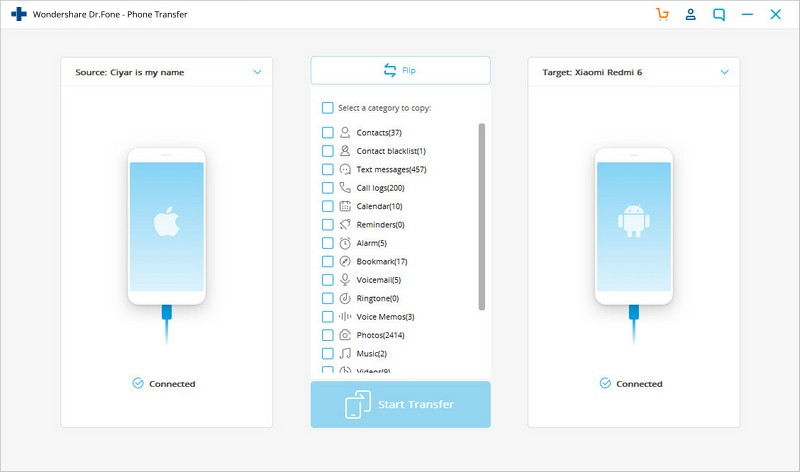
Step 3: Start Transfer Process
After selecting your desired file types, click on the "Start Transfer" button to start the transfer process. Wait until the process ends and make sure both Android and iOS devices stay connected properly during the whole process.
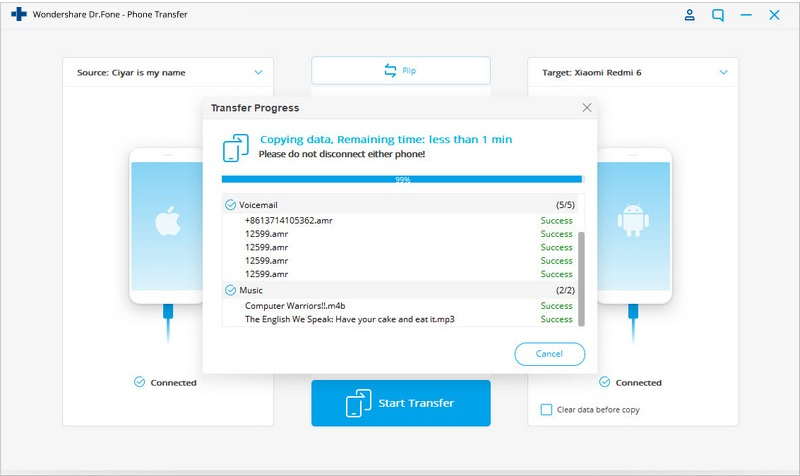
Step 4: Finish Transfer and Check
Within a short time, all your data will be transferred to your desired Android or iOS device. Then disconnect the devices and check if everything is okay.
Conclusion:
We have compared the latest Samsung Galaxy S21 Ultra and the Xiaomi Mi 11 devices above, and we have noticed some key differences between the two flagship phones. Carefully compare the features, battery life, memory, rear and selfie camera, sound, display, body, and the price before you make a choice and choose the one that suits your needs the best. If you switch from an old phone to Samsung Galaxy S2 or Mi 11, then use Dr.Fone - Phone Transfer to transfer data from one phone to another in just one click. This will save you from hours of slow data transfer.
Phone Transfer
- Get Data from Android
- Transfer from Android to Android
- Transfer from Android to BlackBerry
- Import/Export Contacts to and from Android Phones
- Transfer Apps from Android
- Transfer from Andriod to Nokia
- Android to iOS Transfer
- Transfer from Samsung to iPhone
- Samsung to iPhone Transfer Tool
- Transfer from Sony to iPhone
- Transfer from Motorola to iPhone
- Transfer from Huawei to iPhone
- Transfer from Android to iPod
- Transfer Photos from Android to iPhone
- Transfer from Android to iPad
- Transfer videos from Android to iPad
- Get Data from Samsung
- Transfer Data to Samsung
- Transfer from Sony to Samsung
- Transfer from Motorola to Samsung
- Samsung Switch Alternative
- Samsung File Transfer Software
- LG Transfer
- Transfer from Samsung to LG
- Transfer from LG to Android
- Transfer from LG to iPhone
- Transfer Pictures From LG Phone to Computer
- Mac to Android Transfer





Daisy Raines
staff Editor