Top 5 MoboRobo Alternative
May 11, 2022 • Filed to: Data Transfer Solutions • Proven solutions
For those who are looking out for a MoboRobo alternative for Android, this exposition will give you an account of 5 Android management software that are known to empowers you to easily manage your Android smartphone.
1. Wondershare Dr.Fone - Phone Manager (Android)
Wondershare Dr.Fone - Phone Manager (Android) is a highly facilitating, interactive and a comprehensive alternative to MoboRobo. It lets you manage all the files on your Android device without any hassle.

Dr.Fone - Phone Manager (Android)
One Stop Solution to Manage All the Files on your Android Devices
- Transfer files between Android and computer, including contacts, photos, music, SMS, and more.
- Manage, export/import your music, photos, videos, contacts, SMS, Apps etc.
- Transfer iTunes to Android (vice versa).
- Manage your Android device on computer.
- Fully compatible with Android 9.0.
Pros:
- Back up all the data on your Android device and retain it with a simple click.
- Transfer contacts to and from Outlook.
- Compatible with around 2000 plus Android mobile devices, from Samsung, LG, HTC, Huawei, Motorola, Sony etc.
- Support sending a single text to lots of people from the computer at a time.
Cons:
- Not support the updates for the apps on your Android device.
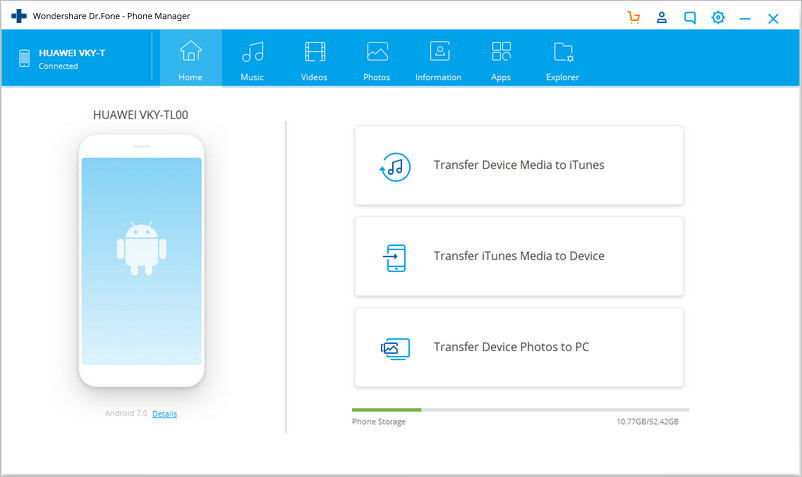
2. AirDroid
The second software that we have in the MoboRobo alternative list is the AirDroid which enables you to manage your Android device via a web browser. Here are some pros and cons of this highly interactive software.
Pros:
- Move your videos, ringtones, photos, audios and many other files to and from your Android device without having to plug-in a USB cable.
- Receive and send SMS through your network service from your computer.
- This enables you to easily and fast typing of SMS. Similarly you can manage threads and create backup for them.
- Allow you to remotely locate your Android smart phone in case it is lost or stolen.
- It takes a photo of the person that tries to unlock your phone. It also facilitates easy app management.
Cons:
- Need to install Quick Time when you want to watch videos without downloading.

3. samsung kies
Moving further in the list of alternatives to MoboRobo, the third software that we have is the samsung kies. This application is a comprehensive Android software which features a wide range of options that enables you to manage your Samsung device. Connect your device with samsung kies and load your precious photos into this software for its safekeeping and.
Pros:
- Easily create and manage playlists, and move them to and from your PC.
- Notify you of any software updates that are available for your Android device.
Cons:
- A bit slow and tend to get unresponsive at times.
- Sometimes, it's unresponsive during the backup process.
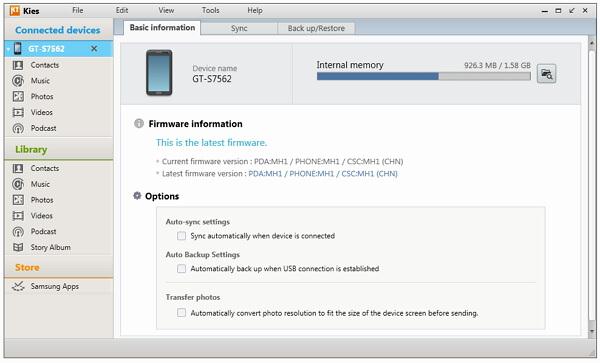
4. Android Commander
The fourth MoboRobo alternative that you can definitely try is the Android commander. It helps to manage files and apps on your rooted Android device with no commander.
Pros:
- Comprise of numerous integrated components which have been devised for big picture aspects such as file exploring, device information, application management, flashing capabilities, console and app signing.
- Have a very interactive graphical user interface that empowers you to easily explore all content that you have on your Android device.
- Copy and paste multiple folders and files, and edit files privacy, etc.
- Facilitate the installation of apps.
Cons:
- Not a standalone tool and the processes get slow some time.

5. MyPhoneExplorer
MyphoneExplorer has evolved as one of the best freeware tool for Sony Ericson phones. The explorer also supports Android phones via connecting through USB cable, Blue tooth and Wi-Fi.
Pros:
- Feature Address Book with direct sync with Gmail, Outlook, Thunderbird, SeaMonkey, Tobit David and Lotus Notes.
- Allow archive, export and import of SMS.
- Enable to organize the calendar view and enables direct sync to Sunbird, Google, Thunderbird, Outlook, Windows Calendar Vista, Tobit David and Lotus Notes.
- Its file browser features a cache system that minimizes data transfer and automatic syncing of photos.
Cons:
- Have some issues when used with Galaxy S4 on Windows XP.
- Add a lot of extra stuff such as popups and toolbar malware.
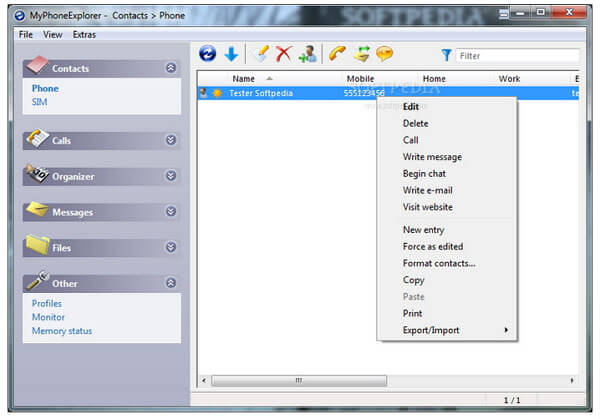
ტელეფონის გადაცემა
- მიიღეთ მონაცემები Android-იდან
- ანდროიდიდან ანდროიდზე გადატანა
- ანდროიდიდან BlackBerry-ზე გადატანა
- კონტაქტების იმპორტი/ექსპორტი ანდროიდის ტელეფონებში
- აპების გადატანა ანდროიდიდან
- ტრანსფერი ანდრიოდიდან ნოკიაში
- Android-ზე iOS გადაცემა
- Samsung-დან iPhone-ზე გადატანა
- Samsung-ზე iPhone-ზე გადაცემის ინსტრუმენტი
- გადატანა Sony-დან iPhone-ზე
- გადატანა Motorola-დან iPhone-ზე
- გადატანა Huawei-დან iPhone-ზე
- ანდროიდიდან iPod-ზე გადატანა
- გადაიტანეთ ფოტოები Android-დან iPhone-ზე
- ანდროიდიდან iPad-ზე გადატანა
- გადაიტანეთ ვიდეოები ანდროიდიდან iPad-ზე
- მიიღეთ მონაცემები Samsung-ისგან
- გადაიტანეთ მონაცემები Samsung-ში
- ტრანსფერი სონიდან სამსუნგში
- გადატანა Motorola-დან სამსუნგში
- Samsung Switch-ის ალტერნატივა
- Samsung ფაილების გადაცემის პროგრამა
- LG ტრანსფერი
- ტრანსფერი სამსუნგიდან LG-ში
- LG-დან ანდროიდზე გადატანა
- გადატანა LG-დან iPhone-ზე
- სურათების გადატანა LG ტელეფონიდან კომპიუტერზე
- Mac-ზე Android გადაცემა






ბჰავია კაუშკი
კონტრიბუტორი რედაქტორი