Joang ho eketsa Music ho iPod Classic ho tloha PC le iTunes
Apr 27, 2022 • E fetiselitsoe ho: iPhone Data Transfer Solutions • Litharollo tse netefalitsoeng
Har'a mefuta eohle ea li-iPod, iPod classic e na le bokhoni bo boholo ka ho fetisisa. Bakeng sa barati ba mmino, iPod classic ke khetho e ntle. Haeba u fumana iPod classic, u ka 'na batla ho eketsa' mino ho eona. Mona, ke tla u fa litsela tse peli ho fetisetsa mmino ho iPod classic.
- Karolo ea 1: Add Music ho iPod Classic ho tloha PC le iTunes
- Karolo ea 2: Sync Music ho iPod Classic le iTunes
Karolo ea 1: Add mmino ho iPod classic ho tloha PC le iTunes
Ho eketsa mmino ho tswa khomphuteng ho ya ho iPod classic, Ke kopa ho u eletsa lenaneo lena – Dr.Fone - Phone Manager (iOS) . E u fa matla a ho eketsa 'mino ho tloha iTunes le PC ho iPod classic, iPod classic 2, iPod classic 3, iPod Shuffle , iPod Nano, le iPod Touch hang-hang. E tla retains pina tlhahisoleseding le lokisa ID3 tags, joaloka litekanyetso, bapala palo, tla li ekeletsoa iPod hao classic, e leng se tlohella hore o ka potlako fumana hao batla 'mino. Hoa makatsa hore ebe ha ho mohla e hlakola lipina tse fetileng ho iPod ea hau ea khale ha e eketsa 'mino ho eona. Ka nako e ts'oanang, haeba faele ea 'mino e na le sebopeho se sa lumellaneng, lenaneo lena le tla boela le e fetole ho iPod classic friendly format. Boleng bo ntse bo tšoana 'me ha ho na tahlehelo ho feta ho fetisoa.

Dr.Fone - Phone Manager (iOS)
Fetisetsa Music ho tloha Computer ho iPod/iPhone/iPad ntle le iTunes
- Fetisetsa, laola, romela / kenya 'mino oa hau, linepe, livideo, mabitso, SMS, Lisebelisoa joalo-joalo.
- bekapo hao music, photos, livideo, mabitso, SMS, Apps joalo-joalo ho khomphuteng le tsosolosa bona habonolo.
- Fetisetsa 'mino, linepe, livideo, mabitso, melaetsa, joalo-joalo ho tloha smartphone e' ngoe ho ea ho e 'ngoe.
- Fetisetsa lifaele tsa media lipakeng tsa lisebelisoa tsa iOS le iTunes.
- Ts'ehetsa mefuta eohle ea iPhone, iPad, le iPod touch ka mefuta efe kapa efe ea iOS.
Mohato 1. Launch lenaneo lena ya hao PC
Kenya le ho qala Dr.Fone - Phone Manager (iOS) khomphuteng ya hao. Ho hlaha fensetere ea mantlha.
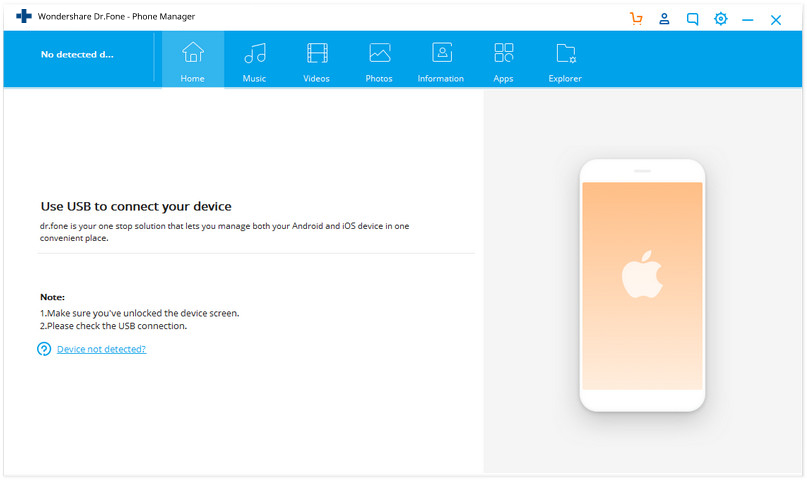
Mohato 2. Connect iPod classic khomphuteng ya
Ho eketsa 'mino ho iPod classic, amahanya hao iPod classic ho khomphuteng ka thapo ya USB. Ka mor'a ho lemoha, iPod classic ea hau e tla bontšoa fensetereng ea mantlha.
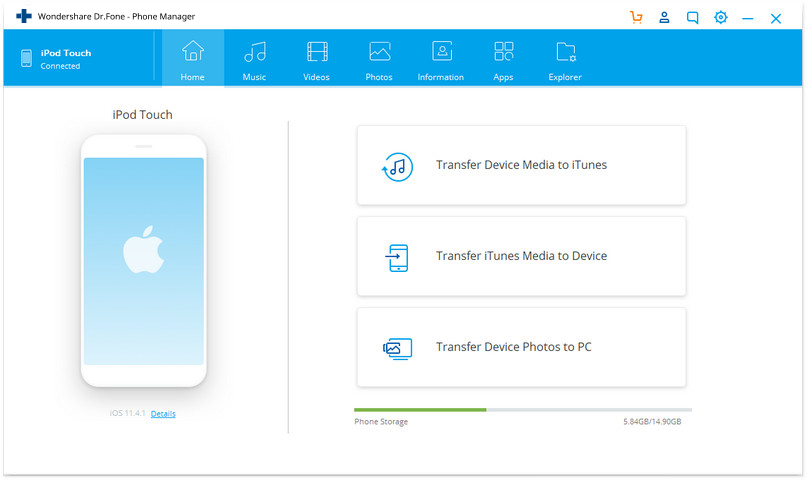
Mohato oa 3. Joang ho eketsa mmino ho iPod classic ho tloha PC le iTunes
This program se tlohella hore o feela fetisetsa mmino ho iPod classic ntle le iTunes, empa fetisetsa mmino ho tswa iTunes ho iPod classic habonolo. Joale, ha re qaleng!
Tlas'a li-directory tsa iPod tsa hau, tobetsa " Mmino ". Ka nako eo, ka 'mino fensetere, tobetsa " + Add "> "Add faele" kapa "Add foldareng".
Ha fensetere ea sebatli sa faele e hlaha, e-ea sebakeng seo u bolokang lifaele tsa 'mino ho sona. Khetha hao o ne a batla difaele tsa mmino le ho tobetsa "Open" ho Import hore ba hao iPod classic.
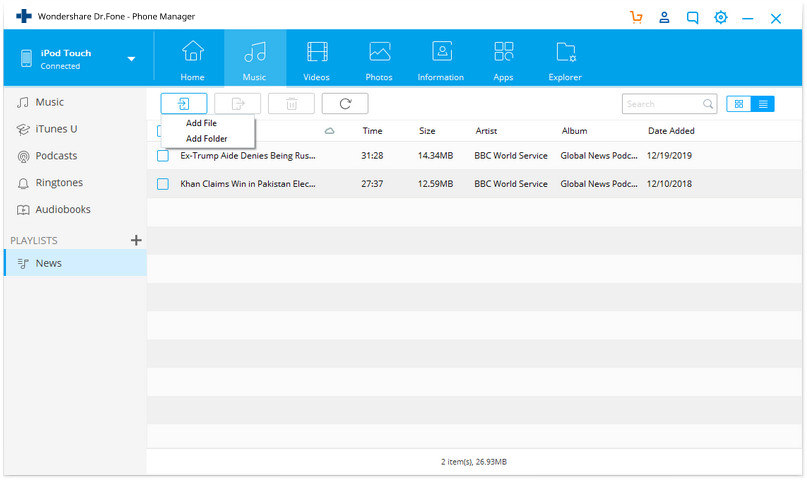
U ka boela feela tobetsa Fetisetsa iTunes Media ho sesebelisoa ho eketsa 'mino ho iPod classic ho tloha iTunes laebrari.
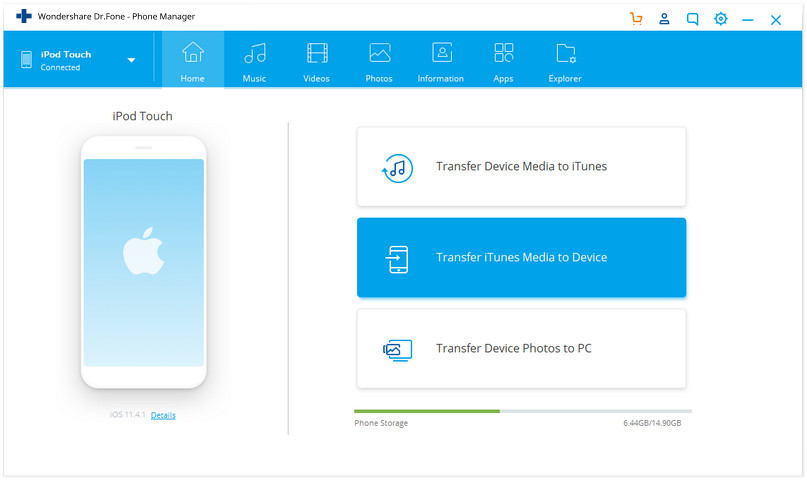
Video Tutorial: Joang ho Add Music ho iPod Classic ho tloha PC le iTunes
Karolo ea 2: Sync 'mino ho iPod classic le iTunes
Ho boetse ho bonolo ho sync mmino ho iPod classic. Connect hao iPod classic khomphuteng ya hao. Bula iTunes. Haeba lehlakoreng le patiloe, u ka tobetsa "Sheba">"Show Sidebar". Ka nako eo, tobetsa hao iPod classic tlas'a "Sesebediswa". Joale, lintlha tsohle tse ho iPod classic ea hau li bontšoa ka ho le letona. Tobetsa "Music". Ka fensetere ea 'mino oa sync, khetha mofuta oa sync ho sync mmino ho iPod classic.
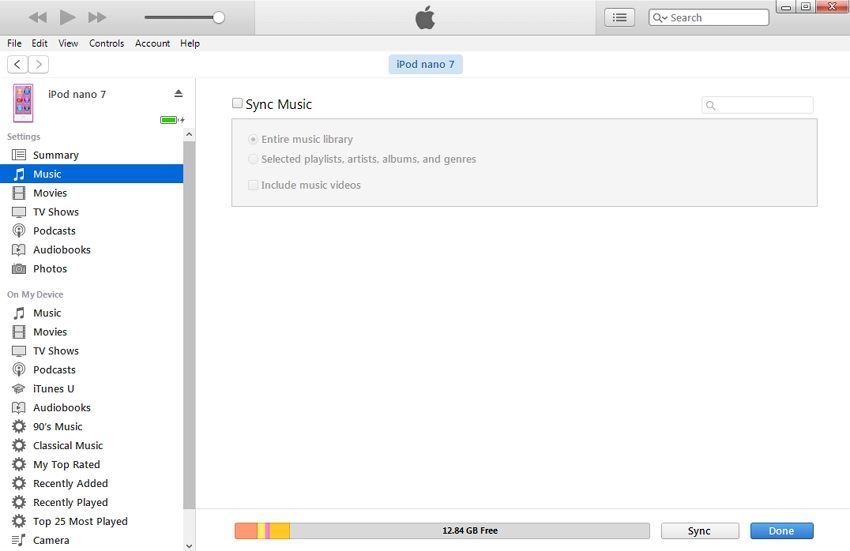
Ntle le Sync tsela, ho boetse ho na le bukana tsela ea ho fetisetsa mmino ho tswa khomphuteng ho ya iPod classic.
Mohato 1. Open iTunes le hokela hao iPod khomphuteng. Tobetsa Faele > Eketsa faele ho Library.
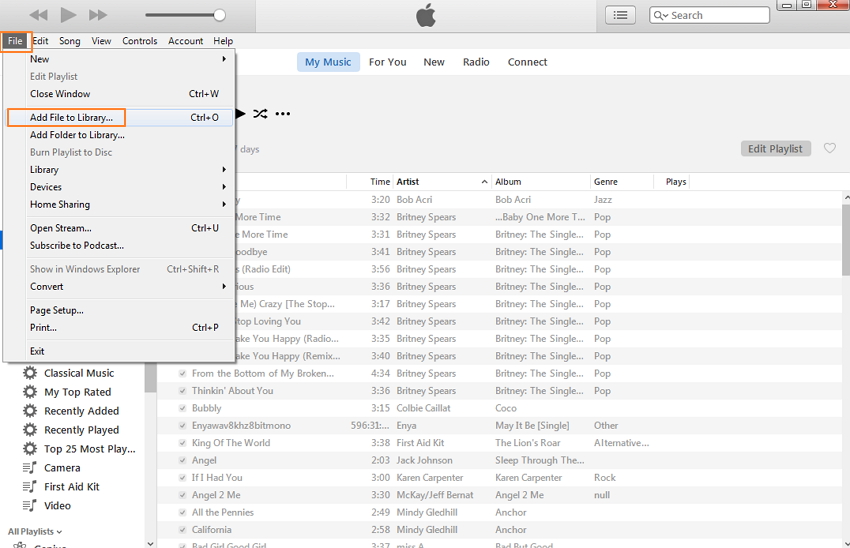
Mohato 2. Khetha 'mino ho tswa khomphuteng, ka nako eo otla OK.
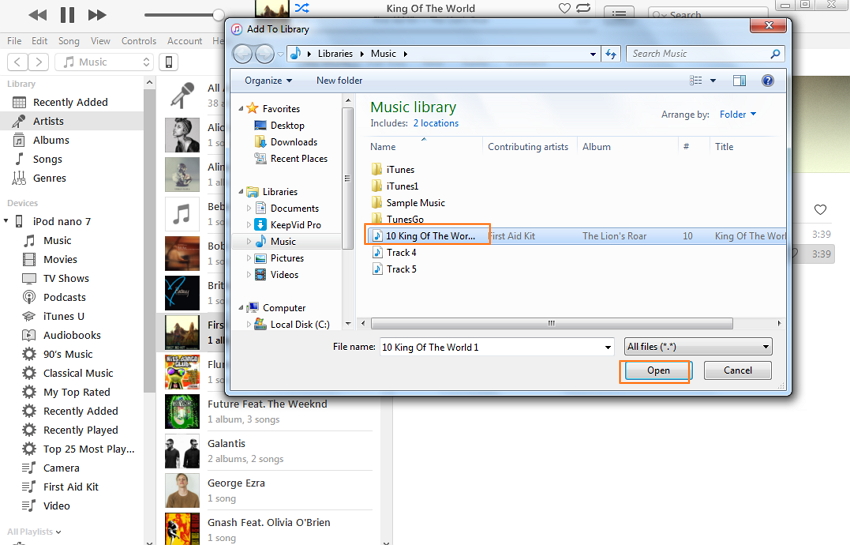
Mohato 3. U tla fumana 'mino ono le iTunes "Recently Added".
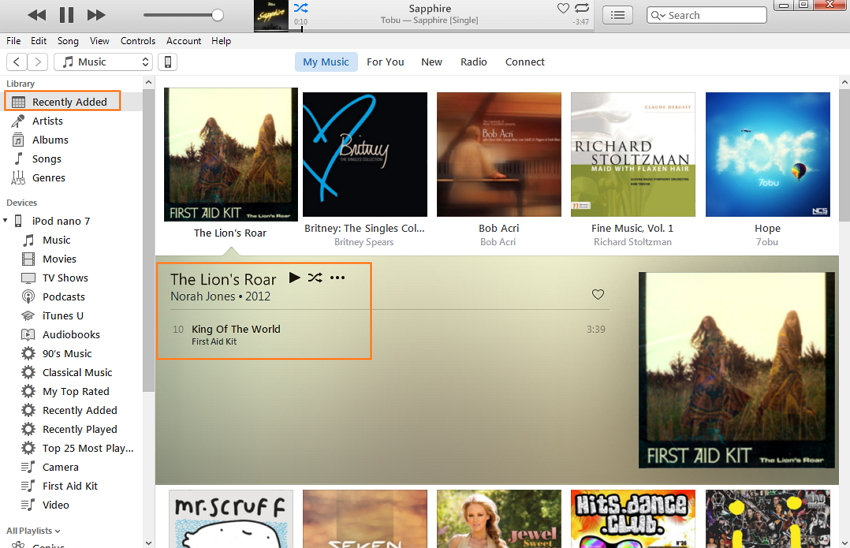
Mohato 4. Hula le ho le tlohele mmino ho hao iPod.
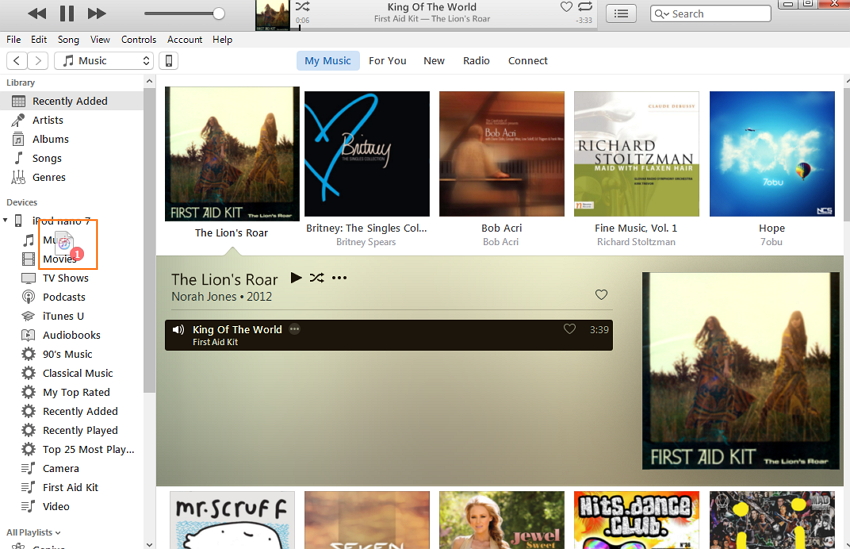
Ka bobeli litsela tsa sebetsa hantle ka phaella ka ho re mmino ho iPod classic a artilce ena. Ke khetha tsela ea ho kenaKarolo ea 1. Ke hobane u ke ke ua feela fetisetsa le sokolla 'mino ho tswa ho PC le iTunes ho iPod classic, empa u tla lahleheloa ke ha ho lipina nakong ea ho fetisa. Ntle ho moo, lenaneo lena thusa hore u ho diyantle mmino ka iPod classic ho iTunes le PC, 'me hlakola lipina ya hao iPod classic.
Ke hobane'ng ha u sa download e na le leka? Haeba tataiso ena e thusa, u se ke ua lebala ho e arolelana le metsoalle ea hau.
iPod Transfer
- Fetisetsa ho iPod
- Fetisetsa Music ho tloha Computer ho iPod
- Kenya Mmino ho iPod Classic
- Fetisetsa MP3 ho iPod
- Fetisetsa Music ho tloha Mac ho iPod
- Fetisetsa 'Mino ho tloha iTunes ho iPod Touch/Nano/shuffle
- Kenya li-Podcasts ho iPod
- Fetisetsa Music ho tloha iPod Nano ho Computer
- Fetisetsa Music ho tloha iPod ama ho iTunes Mac
- Tlosa 'Mino ho iPod
- Fetisetsa Music ho tloha iPod ho Mac
- Fetisetsa ho tloha iPod
- Fetisetsa 'Mino ho tloha iPod Classic ho Computer
- Fetisetsa Music ho tloha iPod Nano ho iTunes
- Fetisetsa Mmino Pakeng tsa Windows Media Player le iPod
- Fetisetsa 'Mino ho tloha iPod ho Flash Drive
- Fetisetsa Non-Rekoa Music ho tloha iPod ho iTunes
- Fetisetsa Music ho tloha Mac Formatted iPod ho Windows
- Fetisetsa iPod Music ho E 'ngoe MP3 Player
- Fetisetsa Music ho tloha iPod shuffle ho iTunes
- Fetisetsa 'Mino ho tloha iPod Classic ho iTunes
- Fetisetsa lifoto ho tloha iPod touch ho PC
- Kenya mmino ho iPod shuffle
- Fetisetsa lifoto ho tloha PC ho iPod touch
- Fetisetsa Audiobooks ho iPod
- Kenya livideo ho iPod Nano
- Kenya Mmino ho iPod
- Laola iPod
- Hlakola 'Mino ho iPod Classic
- iPod e ke ke ea Sync le iTunes
- Hlakola Duplicate Songs ho iPod/iPhone/iPad
- Fetola Lenane la dipina ho iPod
- Sync iPod ho Khomphuta e Ncha
- Top 12 iPod Transfers - Pod ho iTunes kapa Computer
- Hlakola lipina ho iPod Nano
- Malebela a ho Fumana 'Mino oa Mahala bakeng sa iPod Touch/Nano/Shuffle





Bhavya Kaushik
mofani oa letsoho Mohlophisi