Joang ho fetisetsa MP3 ho iPod ka kapa ntle le iTunes?
Apr 27, 2022 • E fetiselitsoe ho: iPhone Data Transfer Solutions • Litharollo tse netefalitsoeng
Ke na le lipina tsa MP3 tse 1500 ho Sansa ea ka. Ka lebaka le itseng, feela 959 lipina ba ne ba isoa iTunes le feela 741 entse hore ho iPod. Nka etsa see joang hape 'me u etse bonnete ba hore lipina tsohle tsa MP3 li fetisetsoa ho iTunes, ebe ho iPod ea ka? Hape, na ho na le tsela e potlakileng ea ho eketsa MP3 ho iPod, mohlomong ntle le iTunes kapa ntle le ho hula 4 ka nako?
iPod ke sebapali sa mmino se loketseng batho ba ratang ho mamela 'mino ha ba ntse ba sebetsa, ba ithuta kapa ba le leetong. Leha ho le joalo, ka linako tse ling, ho thata ho beha lipina tsa MP3 ho iPod. Joalo ka e ka holimo mosebedisi boletsoeng, ka linako tse ling u ke ke ua fetisetsa bohle MP3 lipina hao iPod le iTunes. 'Me ka linako tse ling, ho nka nako e telele hore u ho beha MP3 ho iPod ha hao iTunes Library ke baggy. Sehloohong sena, mekhoa ea ho fetisetsa MP3 ho iPod kapa ntle le iTunes e koahetsoe. Khetha e 'ngoe eo u e hlokang:

- Tharollo 1. Habonolo Fetisetsa MP3 ho iPod ntle iTunes
- Tharollo 2. Joang ho Sync MP3 ho iPod le iTunes
- Tharollo 3. Joang ho Kopitsa MP3 ho iPod le MediaMonkey
- Video Tutorial: Joang ho fetisetsa MP3 ho iPod ntle le iTunes
Tharollo 1. Habonolo Fetisetsa MP3 ho iPod ntle iTunes
Mokhoa o motle oa ho fetisa MP3 ho iPod ntle le iTunes ke ho fumana sesebelisoa sa phetiso ea iPod ho thusa. Sebakeng sa ho fana ka maikutlo a hore u batle sesebelisoa sa mofuta ona ka ho leka le phoso, re ka rata ho u khothaletsa e 'ngoe ea lisebelisoa tse ntle ka ho fetisisa tsa phetisetso ea iPod - Dr.Fone - Phone Manager (iOS) . Ho khethehileng etselitsoe ho iPod basebedisi ba ho fetisetsa difaele pakeng tsa khomphuta le iPods.
E tšehelitsoe: iPod Touch, iPod Shuffle, iPod Nano, iPod Classic
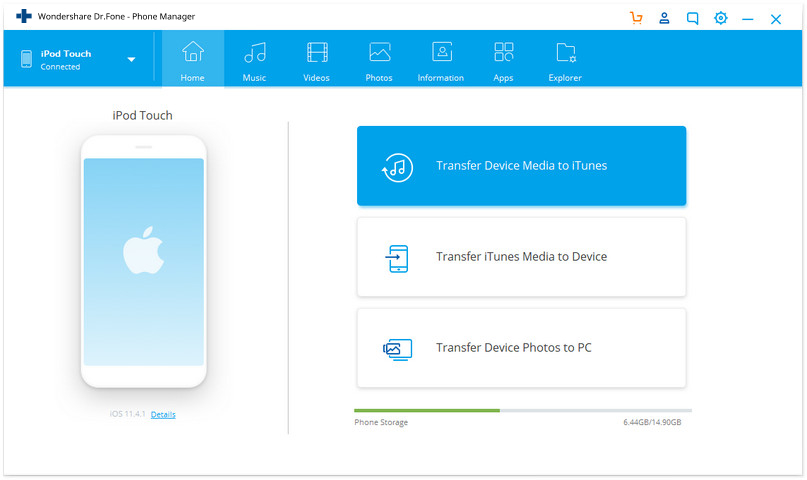

Dr.Fone - Phone Manager (iOS)
Fetisetsa Music ho tloha Computer ho iPod/iPhone/iPad ntle le iTunes
- Fetisetsa, laola, romela / kenya 'mino oa hau, linepe, livideo, mabitso, SMS, Lisebelisoa joalo-joalo.
- bekapo hao music, photos, livideo, mabitso, SMS, Apps joalo-joalo ho khomphuteng le tsosolosa bona habonolo.
- Fetisetsa 'mino, linepe, livideo, mabitso, melaetsa, joalo-joalo ho tloha smartphone e' ngoe ho ea ho e 'ngoe.
- Fetisetsa lifaele tsa media lipakeng tsa lisebelisoa tsa iOS le iTunes.
- Ts'ehetsa mefuta eohle ea iPhone, iPad, le iPod touch ka mefuta efe kapa efe ea iOS.
Hona joale u ka transer music, livideo, lenane la dipina le ho feta pakeng tsa iPod le PC/Mac ntle iTunes.
Mehato ea ho fetisetsa MP3 ho iPod le Dr.Fone - Phone Manager (iOS)
Mohato 1 Kenya Dr.Fone - Phone Manager (iOS)
Download le kenya tokelo ya phetolelo ea Dr.Fone - Phone Manager (iOS) ho ea ka khomphuta ya hao tshebetso ya ho sebetsa. Sebelisa thapo ea USB ho hokahanya iPod ea hau le komporo ea hau. Ha Dr.Fone - Phone Manager (iOS) detects hao iPod, e tla bontša hao iPod a lona ka sehloohong fensetere.
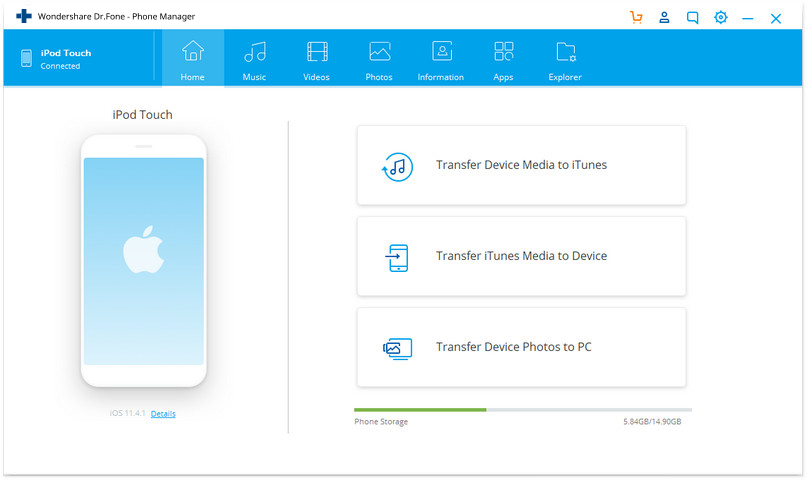
Bohato ba 2 Fetisetsa MP3 ho iPod ntle le iTunes
Click ea Music konopo ka holimo ho bula iPod music taolo ya fensetere. Ho tloha mona, tobetsa konopo ea "+ Add". Ebe u khetha Eketsa Faele kapa Eketsa Folder . Haeba u bokelletse lipina tsohle tsa MP3 tseo u tla li beha ho iPod, ka ho tobetsa Add Folder, lipina tsohle li tla ekeletsoa ho iPod ea hau motsotsoana. Kapa tobetsa Add File ho nka MP3 lipina ho tswa ho pokello ya hao ya mmino. Ka mor'a moo, mokhoa oa ho fetisa o qala 'me o nka motsotsoana feela ho qeta.
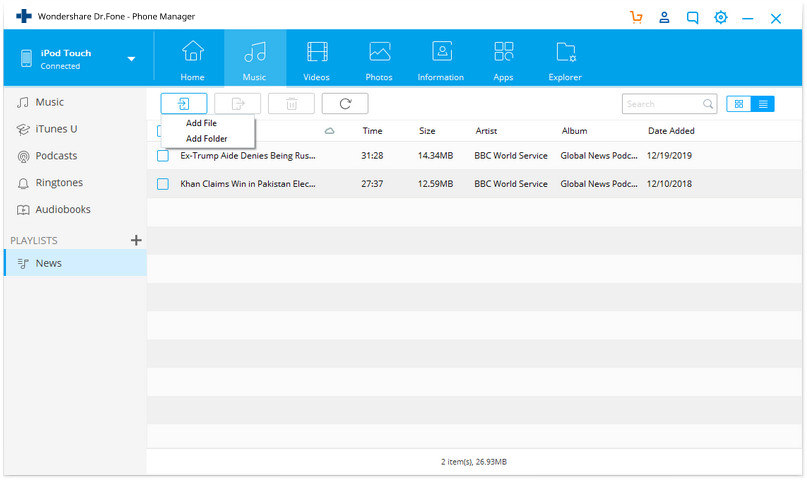
Molemo:
- 1. Ts'ebetso e bonolo.
- 2. Fetisetsa 'mino kaofela: Dr.Fone ka sokolla lifomate tsa' mino (hore iTunes ha e tšehetse) ho mp3 (iTunes tšehetsa) automaticly.
- 3. Lokisa li-tag tsa ID3 le Album Art
- 4. Fetisetsa Music ho tloha iPod ho iTunes
- 5. Fetisetsa Music ho tloha iPod ho iPod
Tags: Fetisetsa MP3 ho iPod Touch | Fetisetsa MP3 ho iPod Shuffle | Fetisetsa MP3 ho iPod Nano | Fetisetsa MP3 ho iPod Classic
Tharollo 2. Joang ho Sync MP3 ho iPod le iTunes
iTunes ke sesebelisoa sa kamehla seo Apple e faneng ka sona ho kopitsa MP3 ho iPod. Haeba u batla ho fetisetsa MP3 ho iPod le hao iTunes, u lokela ho ntjhafatsa hao iTunes ho phetolelo ea morao-rao pele. U ka sheba mofuta o mocha ho iTunes kapa oa khoasolla mofuta oa morao-rao ho tsoa sebakeng sa semmuso sa Apple. Ka mor'a moo, latela mehato e ka tlase.
Mohato oa 1: Matha iTunes khomphuteng ya hao. Click ea File menu ya a iTunes> khetha Add File ho Library kapa Add Folder ho Library ho eketsa hao MP3 lipina iTunes Library.
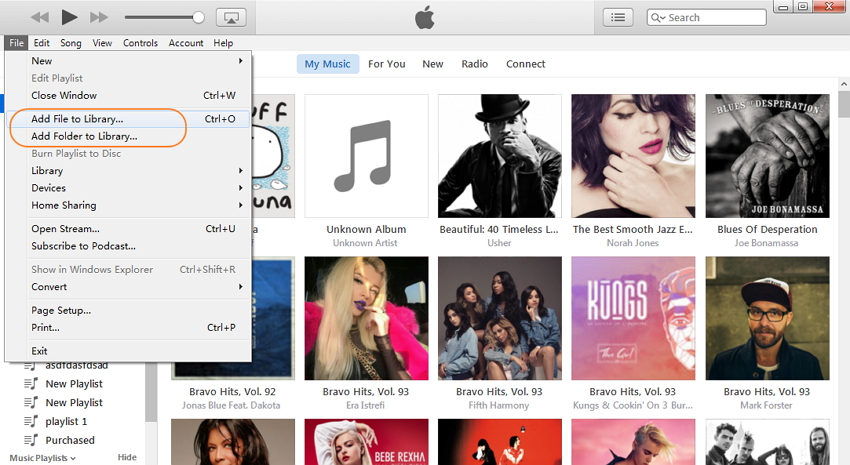
Mohato oa 2: Tobetsa ho View menuin iTunes > khetha Show Sidebar . Hokela iPod khomphuteng ya hao ka thapo ya USB. Ha e hoketsoe, iPod ea hau e tla hlaha ho DEVICES ka har'a lehlakore.
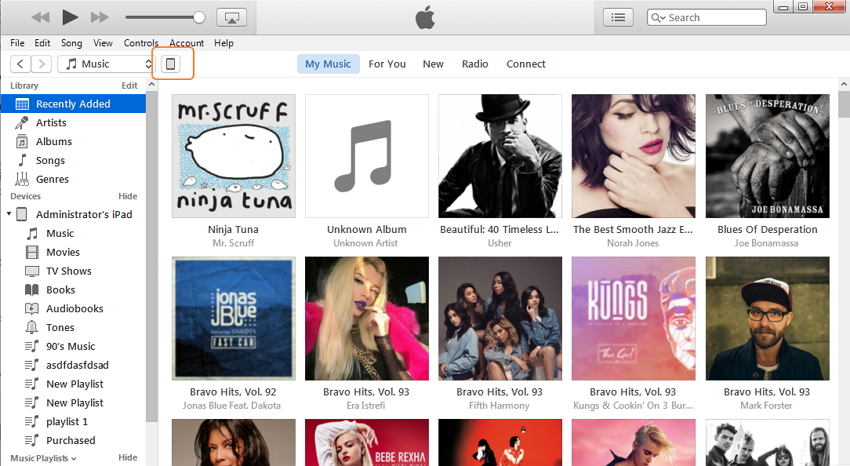
Mohato oa 3: Tobetsa iPod ea hau ka har'a barathoko. Ka nako eo tobetsa Music tab ya ka ho le letona lehlakoreng fensetere. Ho tloha mona, hlahloba Sync Music . E latelang, u lokela ho khetha lipina le ho tobetsa Etsa kopo ho beha MP3 ho iPod ea hau.
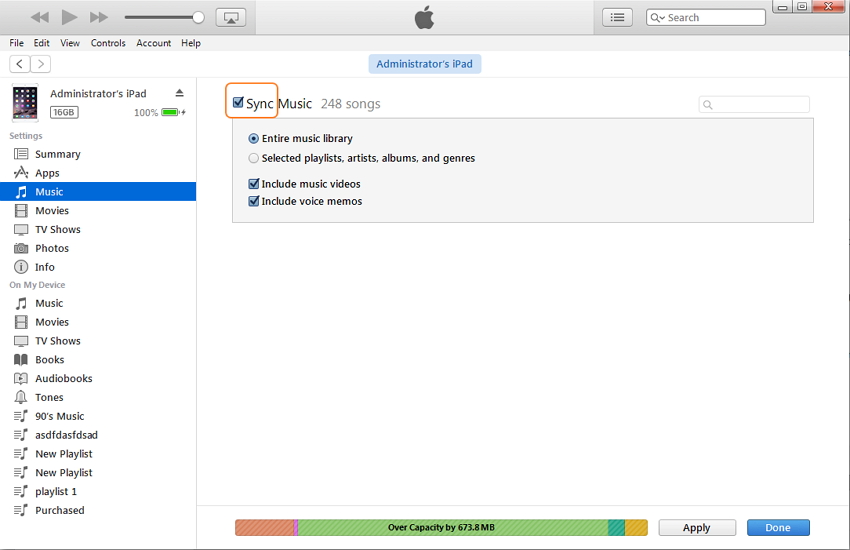
Go tlhoka mesola: 1. Tshebetso e rarahaneng 2. Ha e khone ho fetisetsa mefuta e meng ea 'mino (iTunes ha e tšehetse liforomo tse ling)
Tharollo 3. Kopitsa MP3 ho iPod ka MediaMonkey (Windows)
Ke fumana hore ba bangata ba iPod basebedisi ba u se ke ua sebelisa iTunes ho laola lipina, empa tse ling tse tummeng mecha ea litaba libapali. E 'ngoe ea libapali tsa media tse sebelisoang haholo ke MediaMonkey. Haele hantle, e sebetsa ho feta molaoli oa media le sebapali, empa ke phetiso ea iPod. E thusa basebedisi ba ho kopitsa MP3 lipina ho iPod. Ha o hokahanya iPod ea hau le komporo ea hau ka thapo ea USB, MediaMonkey e tla bala data ho iPod ea hau. U hloka feela ho ea ho Lisebelisoa ebe u khetha Sync Devices . Ho tswa ho la drop-down lenaneng, khetha hao iPod ho beha MP3 ho hao iPod. Ithute haholoanyane ka MediaMonkey >>

Video Tutorial: Joang ho fetisetsa MP3 ho iPod ntle le iTunes
Dr.Fone - Phone Manager (iOS) ne a ka u thusa ho fetisetsa MP3 difaele tsa mmino ho iPod Touch, iPod Shuffle, iPod Nano, iPod Classic habonolo ntle le iTunes. Sena se iPod Transfer sesebelisoa ka boela u thusa hore u fetisetsa mmino ho tswa iTunes ho iPod habonolo. Feela thowuni le ho leka! Haeba tataiso ena e thusa, u se ke ua lebala ho e arolelana le metsoalle ea hau.
iPod Transfer
- Fetisetsa ho iPod
- Fetisetsa Music ho tloha Computer ho iPod
- Kenya Mmino ho iPod Classic
- Fetisetsa MP3 ho iPod
- Fetisetsa Music ho tloha Mac ho iPod
- Fetisetsa 'Mino ho tloha iTunes ho iPod Touch/Nano/shuffle
- Kenya li-Podcasts ho iPod
- Fetisetsa Music ho tloha iPod Nano ho Computer
- Fetisetsa Music ho tloha iPod ama ho iTunes Mac
- Tlosa 'Mino ho iPod
- Fetisetsa Music ho tloha iPod ho Mac
- Fetisetsa ho tloha iPod
- Fetisetsa 'Mino ho tloha iPod Classic ho Computer
- Fetisetsa Music ho tloha iPod Nano ho iTunes
- Fetisetsa Mmino Pakeng tsa Windows Media Player le iPod
- Fetisetsa 'Mino ho tloha iPod ho Flash Drive
- Fetisetsa Non-Rekoa Music ho tloha iPod ho iTunes
- Fetisetsa Music ho tloha Mac Formatted iPod ho Windows
- Fetisetsa iPod Music ho E 'ngoe MP3 Player
- Fetisetsa Music ho tloha iPod shuffle ho iTunes
- Fetisetsa 'Mino ho tloha iPod Classic ho iTunes
- Fetisetsa lifoto ho tloha iPod touch ho PC
- Kenya mmino ho iPod shuffle
- Fetisetsa lifoto ho tloha PC ho iPod touch
- Fetisetsa Audiobooks ho iPod
- Kenya livideo ho iPod Nano
- Kenya Mmino ho iPod
- Laola iPod
- Hlakola 'Mino ho iPod Classic
- iPod e ke ke ea Sync le iTunes
- Hlakola Duplicate Songs ho iPod/iPhone/iPad
- Fetola Lenane la dipina ho iPod
- Sync iPod ho Khomphuta e Ncha
- Top 12 iPod Transfers - Pod ho iTunes kapa Computer
- Hlakola lipina ho iPod Nano
- Malebela a ho Fumana 'Mino oa Mahala bakeng sa iPod Touch/Nano/Shuffle





Daisy Raines
basebetsi Mohlophisi