Fetisetsa lifoto ho tloha iPod touch ho PC Habonolo
Apr 27, 2022 • E kentsoe ho: Boloka Lintlha lipakeng tsa Fono le PC • Litharollo tse netefalitsoeng
Na u lokela ho fetisetsa difoto tsa hao ho tswa hao iPod ho hao PC, iPhone, iPad, kapa e 'ngoe iPod? Sena se u thusa ho boloka bekapo ea linepe tsa hau ka linako tsohle hape se u lumella ho fumaneha habonolo. U ka etsa "backup" ea data eohle ea hau sesebelisoa se le seng. E u thusa ho theha laeborari e kopaneng ea pokello eohle ea linepe tsa hau, e u lumella ho li hlophisa ka botlalo. Joale haeba u hloka ho fetisetsa linepe tsa hau ho iPod ea hau ho PC kapa iPhone kapa iPad, u etsa joang ka eona? Ho na le litsela tse bonolo tsa ho etsa sena. Ka linako tse ling, lisebelisoa tse joalo tsa software li ka nolofatsa mosebetsi le ho potlaka. U ka fetisetsa linepe ho tloha iPod ho khomphuteng habonolo.
Litaelo tsa ho fetisa ho tloha iPod ho ea khomphuteng, iPod Touch ho iPhone, le iPod ho iMac/ Mac Book Pro (Moea) li hlalositsoe ka tlase, mohato ka mohato, bakeng sa mofuta o mong le o mong oa phetisetso. Ea pele e bontša mokhoa oa ho fetisetsa linepe ho tloha iPad ho PC ntle le ho sebelisa software efe kapa efe. Ea bobeli e bontša mokhoa oa ho fetisetsa lifoto tsa iPod Touch ho iPhone le Dr.Fone - Phone Transfer (iOS) . Bohlokoa likarolo tsa Dr.Fone - Phone Ho fetiswa (iOS) le tsona li baloa. Qetellong, mehato ea ho fetisetsa linepe ho tloha iPod ho Mac li bontšoa le Dr.Fone - Phone Manager (iOS) . Ho bonolo ho ithuta ho fetisetsa linepe ho tloha iPod ho khomphuteng ho tloha sehloohong sena.
- Karolo ea 1. Joang ho fetisetsa Photos ho tloha iPod ho Computer le AutoPlay
- Karolo ea 2. Fetisetsa lifoto ho tloha iPod ama ho iPhone le Dr.Fone - Phone Ho fetiswa (iOS)
- Karolo ea 3. Joang ho fetisetsa Photos ho tloha iPod ho iMac/ Mac Book Pro (Moea)
Karolo ea 1. Joang ho fetisetsa Photos ho tloha iPod ho Computer le AutoPlay
Mokhoa ona o sebelisa ts'ebetso ea inbuilt Autoplay ka har'a sistimi ea PC. Mona ke mehato, 'me u lokela ho latela ho Import difoto ho tloha iPod.
Mohato oa 1 Hokela iPod le PC
Taba ea pele, hokela iPod ea hau ho PC ea hau ka ho sebelisa thapo ea sehokelo sa iPod dock.
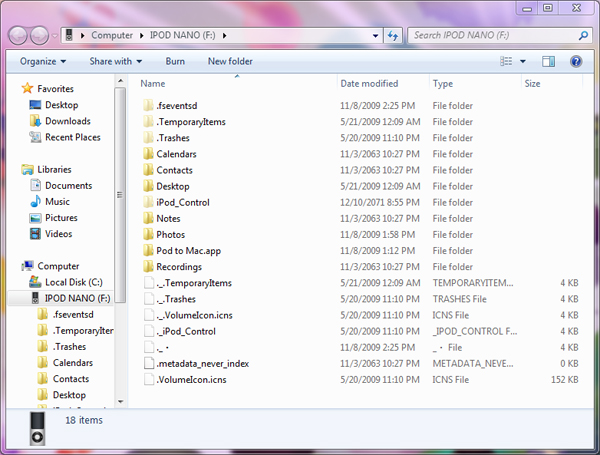
Mohato oa 2 Sebelisa AutoPlay
Joale, fensetere ea AutoPlay e tla buleha ho PC ea hau. Ho tla ba le likhetho tse tharo - "Import litšoantšo le livideo", "Download litšoantšo" le "Bula sesebelisoa ho sheba lifaele tse ncha". Khetha khetho ea pele: "Kena litšoantšo le livideo".
Haeba khetho ea Autoplay e sa hlahe, u lokela ho etsa bonnete ba hore mokhoa oa disk o buletsoe ho iPod ea hau. Ho etsa sena, o hloka ho bula iTunes. Ka lisebelisoa tse nkehang, u tla bona iPod ea hau. Ka fensetere e hlahang, khetha khetho ea " Enoble disk Use ". Hona joale, AutoPlay e tla e bona e le disk 'me e tla fumanoa le ho bontšoa. Lifoto tsa iPod touch li bonolo ho li kopitsa.
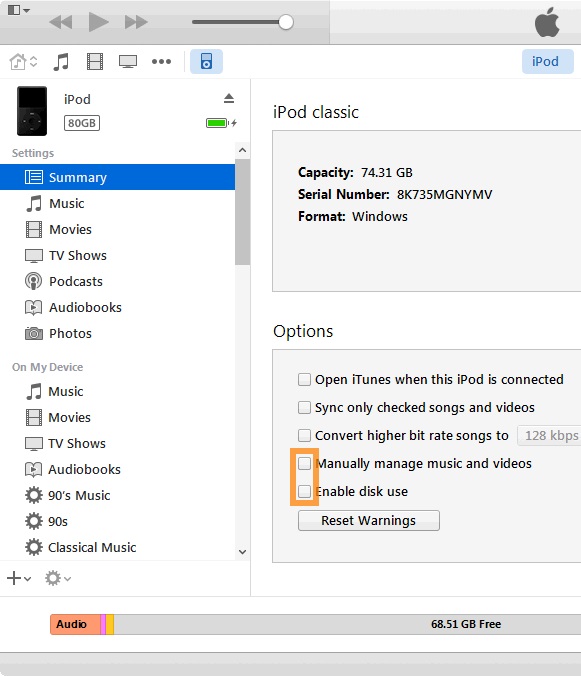
Mohato 3 Kenya linepe ho tloha iPod ho PC
E latelang, khetha khetho ea ' Import litšoantšo le livideo '. Phetisetso ea hau e tla phetheloa haufinyane.

Karolo ea 2. Fetisetsa lifoto ho tloha iPod ama ho iPhone le Dr.Fone - Phone Ho fetiswa (iOS)
Dr.Fone - Phone Ho fetiswa (iOS) ke sesebelisoa hore lumella u ho fetisetsa difaele ho tloha iPhone, iPad, le iPod ho e 'ngoe. E fumaneha ka pro hammoho le mofuta oa mahala. Lintlha tse ling tsa bohlokoa ke tsena:

Dr.Fone - Phetisetso ya Mohala (iOS)
Fetisetsa Notes ho tloha iPod Touch ho iPhone ka 1 Click!
- Fetisetsa habonolo linepe, livideo, lik'halendara, mabitso, melaetsa le 'mino ho tloha iPhone ho ea ho Android.
- E nolofalletsa ho fetisetsa ho tloha HTC, Samsung, Nokia, Motorola, le tse ling ho iPhone X/8/7S/7/6S/6 (Plus)/5s/5c/5/4S/4/3GS.
- E sebetsa hantle le Apple, Samsung, HTC, LG, Sony, Google, HUAWEI, Motorola, ZTE, Nokia, le li-smartphone le matlapa a mang.
- E lumellana ka botlalo le bafani ba mantlha ba kang AT&T, Verizon, Sprint, le T-Mobile.
- E lumellana ka botlalo le mofuta oa morao-rao oa iOS le Android 10.0
- Ka botlalo e lumellana le Windows 10 le Mac 10,8 ho 10,15.
Tse latelang ke mehato ea ho fetisetsa linepe ho tloha iPod touch ho iPhone:
Mohato 1 Download le kenya Dr.Fone - Phone Ho fetiswa (iOS) ya hao PC. Connect hao iPod Touch le iPhone, khetha "Phone Transfer" har'a dimojule. ka ho latellana, ho PC.

Bohato ba 2 Export linepe ho tloha iPod touch ho iPhone. Ka mor'a hore u qetile ho khetha difoto ka iPod ama u lakatsa ho fetisetsa, tobetsa ea kgutlotharo tlas'a ' Qala Ho fetiswa ' kgetho. Khetha ho romela ho iPhone hao. Phetiso e tla phetheloa haufinyane.
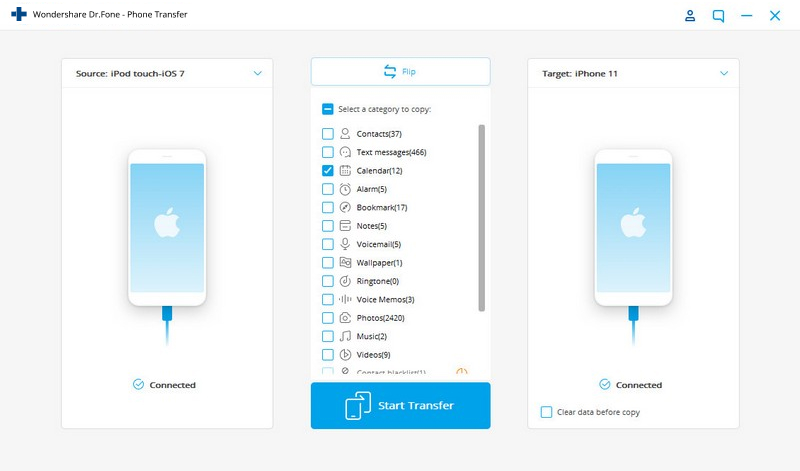
Mohato 3 Hlahloba "Photos" le diyantle difoto ho tloha iPod ama ho iPhone
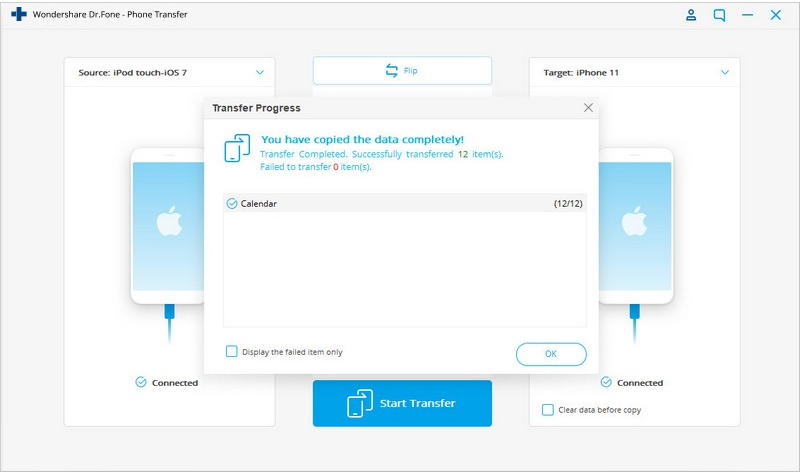
U ka fumana linepe ka iPhone tse tsoang ho iPod.
Video Tutorial: Joang ho fetisetsa linepe ho tloha iPod touch ho iPhone
Ela hloko: Ka Dr.Fone - Phone Ho fetiswa (iOS), U ka boela ka tsela e tšoanang fetisetsa difaele ho tswa hao iPod ama ho iPad, iPad ho iPhone, 'me ka tsela e fapaneng. Ho sa le joalo, Ho bonolo ho ithuta ho fetisetsa linepe ho tloha iPod ama ho khomphuteng le Dr.Fone - Phone Manager (iOS).

Dr.Fone - Phone Manager (iOS)
Fetisetsa Music ho tloha Computer ho iPod/iPhone/iPad ntle le iTunes
- Fetisetsa, laola, romela / kenya 'mino oa hau, linepe, livideo, mabitso, SMS, Lisebelisoa joalo-joalo.
- bekapo hao music, photos, livideo, mabitso, SMS, Apps joalo-joalo ho khomphuteng le tsosolosa bona habonolo.
- Fetisetsa 'mino, linepe, livideo, mabitso, melaetsa, joalo-joalo ho tloha smartphone e' ngoe ho ea ho e 'ngoe.
- Fetisetsa lifaele tsa media lipakeng tsa lisebelisoa tsa iOS le iTunes.
- Ts'ehetsa mefuta eohle ea iPhone, iPad, le iPod touch ka mefuta efe kapa efe ea iOS.
Karolo ea 3: Joang ho fetisetsa Photos ho tloha iPod ho iMac/ Mac Book Pro (Moea)
U ka sebelisa iPod ea hau maemong a disk. Mokhoa oa disk ke o mong oa mekhoa e bonolo ka ho fetisisa ea ho sebetsa ho eona. U ka fetisetsa mmino wa hao le difoto habonolo ho tloha iPod ho iMac/Mac Book Pro (Air).
Mohato oa 1 bulela Disk Mode
Ntlha ea pele, u lokela ho seta iPod ea hau ea pele hore e be mokhoa oa disk. Ho etsa sena, o hloka ho hokela iPod ea hau le Mac ea hau. Ka nako eo, bula hao iTunes le khetha hao iPod ho tswa ho disebediswa menu ya. Ebe u khetha Summary tab. Ebe u ea karolong ea likhetho ebe u tobetsa Enable Disk Use.
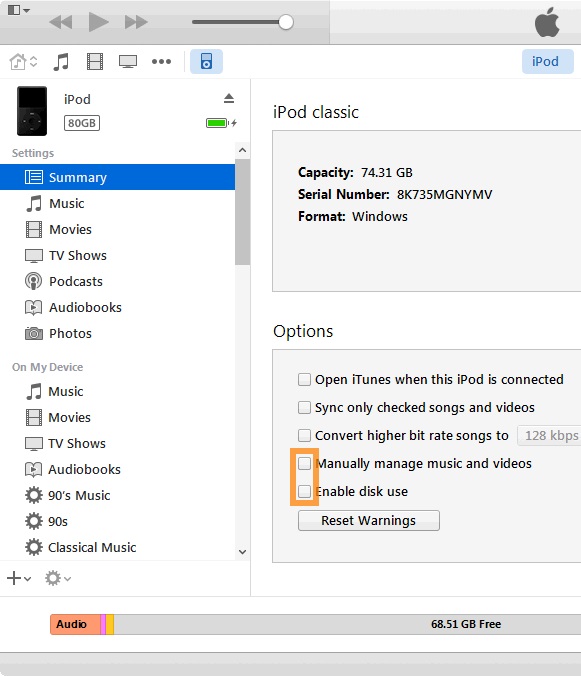
Bohato ba 2 Bula iPod ho Mac
U tla khona ho fumana iPod ho komporo ea hau. E bule ho Mac ea hau mme lifaele tsohle tsa hau li tla hlahisoa moo.
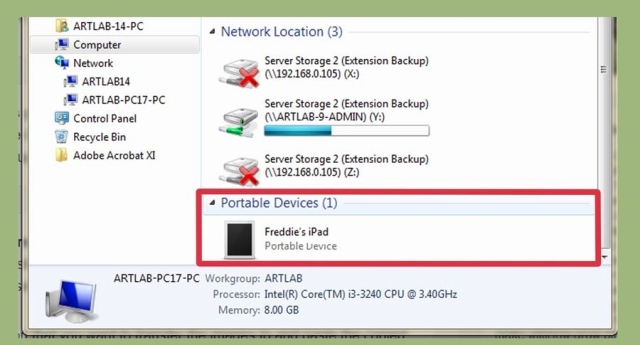
Mohato 3 Khetha linepe
Khetha linepe tseo u batlang ho li kopitsa ho iPod ea hau ho Mac ea hau. Lits'oants'o li tla be li le ka har'a foldara ea ho letsetsa Lifoto, empa li ka bolokoa kae kapa kae. Li fumane 'me u li khethe.
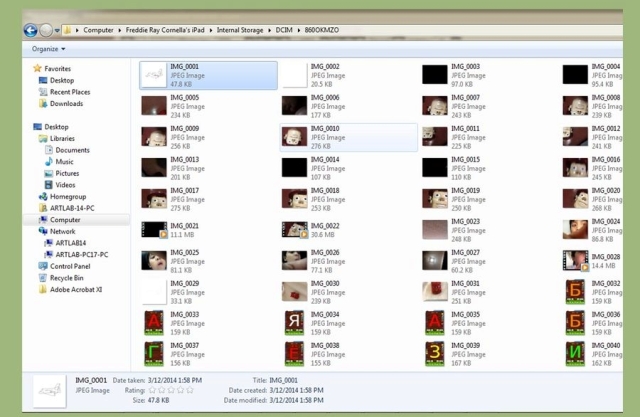
Mohato oa 4 Kopitsa litšoantšo
Tobetsa lifaeleng tsa setšoantšo ebe u tobetsa Command le C ho kopitsa litšoantšo. Fumana sebaka kapa foldara ea ho boloka litšoantšo ebe o tobetsa Taelo le V ho keyboard ea hau. U ka sebelisa Command le X key haeba u batla ho tlosa litšoantšo ho iPod.
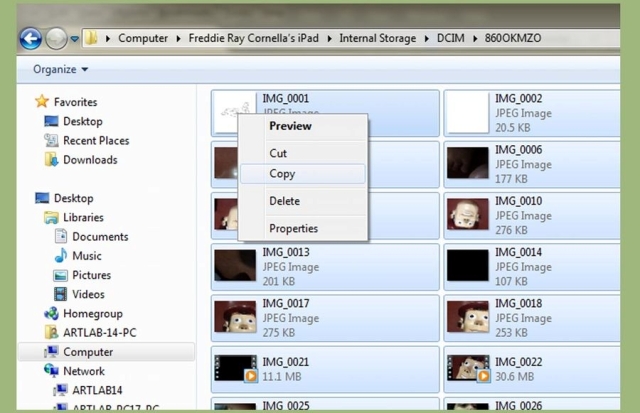
Mohato oa 5 Ho fetisoa hoa qala
Ho kopitsa ho tla qala 'me ho tla nka nako ha o fetisetsa litšoantšo tse ngata hammoho. U ka latela nako e lekantsoeng e setseng ka ho sheba sebaka sa tsoelo-pele.
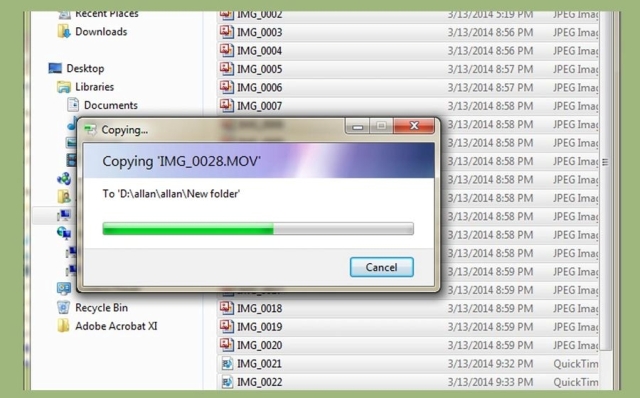
Mohato 6 Tlosa sesebelisoa sa hau
Hona joale o hloka ho tlosa iPod ea hau ho boloka data ea hau e bolokehile pele u e ntša ho Mac ea hau. Ho etsa sena, tobetsa konopo e ka ho le letona ho aekhone ea iPod ho komporo ea hau ebe o tobetsa Eject. Joale o ka ntša thapo ea USB.

Phetiso e se e atlehile.
Ho bonolo haholo ho fetisetsa lifaele lipakeng tsa lisebelisoa tse fapaneng. Lisebelisoa tse kang Wondershare Dr.Fone - Phone Ho fetiswa (iOS) etsa hore tshebetso ena e be bonolo le ho le bonolo. U ka sebelisa sena ho fetisetsa lifaele - hore na ke lifoto, livideo, mananeo a seea-le-moea-pono, manane a bapaloang - ho tloha sesebelisoa se seng ho ea ho se seng. U ka boela fetisetsa ho tswa ho Apple sesebediswa ho PC le Dr.Fone - Phone Manager (iOS) le ka tsela e fapaneng. Liphetolelo tsohle tsa morao-rao li tšehetsoa, kahoo ho lumellana ho ke ke ha e-ba taba, u ka kopitsa lifoto ho tloha iPod ho ea ho PC habonolo.
iPod Transfer
- Fetisetsa ho iPod
- Fetisetsa Music ho tloha Computer ho iPod
- Kenya Mmino ho iPod Classic
- Fetisetsa MP3 ho iPod
- Fetisetsa Music ho tloha Mac ho iPod
- Fetisetsa 'Mino ho tloha iTunes ho iPod Touch/Nano/shuffle
- Kenya li-Podcasts ho iPod
- Fetisetsa Music ho tloha iPod Nano ho Computer
- Fetisetsa Music ho tloha iPod ama ho iTunes Mac
- Tlosa 'Mino ho iPod
- Fetisetsa Music ho tloha iPod ho Mac
- Fetisetsa ho tloha iPod
- Fetisetsa 'Mino ho tloha iPod Classic ho Computer
- Fetisetsa Music ho tloha iPod Nano ho iTunes
- Fetisetsa Mmino Pakeng tsa Windows Media Player le iPod
- Fetisetsa 'Mino ho tloha iPod ho Flash Drive
- Fetisetsa Non-Rekoa Music ho tloha iPod ho iTunes
- Fetisetsa Music ho tloha Mac Formatted iPod ho Windows
- Fetisetsa iPod Music ho E 'ngoe MP3 Player
- Fetisetsa Music ho tloha iPod shuffle ho iTunes
- Fetisetsa 'Mino ho tloha iPod Classic ho iTunes
- Fetisetsa lifoto ho tloha iPod touch ho PC
- Kenya mmino ho iPod shuffle
- Fetisetsa lifoto ho tloha PC ho iPod touch
- Fetisetsa Audiobooks ho iPod
- Kenya livideo ho iPod Nano
- Kenya Mmino ho iPod
- Laola iPod
- Hlakola 'Mino ho iPod Classic
- iPod e ke ke ea Sync le iTunes
- Hlakola Duplicate Songs ho iPod/iPhone/iPad
- Fetola Lenane la dipina ho iPod
- Sync iPod ho Khomphuta e Ncha
- Top 12 iPod Transfers - Pod ho iTunes kapa Computer
- Hlakola lipina ho iPod Nano
- Malebela a ho Fumana 'Mino oa Mahala bakeng sa iPod Touch/Nano/Shuffle






Bhavya Kaushik
mofani oa letsoho Mohlophisi