Joang ho fetisetsa Music ho tloha iPod ama ho iTunes ka Mac
Apr 27, 2022 • E kentsoe ho: Boloka Lintlha lipakeng tsa Fono le PC • Litharollo tse netefalitsoeng
Haeba u lahlehetsoe ke lintho tsohle ho iTunes laebrari ya hao mac kapa o ile a reka e ncha khomphuta, ka nako eo u batla ho tsosolosa hao iTunes laeborari hape? U sebakeng se nepahetseng hona joale, hobane u tla tseba kamoo u ka e etsang habonolo ka sesebelisoa sa hau sa mac ho sebelisa software e itseng. Ho na le software e teng e lumellang basebelisi ho haha laebrari ea bona ea iTunes habonolo. U ka fetisetsa hao iPod ama 'mino ho iTunes ka Mac habonolo feela tse seng kae clicks. Esita le ha ho hlokahale hore u sebelise iTunes hape. Sehlooho sena se tla fana ka 4 litsela tsa kgato ka kgato ho fetisetsa mmino ho tswa iPod ama ho iTunes ka Mac.
Karolo ea 1. Molemo ka ho fetisisa Tsela ea ho Fetisetsa Music ho tloha iPod ama ho iTunes ka Mac
Wondersahre Dr.Fone - Phone Manager (iOS) ke software fumaneha bakeng sa basebedisi ba ho fetisetsa leha e le efe difaele ho tloha iOS sesebediswa lifensetere kapa mac kapa leha e le efe iOS sesebediswa. Sena se Software lumella basebedisi ba ho fetisetsa difaele tsa mmino ho tswa leha e le efe iOS sesebediswa hobane e tšehetsa bohle iOS disebediswa tse kang iPhone, iPod kapa iPad joalo-joalo E lumellana le bohle ba bacha le ba khale iOS disebediswa. Kahoo u ka habonolo hokela leha e le efe iOS sesebediswa le phetiso ya bekapo difaele tsa hao import ho pc kapa leha e le efe iOS sesebediswa hape.

Dr.Fone - Phone Manager (iOS)
Fetisetsa Music ho tloha iPod/iPhone/iPad ho iTunes ka Mac
- Fetisetsa, laola, romela / kenya 'mino oa hau, linepe, livideo, mabitso, SMS, Lisebelisoa joalo-joalo.
- bekapo hao music, photos, livideo, mabitso, SMS, Apps joalo-joalo ho khomphuteng le tsosolosa bona habonolo.
- Fetisetsa 'mino, linepe, livideo, mabitso, melaetsa, joalo-joalo ho tloha smartphone e' ngoe ho ea ho e 'ngoe.
- Fetisetsa lifaele tsa media lipakeng tsa lisebelisoa tsa iOS le iTunes.
- Ts'ehetsa mefuta eohle ea iPhone, iPad, le iPod touch ka mefuta efe kapa efe ea iOS.
Joang ho fetisetsa Music ho tloha iPod Touch ho iTunes ka Mac
Mohato oa 1 Haeba u batla ho etsa ka sehlahisoa sena se seholo, se jarolle bakeng sa mac. E kenye sesebelisoa sa hau sa mac 'me u e tsamaise. Connect o iPod touch hona joale ho fetisetsa hao difaele tsa mmino ho iTunes ho sebelisa thapo ya USB ya hao iPod.
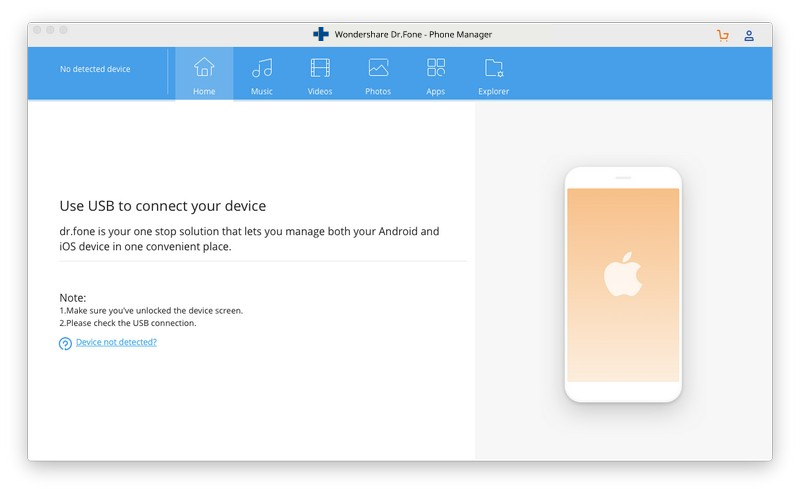
Mohato oa 2 Click "Fetisetsa" holim'a litlhōrō tsa segokanyimmediamentsi sa sebolokigolo. Ka nako eo tobetsa "Fetisetsa sesebediswa Media ho iTunes".
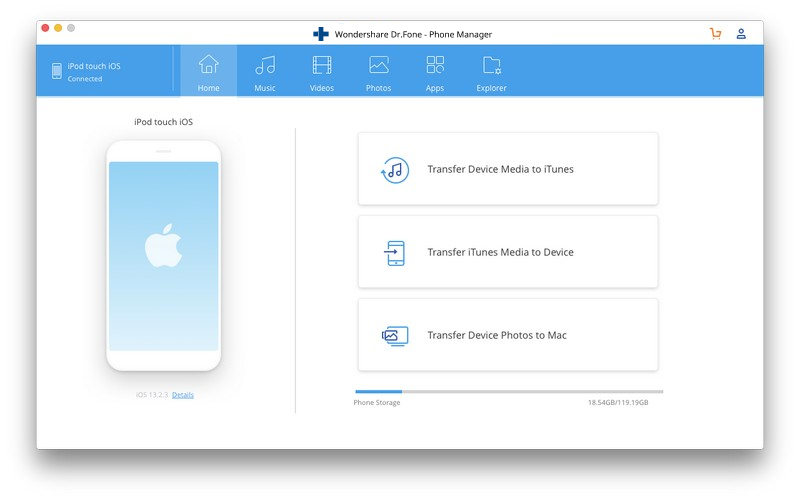
Bohato ba 3 Tobetsa ka "Start" konopo, ka nako eo e tla scan ninemanga.com difaele tsa 'mino fumaneha ya hao iPod.
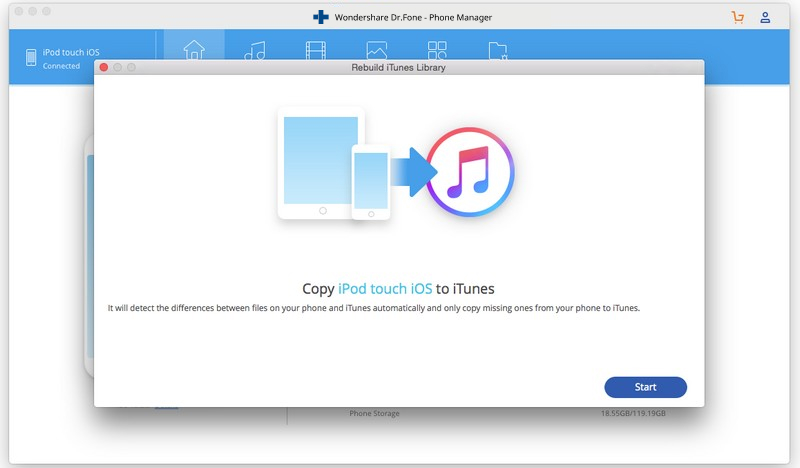
Bohato ba 4 Ka mor'a ho hlahloba sesebelisoa sa hau, u tla khona ho bona khetho ea 'mino. Hlahloba 'mino kgetho le qetellong tobetsa ea "Kopitsa ho iTunes" button.Now e tla fetisetsa difaele tsa hao tsohle tsa mmino ho hao iTunes laeborari.
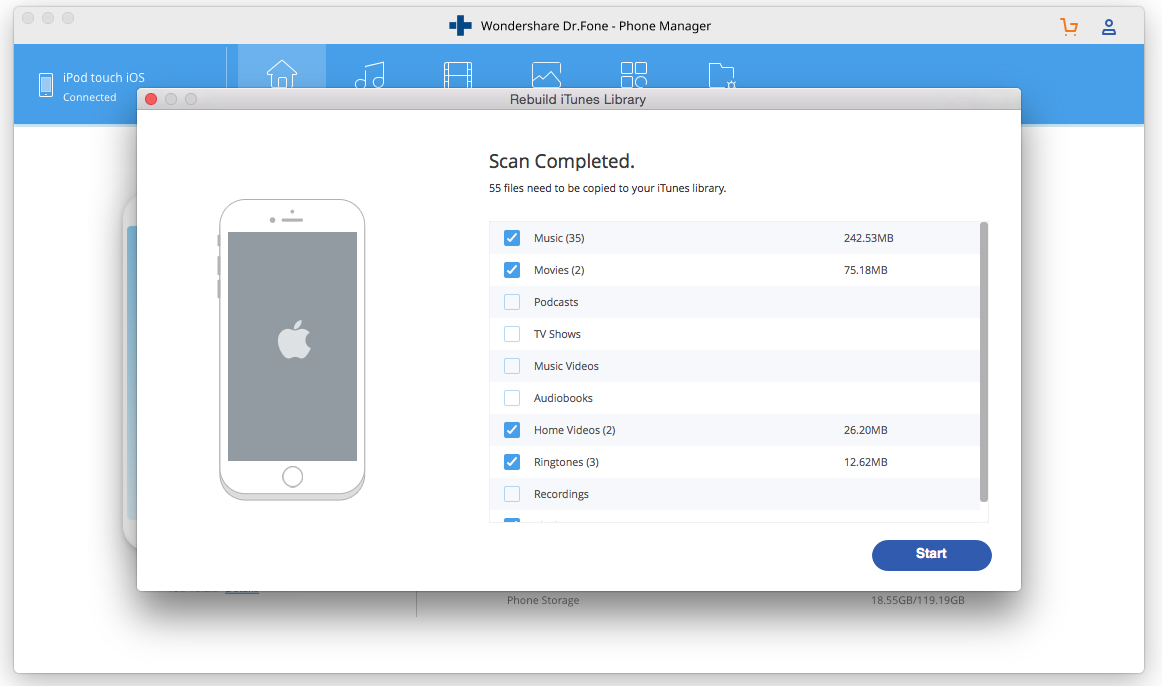
Video Tutorial: Joang ho fetisetsa Music ho tloha iPod ama ho iTunes ka Mac le Dr.Fone - Phone Manager (iOS)
Karolo ea 2. Fetisetsa Music ho tloha iPod ama ho iTunes ka Mac le iTunes
Mosebedisi ka fetisetsa ba bona ba mmino ho tswa iPod ho iTunes bona Mac disebediswa. Ho fetisetsa mmino ho tswa iPod ho iTunes ho sebelisa mac, basebedisi ba lokela ho etsa ba bang ba di-setting ka iTunes bona mac sesebediswa. Kahoo ba ka habonolo fetisetsa bona difaele tsa mmino ho tloha iPod ho mac le iTunes.
Mohato oa 1 Pele ho tsohle, mosebedisi lokela ho hokela bona iPod ho bona Mac sebelisa thapo ya usb. Ebe u tobetsa khetho ea "Sesebelisoa" 'me u ka bona hore ipod e hokahane ho iTunes.
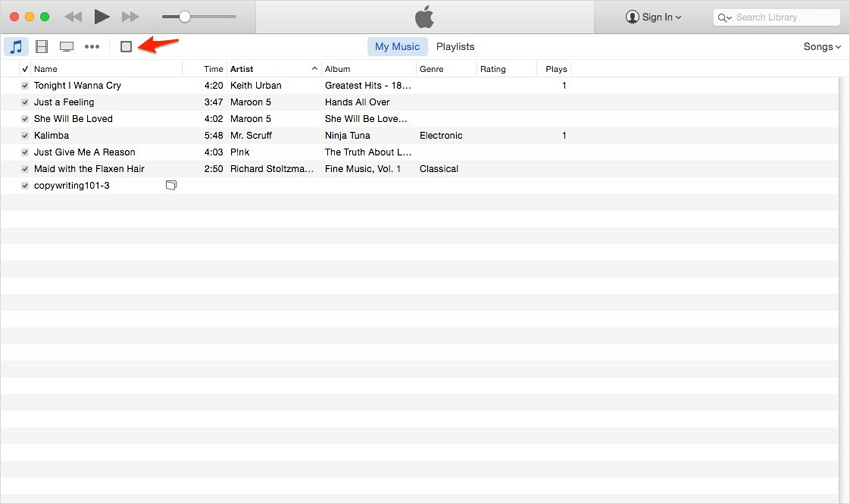
Mohato 2 Ka mor'a ho hokahanya iPod hao hona joale u na le ho ea ho "Summary" 'me joale Scroll down mona. U tla bona khetho ea "Enable disk use". Sheba khetho ena joalo ka setšoantšo se ka tlase.
Ho na le 2 dikgetho tse teng mona tse ka u lumella ho sebelisa iPod ea hao e le ka koloi: "Ka letsoho Laola 'mino le livideo" le "Enable disk tshebediso".These ka bobeli kgetho ka ho dumella ho sebelisa hao iPod e le removable drive.
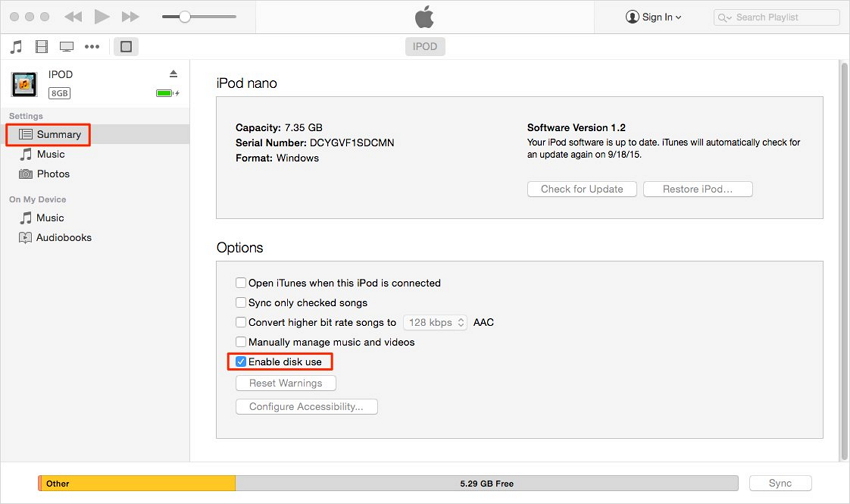
Mohato 3 Eya ho Macintosh Hd ya hao mac sesebediswa le hlahloba u ka sheba hao iPod kapa che. Setšoantšong se ka tlase setšoantšo sa pele se ka holimo ke sa mac 'me sa bobeli ke sa lifensetere. Joale ho tloha mona tobetsa habeli ho iPod ea hau 'me u ee: taolo ea iPod> mmino. Ho tloha mona kopitsa lifaele tsa hau tsa mmino 'me u li boloke ho mac ea hau joalo ka komporo.
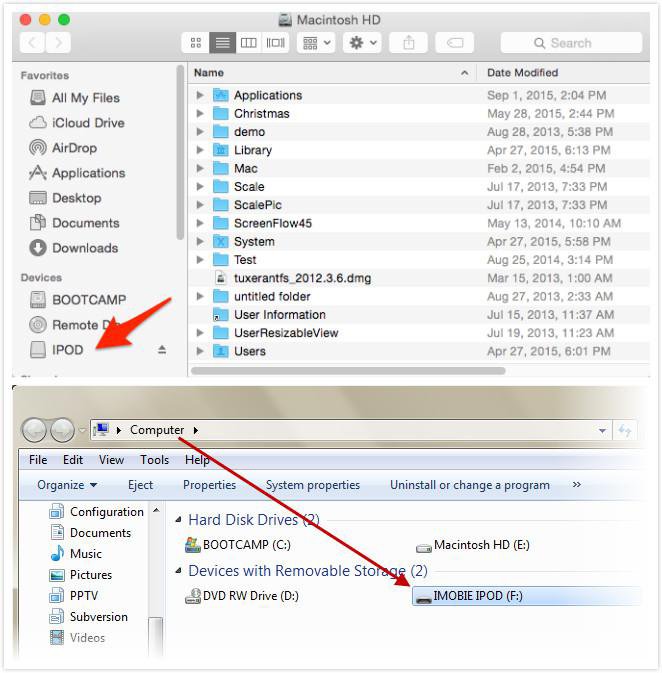
Bohato ba 4 Kamora ho boloka mmino oa hau ho mac ea hau foldareng e arohaneng. Bula iTunes hape: Eya ho Faele > Eketsa faele laeboraring.
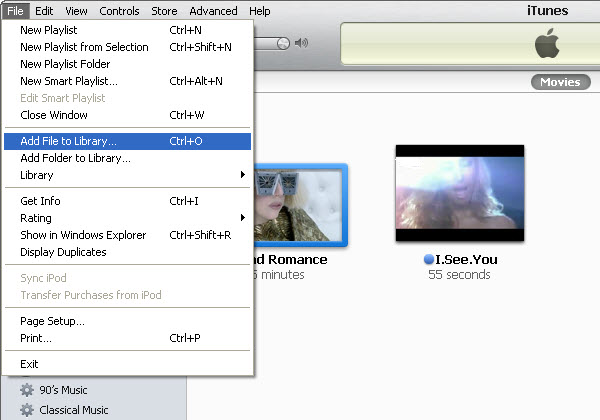
Mohato 5 Joale khetha difaele tsa mmino e leng u batla ho eketsa ya hao iPod le ka nako eo tobetsa ka "Open". Hang ha o tobetse Open, difaele tsa hao tsa mmino di tla ekeletswa ho hao iPod.
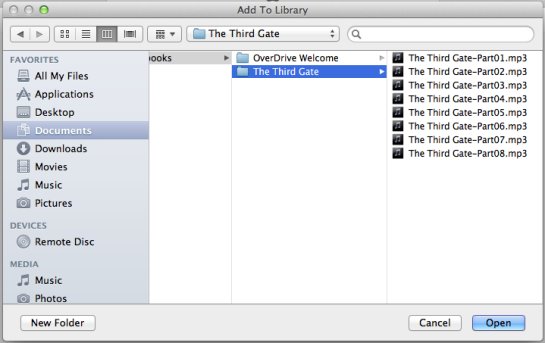
Karolo ea 3. Mekhoa e meng ea ho fetisetsa Music ho tloha iPod ama ho iTunes ka Mac
Fetisetsa Music ho tloha iPod ama ho iTunes ka Mac le iMobie
Imobie e hlahisa sehlahisoa ho fetisetsa 'mino oa hau ho tloha ho iPod touch ho ea ho iTunes sesebelisoa sa hau sa mac. Ho na le sehlahisoa sa imobie se nang le lebitso Anytrans. Sehlahisoa sena se hlahisoa ke imobie ho fetisetsa mefuta efe kapa efe ea lifaele ho tsoa ho lisebelisoa tsa ios. E lumella u ho fetisetsa hao iPod mmino ho iTunes habonolo. Basebelisi ba ka boloka lifaele tsa bona tsa media tsa iPod habonolo ka ho sebelisa anytrans. Ho ka fetisetsa khamera photos, ditiriso tse dingwe, difaele tsa mmino joalo-joalo Ho ke ke khona ho tsosolosa hao iTunes laebrari ka ho sebelisa ho botjha mosebetsi. E ka fetisetsa lifaele tsa hau tsa 'mino ka sekoaelo sa lialbamo, mesebetsi ea bonono, li-playcounts le lintlha, kahoo o tla fumana tsohle habonolo ka mor'a ho fetisa seo u neng u se mametse pele ho iPod ea hau.
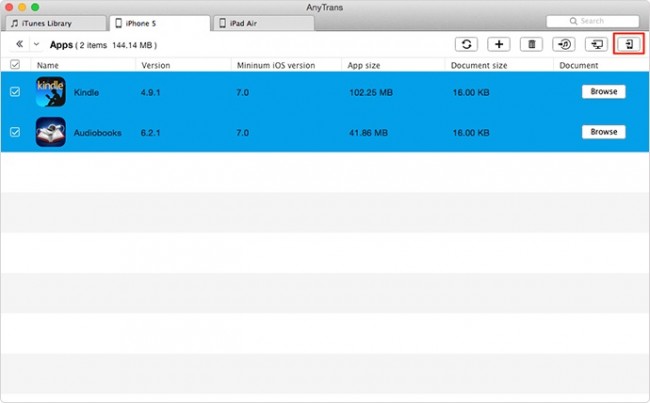
Melemo:
- Sehokelo sa mosebelisi se shebahala hantle mme likarolo tse ngata li teng.
Mebe
- Ho ke ke ha se sebetse ha u batla ho fetisetsa mabitso ya hao iPhone.
- Ts'ebeletso ea ts'ehetso ea bareki e mpe haholo ha ba arabe ka mor'a ho tobana le bothata.
- Haeba u batla ho boloka melaetsa ka nako eo hape ha e sebetse ka mokhoa o phethahetseng mme e u fa liphetho tse mpe.
Fetisetsa Music ho tloha iPod ama ho iTunes ka Mac le Mac FoneTrans
Mac fone Trans software e fumaneha ho tsoa ho aiseesoft. Sena se Software e fumaneha bakeng sa Mac disebediswa ho fetisetsa mmino ho tswa iPod ama ho iTunes kapa mac. E lumella ho bekapo difaele tsa hao tsa mmino ho mac kapa pc bobeli hobane haeba tluoa tabeng ea lifensetere hammoho. Software ena e ka fetisetsa mefuta eohle ea lifaele tsa data tsa iPhone ho sesebelisoa se seng sa ios ka kotloloho. O ka bekapo mabitso a hao, 'mino, livideo, TV Shows, audiobooks joalo-joalo ka ho sebelisa Mac foneTrans software. Ho tluoa tabeng le e ntle mosebedisi segokanyimmediamentsi sa sebolokigolo e leng lumella basebedisi ba ho habonolo ithuta ho fetisetsa difaele tse seng kae clicks.
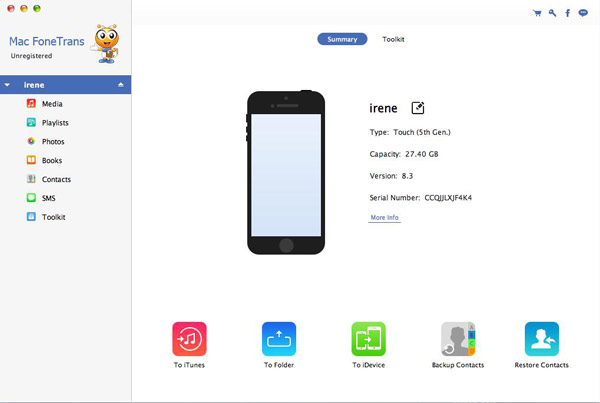
Melemo:
- Thusa ka katleho basebelisi ha ba leka ho khutlisa data e lahlehileng ea mohala.
Cons:
- Theko e batla e phahame.
- Bothata bo tla khafetsa ho kopa ho nchafatsa mofuta oa morao-rao ha o ntse o sebelisa mofuta oa morao-rao.
iPod Transfer
- Fetisetsa ho iPod
- Fetisetsa Music ho tloha Computer ho iPod
- Kenya Mmino ho iPod Classic
- Fetisetsa MP3 ho iPod
- Fetisetsa Music ho tloha Mac ho iPod
- Fetisetsa 'Mino ho tloha iTunes ho iPod Touch/Nano/shuffle
- Kenya li-Podcasts ho iPod
- Fetisetsa Music ho tloha iPod Nano ho Computer
- Fetisetsa Music ho tloha iPod ama ho iTunes Mac
- Tlosa 'Mino ho iPod
- Fetisetsa Music ho tloha iPod ho Mac
- Fetisetsa ho tloha iPod
- Fetisetsa 'Mino ho tloha iPod Classic ho Computer
- Fetisetsa Music ho tloha iPod Nano ho iTunes
- Fetisetsa Mmino Pakeng tsa Windows Media Player le iPod
- Fetisetsa 'Mino ho tloha iPod ho Flash Drive
- Fetisetsa Non-Rekoa Music ho tloha iPod ho iTunes
- Fetisetsa Music ho tloha Mac Formatted iPod ho Windows
- Fetisetsa iPod Music ho E 'ngoe MP3 Player
- Fetisetsa Music ho tloha iPod shuffle ho iTunes
- Fetisetsa 'Mino ho tloha iPod Classic ho iTunes
- Fetisetsa lifoto ho tloha iPod touch ho PC
- Kenya mmino ho iPod shuffle
- Fetisetsa lifoto ho tloha PC ho iPod touch
- Fetisetsa Audiobooks ho iPod
- Kenya livideo ho iPod Nano
- Kenya Mmino ho iPod
- Laola iPod
- Hlakola 'Mino ho iPod Classic
- iPod e ke ke ea Sync le iTunes
- Hlakola Duplicate Songs ho iPod/iPhone/iPad
- Fetola Lenane la dipina ho iPod
- Sync iPod ho Khomphuta e Ncha
- Top 12 iPod Transfers - Pod ho iTunes kapa Computer
- Hlakola lipina ho iPod Nano
- Malebela a ho Fumana 'Mino oa Mahala bakeng sa iPod Touch/Nano/Shuffle






Selena Lee
Mohlophisi e moholo