Joang ho fetisetsa Music ho tloha iPod Nano ho iTunes
Apr 27, 2022 • E fetiselitsoe ho: iPhone Data Transfer Solutions • Litharollo tse netefalitsoeng
U lahlehetsoe ke laeborari ea hau ea iTunes, ho kenyeletsoa lipina tse 2,000 tse monate, ka lebaka la ho oa ha komporo kapa ho kenya komporo hape? Ho sa tsotellehe hore na u tobane le nyeoe efe, haeba u ne u sa tšehetsa laebrari ea iTunes, u ka 'na ua lahleheloa ke lipina tsohle tsa hau ho eona. Esita le haeba u ne u ba tšehetsa ba ya hao iPod Nano, u ke ke ua fetisetsa lipina ho tloha iPod Nano ho iTunes , bakeng sa iTunes tla hlakola kaofela ha bona ha syncing le hao iPod Nano.

Haeba u tšoenngoa ke eona, ka lehlohonolo, u fihlile sebakeng se nepahetseng. Mona ke iPod Nano ho iTunes phetiso sesebelisoa: Dr.Fone - Phone Manager (iOS) . Ho hantle etselitsoe ho matlafatsa o ho fetisetsa mmino ho tswa iPod Nano ho iTunes kapele le ha bonolo. Ntle le moo, tlhahisoleseling mabapi le 'mino, joalo ka lipalo tsa papali, litekanyetso le ho tlola, li tla romelloa ho iTunes ka nako e le ngoe. Ka lenaneo lena, u ka boela kopitsa 'mino ka iPod Nano, iPod Shuffle , iPod Classic khomphuteng ya hao bakeng sa bekapo.
- Karolo ea 1. Fetisetsa Music ho tloha iPod Nano ho iTunes Habonolo le Dr.Fone - Phone Manager (iOS)
- Karolo ea 2. Haha hape iTunes Library ho fetisetsa iPod Nano ho iTunes
- Video Tutorial: Joang ho fetisetsa Music ho tloha iPod Nano ho iTunes
Karolo ea 1. Susumelletsa Music ho tloha iPod Nano ho iTunes Habonolo le Dr.Fone - Phone Manager (iOS)
Karolong e ka tlase, ke tla hlalosa mokhoa oa ho tsamaisa 'mino ho iPod Nano ho iTunes laebrari. Mehato e bonolo haholo. Ka kopo, jarolla le ho kenya lenaneo lena la iPod Transfer khomphuteng ea hau.

Dr.Fone - Phone Manager (iOS)
Fetisetsa Music ho tloha Computer ho iPod/iPhone/iPad ntle le iTunes
- Fetisetsa, laola, romela / kenya 'mino oa hau, linepe, livideo, mabitso, SMS, Lisebelisoa joalo-joalo.
- bekapo hao music, photos, livideo, mabitso, SMS, Apps joalo-joalo ho khomphuteng le tsosolosa bona habonolo.
- Fetisetsa 'mino, linepe, livideo, mabitso, melaetsa, joalo-joalo ho tloha smartphone e' ngoe ho ea ho e 'ngoe.
- Fetisetsa lifaele tsa media lipakeng tsa lisebelisoa tsa iOS le iTunes.
- Ts'ehetsa mefuta eohle ea iPhone, iPad, le iPod touch ka mefuta efe kapa efe ea iOS.
Mohato 1. Qala sesebelisoa sena sa iPod Transfer le hokela iPod Nano le PC
Ntho ea pele ka mor'a hore u kenya Dr.Fone - Phone Manager (iOS) ke ho qala e ka habeli ho tobetsa aekhone ya hao PC skrine. Ebe, etsa hore iPod Nano ea hau e hokahane le PC ea hau ka thapo ea USB. Ka mor'a hore lenaneo lena detects e, khetha "Phone Manager"> Music" 'me u tla fumana hore mecha ea litaba le lenane la dipina ya hao iPod Nano li bontšoa ka ho le letšehali kholomo.
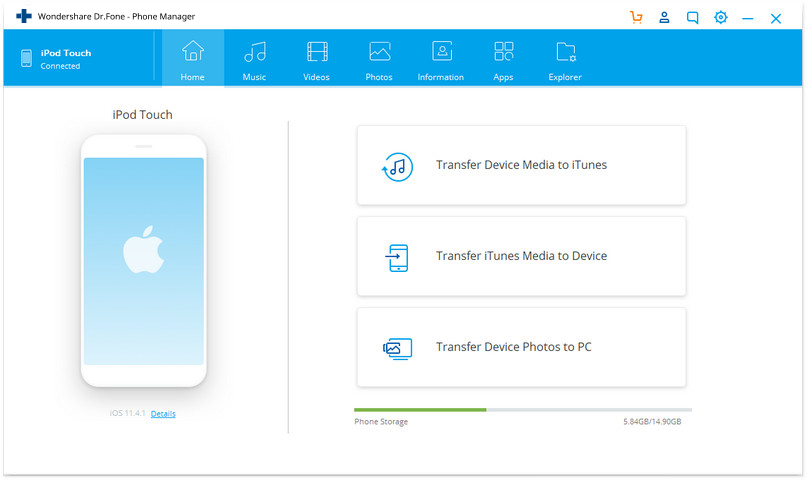
Ela hloko: O kotjwa hore o tiisa hore iTunes o 'nile a hlomamisa khomphuteng ho etsa bonnete ba sena iPod Nano ho iTunes fetisa sesebelisoa sebetsa hantle.
Mohato 2. Fetisetsa mmino ho tswa iPod Nano ho iTunes
Hlahloba difaele u batla ho fetisetsa ho tloha iPod Nano ho iTunes, le ho tobetsa "Export > Export ho iTunes" . Sena se iPod Nano ho iTunes phetiso sesebelisoa tla qala ho diyantle mmino hang-hang.
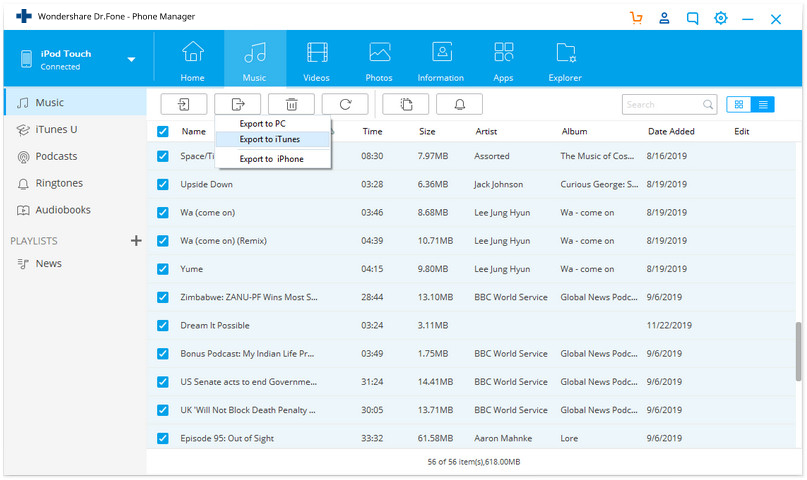
Tlhokomeliso: Dr.Fone - Phone Manager (iOS) e sebetsa hantle le iPod Nano 7, iPod Nano 5, iPod Nano 6, iPod Nano 2, iPod Nano, iPod Nano 3 le iPod Nano 4. E boetse e tšehetsa iPod Classic, iPod Shuffle le iPod Touch.
Fetisetsa Playlist ho tloha iPod Nano ho iTunes
Ntle ho moo ho fetisa lipina, u se u khona ho fetisetsa lenane la dipina ho tloha iPod Nano ho iTunes laebrari. Click "Playlist" tab ya ka ho le letšehali kholomo le khetha hao batla manane a dipina le ka nako eo tobetsa "Export ho iTunes" .
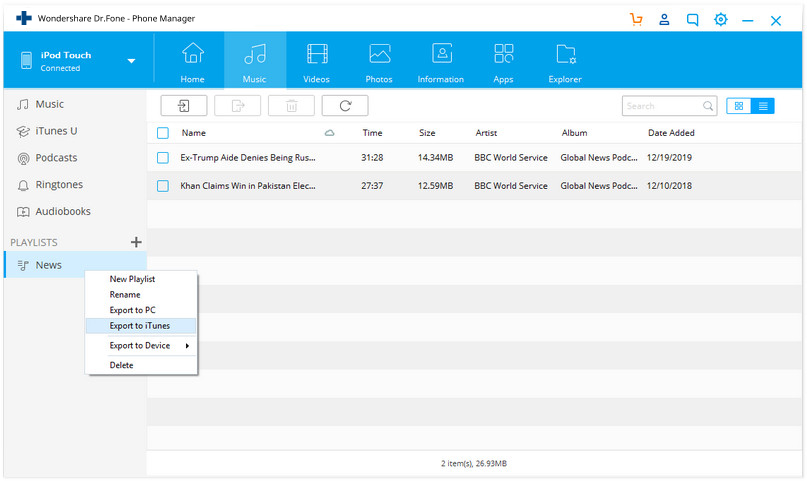
Nakong ea phetiso, hopola hore iPod Nano ea hau e lokela ho bolokoa e hokela komporong ka linako tsohle.
Karolo ea 2. Haha hape iTunes Library ho fetisetsa iPod Nano ho iTunes
Ho na le tsela e 'ngoe ho fetisetsa mmino ho tswa iPod Nano ho iTunes le Dr.Fone - Phone Manager (iOS) - Fetisetsa sesebelisoa Media ho iTunes . Latela mehato e ka tlase ho Fetisetsa ho iTunes habonolo.
Mohato 1 Launch Dr.Fone - Phone Manager (iOS) le hokela hao iPod Nano le khomphuteng. Click "Fetisetsa sesebediswa Media ho iTunes" aekhone ka segokanyimmediamentsi sa sebolokigolo.
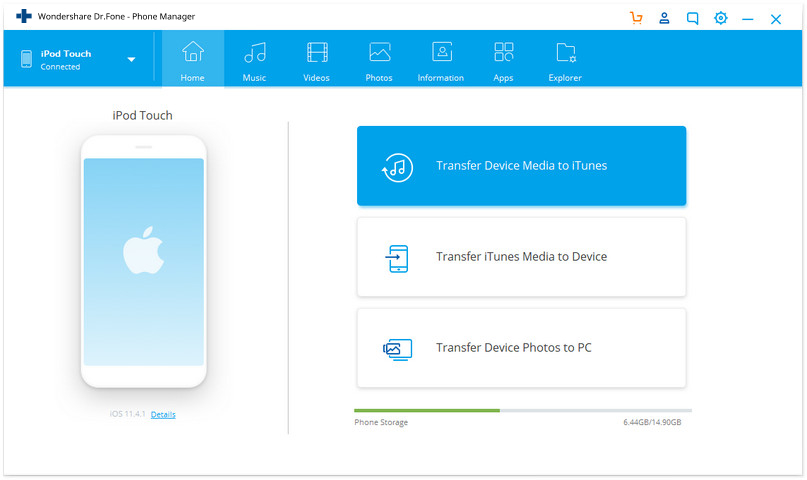
Mohato 2 Click "Start" ho comfirm ho fetisetsa mmino ho tswa iPod Nano ho iTunes.
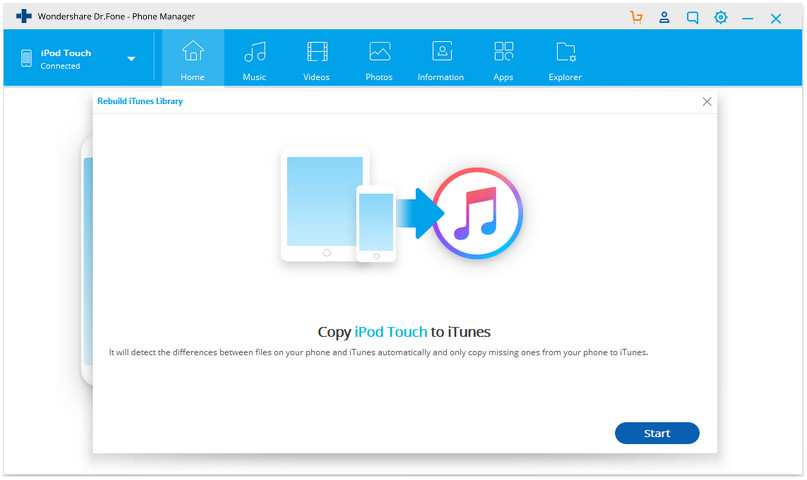
Mohato 3 U ka khetha 'mino, livideo, poadcasts, livideo tsa' mino ect ho tloha iPod Nano ho iTunes e le screenshots.
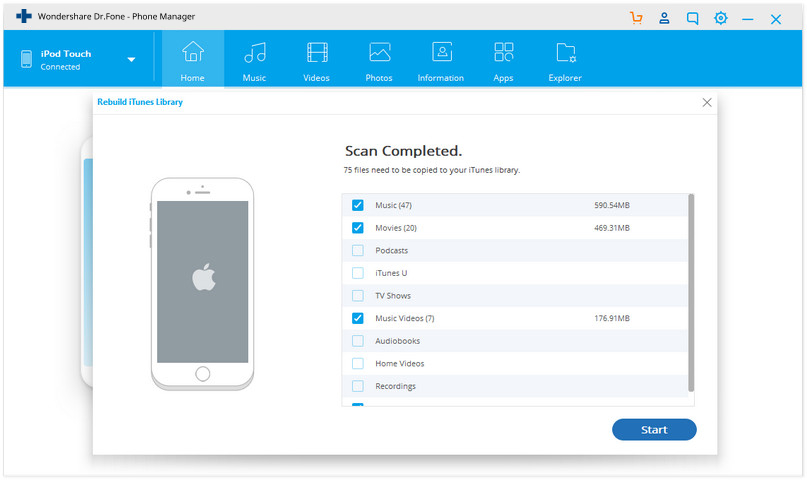
Hantle, ho bonolo haholo ho sync mmino ho tswa iPod Nano ho iTunes. Ke hobane'ng ha u sa thowuni lenaneo lena ho ba le leka?
Dr.Fone - Phone Manager (iOS) ke haholo-holo ho fetisetsa music, photos, livideo, manane a dipina ho tloha hao iPhone, iPad& iPod ho iTunes Library& PC bakeng sa bekapo, ho laola 'mino le difoto ka bolokolohi ka theko e batlang e le tlhōlisano.
iPod Transfer
- Fetisetsa ho iPod
- Fetisetsa Music ho tloha Computer ho iPod
- Kenya Mmino ho iPod Classic
- Fetisetsa MP3 ho iPod
- Fetisetsa Music ho tloha Mac ho iPod
- Fetisetsa 'Mino ho tloha iTunes ho iPod Touch/Nano/shuffle
- Kenya li-Podcasts ho iPod
- Fetisetsa Music ho tloha iPod Nano ho Computer
- Fetisetsa Music ho tloha iPod ama ho iTunes Mac
- Tlosa 'Mino ho iPod
- Fetisetsa Music ho tloha iPod ho Mac
- Fetisetsa ho tloha iPod
- Fetisetsa 'Mino ho tloha iPod Classic ho Computer
- Fetisetsa Music ho tloha iPod Nano ho iTunes
- Fetisetsa Mmino Pakeng tsa Windows Media Player le iPod
- Fetisetsa 'Mino ho tloha iPod ho Flash Drive
- Fetisetsa Non-Rekoa Music ho tloha iPod ho iTunes
- Fetisetsa Music ho tloha Mac Formatted iPod ho Windows
- Fetisetsa iPod Music ho E 'ngoe MP3 Player
- Fetisetsa Music ho tloha iPod shuffle ho iTunes
- Fetisetsa 'Mino ho tloha iPod Classic ho iTunes
- Fetisetsa lifoto ho tloha iPod touch ho PC
- Kenya mmino ho iPod shuffle
- Fetisetsa lifoto ho tloha PC ho iPod touch
- Fetisetsa Audiobooks ho iPod
- Kenya livideo ho iPod Nano
- Kenya Mmino ho iPod
- Laola iPod
- Hlakola 'Mino ho iPod Classic
- iPod e ke ke ea Sync le iTunes
- Hlakola Duplicate Songs ho iPod/iPhone/iPad
- Fetola Lenane la dipina ho iPod
- Sync iPod ho Khomphuta e Ncha
- Top 12 iPod Transfers - Pod ho iTunes kapa Computer
- Hlakola lipina ho iPod Nano
- Malebela a ho Fumana 'Mino oa Mahala bakeng sa iPod Touch/Nano/Shuffle





Alice MJ
basebetsi Mohlophisi