What's the Ability of Swampert and How to Catch Them?
Apr 27, 2022 • Filed to: All Solutions to Make iOS&Android Run Sm • Proven solutions
Pokemon Go seems to be an excellent option when it comes to enjoying the magic of Augmented reality (AR) games. Pokemon Go makes effective use of mapping technology and location tracking to give you a feel that the pokemon are moving around you.
This exciting game involves catching and training the pokemon roaming around in your area.
If you are a fan of this game, you already know Pokemons are the fictional characters.
Swimmers are one such fictional character or pokemon in the game of Pokemon Go.
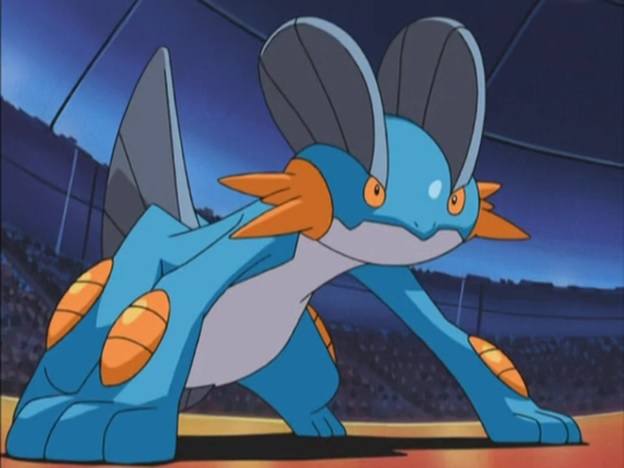
Note that Pokemon Go is a mobile application. You can download it from Google Play Store or App Store quite conveniently. So, without any further delay, let's dive into the more in-depth details of Swampert Pokemon. First of all, it's worth mentioning here that Swampert is a water and ground pokemon. It is known to evolve from Marshtomp.
You will find this pokemon strong or robust. It features a very sharp vision, with the help of which Swampert can even see through darkened water. The robust nature of this pokemon makes it quite impressive.
Part 1: What's the Ability of Swampert in Pokemon?

Swampert features a white/bluish body along with a blue underbelly. Note that Swampert is a Physical attacker. Also, it's highly significant to note that Swampert pokemon comes with Torrent ability. Swampert features orange colored eyes which are very small.
It can mega evolve and note that when Swampert undergoes a mega transformation, it acquires the ability of Swift Swim.
When this pokemon suffers significant damage, it can boost its water-type moves because of its torrent ability. In addition to these details, take note that this pokemon comes with the attributes of both mudskippers and axolotls. You will find one feature of Swampert quite fascinating, and that feature is that this pokemon can even predict storms. Besides that, this pokemon is known for creating its nests on appealing beaches.
To protect itself in case any storm is approaching, then Swampert stacks up the boulders.
The best part about Swampert is its strength, making it capable enough to pull boulders that weigh even more than a ton. You will find its arms very strong; it is known for breaking boulders into pieces with its components.
Part 2: How to Catch the Swampert in Pokemon?
In this part, we shall discuss how or where you can find Swampert. If you are willing to catch and train a Swampert pokemon, you will be required to go to locations such as rivers, canals, or harbors. In case you don't have such locations near your residence, no need to feel sad, you can make use of Dr.Fone (Virtual Location). With the help of Dr.Fone software, you can quickly teleport to any location in the world without even going outside the comforts of your house.
Below, we have provided a small guide, which includes the steps which you will require to set up Dr.Fone to get started.
Firstly, you are required to download Dr.Fone(Virtual Location) iOS. Then after installing Dr.fone finally, you can launch the application on your smartphone device.
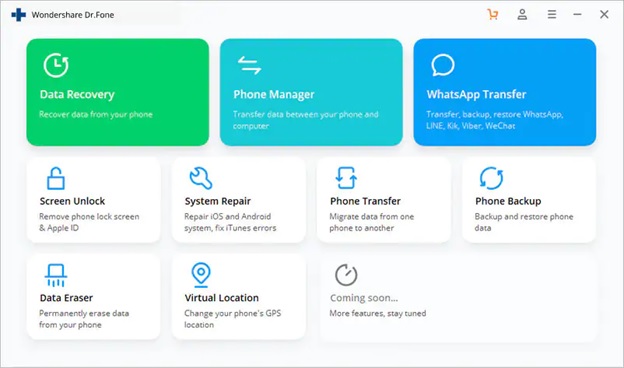
Step 1: You will notice that there will be various options out of which you need to choose Virtual Location”. At the same time, make sure that your iPhone is connected to your computer while you click on “Virtual Location.”Then, click on “Get Started.”
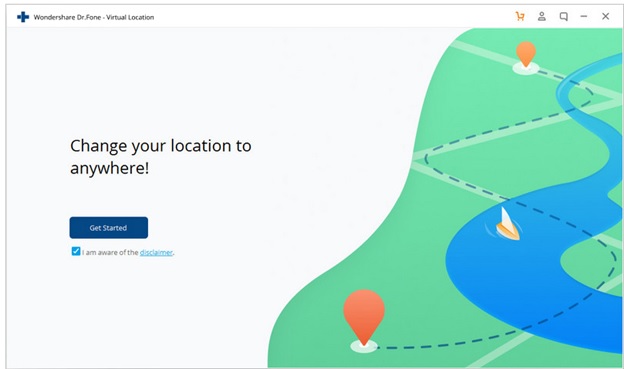
Step 2: Then, a new window will pop up, you’ll notice that your actual current location will be displayed on the map. . In the event of the occurrence of any inaccuracy in the background which is shown on the map, you should click on “Center On,” this step will help to set your correct location on the map.
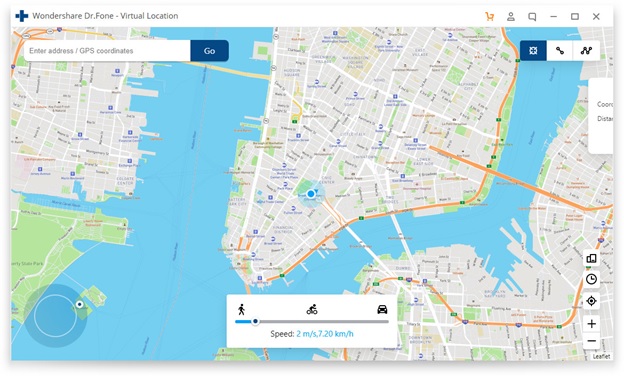
Step 3: Then, after executing the previous steps successfully, you will see a “teleport mode” icon in the upper-right part; click on that icon. It will help in activating the teleport mode. Then, you are required to input the name of the location where you want to teleport to the upper left field. After that, click on “Go.”For instance, we will now enter “Rome” in Italy as an example.
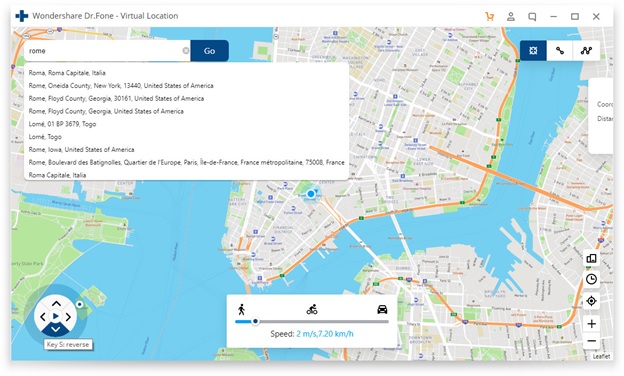
Step 4: The above steps will help the system to comprehend that the place you want to teleport to is “Rome”. In the pop-up box, you have to click on “Mobe here”.
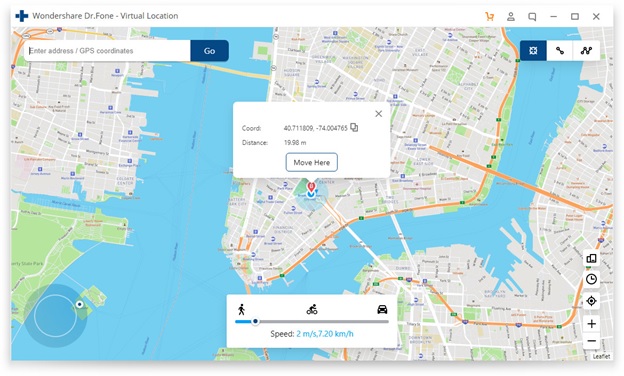
Step 5: With the help of previous actions, we are sure if you have followed the steps correctly. Then your location will be set to “Rome.”Your location will now be shown as “Rome” or any site which you have input earlier) on Pokemon Go’s map. This is how the place will be displayed finally.
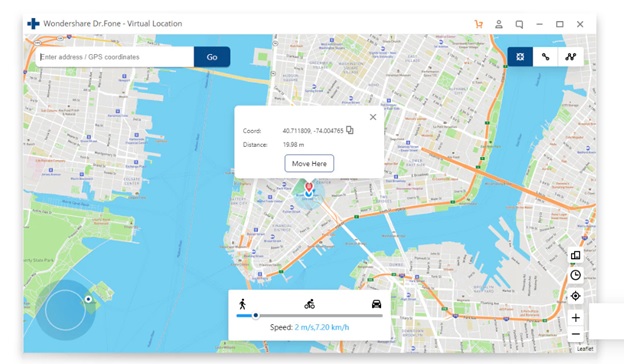
Step 6: On your iPhone, your location will be shown as follows .
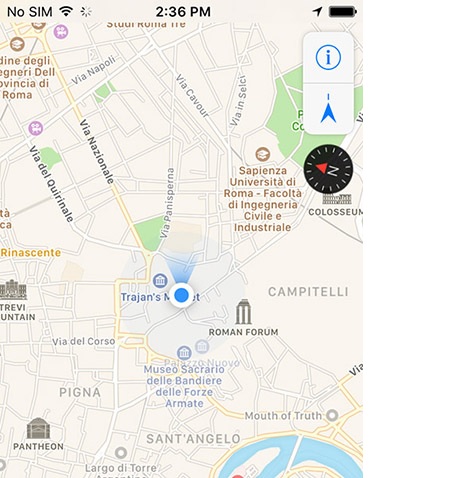
Conclusion
So, we have reached the end of this article. We hope that you found the article quite useful. We are pretty sure that now you have better clarity regarding the use of Dr.Fone(Virtual Location). By using Dr.Fone, playing Pokemon Go will become more exciting as you’ll be able to catch your favourite locations without even requiring you to move outside your residence.
If you have any doubts or suggestions related to this article, then feel free to write it down in the
Virtual Location
- Fake GPS on Social Media
- Fake Whatsapp location
- Fake mSpy GPS
- Change Instagram Business Location
- Set Preferred Job Location on LinkedIn
- Fake Grindr GPS
- ყალბი Tinder GPS
- ყალბი Snapchat GPS
- შეცვალეთ ინსტაგრამის რეგიონი/ქვეყანა
- ყალბი მდებარეობა Facebook-ზე
- შეცვალეთ მდებარეობა Hinge-ზე
- Snapchat-ზე მდებარეობის ფილტრების შეცვლა/დამატება
- ყალბი GPS თამაშებზე
- Flg Pokemon go
- Pokemon go ჯოისტიკი ანდროიდზე როუტის გარეშე
- გამოჩეკვის კვერცხები პოკემონში გადის სიარულის გარეშე
- ყალბი GPS Pokemon Go-ზე
- Spoofing Pokemon Go Android-ზე
- ჰარი პოტერის აპლიკაციები
- ყალბი GPS ანდროიდზე
- ყალბი GPS ანდროიდზე
- ყალბი GPS ანდროიდზე დაფესვიანების გარეშე
- Google მდებარეობის შეცვლა
- გააფუჭეთ Android GPS Jailbreak-ის გარეშე
- შეცვალეთ iOS მოწყობილობების მდებარეობა

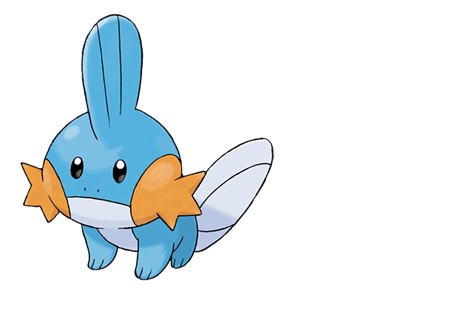



Alice MJ
staff Editor