How to Turn Off Google Location to Stop Tracking You
Apr 27, 2022 • Filed to: All Solutions to Make iOS&Android Run Sm • Proven solutions
Wonder about how Google knows which food you like or where you want to go for vacation? Well, Google actually tracks you via Google maps or your phone’s location. It does this to make things easy for you and to serve you the best search results according to your location. But, sometimes, it becomes annoying and an issue of your privacy. This is why people look for ways to turn off Google location tracking on iOS and Android devices.

In this article, we’ll discuss in detail how to stop Google tracking on your device. You will also come to know about how to delete your location history from iOS and Android devices.
Part 1: How to stop Google from tracking you on iOS devices
You can also stop Google from tracking you on iOS. The following are the ways with which you can hide your current location on iOS. Take a look!
1.1 Spoof your location
The best way to turn off Google tracking on iOS is to use fake location spoofer. Dr.Fone-Virtual Location iOS is the best location spoofing tool that is specially designed for iOS users.
By installing the Dr.Fone, you are turning the location off and fooling Google about your current location. It is the safest and secure app that you can use on any iPhone or iPad model, including iOS 14. Here are the easy steps to stop Google tracking from your iPhone.
Step 1: Download Dr.Fone – Virtual Location (iOS). Once you installed it, run it on your system and click on the “virtual location” option.

Step 2: Now, connect your device with the system using the lightening cable supplied. Once the system gets connected, click on the “Get Started” button.

Step 3: You will see a screen with a map where you can find your current location. If you cannot locate your current location, you can click on the “Center On” icon.

Step 4: Now, spoof your location by using teleport mode to the desired location. You can search for your desired location on the search bar and then click Go.
1.2 Turn Off Location Settings On Apple Devices
Another way to stop Google tracking in your iOS is to turn off location services on your iOS 14 device. Here is how you can turn off the location settings.
Step 1: Go “Settings” in your device.
Step 2: Look for the “Privacy” option.
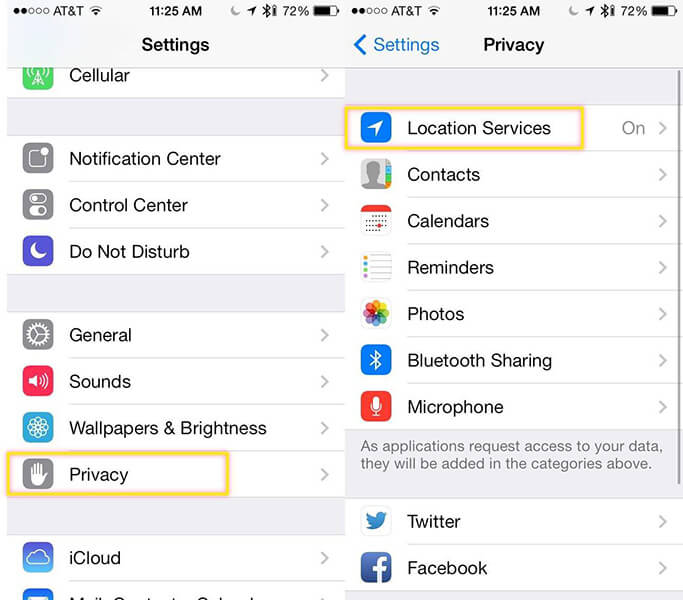
Step 3: Choose “Location Services.”
Step 4: Scroll down and look for the “System Services.”
Step 5: now, select “Significant Locations” to check the list of apps where you have allowed tracing your location and toggling it off.
Part 2: How to stop Google tracking you on Android
There are two main ways to stop Google from tracking you on Android. One is to stop or disable all Google functions, and the other is to off the Google tracking feature from your device and other apps. If you don’t want to block all the amazing Google services, then simply stop Android from recording your current geo-location. Here are a few ways to stop Google from tracking you.
2.1 Disable Location Accuracy in Android
If you want your privacy and do not want Google to track you everywhere, then disable the location accuracy in your android device. For this, follow the following steps.
Step 1: Go to your device's quick settings by swapping down from the top of the screen.
Step 2: After this, long-press on the location icon. Or you can follow swipe down> Settings icon> choose “Location.”
Step 3: Now, you each on the Location page. On this page, look for “Use location” feature, which is at the top of the page and toggle it off.
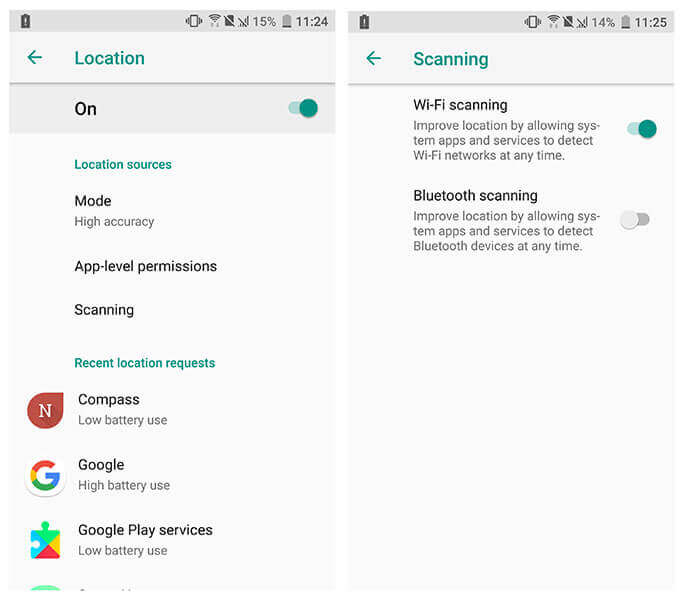
Step 4: After toggle off the “use location,” Tap on “App permission.”
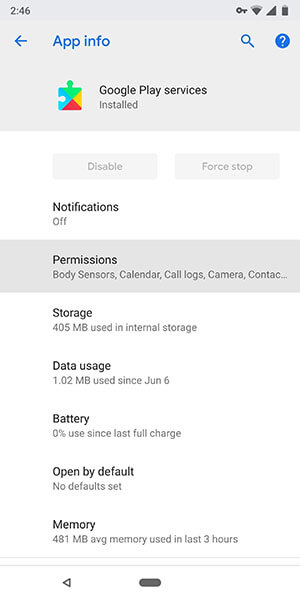
Step 5: Now, you will find a list of all your installed apps that have permission to access your location.
Step 6: Tap on any app to change the access location permission. You can either allow the app to track you all the time, only while in use, or can deny the tracking.
Isn’t it is so simple to disable the location services on Android.
2.2 Delete your existing location history on Android
Yes, you can easily turn off Google location tracking, but doing this is not enough. It is because the Android phone can still track you depending upon your location history. So, it is vital to delete location history and go to Google maps first. Here are the steps that will help you delete location history from Android.
Step 1: On your Android, go to Google Maps app.

Step 2: Now, click on the profile icon on the Google maps page's upper left side.
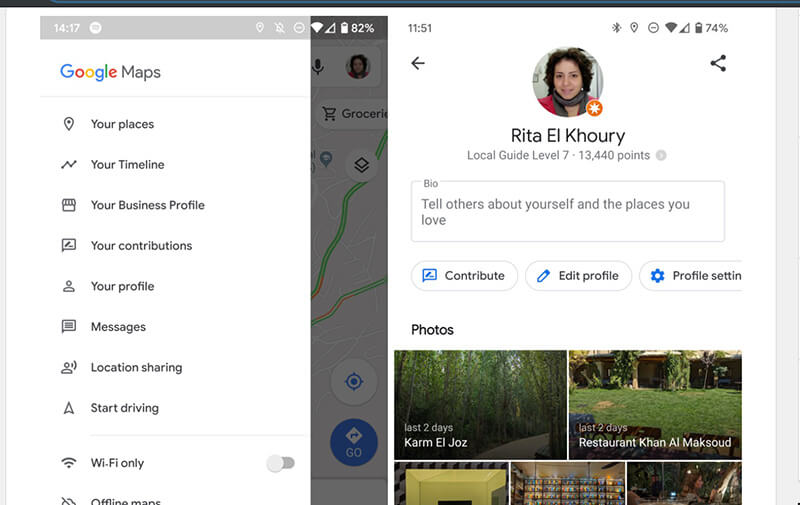
Step 3: After this, tap on “Your Timeline.”
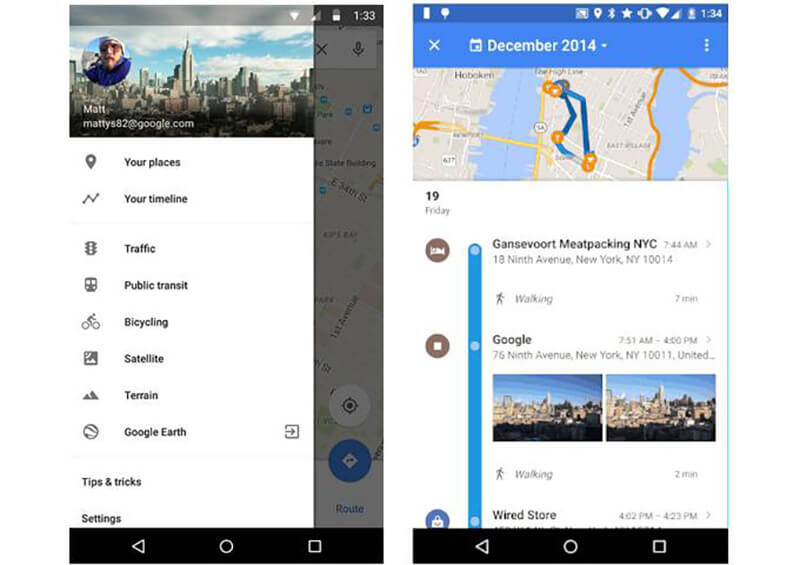
Step 4: There, you will see three dots on the top upper right corner. Click on them. After this, tap on “Settings and Privacy.”
Step 5: Under the “setting and privacy,” look for “Delete all Location History.” Now you will see a pop-up window that asks you to check a box saying that “you understand that some of your apps may not work properly”. Check the box and select “Delete.”
This is how you can delete your location history from Google Maps.
2.3 Tweak your location with fake GPS apps on Android
If you feel that after deleting location history, Google still can track you, then consider tweaking your geo-location. For this, you will need to install fake GPS apps on your android phone. There are many free fake location apps like fake GPS, fake GPS Go, Hola, etc.

You can install these apps from Google Play Store on your device to spoof your current location. You will need to enable “Allow mock location” before using any fake location app on android devices.
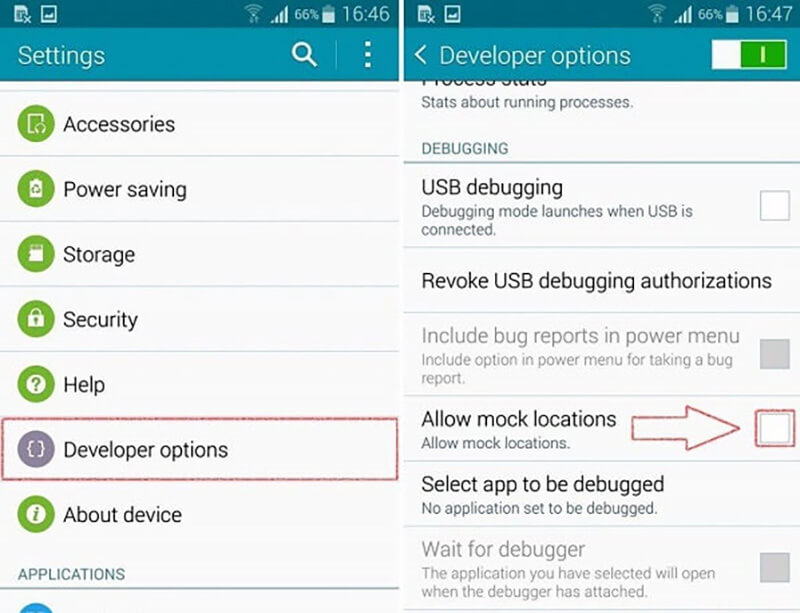
To allow mock location, first, enable developer option on your device. For this, go to settings and then build number. Click on build number seven-time; this will enable the developer option.
Now under developer option, go to allow mock location and look for the app you installed in the list to spoof your location.
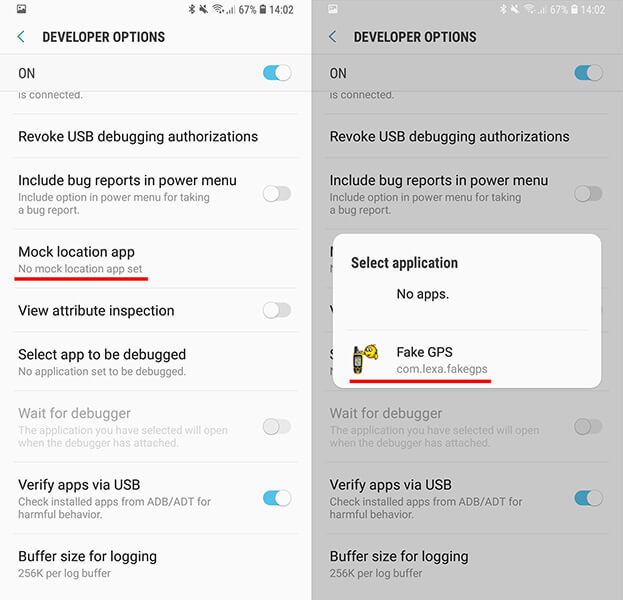
Part 3: How To Turn Off Location On Google
Sometimes, turn-off location history is not enough as it does not help to hide your current location. Even after turning off this, Google can track you through apps like Maps, weather, etc. Therefore, to actually hide your location or to stop Google from tracking you, you will spoof Web & App Activity in your Google Account. The following are the steps that you can follow to turn off the Web & App Activity.
Step 1: Sign in to your Google account on your device.
Step 2: Now, access your account from a browser.
Step 3: Choose to manage Google Account.
Step 4: Go to Privacy and personalization.
Step 5: Look for Web & App Activity.
Step 6: Toggle off the button.
Step 7: Once you complete the above steps, Click on the “Pause” button as this will help stop Google from tracking you.
Conclusion
We hope that now you have learned how to stop Google tracking on your Android and iPhone. You can follow the steps to turn off location on your device, which will help prevent your privacy. Also, you can use Dr.Fone-virtual location iOS to spoof location on your iPhone or to stop Google from tracking you.
ვირტუალური მდებარეობა
- ყალბი GPS სოციალურ მედიაში
- ყალბი Whatsapp მდებარეობა
- ყალბი mSpy GPS
- შეცვალეთ ინსტაგრამის ბიზნეს მდებარეობა
- დააყენეთ სასურველი სამუშაო ადგილი LinkedIn-ზე
- ყალბი Grindr GPS
- ყალბი Tinder GPS
- ყალბი Snapchat GPS
- შეცვალეთ ინსტაგრამის რეგიონი/ქვეყანა
- ყალბი მდებარეობა Facebook-ზე
- შეცვალეთ მდებარეობა Hinge-ზე
- Snapchat-ზე მდებარეობის ფილტრების შეცვლა/დამატება
- ყალბი GPS თამაშებზე
- Flg Pokemon go
- Pokemon go ჯოისტიკი ანდროიდზე როუტის გარეშე
- გამოჩეკვის კვერცხები პოკემონში გადის სიარულის გარეშე
- ყალბი GPS Pokemon Go-ზე
- Spoofing Pokemon Go Android-ზე
- ჰარი პოტერის აპლიკაციები
- ყალბი GPS ანდროიდზე
- ყალბი GPS ანდროიდზე
- ყალბი GPS ანდროიდზე დაფესვიანების გარეშე
- Google მდებარეობის შეცვლა
- გააფუჭეთ Android GPS Jailbreak-ის გარეშე
- შეცვალეთ iOS მოწყობილობების მდებარეობა




Alice MJ
პერსონალის რედაქტორი