[Effective] Tip and Tricks to Detect and Stop mSpy from Spying on You
May 11, 2022 • Filed to: Virtual Location Solutions • Proven solutions
In this era of smartphones and smart gadgets, our lives have been stored inside these devices. Privacy gets more important and urgent when so many apps can spy on you easily. Being concerned about your privacy is a very important thing to consider. We care about your privacy, and we have the tools to take proper measures for the mSpy parental control app.
There are many apps like mSpy that normal users can't detect due to their stealth behavior. If you want to know how to detect and stop mSpy from spying on you, then you are in the right place. This article will show you how to detect and remove mSpy on Android and iPhone devices without being tech-savvy. Read all the guidelines below on removing mSpy from Android and iPhone without hassle.
- Part 1: What is mSpy, and is mSpy detectable on Your Phone?
- Part 2: How to Stop Somebody Spying Using mSpy on the phone?
- Method 1: Prevent mSpy from Spying via Phone Settings App
- Method 2: Play Protect Feature on Google Play Store [Android only]
- Method 3: Spoof Location to Prevent mSpy from Location Tracking [Recommended]
- Method 4: Your Last Resort: Do a Factory Reset
- Part 3: How to Tell if Your Cell Phone is Being Tracked FAQ
Part 1: What is mSpy, and is mSpy detectable on Your Phone?
In this increasingly cynical world, people are using all sorts of monitoring software to monitor the phone activities of kids and employees. One such software is mSpy. Technically, mSpy is made as a business and parental monitoring app at first. But now, it is also used as a spy app that lets you look into someone else's mobile phone or device.
Spying should not be misunderstood here as this app focuses mainly on checking employees' devices or kids' phones. It could be hard to discover since mSpy secretly works in the background. It monitors messages, phone calls, location, social media activity, and other device usages. Different features offered by mSpy are mSpy parental control, mSpy Instagram tracker, mSpy WhatsApp tracker, etc.
The process of detecting mSpy varies from different phone systems, Android or iPhone. Moreover, mSpy is a background app, so you can not normally see if it is installed on your phone or not. But don't worry, we will help you out with how to detect mSpy. Below we have listed the two detection methods separately.
How to Detect mSpy on Android Devices:
For detecting mSpy on an Android phone, that'll be more direct if you check Update Service through the phone settings. Follow these steps:
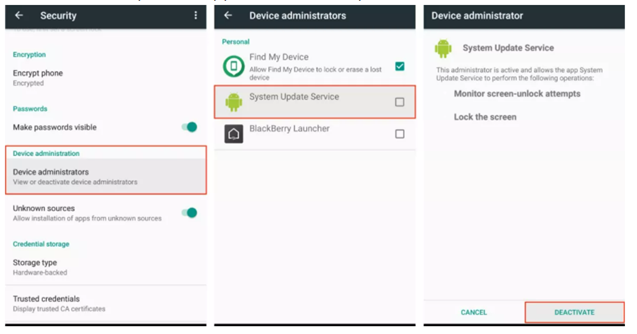
- Step 1: Go to your android phone settings.
- Step 2: Select Security.
- Step 3: Go to Device Administrators or Device admin apps.
- Step 4: Navigate to Update Service (the name mSpy uses to run undetected). See if this service is enabled or disabled. If it is, you have spying software installed on your android devices.
How to Detect mSpy on iPhone Devices:
Apple users don't have a way to tell for sure if mSpy is installed compared to Android users. But, there are some ways to tell if their devices are monitored.
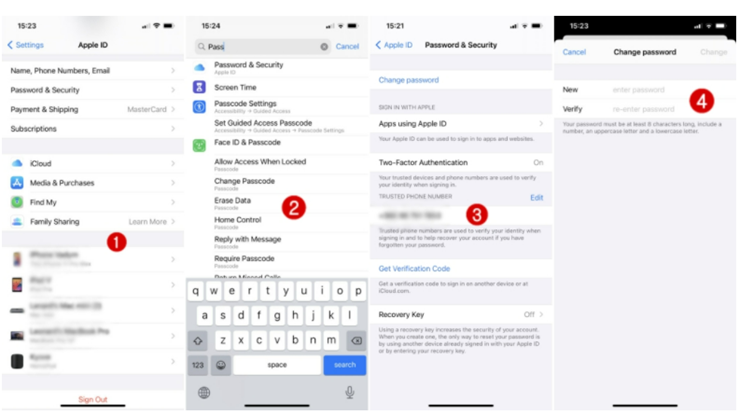
1. Download history on the App store
Certain apps masquerade as unharmful but turn out to be spyware. Recently, malware was found in an app called System Update. That app was installed outside of App Store. After installation, the app hid and exfiltrated data from the users' devices to the operators' servers. It's important to note which apps every user is hiding in their phone. Go to the App Store and download history. This will help you figure out which apps have recently been downloaded on your iPhone.
2. Unusually High Data Usage
There is a big sign that spyware is running in the background. To check the mobile data on your iPhone, you need to go to Settings and click on Mobile Data. You will be to see your overall data usage. Scroll down to know how much mobile data individual apps are using. Suppose any user's average internet usage is around 200 MB per day, and suddenly it increases rapidly to about 800MB per day with the exact usage of the internet. In that case, the user has to be aware as something is fishy.
3. Have Access to Your Device's Microphone or Camera
When an app uses the microphone on iPhones, you will see an orange dot at the top of your screen and, similarly, a green dot for the camera. On Android phones, when an app starts, you will see a microphone or camera icon popup in the top right corner, which then turns into a green dot. These are healthy indicators that you should not ignore. Also, go to the list of apps that are allowed to access your iPhone's camera or microphone. If you see mSpy there, that means your phone is being spied on.
4. Increased Device Shut Down Time
If the device fails to turn off properly or takes an unusually long time to do so, it can point to the presence of spyware, or if the phone reboot without your command, then maybe someone is controlling your phone.
5. Jailbreak own iPhone and download apps from untrusted sources
If you detect the presence of an app named Cydia, then consider it an alarm bell. This advanced package tool will further install apps from untrusted sources. To find out if your iPhone is jailbroken or not:
- Step 1: Drag your finger downward from the center of the iOS home screen.
- Step 2: Type "Cydia" in the Search field.
- Step 3: If you find Cydia, then your iPhone is jailbroken.
Some signs can come in handy when you want to ensure if someone is spying on you or not
Part 2: How to Stop Somebody Spying Using mSpy on the phone?
When you figure out that somebody is spying on your device, the first thing that comes to your mind is how to stop it. If someone has installed mSpy on your device, you can easily control the process. This section will mention the complete process of stopping mSpy on your device. Like the spying app detection process, the spying app removing process is also different in the case of iPhone and Android devices. Below we have mentioned the complete processes of removing mSpy from your Android and iPhone device. There are two ways that you can use to remove this app from your devices
Method 1: Prevent mSpy from Spying via Phone Settings App
To remove mSpy from your iPhone manually, one needs to activate two-factor authentication and change your iCloud password.
- Step 1: To change the password, you have to go to Settings.
- Step 2: Click on Profile.
- Step 3: Select Password & Security.
- Step 4: Change password and activate two-factor authentication.
For Android users, you can refer to the following steps to follow:
- Step 1: Go to your Android phone Settings.
- Step 2: Select Security.
- Step 3: Go to Device Administrators or Device admin apps.
- Step 4: Navigate to Update Service (the name mSpy uses to run undetected).
- Step 5: Select Deactivate.
- Step 6: Go back to Settings.
- Step 7: Select Apps.
- Step 8: Uninstall Update Service.
Method 2: Play Protect Feature on Google Play Store [Android only]
Another trick for removing mSpy from your device is by taking help from the Play Protect feature on Google Play Store. But one limitation of this method is that it does not work for iPhone. It is only useful for Android devices.
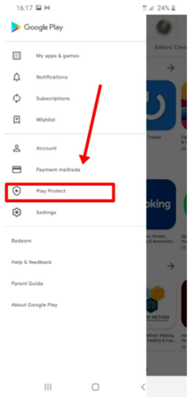
Step 1: You can also go to the Google Play store.
Step 2: Select your Profile.
Step 3: Select Play Protect.
Step 4: If it detects any harmful app, select Uninstall it.
Step 5: Or scan the device for any harmful apps.
Step 6: It will notify you if any risky app is found.
Method 3: Spoof Location to Prevent mSpy from Location Tracking [Recommended]
You can use one more method to remove the mSpy app from your device. This method works for both Android as well as iPhone devices. This method spoof location to prevent the mSpy app from tracking your location. If you feel that someone is tracking your location, you can use third-party app software that helps fake your location. One such app is Dr.Fone - Virtual Location. It is a full mobile device solution for both Android and iPhone devices. It helps solve a wide range of problems ranging from data loss and system breakdowns to phone transfer and whatnot. Dr.Fone Virtual Location is a great thing that allows you to change and fake your location. It also lets you trick the location-based apps and mock GPS locations with customized speed.
Features:
- Teleport GPS location with one click to anywhere.
- For stimulation of GPS movement flexibility, the joystick is available.
- Export or import GPX files for saving created routes.
- Offers perfect gaming stability with no crashing risks.
- Support location-based and social media-sharing apps without jailbreak.
Take a look at the video below to quickly get learned on how to spoof location to stop mSpy from tracking you.
Step-by-step Guideline to Spoof Location via Dr.Fone Virtual Location:
Step 1: Download Dr. Fone and launch the program.

Step 2: Select "Virtual Location" among all the options.

Step 3: Connect your iPhone/Android to your computer and click "Get Started".
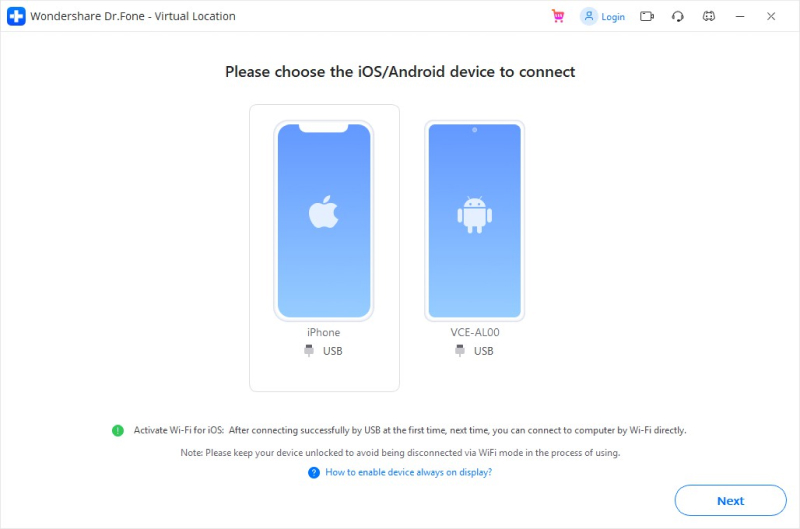
Step 4: You will find your actual location on the map in the new window. If the spot is not inaccurate, tap the "Centre On" icon in the lower right to display the accurate location.

Step 5: Activate the "teleport mode" by touching the icon in the upper right corner. Enter the place you would like to teleport to in the upper corner left field, and tap on "Go." Set Rome in Italy as an example.

Step 6: Click "Move Here" in the popup box.

ნაბიჯი 7: მდებარეობა ფიქსირდება რომში, იტალიაში, მიუხედავად იმისა, შეეხებით „Centre On“ ხატულას თუ ცდილობთ იპოვოთ თქვენი iPhone ან Android ტელეფონზე. ეს იქნება ზუსტი მდებარეობა თქვენს მდებარეობაზე დაფუძნებულ აპლიკაციაშიც.

მეთოდი 4: თქვენი ბოლო საშუალება: განაახლეთ ქარხნული პარამეტრები
შეამოწმეთ ტელეფონის პარამეტრების აპის გადატვირთვის ვარიანტები და წაშალეთ ყველა მონაცემი თქვენი ტელეფონებიდან, თუ ყველა ზემოთ ჩამოთვლილი ვარიანტიდან არაფერი მუშაობს, დარჩა ერთი ბოლო ვარიანტი, ქარხნული პარამეტრების გადატვირთვა. ამისთვის,
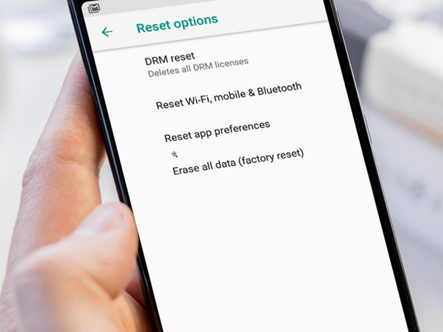
- ნაბიჯი 1: გადადით ტელეფონის პარამეტრებში.
- ნაბიჯი 2: აირჩიეთ სისტემა.
- ნაბიჯი 3: აირჩიეთ გადატვირთვის პარამეტრები.
- ნაბიჯი 4: დააწკაპუნეთ ქარხნის გადატვირთვაზე.
ან ასევე შეგიძლიათ გამოიყენოთ მესამე მხარის აპი - Dr.Fone- Data Eraser, რომ წაშალოთ მონაცემები რამდენიმე დაწკაპუნებით

Dr.Fone - მონაცემთა საშლელი
ამოიღეთ Cydia თქვენი iDevice-დან მარტივად
- სამუდამოდ წაშალეთ ყველა მონაცემი, როგორიცაა ფოტოები, ვიდეო და ა.შ. თქვენი iOS მოწყობილობიდან.
- ეს საშუალებას გაძლევთ წაშალოთ ან წაშალოთ უსარგებლო აპლიკაციები თქვენი მოწყობილობიდან ჯგუფურად.
- შეგიძლიათ წინასწარ დაათვალიეროთ მონაცემები მის წაშლამდე.
- მარტივად და დააწკაპუნეთ წაშლის პროცესზე.
- უზრუნველყოს ყველა iOS ვერსიისა და მოწყობილობის მხარდაჭერა, მათ შორის iPhone და iPad.
პირადობის პროფესიონალი ქურდებიც კი ვერ შეძლებენ თქვენს პირად მონაცემებზე წვდომას iPhone ან Android მოწყობილობებზე. მესამე მხარის აპლიკაციის, Dr.Fone – Data Eraser-ის დახმარებით, შეგიძლიათ სამუდამოდ წაშალოთ ყველა მონაცემი. ეს მონაცემთა საშლელი გეხმარებათ, რომ თქვენი მონაცემები მთლიანად წაუკითხავი იყოს და შემდეგ გაასუფთავოთ მთელი დისკი. ეს არის ერთი დაწკაპუნებით გადაწყვეტა ყველა პერსონალური ინფორმაციის წაშლისთვის, როგორიცაა ფოტოები, კონტაქტები, შეტყობინებები, ზარების ჟურნალი, სოციალური აპლიკაციის მონაცემები და ა.შ.
ნაწილი 3: როგორ გავარკვიოთ, თუ თქვენს მობილურ ტელეფონს თვალყურს ადევნებენ FAQ
Q1: შესაძლებელია თუ ვინმემ დისტანციურად დააინსტალიროს სათვალთვალო პროგრამა ჩემს ტელეფონზე?
ძირითადად, შეიძლება ძალიან რთული იყოს ტელეფონის სათვალთვალო პროგრამის დისტანციურად დაყენება iPhone ან Android სმარტფონზე, მოწყობილობაზე წინასწარ ფიზიკური წვდომის გარეშე. ზოგიერთი დისტანციური ჯაშუშობის აპი საშუალებას მოგცემთ თვალყური ადევნოთ iPhone-ის მდებარეობას, მაგრამ თქვენ დაგჭირდებათ მომხმარებლის iCloud შესვლა და პაროლი, რათა ჩართოთ მოწყობილობის თვალყურის დევნება. ამაზე მეტი არაფერი და დაგჭირდებათ ფიზიკური წვდომა.
Q2: შეუძლია ვინმეს თქვენი თვალთვალი, როცა ტელეფონი გამორთულია?
სამწუხაროდ კი. იმის მიხედვით, რაც ედვარდ სნოუდენმა თქვა 2014 წელს მიცემულ ინტერვიუში, რომ NSA-ს შეეძლო სმარტფონის მიკროფონის გამოყენებით საუბრების მოსმენა და თვალთვალი, მაშინაც კი, თუ თქვენ გამორთავთ თქვენს მოწყობილობებს. ის ამას აკეთებს ჯაშუშური პროგრამის გამოყენებით, რომელიც ხელს უშლის თქვენი სმარტფონის რეალურად გამორთვას.
Q3: შეუძლია ვინმეს წაიკითხოს ჩემი WhatsApp ჩეთები ჩემს მობილურ ტელეფონზე?
სამწუხაროდ, დიახ. მიუხედავად იმისა, რომ ეს შეუძლებელია iOS მოწყობილობებზე, აპებს შეუძლიათ თქვენი WhatsApp შეტყობინებების ჩაჭრა Android მოწყობილობებზე, ოპერაციული სისტემის sandboxing უსაფრთხოების გამო.
Q4: ჯაშუშური პროგრამების რა სხვა ფორმები არსებობს?
Spyware-ის სხვა ფორმები მოიცავს კლავიატურის ლოგერებს, რეკლამას, ბრაუზერის გამტაცებლებს და მოდემის გამტაცებლებს.
დასასრულებლად!
21- ე საუკუნეში, როდესაც სამყარო დაკავშირებულია ერთი მოწყობილობის საშუალებით, თითქმის ყველა იზიარებს წუხილის ქვეშ. ანუ, ვინმე მეთვალყურეობს ჩემი მოწყობილობების მეშვეობით თუ არა? და რამდენადაც სარისკო და საბედისწერო შეიძლება იყოს ეს ადამიანისთვის, რომელმაც არ იცის, თვალყურს ადევნებენ თუ არა, არსებობს გადაწყვეტილებები, რომლებიც შეიძლება გამოიყენოს თავის დასაცავად. ეს სტატია ეხებოდა იმას, თუ როგორ ამოვიცნოთ და როგორ ამოიღოთ mSpy iPhone-სა და Android-ზე. იმედია, ახლა თქვენ კარგად იცნობთ სხვადასხვა მეთოდებს მათი ნაბიჯებით. Dr.Fone ვირტუალური მდებარეობის დახმარებით თქვენ შეგიძლიათ მარტივად გააფუჭოთ ან გააყალბოთ თქვენი მდებარეობა, რათა დამალოთ რეალური.
Თქვენ შეიძლება ასევე მოგეწონოთ
ვირტუალური მდებარეობა
- ყალბი GPS სოციალურ მედიაში
- ყალბი Whatsapp მდებარეობა
- ყალბი mSpy GPS
- შეცვალეთ ინსტაგრამის ბიზნეს მდებარეობა
- დააყენეთ სასურველი სამუშაო ადგილი LinkedIn-ზე
- ყალბი Grindr GPS
- ყალბი Tinder GPS
- ყალბი Snapchat GPS
- შეცვალეთ ინსტაგრამის რეგიონი/ქვეყანა
- ყალბი მდებარეობა Facebook-ზე
- შეცვალეთ მდებარეობა Hinge-ზე
- Snapchat-ზე მდებარეობის ფილტრების შეცვლა/დამატება
- ყალბი GPS თამაშებზე
- Flg Pokemon go
- Pokemon go ჯოისტიკი ანდროიდზე როუტის გარეშე
- გამოჩეკვის კვერცხები პოკემონში გადის სიარულის გარეშე
- ყალბი GPS Pokemon Go-ზე
- Spoofing Pokemon Go Android-ზე
- ჰარი პოტერის აპლიკაციები
- ყალბი GPS ანდროიდზე
- ყალბი GPS ანდროიდზე
- ყალბი GPS ანდროიდზე დაფესვიანების გარეშე
- Google მდებარეობის შეცვლა
- გააფუჭეთ Android GPS Jailbreak-ის გარეშე
- შეცვალეთ iOS მოწყობილობების მდებარეობა

Alice MJ
პერსონალის რედაქტორი