How to Find the Latest Aerodactyl Nest Pokemon Go Coordinates [2022 Updated]
May 11, 2022 • Filed to: All Solutions to Make iOS&Android Run Sm • Proven solutions
“I want to catch Aerodactyl, but the Pokemon is so unique that I can’t find it easily. Can someone tell me about Aerodactyl nest Pokemon Go coordinates to catch it?”
When we talk about some unique flying-type Pokemons, Aerodactyl is one of the first names that come to our mind. Since the Pokemon is pretty rare, catching it can be a nightmare. To make things easier, you can look for Pokemon Go Aerodactyl nest coordinates. In this guide, I will provide some tools that you can explore to know the updated Aerodactyl Pokemon Go coordinates anywhere in the world.

Part 1: Why Do Players Like to Catch Aerodactyl in Pokemon Go?
Before I list some Aerodactyl nest Pokemon Go coordinates, let’s get to know about this Pokemon a little. Aerodactyl is a Generation I rock and flying-type Pokemon that has been originated from the Old Amber fossils. It is known for its unique grip, wing attack, sky drop, rock slide, and several other moves.
There are 7 different tiers in Pokemon Go and Aerodactyl is in the second top tier, which makes is pretty rare. When we talk about a shiny Aerodactyl, then it is even rarer as around 1 out of 60 Aerodactyl is shiny. You can find Aerodactyl in parking lots, commercial buildings, factories, and even in the wildering.
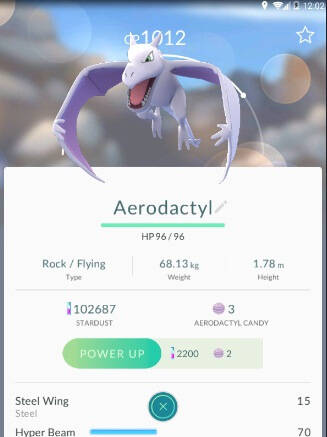
Part 2: How to Locate Aerodactyl Nest Pokemon Go Coordinates?
Since it is pretty tough to find this Pokemon on your own, you can look for Pokemon Go Aerodactyl nest coordinates. A nest is a specific location in which the spawning rate of a Pokemon in high, which makes it pretty easy for us to catch it. Here are some suggestions for updated Aerodactyl Pokemon Go nest coordinates.
1. Reddit, Facebook, Quora, and Other Online Forums
One of the best ways to explore the spawning or nest locations for Aerodactyl is by joining various online forums. For instance, there are tons of Twitter handles, Facebook Groups, and Quora Spaces that can help you know the coordinates of Pokemon nests. Besides that, you can also join the Pokemon Go sub Reddit to know how other users have caught Aerodactyl.
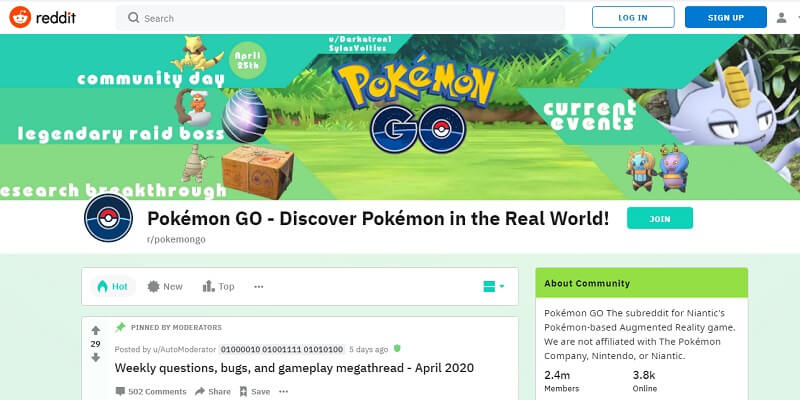
2. The Silph Road
The Silph Road is the biggest crowd-sourced resource related to Pokemon Go that you can access on any device. Just go to its website and visit the feature to view the “Nest Location” of Pokemons. From here, you can filter the results to check the Pokemon Go Aerodactyl nest coordinates. You can also get to know the locations for Pokestops, gyms, and other game-related details.
Website: https://thesilphroad.com/
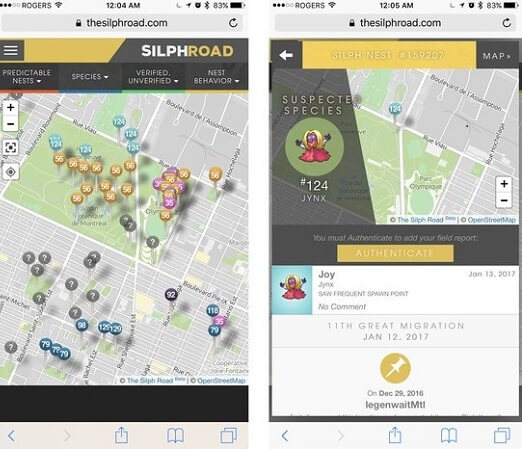
3. PoGo Map
PoGo Map is another trusted resource that you can use to find the Aerodactyl nest Pokemon Go coordinates. The web resource is available worldwide and would display the spawning locations of all the popular Pokemons. You can use it to check the spawning location of Aerodactyl nearby or in any other city as well.
Website: https://www.pogomap.info/
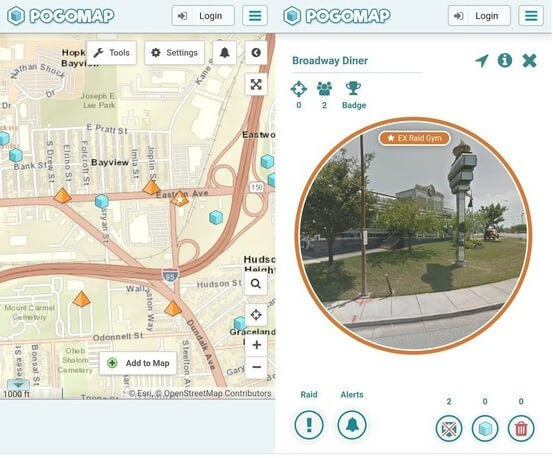
4. WeCatch for Pokemon Go
This is a freely available iOS application that can help you find out the Pokemon Go Aerodactyl nest coordinates. You can search for the nest coordinates in any city and check its reliability factor. There are also updated locations for spawning, Pokestops, raids, and more.
Website: https://apps.apple.com/tw/app/wecatch-%E9%9B%B7%E9%81%94-%E5%9C%B0%E5%9C%96/id1137814668
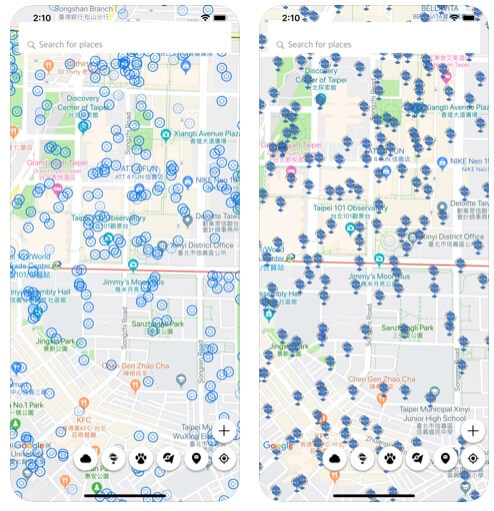
5. PokeCrew
Lastly, you can also take the assistance of PokeCrew to know the updated Aerodactyl nest Pokemon Go coordinates. While the app is no longer available on the Play Store, you can install it from third-party sources. You can use its inbuilt filters to check the nest and spawning location of any Pokemon. Since the app is not updated regularly, some of the nest locations might not work.
Download PokeCrew APK: https://www.apkmonk.com/app/com.pokecrew.pokecrewmap/
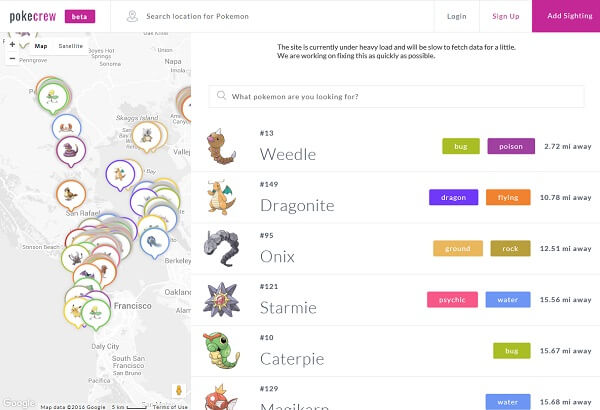
Part 3: How to Catch Aerodactyl in Pokemon Go Remotely?
Finding the right Aerodactyl nest Pokemon Go coordinates is only a job half-done. Once you know where to catch an Aerodactyl, you need to visit that nest. Since it is not feasible to physically travel so much, users often just spoof their device location. To do that, you can take the assistance of dr.fone – Virtual Location (iOS). A part of the dr.fone toolkit, it provides a seamless solution to spoof iPhone location without jailbreaking it. You can also simulate your iPhone’s movement the way you like in any direction by following these steps:
Step 1: Connect your iPhone to the system
Firstly, launch dr.fone on your system and visit the “Virtual Location” feature from its home. Now, connect your iPhone to your computer and make sure that your device is detected. You can agree to its terms and click on the “Get Started” button to continue.

Step 2: Spoof iPhone location
After when your device is detected, the application will automatically display its present location. You can click on the “Teleport Mode” icon, which is the third option on the top-right to spoof your GPS.

Now, just enter the Pokemon Go Aerodactyl nest coordinates or the address of the place you wish to teleport to on the search bar. This will change the map so that you can zoom in/out and move the pin around to adjust the final drop location.

Once you are ready, you can just click on the “Move Here” button and the location of your iPhone would be changed. You can check it by launching Pokemon Go or any other location-based app.

Step 3: Simulate your movement (optional)
A lot of times, players also like to spoof their movement on any location. For that, you can go to the one-stop or multi-stop mode from the top and drop the pins accordingly to form a route. You can also specify a preferred walking/running speed and the number of times you wish to cover the route.
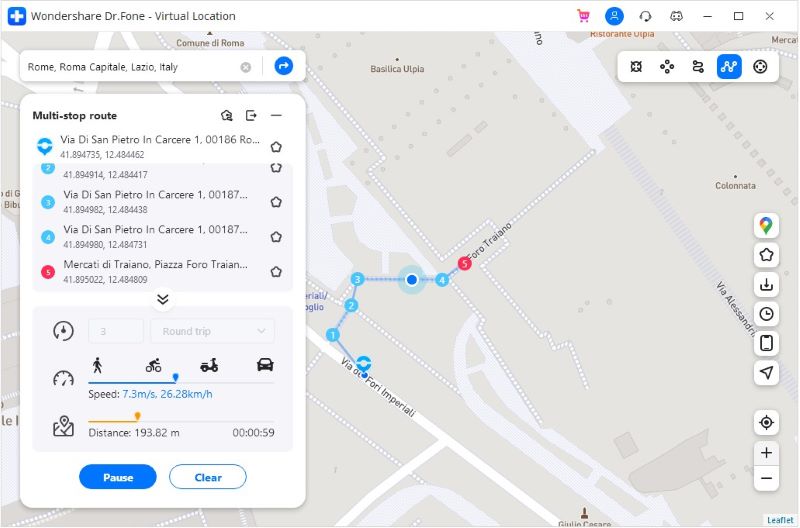
Additionally, you can use a GPS joystick from the bottom-left corner of the interface. It will let you simulate your movement realistically so that you won’t get your Pokemon Go account banned.
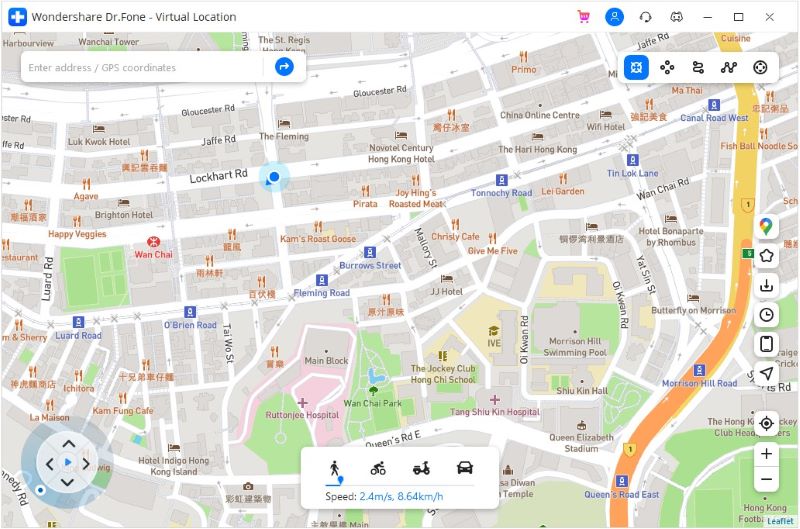
იმედი მაქვს, რომ ამ სახელმძღვანელოს წაკითხვის შემდეგ, თქვენ შეძლებთ მარტივად გაიგოთ განახლებული Aerodactyl ბუდის Pokemon Go კოორდინატები. განახლებული კოორდინატების შემოწმების გარდა, თქვენ ასევე შეგიძლიათ გამოიყენოთ მდებარეობის სპოფერი ინსტრუმენტი, როგორიცაა dr.fone – ვირტუალური მდებარეობა (iOS). ეს საშუალებას მოგცემთ გააფუჭოთ თქვენი მდებარეობა iPhone-ზე, რათა დისტანციურად დაიჭიროთ აეროდაქტილი ან ნებისმიერი სხვა პოკემონი თქვენი სახლის კომფორტიდან.
ვირტუალური მდებარეობა
- ყალბი GPS სოციალურ მედიაში
- ყალბი Whatsapp მდებარეობა
- ყალბი mSpy GPS
- შეცვალეთ ინსტაგრამის ბიზნეს მდებარეობა
- დააყენეთ სასურველი სამუშაო ადგილი LinkedIn-ზე
- ყალბი Grindr GPS
- ყალბი Tinder GPS
- ყალბი Snapchat GPS
- შეცვალეთ ინსტაგრამის რეგიონი/ქვეყანა
- ყალბი მდებარეობა Facebook-ზე
- შეცვალეთ მდებარეობა Hinge-ზე
- Snapchat-ზე მდებარეობის ფილტრების შეცვლა/დამატება
- ყალბი GPS თამაშებზე
- Flg Pokemon go
- Pokemon go ჯოისტიკი ანდროიდზე როუტის გარეშე
- გამოჩეკვის კვერცხები პოკემონში გადის სიარულის გარეშე
- ყალბი GPS Pokemon Go-ზე
- Spoofing Pokemon Go Android-ზე
- ჰარი პოტერის აპლიკაციები
- ყალბი GPS ანდროიდზე
- ყალბი GPS ანდროიდზე
- ყალბი GPS ანდროიდზე დაფესვიანების გარეშე
- Google მდებარეობის შეცვლა
- გააფუჭეთ Android GPS Jailbreak-ის გარეშე
- შეცვალეთ iOS მოწყობილობების მდებარეობა




Alice MJ
პერსონალის რედაქტორი