Will the iPogo get you banned and how to solve it
Apr 28, 2022 • Filed to: All Solutions to Make iOS&Android Run Sm • Proven solutions
Pokemon Go has graced one of the most popular mobile games right from the day it was launched. It requires players to move around one place to the other in reality to capture Pokémon. But if you don’t want to go out of his way and search for Pokémon then iPogo is a tool for you. It is a location spoofer that can change the location of your device. It allows you to move from one place to another with just one-tap. As it is a cheat tool, you might want to know can iPogo get you banned? There are chances of getting an iPogo ban, but they are relatively high depending on how you use the tool.
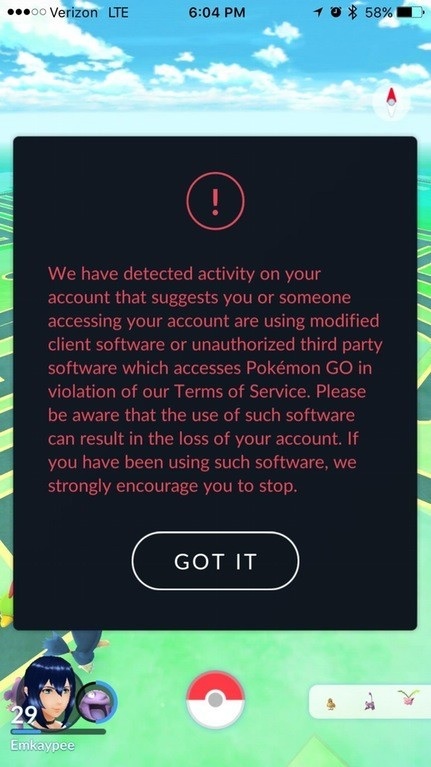
Part 1: How does the iPogo work for pokemon
iPogo comes with tons of add-on features that can be used to boost your Pokémon collection 10 folds. But it does that by breaking many rules and regulations created by Niantic. Here are some features of iPogo for Pokemon Go that are not by the books:
- Play from anywhere, anytime:
iPogo allows users to play Pokemon go anytime from anywhere in the world. All you will require is a decent internet connection, and you are good to go. And this is something that Niantic strongly opposes.
- Spoofing:
Niantic has arranged several ban waves once a week for players who were found cheating. The humorous thing to note here is that most of such players were caught spoofing. And this app lets you do exactly that. This also had a stimulating effect on the iPogo ban rates.
- It works like a Go-Plus
This app works like a virtual go-plus, enabling your device to change its location via switching servers. But that doesn’t assure any safety from the likes of Niantic.
- Third-party software
This app also works as a third-party software as it runs in the background while you are playing the game. Sometimes Niantic can detect that as well, and you might have to face an iPogo ban.
Part 2: What’s the rate of iPogo ban
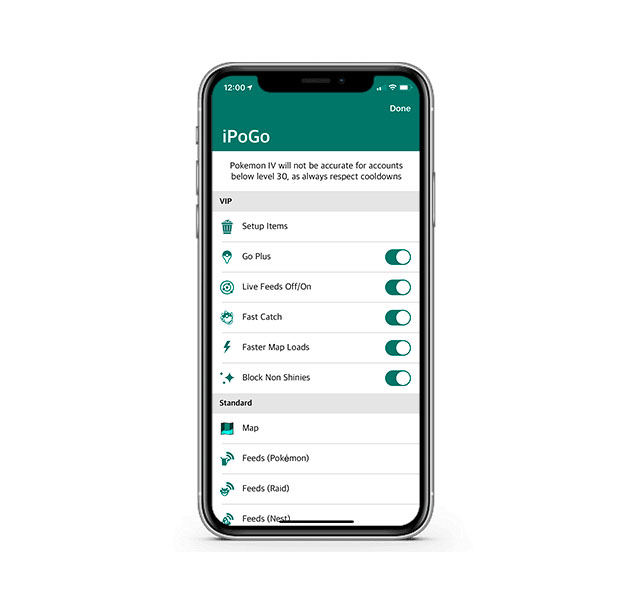
Players mostly use iPogo for location spoofing, which is very common in Pokémon go. Niantic releases various patch notes to stop players from spoofing and catch those who are doing it. In Pokémon Go players, are banned on a 3-Strike basis.
- Here the first strike serves as a warning where the players are warned that Niantic knows they are cheating. This is a 7-day strike where Pokémon Go will closely follow your gameplay.
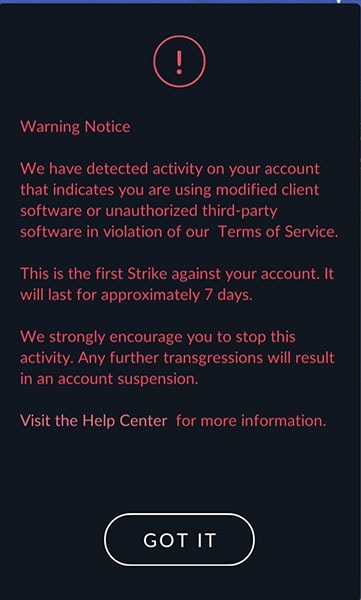
- After this, the 2nd strike comes as a temporary suspension. This can be of up to 30 days, depending on the reason.
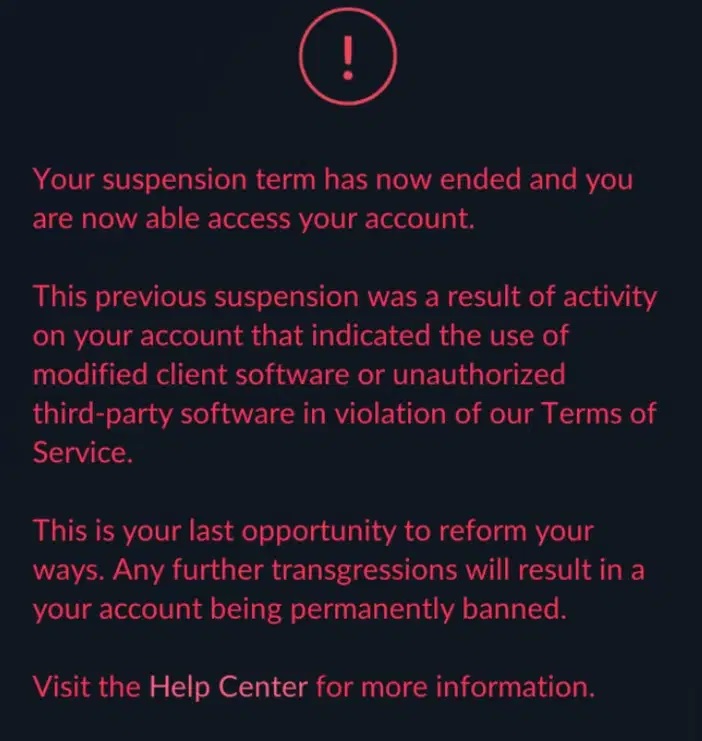
- The last and most dreadful is the 3rd strike. This will lead to a direct termination, after which you will never be able to access your account.
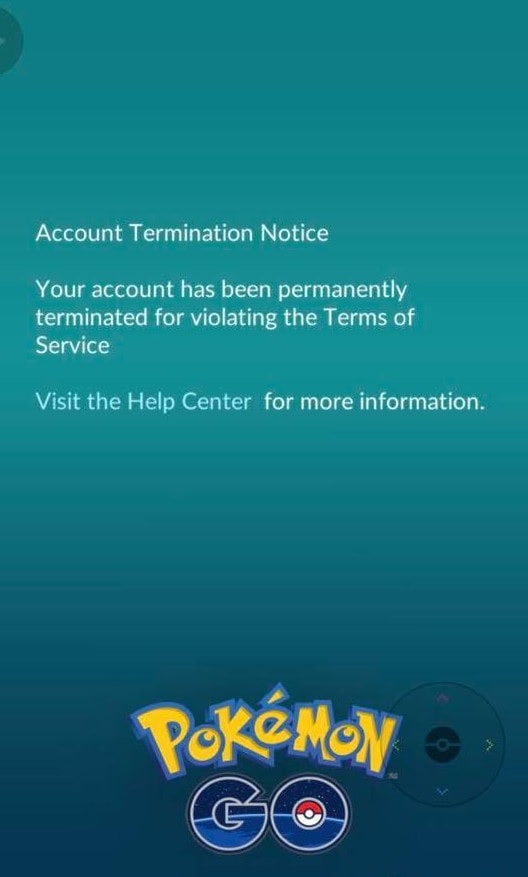
If you are using iPogo as a location spoofer, kindly note that it is perilous to do that. If you receive the 1st strike as an iPogo ban, I strongly suggest you never use iPogo again because Niantic will keep a close watch on you. So if your question is, can iPogo get me banned? Then yes, it definitely can.
Part 3: Better safe tool to iPogo?
We have provided many answers to your question, “can iPogo get you banned.” But we know knowing it can get you banned is not enough. Because many players don’t even know which tool they should use, that will not lead to a ban. Don’t grieve, we are here to help with a brilliant virtual location changer for iOS, which is “Dr. fone Virtual Location.”

Using this tool, you can change the location of your iPhone with just one click. You can use it to trick Niantic or any other location-based app. This app uses a virtual GPS location that makes every location-based app think that you have moved from one place to another. That is not all; you even set the speed of mocking location.
Confusing? Let us clarify, so every location spoofer provides static location change, which means you will instantly pop-up at the place you chose. But, with Dr. Fone, you can choose between walking, cycling, or driving to that particular spot. This is a perfect option to make the game think you are moving at a normal speed.
This app offers many other features like Joystick & keyboard control, easy location changing, etc. This will also save you from avoiding the iPogo ban. You can use this tool with other apps as well. Below are some amazing uses of Dr. Fone Location Changer.
- You can use it to change location on dating apps.
- WhatsApp location spoofing is also supported.
- Change GPS and play Pokemon Go without going out.
- Easy to use GPS fake, which can teleport you anywhere you want.
Step-by-step guide for using Wondershare Dr. Fone to Teleport Anywhere:
Dr. Fone's virtual location is the best spoofing tool that you can use for playing Pokemon Go. It can quickly teleport your Pokemon trainer from one place to another. Below is a step-by-step guide you follow to perform that:
Step 1: Get the Program Installed and Launched
Download and install the tool on your computer. Once the installation is successful, run the program. From the option available click on “Virtual Location”.

Step 2: Connect iPhone to PC
Wait for a few seconds; in the meantime, connect your iPhone to the computer using the original lightening cord. Once it's connected, click on “Get Started.”

Step 3: Check the Location
A new window will pop-up where you will see your current location. If the location is not accurate, click on “Center On” present in the lower-right corner.

Step 4: Activate Teleport Mode
Now click on the 1st icon on the upper right corner, which will enable you to teleport. After that, you will be compelled to enter the name of the location you want to move to.

Step 5: Confirm the Location
Confirm the exact location on the pop-up that appears now and click on “Move here.”

Step 6: Check Location on the deivce
After this, you have successfully changed your location. You can cross-check this by pressing the “Center on” icon.

To be certain, you can also check the location on your iPhone. Just open maps on your device, and you will see your selected location.

Conclusion
შეუძლია თუ არა iPogo-ს თქვენი აკრძალვა? დიახ, შეუძლია და საბოლოოდ ასეც მოხდება. დაგეხმარება, თუ გესმით, რატომ შეიძლება iPogo-მ თქვენი აკრძალვა და რატომ არ უნდა გამოიყენოთ ეს აპლიკაცია მდებარეობის გაყალბებისთვის. ჩვენ ასევე მოგაწოდეთ შესანიშნავი გამოსავალი, რათა თავიდან აიცილოთ iPogo-ს აკრძალვა Wondershare's Dr. Fone-ის ვირტუალური მდებარეობის გამოყენებით. ჩვენ ასევე მივაწოდეთ ნაბიჯ-ნაბიჯ გზამკვლევი დოქტორ ფონის გამოსაყენებლად ტელეპორტირებისთვის და თქვენი iPhone-ის GPS მდებარეობის შესაცვლელად. სულ ეს იყო ამ სტატიისთვის; თუ თქვენ გაქვთ რაიმე შეკითხვა ამ სტატიასთან დაკავშირებით, შეგიძლიათ კომენტარი გააკეთოთ ქვემოთ. ჩვენ დავრწმუნდებით, რომ თქვენ მიიღებთ საჭირო დახმარებას.
ვირტუალური მდებარეობა
- ყალბი GPS სოციალურ მედიაში
- ყალბი Whatsapp მდებარეობა
- ყალბი mSpy GPS
- შეცვალეთ ინსტაგრამის ბიზნეს მდებარეობა
- დააყენეთ სასურველი სამუშაო ადგილი LinkedIn-ზე
- ყალბი Grindr GPS
- ყალბი Tinder GPS
- ყალბი Snapchat GPS
- შეცვალეთ ინსტაგრამის რეგიონი/ქვეყანა
- ყალბი მდებარეობა Facebook-ზე
- შეცვალეთ მდებარეობა Hinge-ზე
- Snapchat-ზე მდებარეობის ფილტრების შეცვლა/დამატება
- ყალბი GPS თამაშებზე
- Flg Pokemon go
- Pokemon go ჯოისტიკი ანდროიდზე როუტის გარეშე
- გამოჩეკვის კვერცხები პოკემონში გადის სიარულის გარეშე
- ყალბი GPS Pokemon Go-ზე
- Spoofing Pokemon Go Android-ზე
- ჰარი პოტერის აპლიკაციები
- ყალბი GPS ანდროიდზე
- ყალბი GPS ანდროიდზე
- ყალბი GPS ანდროიდზე დაფესვიანების გარეშე
- Google მდებარეობის შეცვლა
- გააფუჭეთ Android GPS Jailbreak-ის გარეშე
- შეცვალეთ iOS მოწყობილობების მდებარეობა




Alice MJ
პერსონალის რედაქტორი