Why You Should Change Location on Bumble?
Apr 27, 2022 • Filed to: All Solutions to Make iOS&Android Run Sm • Proven solutions

This dating app uses two ways of finding your current location. First, it uses your phone’s GPS data to update the location or second automatically, you can manually set your current location. Based on your location, Bumble offers you matches. But, the problem is that it only shows you nearby matches to your location, which sometimes makes it disappointing to not find the person of your interest.
To solve overcome the area restrictions, people often want to change GPS location on Bumble to unlock new profiles. Well, the good news is that there are many ways to change location on Bumble that you will learn in this article. So, scroll down to know how to fake Bumble.
Part 1. Why You Want to Change GPS Location on Bumble

Bumble is a location-based dating app and show matches that are near you. The most common reason to change location on Bumble is that you want to increase the possibility of finding a partner or date. Another reason may be that you do not want to date the people of your region. So, spoofing Bumble allows you to find your date anywhere in the world.
Another possible reason to fake GPS on Bumble is that you may want to visit a specific location to find a partner. So, there is no wrong in changing location on Bumble. But, before discussing the ways to spoof Bumble, let’s take a look at Bumble’s privacy rules.
Part 2: Bumble’s Privacy Rules
According to Bumble, you can’t control your location settings. If you turn off your location, Bumble still can track you based on your IP address. The can always know about your area and region. Therefore, turning off geo-location is not beneficial to hide your location from Bumble.
There are other ways that help you change location in Bumble.
Part 3: Use VPN to Change Location in Bumble
VPN is a Virtual Private Network that adds an extra layer of protection to secure the location changes in your device. There are many VPN services to use, and most of them are paid, which means you can use the VPN only for some time. Furthermore, VPN offers a fixed location to spoof, and you may not have the freedom to change location frequently.
To change the Bumble location, you will need to choose a VPN and install it on your device. Make sure to turn off geo-location within the Bumble app and let it find out other IP addresses. Here are the following steps that you will need to follow to use VPN to fake locations on Bumble.
- Open Google Play Store or go to App Store on iOS and download any trusted VPN like Hola VPN, Nord VPN, etc.
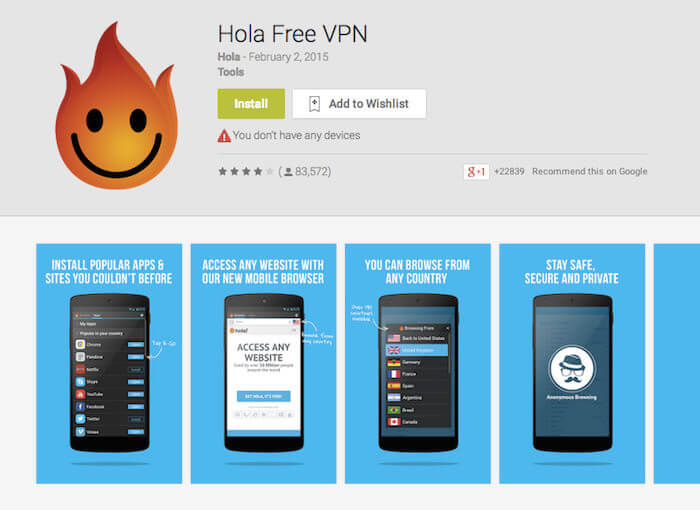
- After this, launch the selected VPN app on your device and create your account to move further. It is possible that you may need to purchase an active subscription of a VPN.
- Now, you can select the country of your choice to start the VPN services.
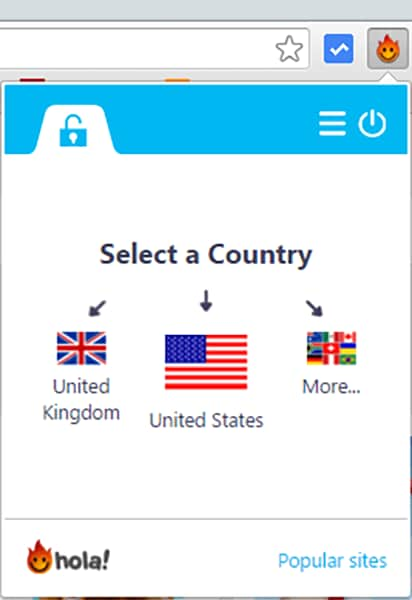
- If you want, you choose the location from the list of the available locations of a VPN.
- Once you selected the location, you can launch Bumble and can make the app believe that you are in another country or city.
Part 4: Use Fake Location App to Change Location in Bumble
There are fake location apps for Android and iOS that you can use to spoof Bumble. Some apps are free while some are paid, and some work great while others not. Let’s take a look at which app is best to change location in Bumble on iOS and Android.
4.1 Fake GPS in Bumble on iOS with Dr.Fone – Virtual Location
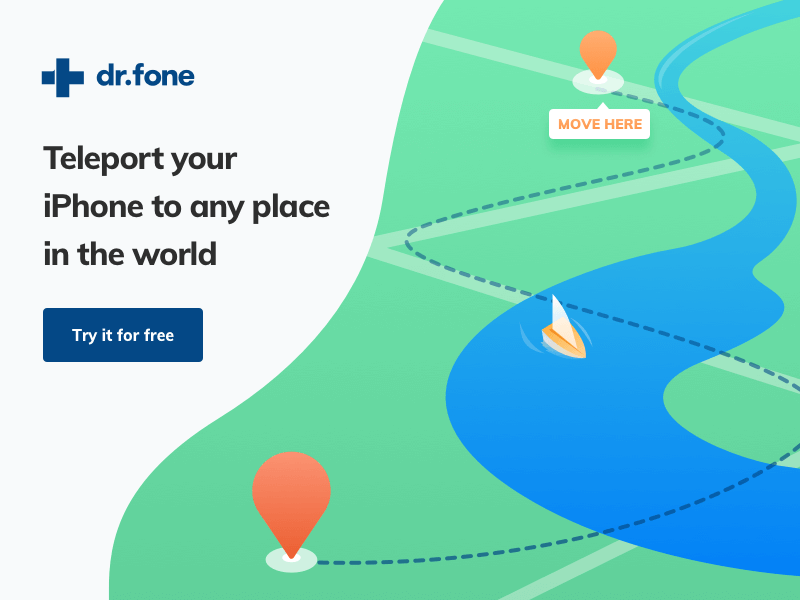
If you own an iPhone or iPad, then you need to be trusted as well as a reliable third-party tool to spoof Bumble. In that case, you can trust Dr.Fone – Virtual Location (iOS) to fake your current location in Bumble.
This tool will help you trick Bumble’s location feature without compromising any security of your device. Plus, Dr.Fone application is very easy to use, and it doesn’t require jailbreak of devices. Here are the steps that you will need to follow to change location on Bumble with Dr.Fone.
- Go to the official site and download Dr.Fone – Virtual Location (iOS) on your system.
- Connect your device with the system by using a USB cable and launch the Dr.Fone toolkit, under it open the Virtual Location iOS.

- Agree to the terms & conditions and click on the “Get Started” button.
- Now you will see a map-like interface on the screen. To locate your current location, click on the center button.

- Further, to change your location, select “Teleport Mode,” from the top-right corner of the screen.
- Now, just enter the name of the desired location in the search bar.
So simple! You are ready to change the location in Bumble.
4.2 Fake Bumble location on Android with Fake GPS
If you run Bumble on an Android phone, then there are many apps that you can use to change Bumble location. As compared to iOS, Android has many spoofing apps available on Google Play Store. Though, before knowing how to install or use fake location applications on Android, you will need to enable the developer option. Here’s how you can do it.
- First, unlock your Android phone and go to Settings, then About phone, and then look for the build number. When you find the build number, click on it seven times to enable developer options.
- Once the Developer Options are enabled, follow this path Settings > Developer Options > allow the mock location.
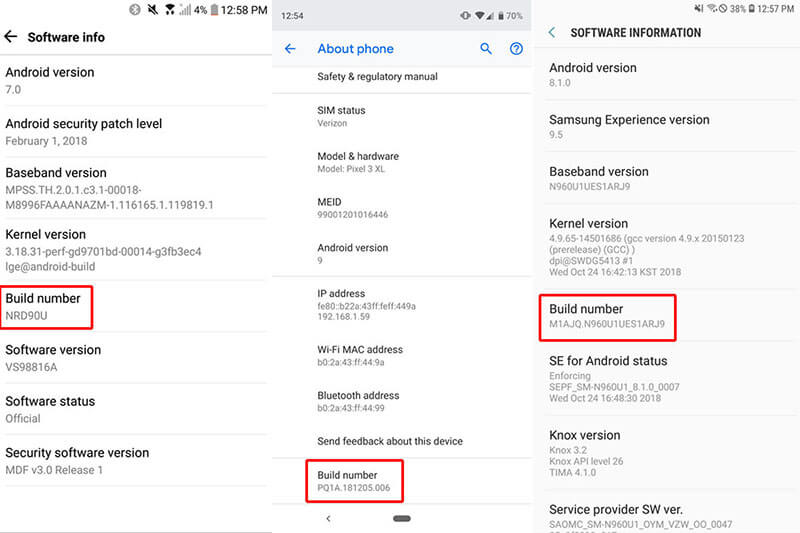
- After this, go to Google Play Store and look for any fake GPS app and install it on your device.
- ახლა გადადით მოწყობილობის პარამეტრებში > დეველოპერის ოფციები > დაუშვით იმიტირებული მდებარეობის აპი > აირჩიეთ ყალბი GPS აპლიკაცია, რომელიც ახლახან გადმოწერეთ.
Ის არის! ახლა თქვენ მზად ხართ შეცვალოთ თქვენი მდებარეობა აპლიკაციაში.
დასკვნა
ახლა, როდესაც გაიგებთ Bumble-ზე მდებარეობის შეცვლის გზებს, სცადეთ ისინი და ისიამოვნეთ პარტნიორთან გაცნობით. IOS-ზე Bumble-ის მდებარეობის შესაცვლელად, სცადეთ გამოიყენოთ Dr.Fone - ვირტუალური მდებარეობა უსაფრთხო და უსაფრთხო გაყალბებისთვის.
ვირტუალური მდებარეობა
- ყალბი GPS სოციალურ მედიაში
- ყალბი Whatsapp მდებარეობა
- ყალბი mSpy GPS
- შეცვალეთ ინსტაგრამის ბიზნეს მდებარეობა
- დააყენეთ სასურველი სამუშაო ადგილი LinkedIn-ზე
- ყალბი Grindr GPS
- ყალბი Tinder GPS
- ყალბი Snapchat GPS
- შეცვალეთ ინსტაგრამის რეგიონი/ქვეყანა
- ყალბი მდებარეობა Facebook-ზე
- შეცვალეთ მდებარეობა Hinge-ზე
- Snapchat-ზე მდებარეობის ფილტრების შეცვლა/დამატება
- ყალბი GPS თამაშებზე
- Flg Pokemon go
- Pokemon go ჯოისტიკი ანდროიდზე როუტის გარეშე
- გამოჩეკვის კვერცხები პოკემონში გადის სიარულის გარეშე
- ყალბი GPS Pokemon Go-ზე
- Spoofing Pokemon Go Android-ზე
- ჰარი პოტერის აპლიკაციები
- ყალბი GPS ანდროიდზე
- ყალბი GPS ანდროიდზე
- ყალბი GPS ანდროიდზე დაფესვიანების გარეშე
- Google მდებარეობის შეცვლა
- გააფუჭეთ Android GPS Jailbreak-ის გარეშე
- შეცვალეთ iOS მოწყობილობების მდებარეობა




Alice MJ
პერსონალის რედაქტორი