All Must-Knows to Use Fake GPS GO Location Spoofer
Apr 27, 2022 • Filed to: All Solutions to Make iOS&Android Run Sm • Proven solutions
It is highly risky to share sensitive information like location details on social media. Most social media access the location details when you perform any sort of activity on their platform. You would have given permission while installing the app for the first time on your phone. These details interest the criminals to commit the theft act at your place when you are on a vacation.
Do you know how to avoid such a situation? It is simple, try to trick the location details using Fake GPS Go Location Spoofer.
You can also make use of this app to spoof your location while playing location related games like Pokemon. This could give a chance to explore unique and more Pokemons around the globe. Those who make use of social media and play games online should know how to spoof location using an incredible app. Just scroll down to discover the techniques.
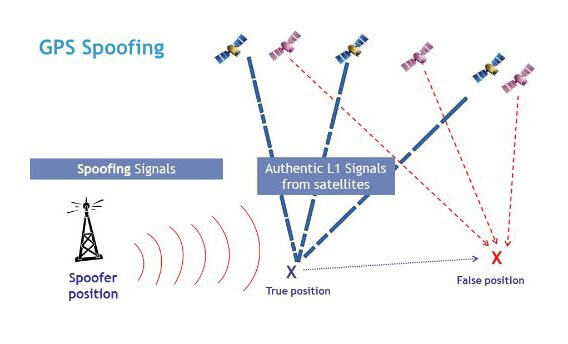
Part 1: About Fake GPS GO Location Spoofer.
The Fake GPS Go Location Spoofer is the best app to trick the location details on the online space. This app implements the strategy promptly to acquire flawless results. The basic idea behind the fake GPS concept is that a false coordinates with respect to the device on the space recorded to the cyber grounds hiding the original location details.
The method adopted to embed this strategy varies with one app to another. The Fake GPS Go Location Spoofer handles this concept wisely and offers a simple procedure to achieve this task.
Features of Fake GPS Go Location Spoofer
- Exclusively designed for the Android Versions
- No need for Root mode
- The update version is available every now and then on the internet
- Fewer steps to complete this process
- No prior technical skills are necessary to understand the procedure
- Spoofing occurs just by a single tap on the app
- Awesome user interface
- Consistent introduction of app updates with solved bugs based on the feedback from the users
- Quick response to the user’s feedback from the team of Fake GPS Go Location Spoofer app
- Great customer service
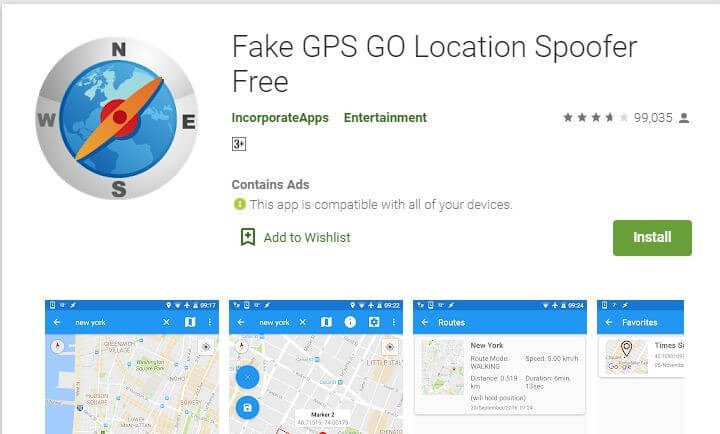
Part 2: Fake GPS GO Location Spoofer: the For and Against voices
The FOR Voices on Fake GPS GO Location Spoofer
This app is helpful while playing games related to location. You can mock your friends and family for fun with the help of Fake GPS Go Location Spoofer app. Due to its versatile design, there are many ‘For Voices’ on the internet. The persuasive feature of this app attracts users from all age groups.
Voices of the Happy Users
- Precise location spoofing without any flaws
- Excellent tutorials to guide the novice users
- Free from unwanted advertisements
- Restores to the original location when required
- Outstanding compatibility with all versions of Android devices
- Ease Installation and setup process
- Flexible and customizable
The Against Voices on Fake GPS GO Location Spoofer
There exist disappointed users struggling to understand this app. The user’s face issues only if they were not able to follow the instructions promptly provided by the development team of Fake GPS Go Location Spoofer.
Voices of the disappointed users
- Some of the users struggle to work on this app considering it as a technical software
- Confused with the updates
- The updated versions were not appreciable
- It doesn’t work well with the Pokemon Go game
- This app download from Google Play store is not reliable

Part 3: How to use Fake GPS GO Location Spoofer on your Android
Step 1: Go to the Google Play Store and type ‘Fake GPS Go Location Spoofer’ on the search box in your Android device to download this app.
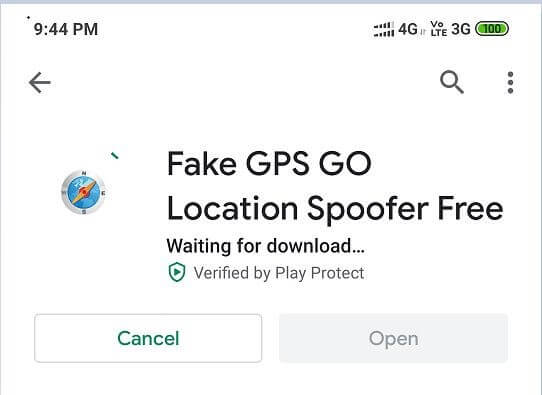
Step 2: Soon after the successful download tap ‘Open’ button.
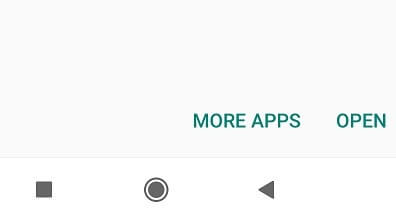
Step 3: Allow the app to access the device’s location
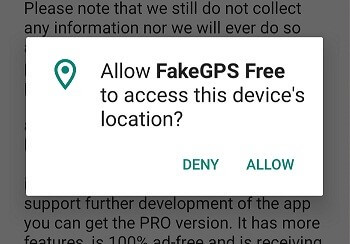
Step 4: Accept the Advertising terms to proceed
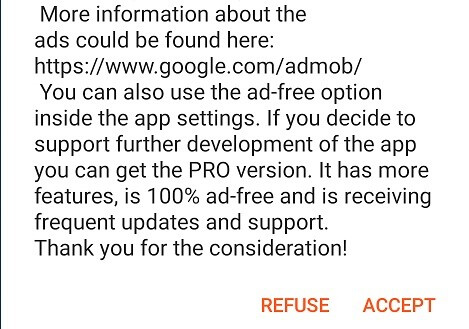
Step 5: Next, you have to enable the ‘Mock Location’ option in the ‘Developer Option’ window. To do that you must go to ‘Settings Software info Built Number’. Tap the ‘Built Number’ few times based on the model of your Android device to unlock into the ‘Developer option’. In the ‘Developer Option’, choose ‘Select mock location app’.
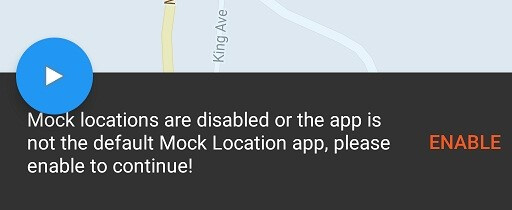
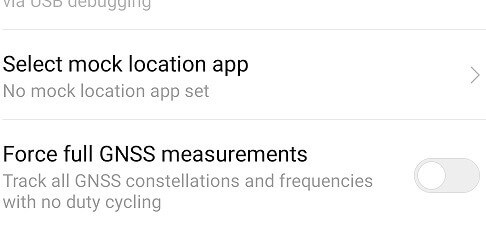
Step 6: inside the ‘Select mock location app’, you have to click the ‘FakeGPS Free’ to enable the mock location feature
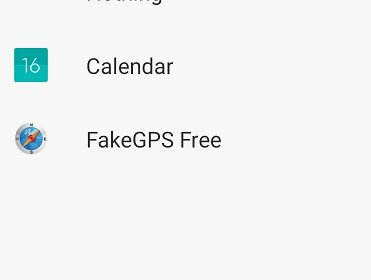
Step 7: Now go to the ‘Fake GPS Go Location’ app and select your favourite spot on the map. Then press the ‘Play’ button. Select ‘Without Ads’ option to implement the changes accordingly.

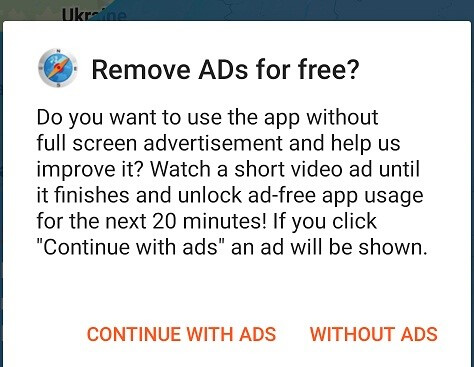
Step 8: Finally, you have changed the default current location in your device using the Fake GPS Go Location Spoofer app successfully.

Step 9: Close this app and open the Google Map to check your current location you will be surprised to view the placeholder stays on your favourite spot thereby mocking the original location.

Part 4: Any other better alternative to Fake GPS GO
In this section, you will learn about the alternative tool to Fake GPS Go. The name of the alternative app is ‘Fake GPS Location’. It is a new app released this year 2019 to serve the users in a better way. You can download this software at Google play store without any issues.
Step 1: Check-in to play store and type ‘Fake GPS Location’ in the search bar. Tap the ‘Install’ button to trigger the downloading process.
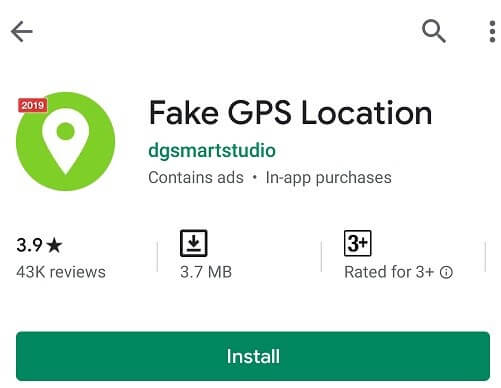
Step 2: Open the app after the download process
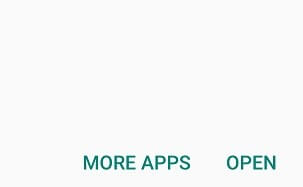
Step 3: Allow the app to access the device location and accept the ‘Cookies’ to work on this platform
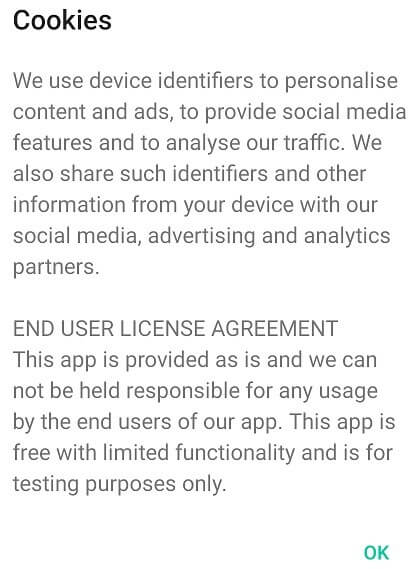
Step 4: Now, you must enable the ‘Mock Location’ option through the settings. To do so click the ‘Settings’ then ‘Additional Settings’ finally hit the ‘Developer option’. Tap ‘Select Mock Location’ and choose ‘Fake GPS Pro’ from the displayed list. Now switch on to the app to proceed further.
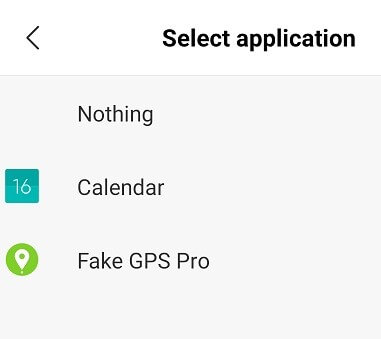

Step 5: To implement the fake location you must select the desired place on the map and tap the ‘Play’ button. It will lead to another screen requesting for permission.
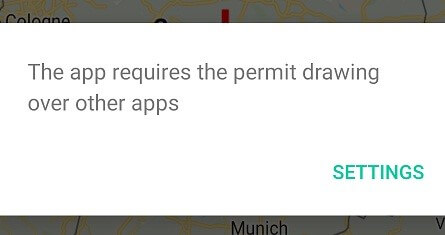
Step 6: Enable the settings and grant permission to fake the location on your device
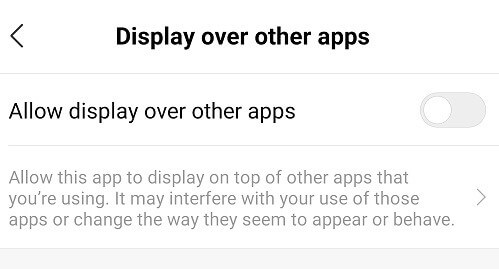
Step 7: At last, the fake location is marked on your device using this app. Your device will show up this new location irrespective of your current place.

Now you had a clear picture of the ‘Fake GPS Location’ app in a detailed manner. It is enough if you follow the steps carefully to mark the fake location in no time.
Conclusion
There are many apps related to fake GPS on the internet space and spotting the right app is quite challenging. This article has given great guidance to choose the perfect tool to meet all the requirements precisely without regrets. The procedure is very simple and you can work on it by tapping the options accordingly.
Make use of the ‘Fake GPS Go Location Spoofer’ app to protect your live location details. With the help of this app, you can surf through any social media and play online games without any fear. Conceal the location information and increase your privacy through innovative products at the Google play store.
Part 5: Fake GPS GO has no app for iPhone? What to do?
მდებარეობის მოტყუება Fake GPS Go-ს მდებარეობის სპოფერით შეიძლება გამოდგეს ბევრ სიტუაციაში. თუმცა, როდესაც საქმე ეხება iOS მოწყობილობებს, მომხმარებლები შეიძლება გაღიზიანდნენ, რადგან აპს არ აქვს iOS ვერსია. ამიტომ, მადლობელი უნდა იყოთ Dr.Fone – Virtual Location (iOS) , რომელიც გეხმარებათ მიზნის შესრულებაში ყოველგვარი ყალბი GPS Go apk-ის გარეშე. ხელსაწყო შექმნილია Wondershare-ის მიერ და არასოდეს აცდუნებს მომხმარებლებს მდებარეობის გაყალბებისთვის. შეგვატყობინეთ, როგორ შეგიძლიათ თავი იგრძნოთ სადღაც iOS მოწყობილობაში Fake GPS Go-ის გარეშე.
რეჟიმი 1: ტელეპორტი ნებისმიერ ადგილას
ნაბიჯი 1: ამ Fake GPS Go-ის ალტერნატივასთან მუშაობისთვის დააინსტალირეთ და გაუშვით კომპიუტერზე. მთავარ ეკრანზე დააწკაპუნეთ ჩანართზე "ვირტუალური მდებარეობა".

ნაბიჯი 2: აიღეთ თქვენი iOS მოწყობილობა და დაამყარეთ კავშირი კომპიუტერსა და მოწყობილობას შორის. ახლა დააჭირეთ ღილაკს "დაწყება".

ნაბიჯი 3: თქვენ შეამჩნევთ თქვენს ამჟამინდელ მდებარეობას რუკაზე. თუ არა, დააჭირეთ ღილაკს "Center On", რომელიც მდებარეობს ეკრანის ქვედა მარჯვენა მხარეს.

ნაბიჯი 4: აირჩიეთ მესამე ხატი ეკრანის ზედა მარჯვენა ნაწილში მოცემული სამი ხატიდან. ეს არის "ტელეპორტის რეჟიმი". შეიყვანეთ მდებარეობის სახელი, სადაც გჭირდებათ ტელეპორტირება და დააწკაპუნეთ „გადასვლა“.

ნაბიჯი 5: შემდეგ შეყვანილი ადგილი ამოიცნობს პროგრამას და თქვენ უნდა დააჭიროთ "გადატანა აქ" ოფციას pop-up დიალოგში.

ნაბიჯი 6: მდებარეობა წარმატებით შეიცვლება. ახლა შეგიძლიათ იხილოთ რუკაზე ან iPhone-ის მდებარეობაზე დაფუძნებულ აპში, ადგილი გამოჩნდება როგორც თქვენ მიერ არჩეული.

ნაწილი 2: მოძრაობის სიმულაცია ორ ადგილს შორის
ნაბიჯი 1: გაუშვით ინსტრუმენტი და მოძებნეთ პირველი ხატი ზედა მარჯვენა ეკრანზე, რომელიც არის „ერთი გაჩერების მარშრუტი“. აირჩიეთ ადგილი, სადაც გსურთ იმოგზაუროთ რუკაზე. თქვენ გეცოდინებათ მანძილი ამომხტარ ფანჯარაში.
ნაბიჯი 2: ეკრანის ქვემოთ მდებარე სლაიდერი უნდა გადაათრიოთ მოგზაურობის სიჩქარის დასაყენებლად. თქვენ შეგიძლიათ აირჩიოთ ველოსიპედის სიჩქარე ან სასურველი სიჩქარე. შემდეგ დააჭირეთ "გადაადგილება აქ".
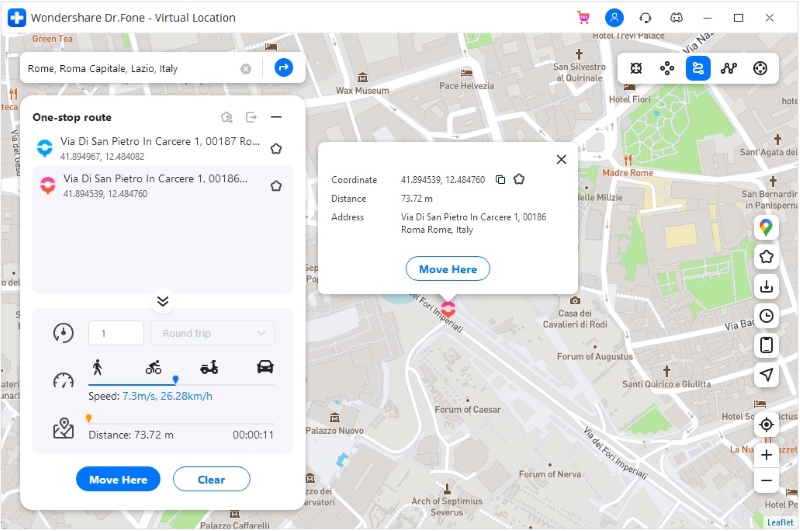
ნაბიჯი 3: შემდეგი, ჩაწერეთ რიცხვი, რომელიც განსაზღვრავს რამდენჯერ გსურთ მარშრუტის წინ და უკან გავლა. დააჭირეთ ღილაკს "მარტი".
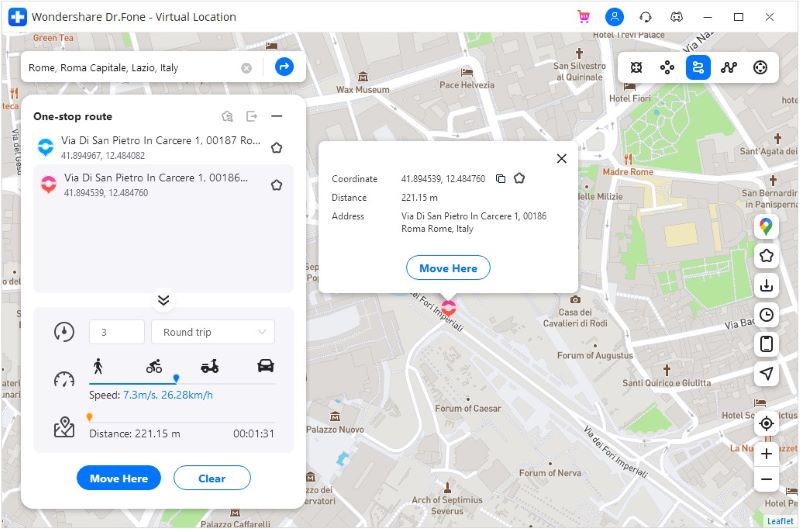
ნაბიჯი 4: ახლა, პოზიცია გამოჩნდება რუკაზე არჩეული სიჩქარის მიხედვით. და აი, როგორ შეგიძლიათ გააყალბოთ მოძრაობა Fake GPS Go apk- ის გარეშე .
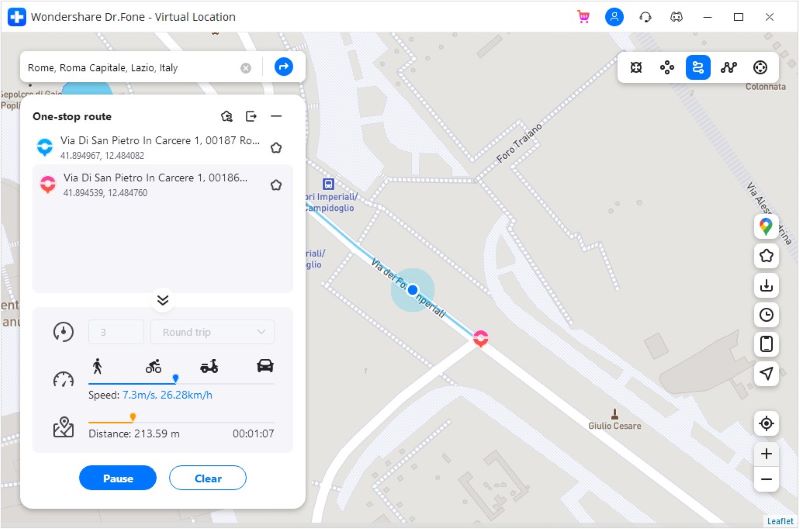
ნაწილი 3: მარშრუტის მოძრაობის სიმულაცია მრავალი ადგილისთვის
ნაბიჯი 1: მრავალი ადგილისთვის, თქვენ უნდა დააჭიროთ „მრავალ გაჩერების მარშრუტს“ რუკის ინტერფეისში შესვლის შემდეგ. ეს რეჟიმი არის მეორე ხატი ზედა მარჯვენა მხარეს. ახლა, სათითაოდ აირჩიეთ რამდენიმე ადგილი, სადაც გსურთ გაიაროთ.
ნაბიჯი 2: pop-up გამოჩნდება მანძილი, სადაც თქვენ უნდა დააჭიროთ ღილაკს "გადაადგილება აქ". აირჩიეთ მოძრაობის სიჩქარე.
/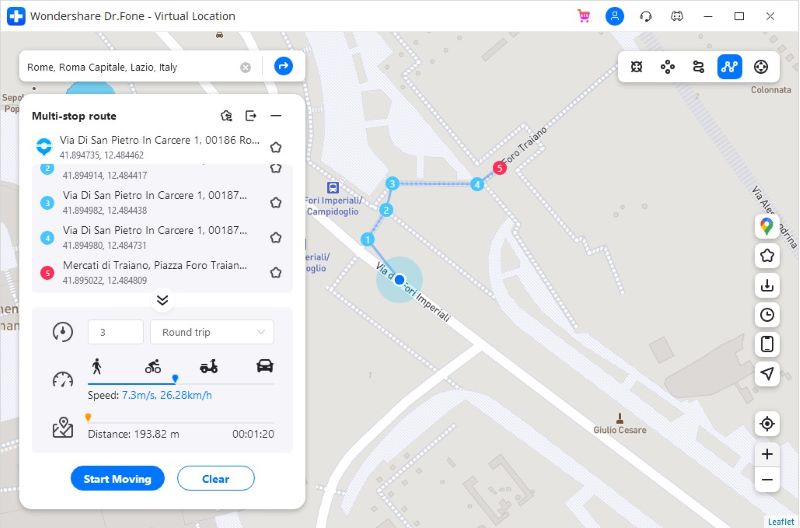
ნაბიჯი 3: შეიყვანეთ ციფრი, რამდენჯერ გსურთ მარშრუტის გავლა და დააწკაპუნეთ „მარტში“. ამით დაიწყება მოძრაობის სიმულაცია.
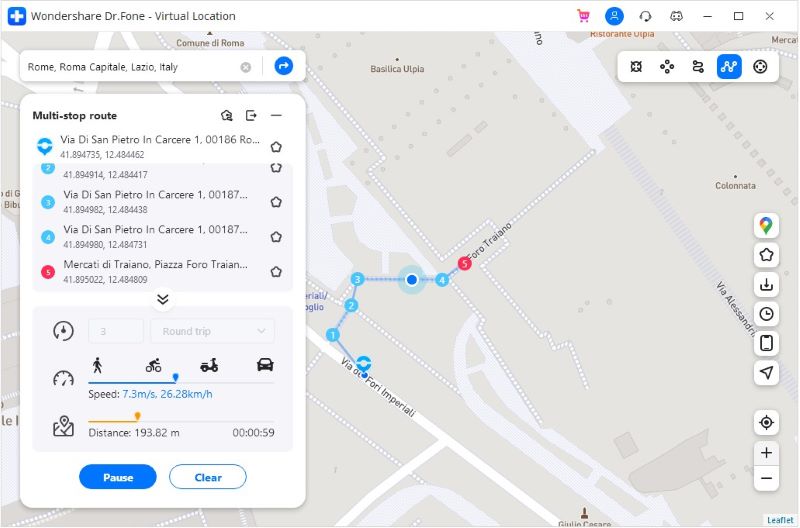
ვირტუალური მდებარეობა
- ყალბი GPS სოციალურ მედიაში
- ყალბი Whatsapp მდებარეობა
- ყალბი mSpy GPS
- შეცვალეთ ინსტაგრამის ბიზნეს მდებარეობა
- დააყენეთ სასურველი სამუშაო ადგილი LinkedIn-ზე
- ყალბი Grindr GPS
- ყალბი Tinder GPS
- ყალბი Snapchat GPS
- შეცვალეთ ინსტაგრამის რეგიონი/ქვეყანა
- ყალბი მდებარეობა Facebook-ზე
- შეცვალეთ მდებარეობა Hinge-ზე
- Snapchat-ზე მდებარეობის ფილტრების შეცვლა/დამატება
- ყალბი GPS თამაშებზე
- Flg Pokemon go
- Pokemon go ჯოისტიკი ანდროიდზე როუტის გარეშე
- გამოჩეკვის კვერცხები პოკემონში გადის სიარულის გარეშე
- ყალბი GPS Pokemon Go-ზე
- Spoofing Pokemon Go Android-ზე
- ჰარი პოტერის აპლიკაციები
- ყალბი GPS ანდროიდზე
- ყალბი GPS ანდროიდზე
- ყალბი GPS ანდროიდზე დაფესვიანების გარეშე
- Google მდებარეობის შეცვლა
- გააფუჭეთ Android GPS Jailbreak-ის გარეშე
- შეცვალეთ iOS მოწყობილობების მდებარეობა




ჯეიმს დევისი
პერსონალის რედაქტორი