How To Fake Location On Find My Friends
Apr 27, 2022 • Filed to: All Solutions to Make iOS&Android Run Sm • Proven solutions
Apple developed an app named Find my Friends for iOS users to track the location of loved ones. You can use this app to track the location of your friend through your iOS device. Also, you can share your location with your family members too. However, there may be a time when you do not want to share your current location with anyone. In that case, you can opt for a solution to fake locations on find my friends.
How Find My Friends works?

In this app, you share your live location with your friends or family members. Each friend to whom you share your location or who shares the location with you looks like a round avatar on the map. Also, the app automatically refreshes members that are in your list of sharing location. Moreover, it also informs you about your friend's arrival time and leaving the place.
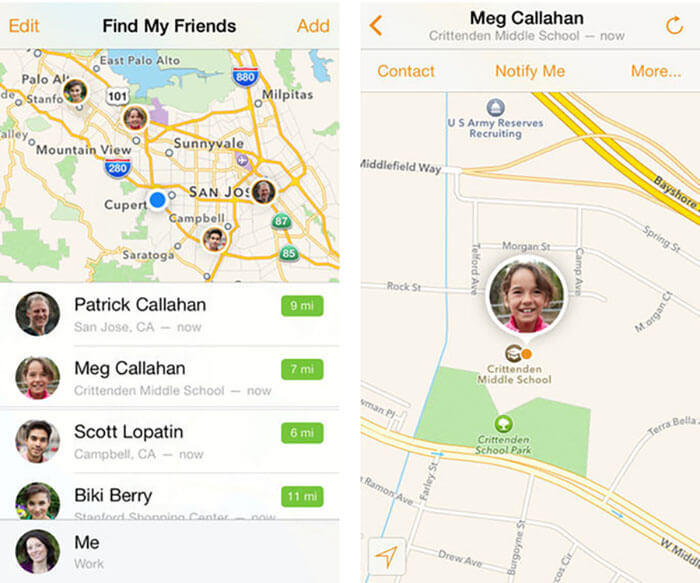
Further, find my friends are a useful tool as it helps parents keep track of their children easily. However, you can fake GPS on find my friends tool for unknown users, criminals, and hackers. Changing your iPhone's location means telling the telling app that you're located somewhere you're not.
Although spoofing seems to be useful, it isn't a simple process. But, we are here to help you with fake locations on my find my friends. In this article, you will learn about various tricks to spoof GPS on find my friends. Take a look!
Part 1: Reason to Fake Location on Find My Friends
There are many reasons to fake GPS find my friends. The following are some important reasons to spoof the location tracking app.
- Every member of your list can know exactly where you are, and this could be not very pleasant. Also, it is a kind of privacy breach, which many people do not like.
- Also, someone with a criminal mind can use this app to abuse you or to harm you by tracing your current location.
- If any hacker hacks your app or your friend's app in your sharing location list, this may put you in big trouble. The hacker may harm you mentally or physically.
So, to keep yourself safe from getting into unwanted trouble, you can fake location on find friends. Now let's learn about how to fake find friends locations.
Part 2: How To Fake Find My Friends Location Without Jailbreak
There are many ways to set a fake GPS location on Find My Friends. Here are some of the working methods you can use on your iPhone to spoof find my friends app.
Method 1: Using Dr.Fone-Virtual location iOS
Dr.Fone is the best fake GPS tool for iOS users. With this location spoofer, you can teleport your phone to any place of your desire. It allows you an easy and safe fake location on find my friend app. Also, you can use this for any other location-based app on iPhone. Take a look at how to use Dr.Fone.
- First, go to the official site and download Dr.Fone - Virtual Location (iOS) on your system and complete the installation steps.

- After this, click on the 'Virtual Location' option and connect your iPhone with the system. Now, tap on the "get started" button.

- You will see your current geo-location on the map. You can click on the 'Center On' icon to refresh your position. This icon is in the bottom right corner of the map window.

- You can use 'teleport mode,' and for this, you will need to click on the 3rd icon from the top right corner of the window.
- Now, in the search bar, type your desired location and click the 'Go' button.

- After the system displays your target address, tap on the 'Move Here'.
- Now, your address has been changed to a new location. When you use find my friend, you can set any fake location of your choice.

Dr.Fone-Virtual Location iOS is one of the best and safest spoofer tools. It can change GPS Location on find my friends more simply. Further, with this tool, you can teleport your device’s GPS to the desired location of your choice in the world. Try Dr.Fone-Virtual Location!
Method 2: Download Double Location on Your iPhone
Another way to fake locations is to use Double Location on your iPhone. With this tool, you can fake a new location on your iOS device. First, you will need to download the Double Location on your phone. After this, you will see an interface similar to Google Maps.
Now select any location on the map to copy its coordinates. It allows you to move from one fake location to another with ease.
Method 3: Use a burner iPhone to fake Find My Friends location
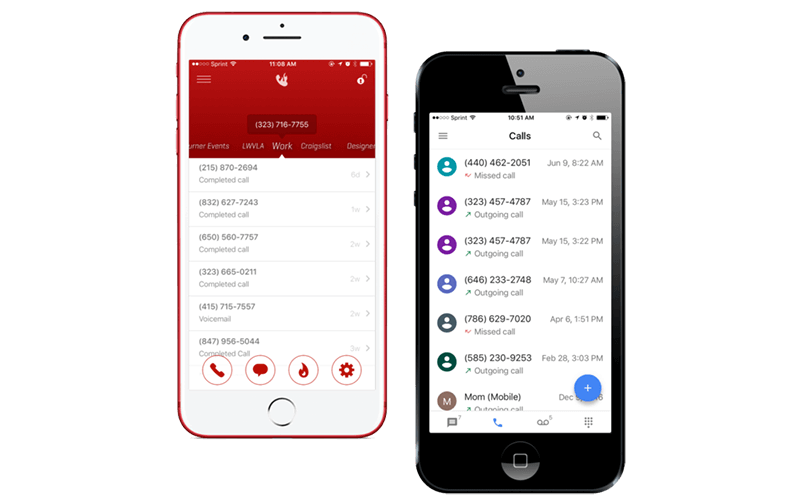
Using a burner is also a good way to fake locations on Find My Friends. The burner is basically a secondary device where you can install Find My Friends app and use it to fool the people. To use this trick, you will need to log out from the Find My Friends app on your main phone.
After this, Install the app on your burner phone and login it with your iPhone account. Finally, you can leave the burner phone in any location you want. No doubt that it is an easy way to spoof location, but it also has drawbacks. It is possible that your friend may call on your burner phone after checking your location, which is a fake one.
Also, someone may think that you are in trouble as you do not reach your destination. So, these are the small issues related to this trick.
Part 3: How to Fake Location on Find My Friends for Jailbroken iOS Device
To spoof find my friends app on a jailbroken iOS device, you can use FMFNotifier. It offers many features and notifies you when someone is checking your location. This allows you to use a fake location or your current location, depending on your interest. Here are the steps to use it.
- Turn on the fake GPS as soon as the app gets installed on your device. Choose the label to get notified when the location is spoofed.

- Choose the desired location to fake on Find My Friends application and lock it.
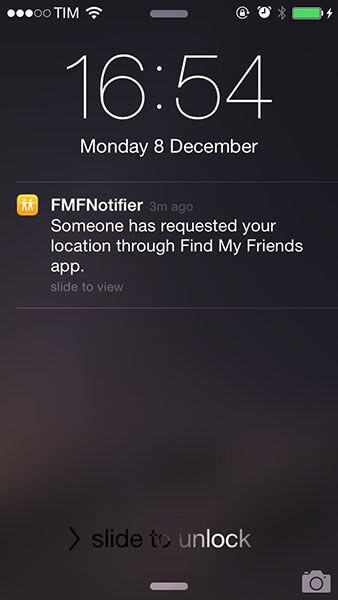
- Now, you are good to go. If someone requests your location or starts to follow you, a notification will be displayed.
Conclusion
ახლა, როგორც იცით ჩემი მეგობრების გაყალბების სხვადასხვა გზების შესახებ, შეგიძლიათ გამოიყენოთ რომელიმე მათგანი თქვენი კონფიდენციალურობისა და უსაფრთხოებისთვის. თუ გსურთ საიმედო და უსაფრთხო ვარიანტი ყალბი მდებარეობისთვის ჩემი მეგობრების აპლიკაციის საპოვნელად, მაშინ Dr.Fone-Virtual Location შესანიშნავი ინსტრუმენტია თქვენთვის. სცადეთ Dr.Fone ახლავე!
ვირტუალური მდებარეობა
- ყალბი GPS სოციალურ მედიაში
- ყალბი Whatsapp მდებარეობა
- ყალბი mSpy GPS
- შეცვალეთ ინსტაგრამის ბიზნეს მდებარეობა
- დააყენეთ სასურველი სამუშაო ადგილი LinkedIn-ზე
- ყალბი Grindr GPS
- ყალბი Tinder GPS
- ყალბი Snapchat GPS
- შეცვალეთ ინსტაგრამის რეგიონი/ქვეყანა
- ყალბი მდებარეობა Facebook-ზე
- შეცვალეთ მდებარეობა Hinge-ზე
- Snapchat-ზე მდებარეობის ფილტრების შეცვლა/დამატება
- ყალბი GPS თამაშებზე
- Flg Pokemon go
- Pokemon go ჯოისტიკი ანდროიდზე როუტის გარეშე
- გამოჩეკვის კვერცხები პოკემონში გადის სიარულის გარეშე
- ყალბი GPS Pokemon Go-ზე
- Spoofing Pokemon Go Android-ზე
- ჰარი პოტერის აპლიკაციები
- ყალბი GPS ანდროიდზე
- ყალბი GPS ანდროიდზე
- ყალბი GPS ანდროიდზე დაფესვიანების გარეშე
- Google მდებარეობის შეცვლა
- გააფუჭეთ Android GPS Jailbreak-ის გარეშე
- შეცვალეთ iOS მოწყობილობების მდებარეობა




Alice MJ
პერსონალის რედაქტორი