How To Fake Your Location On iOS 14?
Apr 29, 2022 • Filed to: All Solutions to Make iOS&Android Run Sm • Proven solutions
Until now, iOS 14 is one of the biggest iOS updates of Apple with new additions and significant changes in the iPhone operating system.

You will see improvements in Siri, Home screen design, and many major new features in iOS 14.teher will be Smart Stack feature with which iPhone can use on-device intelligence to display the right widget based on search, time and location.
iPhone lovers are only a few days away from the launch of the iPhone 12 and iOS 14, which are expected in September or October 2020. In the new iPhones, you will see major improvements in features and design as well.
You will also get a chance to fake GPS iOS 14 for location-based games. But, to fake GPS iOS 14, you will need safe and secure tools like Dr Fone virtual location. Also, Apple has added a new feature in iOS 14 with which you can hide your current location from unwanted people or apps.
In this article, we will discuss the amazing features of iOS 14 and also let you know how to fake GPS iOS 14.
Take a look!
Part 1: New Features of iOS 14
1.1 App Library

In iOS 14, you will see the new App Library, to see all apps at a glance on your iPhone. All apps are organized into your folder system. Also, there are Apple-created folders too to intelligently surface the apps. Also, the new apps that you download can be added to your Home Screen, or you can keep them in the app library for the clean home screen.
1.2 Space Saving Feature

Now in iOS incoming calls and Siri will not acquire the whole screen. Phone calls, including FaceTime/VoIP display on the iPhone's screen. Also, when you activate the Siri, it present on screen in the form of a circular animation at the center bottom of the iPhone screen.
1.3 Picture-in-picture mode
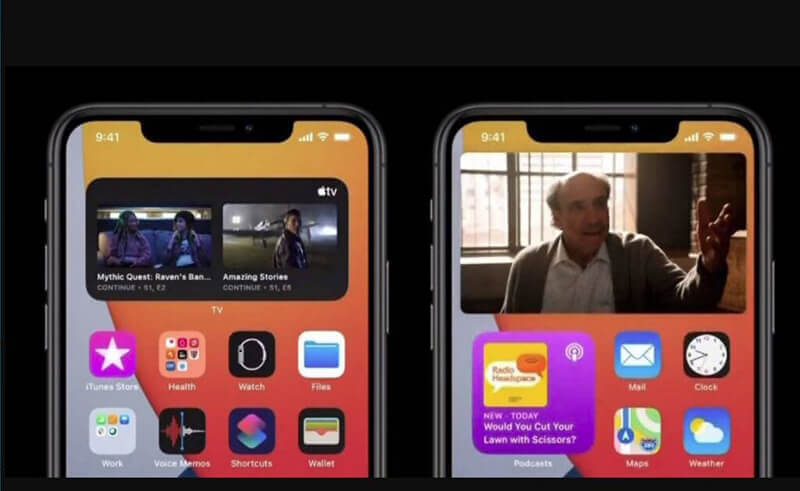
There is picture-in-picture mode in iOS 14 with which you can watch videos while also using any other apps at the same time. It is a great feature to attend a video call while using another app. Plus, you can relocate or resize the video window in any corner of the iPhone's screen.
1.4 Smart Siri

In iOS, 14Siri gets smarter and can answer a number of questions with info pulled from the internet. Also, Siri can send audio messages.
1.5 App Clips

Apple has added App Clips to iOS 14, which allow users to use some apps without the need of the downloading them. You can rent a scooter, purchase a tea, reserve restaurant and more other things with the help of App Clips. It basically is a small part of any app to get app experience.
1.6 Messages

When talking about the messages, Apple enables you to your chat to the top of your messages list. You can easily pin a message with a simple swipe on any chat. The new inline features in iOS 14 can help reply to a specific message automatically in your conversation, which is especially useful in group chats. Also, there is a group chat option too for iOS 14 users. You can customize your photos in the group chat.
1.7 New Addition of Memoji

In iOS 14, you will see new Memoji options with many hairstyles, headwear, face coverings, and ages. Also, there will be a new hug Memoji for more fun.
1.8 Improved Weather App

In the Apple Weather app, you will see more info and severe weather events with the next-hour complete chart.
1.9 Maps
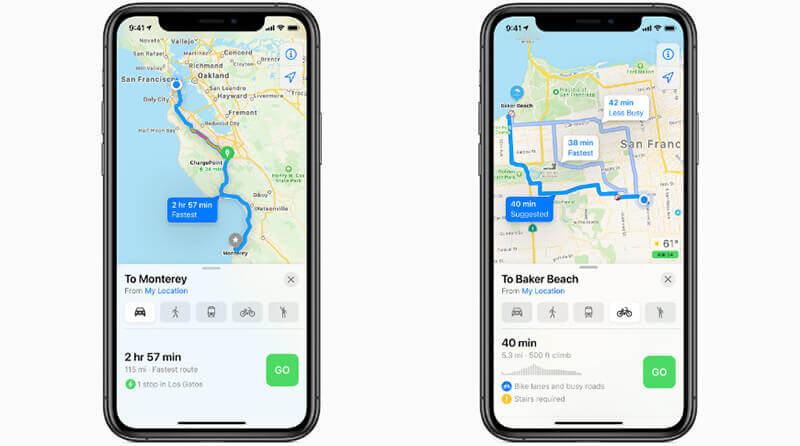
With the launch of iPhone 12 and iOS 14, the Apple Maps app get a new look. Now, this app has directions for cycling and bikes too. You can see the traffic on the streets and can also know whether there is stairs or road. Further, in iOS, there is an option to route via EV charging stops, which is very beneficial for people who own electric vehicles.
1.10 Car Keys
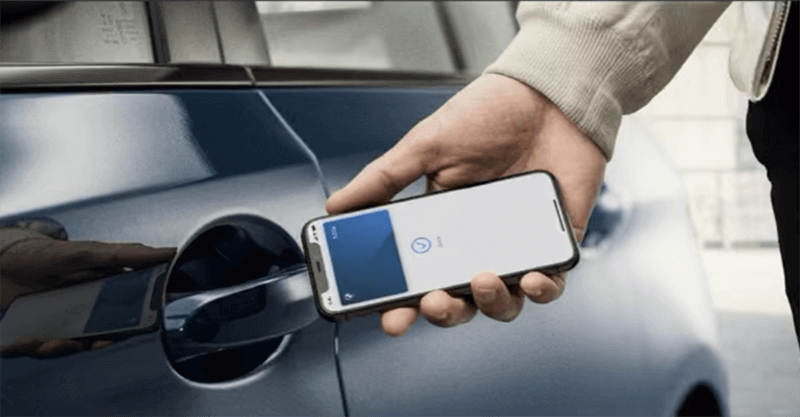
The digital car keys in iOS 14 allow you to start or unlock your car with iPhone 12 and previous iPhones. Further, you can share CarKeys through messages and can disable it via iCloud if you lost your iPhone 12.
1.11 Language Translation App
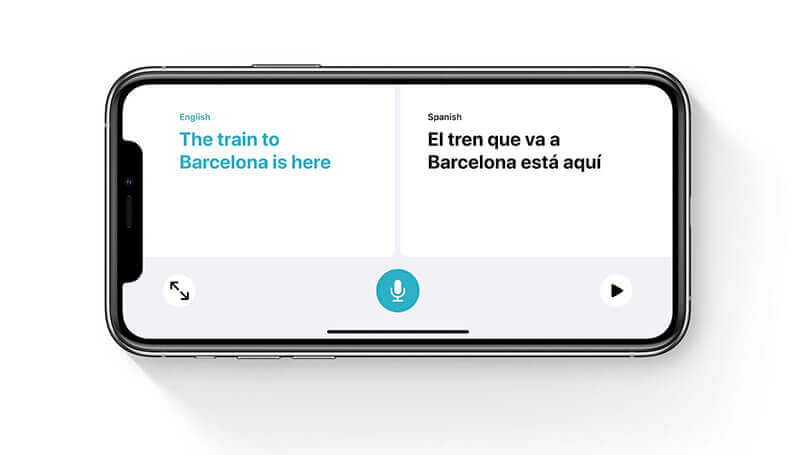
There's a new Translate app designed by Apple that provides text as well as voice translations to and from 11 languages. Some of the languages include Arabic, Chinese, French, German, Italian, Japanese, Korean, Portuguese, English Russian, and Spanish.
1.12 Enhanced Privacy
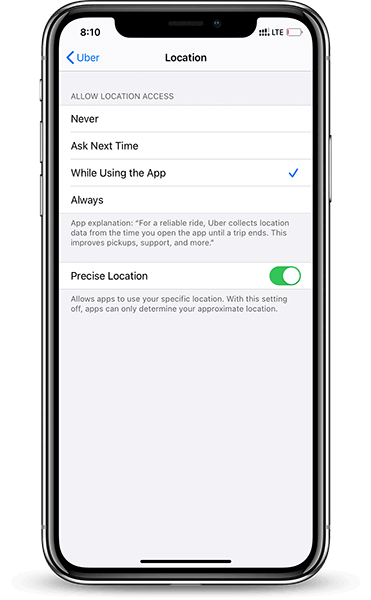
To protect the privacy of users, Apple has made big changes in the privacy policy. Now, with iOS 14, apps need to take your permission before tracking your location. You will also have the option to choose the approximate location rather than sharing your exact current location.
1.13 Third-Party Browser

For the first time, Apple allows you to use the third-party tool in iPhone 12 and other versions. You can use third party email or browser to search for things with ease.
When talking about compatibility, iOS 14 is compatible with the iPhone 6s and later versions of iPhone. Now, let us know how to fake GPS iOS 14 in the below article.
Part 2: Why Do We Need To Fake Location?
There are many reasons to use fake GPS and one the main reason is to protect your privacy. By spoofing GPS, you can fool other apps about your current location. This will also save you from the unwanted threat of chasing. It is very useful for dating apps like Tinder and Grindr Xtra.
Also, there are people who want to spoof location for achieving more levels in location-based games. Many Pokémon Go players love to spoof GPS to collect more characters and to reach the next level in the game.
If you love to play location-based games and want to fake GPS iOS 14, then the below article is for you. It will teach you different ways to spoof iOS 14 on iPhone 12 and other versions.
Part 3: How to Fake Location on iOS 14?
Method 1: Fake iOS GPS iOS 14 using Xcode
If you do not want to download any extra app to spoof location on iOS 14, then you can use Xcode. It is a computer program that allows you to fake GPS on iPhone 12 and all older versions.
Here, are the steps that you will need to follow to spoof location.
Step 1: Install the Xcode on your system or MAC
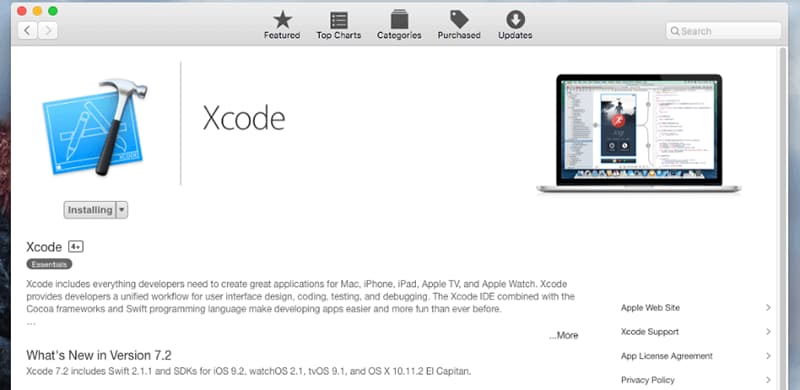
You can do it by searching the Xcode in the search bar of your MAC. Once installed, launch it and select the "Create a new Xcode project > Single view app". After this, you can name your new project and click next.
Step 2: Login Your Apple ID on Xcode
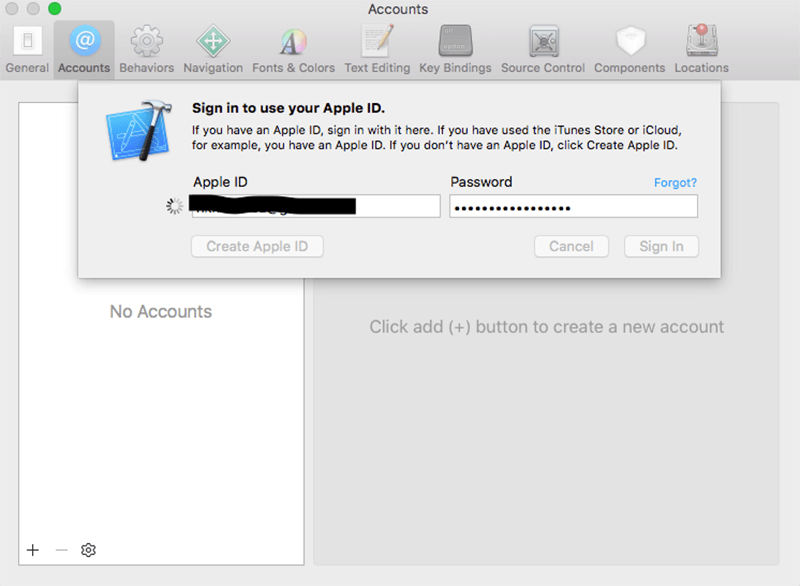
You will now see a new screen on your OS. Start login by follow this path “XCode > Preferences > Accounts > + > Apple ID > log in to your account”. After this, you will need to develop a team to establish a connection between your iPhone and the Mac.
Step 3: Go to build device option
After creating a login ID, you will see a build device option. Choose ">" to start the building process. Keep in mind that the device should be unlocked when doing a build process.
Step 4: Switch to Map applications
Now, after finish build, you can switch to map options to spoof your location. The only drawback of this method is it is very lengthy to set up and may put the security of iOS 14 at risk.
Method 2: Fake iOS 14 Using Trusted App - Dr. Fone Virtual Location iOS
Dr. Fone-ის ვირტუალური მდებარეობა iOS-ს შეუძლია თქვენი iPhone-ის მდებარეობის ტელეპორტირება თქვენი მონაცემების ხელყოფის გარეშე. ეს არის უსაფრთხო და უსაფრთხო iOS 14 მდებარეობის სპოფერი აპი, რომელიც შეგიძლიათ მარტივად დააინსტალიროთ თქვენს სისტემაში. Xcode-ისგან განსხვავებით, Dr. Fone-ის ვირტუალური მდებარეობის გამოსაყენებლად არ გჭირდებათ ბევრი ნაბიჯის გავლა. რამდენიმე დაწკაპუნებით შეგიძლიათ დააინსტალიროთ და შეგიძლიათ გამოიყენოთ GPS-ის გასაყალბებლად iPhone 12-ზე და უფრო ძველ ვერსიებზე.
გარდა ამისა, ამ აპლიკაციით შეგიძლიათ ტელეპორტირება თქვენი iPhone 12-ის სასურველ ადგილას. ასევე, უმჯობესია გააფუჭოთ მდებარეობაზე დაფუძნებული აპები, როგორიცაა Pokemon Go თქვენს iPhone-ზე.
Dr.Fone ვირტუალური მდებარეობის აპლიკაციის მახასიათებლები
- ის თავსებადია iPhone-ის უამრავ მოდელთან, როგორიცაა 6/6S/7/7 Plus/8/8 Plus/ X/XS/11/11 Pro და iPhone 12.
- ტელეპორტის რეჟიმი საშუალებას გაძლევთ მარტივად გააყალბოთ ნებისმიერი ადგილმდებარეობა ნებისმიერ აპლიკაციაში.
- მას ასევე აქვს ორი წერტილის რეჟიმი და მრავალ წერტილის რეჟიმი. თქვენ ასევე შეგიძლიათ შექმნათ მარშრუტი თქვენი საჭიროების მიხედვით.
- Dr. Fone-ის ვირტუალური მდებარეობის აპლიკაციის გამოყენებისთვის არ დაგჭირდებათ iOS 14 მოწყობილობის ჯეილბრეიკი.
- გარდა ამისა, ის ასევე საშუალებას გაძლევთ შეაჩეროთ მარშრუტის თვალყურის დევნება ნებისმიერ დროს, ასევე დაიწყოთ იგი ნებისმიერ დროს.
როგორ გამოვიყენოთ Dr. Fone ყალბი მდებარეობისთვის
აქ არის ის ნაბიჯები, რომლებიც დაგჭირდებათ დოქტორი ფონის გამოსაყენებლად.
ნაბიჯი 1: ჩამოტვირთეთ Dr. Fone თქვენს სისტემაში ან MAC-ზე და დააინსტალირეთ. გაუშვით და აირჩიეთ "ვირტუალური მდებარეობა".

ნაბიჯი 2: ახლა დააკავშირეთ თქვენი კომპიუტერი iPhone-ს და დააწკაპუნეთ ღილაკზე "დაწყება".

ნაბიჯი 3: თქვენ დაინახავთ ეკრანს მსოფლიო რუქით. ზედა მარჯვენა კუთხეში შეგიძლიათ აირჩიოთ რეჟიმი.
ნაბიჯი 4: ტელეპორტის რეჟიმი არის მესამე ხატი ზედა მარჯვენა კუთხეში. აირჩიეთ მდებარეობა ტელეპორტირებისთვის და დააჭირეთ ღილაკს "გადასვლა".

ნაბიჯი 5: ამის შემდეგ დააჭირეთ ღილაკს "გადატანა აქ".
ახლა თქვენ შეგიძლიათ iOS 14-ის გაყალბება სასურველ ადგილას.
დასკვნა
iOS 14 იქნება საუკეთესო ოპერაციული სისტემა iPhone მომხმარებლებისთვის. ასევე, შეგიძლიათ გააყალბოთ GPS iOS 14, მარტივად გააყალბოთ მდებარეობაზე დაფუძნებული აპლიკაციები. Dr.Fone ვირტუალური მდებარეობა არის შესანიშნავი აპლიკაცია iPhone 12-ზე და უფრო ძველ ვერსიებზე GPS-ის გასაყალბებლად. ეს არის უსაფრთხო, ისევე როგორც უსაფრთხო აპლიკაცია, რომელიც ასევე მარტივი გამოსაყენებელია. ახლა ჩამოტვირთეთ უფასო საცდელი ვერსია, რათა გაერთოთ iPhone მდებარეობის შეცვლაში.
ვირტუალური მდებარეობა
- ყალბი GPS სოციალურ მედიაში
- ყალბი Whatsapp მდებარეობა
- ყალბი mSpy GPS
- შეცვალეთ ინსტაგრამის ბიზნეს მდებარეობა
- დააყენეთ სასურველი სამუშაო ადგილი LinkedIn-ზე
- ყალბი Grindr GPS
- ყალბი Tinder GPS
- ყალბი Snapchat GPS
- შეცვალეთ ინსტაგრამის რეგიონი/ქვეყანა
- ყალბი მდებარეობა Facebook-ზე
- შეცვალეთ მდებარეობა Hinge-ზე
- Snapchat-ზე მდებარეობის ფილტრების შეცვლა/დამატება
- ყალბი GPS თამაშებზე
- Flg Pokemon go
- Pokemon go ჯოისტიკი ანდროიდზე როუტის გარეშე
- გამოჩეკვის კვერცხები პოკემონში გადის სიარულის გარეშე
- ყალბი GPS Pokemon Go-ზე
- Spoofing Pokemon Go Android-ზე
- ჰარი პოტერის აპლიკაციები
- ყალბი GPS ანდროიდზე
- ყალბი GPS ანდროიდზე
- ყალბი GPS ანდროიდზე დაფესვიანების გარეშე
- Google მდებარეობის შეცვლა
- გააფუჭეთ Android GPS Jailbreak-ის გარეშე
- შეცვალეთ iOS მოწყობილობების მდებარეობა




Alice MJ
პერსონალის რედაქტორი