3 Solutions to Fake Pokemon Go Location on Android
Apr 27, 2022 • Filed to: All Solutions to Make iOS&Android Run Sm • Proven solutions
Every Pokemon Go player is on a never-ending quest to collect new and unique Pokemon. But, sometimes it can get a bit tricky to complete this quest, especially when the Pokemon that you want is in a far location. Of course, you are not going to travel several miles just to collect a Pokemon. So, what’s the next best alternative?
The answer is spoofing your smartphone’s location and tricking the app into believing you’re at a different location. As surprising as it may sound, faking GPS location in Pokemon Go is a great way to fill your collection with a variety of Pokemon. The best part is you won’t even have to leave your couch to get the job done.
So, in today’s guide, we’re going to address different ways to set Pokemon GO fake GPS Android and collect different Pokemon.
Solution 1: Fake Pokemon Go Location on Android using a VPN
Using a VPN is the simplest way to fake GPS location in Pokemon GO. A Virtual Private Network (VPN) will help you connect your smartphone to a different server from a specific location. As a result, your original IP address and location will stay hidden and you’ll be able to collect Pokemon that are out of your league otherwise.
However, using a VPN to set fake GPS Pokemon Go Android has few limitations. First and foremost, you’ll need a premium VPN software because all the free VPNs don’t have the ability to provide 100% security while hiding your IP address.
Secondly, Niantic has already started to monitor the servers of different VPNs, This means if you get caught, your account is most likely to get banned, making you lose all your collections. But, that won’t happen if you choose the right VPN.
In our experience, we’ve found NordVPN to be the most reliable tool for using fake location in Pokemon Go. Let us walk you through the step-by-step procedure of setting a fake GPS location using NordVPN.
Step 1: Go to Google Play Store and download NordVPN.
Step 2: If you use the premium membership, it would be comparatively safer.
Step 3: Now, launch the VPN and select the location where you want to find Pokemon.
Step 4: Once your device is connected to the specific server, simply go to the Pokemon GO app and start collecting Pokemon.
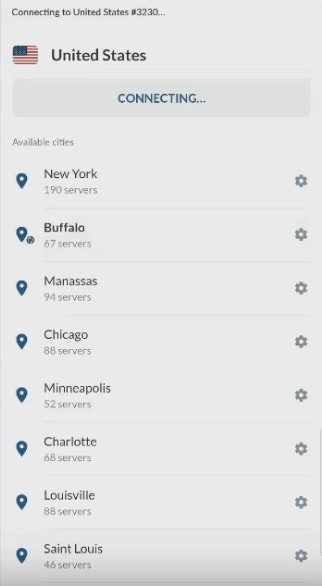
Solution 2: Use a spoofer to fake Pokemon Go Location on Android
As we mentioned earlier, Niantic is already monitoring many virtual servers. So, if you’re not comfortable with taking the risk of using a VPN, it would be better to use a dedicated geo-spoofing app for Android.
These apps are tailored to help Android users change their GPS location and access geo-restricted content in their location. Unlike VPN, spoofing apps do not just hide your IP address. They change the GPS location itself so that you don’t have to worry about getting your account banned.
Using a location spoofing app is the safest way to fake GPS Pokemon GO Android while staying away from Niantic’s radar. So, let’s take a look at how you can use a geo spoofing app to set a fake location on an Android smartphone.
Step 1: From Google Play Store, download one of the geo spoofing apps. We recommend “Fake GPS Location”.
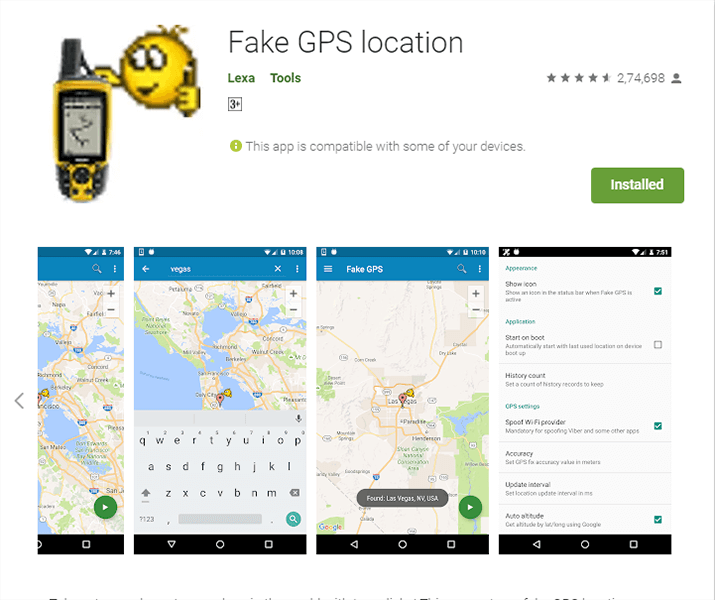
Step 2: After the app gets installed, you’ll have to set it as your default mock location app. To do this, go to Settings and select “Developer Options”. In case you don’t see “Developer Options”, you can enable it by going to Settings>About Device. Tap on the “Build Number” option until you see “You are now a developer” message flash on your screen.
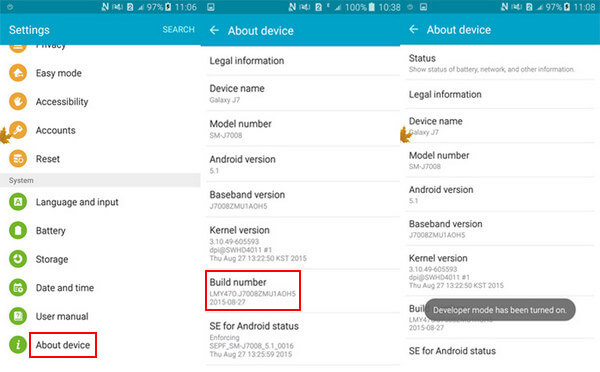
Step 3: Once you’re in the “Developer Options” window, scroll down and select “Mock Location App” and choose “Fake GPS Location” from the list.
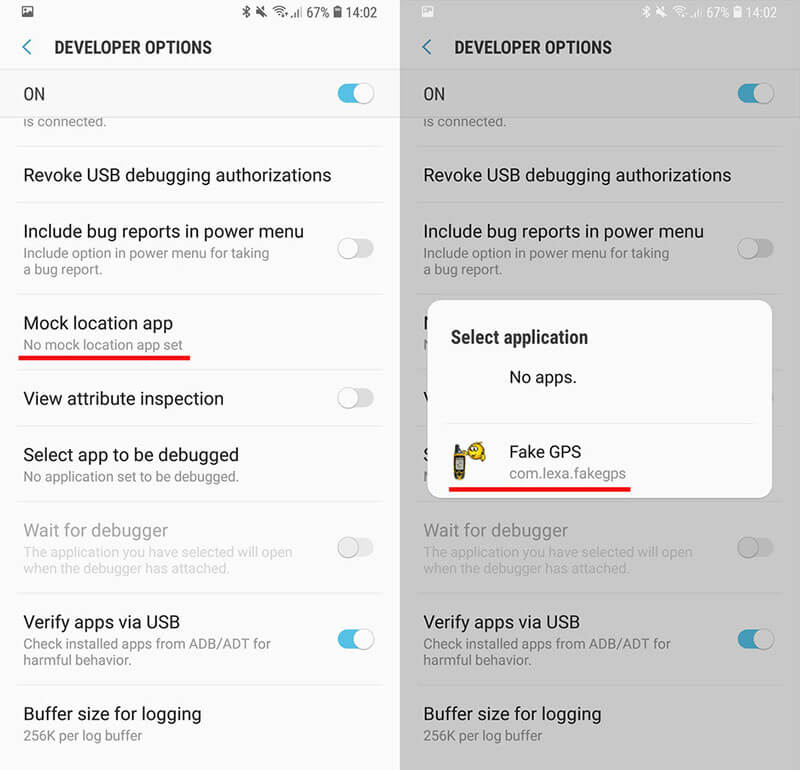
Step 4: Launch the geo-spoofing app and find a specific location using the top search bar. You can also search for a location using its GPS coordinates.
Step 5: After selecting a specific location, simply click the “Play” button in the bottom-left corner.
That’s it; your location will be changed and you’ll be able to collect new Pokemon without any hassle. It’s worth noting that the majority of fake GPS apps for Android are not as reliable as you might think. Google Play Store is stacked with hundreds of spoofing apps, but only a few of them deliver what they promise.
So, if you decide to use a spoofing app on Android, make sure to use it along with a VPN software. This will add an extra layer of protection and keep your Pokemon Go account safe.
Solution 3: Install PGsharp to fake Pokemon Go Location on Android
Finally, PGSharp is another reliable option to fake GPS Pokemon GO Android. PGSharp is a dedicated gaming platform where you can also fake GPS location for Pokemon Go. PGSharp has a variety of features that makes it the most reliable tool for faking GPS location on Android.
For instance, you can use the Joystick feature to virtually move while collecting Pokemon. You can even customize your walking speed to explore the new location to collect a variety of Pokemon. When you choose PGSharp, you won’t need any other tool (VPN or spoofing app) either. In short, it’s an all-in-one solution to fake GPS location on Android.
Step 1: To use PGSharp, you’ll need a PTC (Pokemon Trailer Club) account. You can easily create this account from the official Pokemon Go website.
Step 2: Now, go to the official PGSharp website and follow the on-screen instructions to download the software.

Step 3: Install and launch PGSharp on your smartphone. You’ll have to enter an activation key to activate your account. You can get this key from the Internet easily.
Step 4: You’ll be prompted to a map pointing to your current location. Now, set your desired location on the map and PGSharp will automatically change your current location.
Conclusion
These were our three best picks on how to fake GPS Pokemon GO Android. You can choose any of these methods to fake GPS location in Pokemon GO and collect different types of Pokemon. Hope we could help you through this and you can now spoof location with ease. Thanks for reading!
Virtual Location
- Fake GPS on Social Media
- Fake Whatsapp location
- Fake mSpy GPS
- Change Instagram Business Location
- Set Preferred Job Location on LinkedIn
- ყალბი Grindr GPS
- ყალბი Tinder GPS
- ყალბი Snapchat GPS
- შეცვალეთ ინსტაგრამის რეგიონი/ქვეყანა
- ყალბი მდებარეობა Facebook-ზე
- შეცვალეთ მდებარეობა Hinge-ზე
- Snapchat-ზე მდებარეობის ფილტრების შეცვლა/დამატება
- ყალბი GPS თამაშებზე
- Flg Pokemon go
- Pokemon go ჯოისტიკი ანდროიდზე როუტის გარეშე
- გამოჩეკვის კვერცხები პოკემონში გადის სიარულის გარეშე
- ყალბი GPS Pokemon Go-ზე
- Spoofing Pokemon Go Android-ზე
- ჰარი პოტერის აპლიკაციები
- ყალბი GPS ანდროიდზე
- ყალბი GPS ანდროიდზე
- ყალბი GPS ანდროიდზე დაფესვიანების გარეშე
- Google მდებარეობის შეცვლა
- გააფუჭეთ Android GPS Jailbreak-ის გარეშე
- შეცვალეთ iOS მოწყობილობების მდებარეობა




Alice MJ
staff Editor