Pokemon go gps singal not found 11 on Android ? Fixed
Apr 27, 2022 • Filed to: All Solutions to Make iOS&Android Run Sm • Proven solutions
Android and Pokémon Go are the two integral parts for a gamer that likes open source technologies. The most common of all errors that are faced in this regard is Pokémon go GPS signal not found 11 android. This is an error that can cause havoc for the player if not resolved. To make sure that this never happens this article has been written. It will let you know about all the solutions that can be applied to get the android users out of issues in this regard.
Part 1: What prevents us from detecting the GPS signal on Pokémon?
Many reasons can lead to the fact that GPS signals are not received. The first issue is related to the coverage and therefore it is important that before purchasing a connection the coverage is checked in the area. 2 related errors are caused as a result and these are commonly known as error 11 and error 12.
The GPS signal was not found 11 Pokémon go android can happen due to any of the below reasons.
i. There are irregular activities in the atmosphere that can lead to this issue.
ii. If the GPS is left in DR mode then the error can occur.
iii. If the satellite signals are hitting the structures this can also cause coverage issues.
iv. Jammers or spoofers in your area can also lead to issues.
Part 2: 10 Actions to fix it on Android you should try
Method 1: Restart the device.
This is by far the easiest way that can be applied to make sure that error 11 on Pokémon Go is completely curbed. Just long-press the power button and select the restart button from the screen that appears.
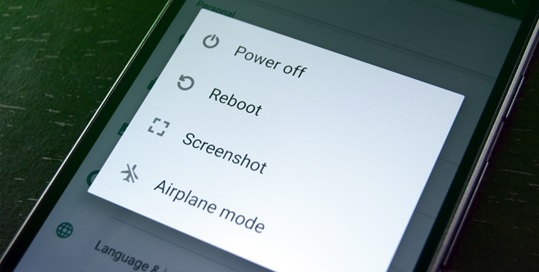
Method 2: Enable location on your device
Drag down the notification panel. Here you will see the location icon. Just click to enable the location on your device and resolve the GPS signal not found Pokémon go android issue.
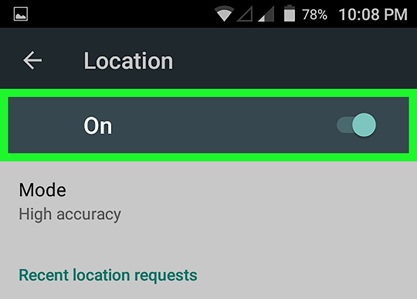
Method 3: Wipe Cache Partition
This is another way to resolve the error Pokémon go GPS not found 11 android. You need to hold the volume down button and the power button simultaneously to enter the backend of your device. Here just select the option of wipe data partition or cache. This option can be selected by the up and down volume button.
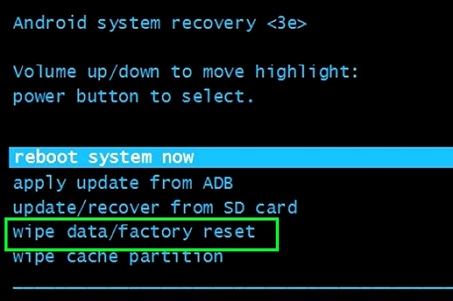
Method 4: Update the Pokémon Go Application
The GPS signal not found 11 android can also be resolved with the help of the app update. All the latest updates and security patches must be installed. Just go to Play Store > My Apps and games > update all to install all the pending updates of all the applications.
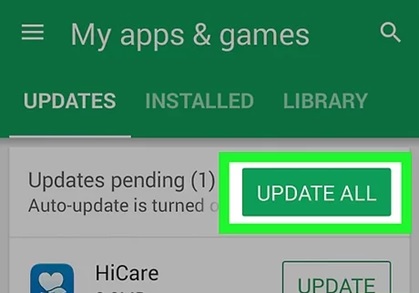
Method 5: Disable Mock Location
To do this go to the developer mode of your phone and install a fake GPS application. It is easily available in the play store. Once it has been installed you will be able to resolve the GPS not found Pokémon go android error.
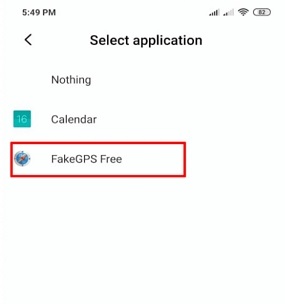
Method 6: Giving GPS Access
If the GPS access has not been given to the application then it can lead to errors. To overcome this go to Settings > Applications > Apps > Pokémon Go > Toggle location on to resolve the GPS not found 11 Pokémon go android error.
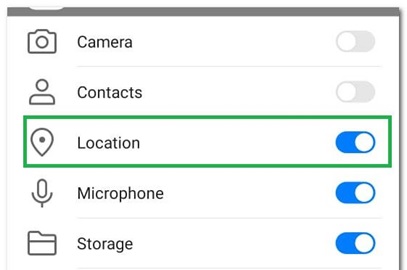
Method 7: Uninstall Map Updates
The Map updates must be uninstalled to get the work done. Certain updates can conflict with the app and can cause a GPS signal not found android issue. Just go to Settings > Applications > Apps > Maps > uninstall updates.

Method 8: Revert to the old version of Google Play Services
The latest version of the Google Play Services makes it difficult for the Pokemon Go players to spoof and thus they can get error 11. Reverting to the old version of the play store will make it possible for you to get the work done with ease. This can lead to a GPS signal not found 11 android 2018 error resolutions.
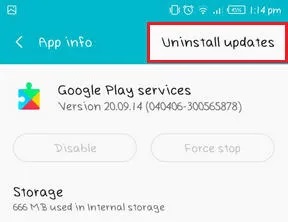
Method 9: Disable “Find My Device” Option
This can also lead the real device location to report to the game and thus makes the spoofing much difficult. Disabling the find my device option will make sure that you get the best results. Just go to Settings > Security > Device Administrator > Find my device > disable. This will let you find Pokémon go GPS not found 11 android fix.
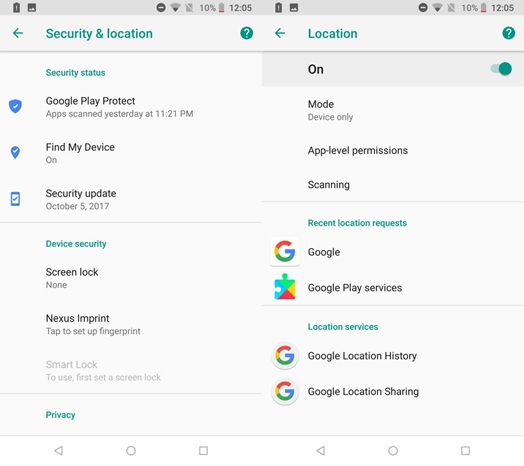
Method 10: Uninstall Root from the Device
If your device has been rooted then there is a possibility that Pokémon Go will not work on it. Just install the app that will unroot the device. Restart and reinstall the game to resolve the Pokémon go no GPS signal android error. The example app that can be used in this regard is Super SU Pro.
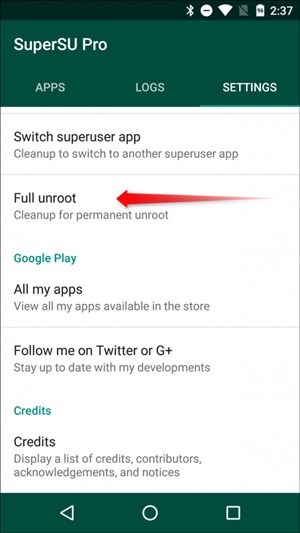
Part 3: Use Location Spoofer Tool –Dr. Fone Virtual Location
Dr. Fone's virtual location is the best and the state of the art tool that can be used to teleport the iPhone GPS to anywhere in the world you like. You can draw the real paths and the GPS spoofer will move along with them. There is also a joystick embedded to make the movements easy. This program can easily resolve GPS not found android error.
The Process
Step 1: Install Program
First of all, you need to install the program to get started.

Step 2: Start Teleportation
This is a very important step. You need to connect the iPhone to the system launch the program and enable the virtual location to begin.

Step 3: Point your location
Press the center on the button to make sure that your location is determined by the program.

Step 4: Move to the desired location
Click the third icon on the upper right corner to make sure that you move to the location you desire. It is the one that has been entered in the search bar.

Step 5: Move to the teleported location
Click on move here and get to the location specified.

Step 6: Completing the Process
The iPhone will now show the same location as set by the program and this completes the process in full.

Conclusion
იმისთვის, რომ GPS არ მოიძებნა 11 ანდროიდი, არ არსებობს ისეთი კარგი პროგრამა, როგორიც არის Dr. Fone Virtual Location. პროგრამა მარტივი გამოსაყენებელია და თქვენ საერთოდ არ გჭირდებათ ტექნიკური ცოდნა, რომ დაასრულოთ სამუშაო. პროგრამას აქვს ყველა მახასიათებელი, რაც გაყალბებას მარტივს და მარტივს ხდის. ამ პროგრამით თქვენ გაგიადვილდებათ თამაში და ადგილმდებარეობის არჩევა AR-ზე დაფუძნებულ თამაშებში. ამ პროგრამას ასევე არ აქვს GPS სიგნალი Pokémon go android გადაწყვეტა, რადგან ის მთლიანად სისტემაზეა დაფუძნებული.
ვირტუალური მდებარეობა
- ყალბი GPS სოციალურ მედიაში
- ყალბი Whatsapp მდებარეობა
- ყალბი mSpy GPS
- შეცვალეთ ინსტაგრამის ბიზნეს მდებარეობა
- დააყენეთ სასურველი სამუშაო ადგილი LinkedIn-ზე
- ყალბი Grindr GPS
- ყალბი Tinder GPS
- ყალბი Snapchat GPS
- შეცვალეთ ინსტაგრამის რეგიონი/ქვეყანა
- ყალბი მდებარეობა Facebook-ზე
- შეცვალეთ მდებარეობა Hinge-ზე
- Snapchat-ზე მდებარეობის ფილტრების შეცვლა/დამატება
- ყალბი GPS თამაშებზე
- Flg Pokemon go
- Pokemon go ჯოისტიკი ანდროიდზე როუტის გარეშე
- გამოჩეკვის კვერცხები პოკემონში გადის სიარულის გარეშე
- ყალბი GPS Pokemon Go-ზე
- Spoofing Pokemon Go Android-ზე
- ჰარი პოტერის აპლიკაციები
- ყალბი GPS ანდროიდზე
- ყალბი GPS ანდროიდზე
- ყალბი GPS ანდროიდზე დაფესვიანების გარეშე
- Google მდებარეობის შეცვლა
- გააფუჭეთ Android GPS Jailbreak-ის გარეშე
- შეცვალეთ iOS მოწყობილობების მდებარეობა




Alice MJ
პერსონალის რედაქტორი