How Can I Create My Pokemon Overworld Maps?
Apr 28, 2022 • Filed to: All Solutions to Make iOS&Android Run Sm • Proven solutions
You have all the reasons to draw your map and follow the paths. The joy of playing Pokemon rests on walking through various towns and exploring different cities. Perhaps there are routes you have visited severally and you now want to go a different direction. Again, you may want to visit a corner where you will get as many different characters as possible. Let's unleash possible route creators for your map.
Part 1. Why Opt for Pokemon Go Location Maps?
Pokemon Go location map is very useful when you are playing Pokemon Go.
- 1.It will help you to calculate your moves. You wouldn't want to embark on a journey where you have no clue of the route.
- 2.The map will guide you to know where a raid is taking place or where Pokemon Go gym is located. You will always stay ahead of the game.
- 3.You also need to be ready for any eventuality. The map will let you know about any Pokestop locations so you can beef up your rescue items like Pokeballs.
- 4.It will be easy to find any recent Pokemon locations in Go. You can follow them and catch them up before they see you.
Part 2. Create a Pokemon Go Map using WordPress Google Maps
With WordPress Google Maps, you can create custom maps with high-end markers, proper descriptions, and links. Follow these steps to create your Pokemon Go map.
- 1.First, download WP Google Maps from your WordPress site.
- 2.Next, purchase and activate the 'WP Google Maps Pro' version. The upgraded version is what allows the adding of categories, markers, directions, and other features.
- 3.Use the available plugin to create your 'Pokemon Go Map'. You can also choose and add PokemonGo Map themes.
- 4.Then, go to 'Maps' section and select the 'Categories' option. Next, create marker categories for gyms and PokeStops. You can now add your PokeStops and Gyms at the 'Map Editor'.

Part 3. Create and Visit Pokemon Stops at any Location by Spoofing your iPhone's GPS
Once you create Pokestop maps, you can now check the location with the best gpx map creator for Pokemon Go – Dr. Fone Virtual Location. It lets you fake the location of Pokestops anywhere you wish to go and visit them remotely. Follow these steps to spoof the location of your iPhone anywhere in the world with Dr. Fone Virtual Location.
Step 1. Connect your iPhone
Ensure you have first noted the address of the Pokestop before you embark on visiting it. To continue, connect your iPhone to your computer then open Dr.Fone toolkit. Next, select which Virtual Location module to use and hit the 'Get Started' button.

Step 2. Choose your target location
Wait for your iPhone to be connected and then key in the required details of the location you have in mind. Next, click on the 'Teleport Mode' icon located at the top-right corner of the screen. Then enter the details of the location you want to visit in the search bar. You can also use its coordinates.

Step 3. Spoof your iPhone device's location
You should now be ready to go virtual. Once you spoof your device's location, you can adjust the pin on the map. Use the 'Move Here' button to spoof your phone's location.

Step 4. Draw a map
The spoofed location will be the 'Start' point of your route. Now, use one-stop or multi-stop modes to simulate the movement of your iPhone by drawing a route on the map. Also, choose at what speed you want to walk. If you want to be realistic, make use of this Pokemon map creator's GPS joystick to fully accomplish your mission.
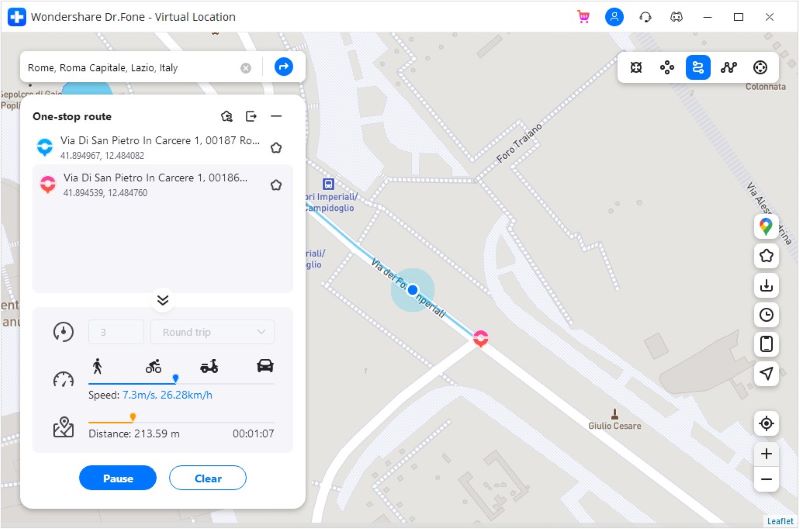
Conclusion
Creating Pokemon overworld maps is a paramount step to playing Pokemon Go. This will help you stay ahead of the game and learn how to calculate your moves. One way is to use WP Google maps. However, you will need to upgrade to the Pro version to unleash the hidden gems. You can also opt for a reliable route creator to easily draw your route and spoof iPhone. Dr. Fone Virtual Location works in simple steps to fake the GPS location of choice and let you explore the world from the comfort of your room.
ვირტუალური მდებარეობა
- ყალბი GPS სოციალურ მედიაში
- ყალბი Whatsapp მდებარეობა
- ყალბი mSpy GPS
- შეცვალეთ ინსტაგრამის ბიზნეს მდებარეობა
- დააყენეთ სასურველი სამუშაო ადგილი LinkedIn-ზე
- ყალბი Grindr GPS
- ყალბი Tinder GPS
- ყალბი Snapchat GPS
- შეცვალეთ ინსტაგრამის რეგიონი/ქვეყანა
- ყალბი მდებარეობა Facebook-ზე
- შეცვალეთ მდებარეობა Hinge-ზე
- Snapchat-ზე მდებარეობის ფილტრების შეცვლა/დამატება
- ყალბი GPS თამაშებზე
- Flg Pokemon go
- Pokemon go ჯოისტიკი ანდროიდზე როუტის გარეშე
- გამოჩეკვის კვერცხები პოკემონში გადის სიარულის გარეშე
- ყალბი GPS Pokemon Go-ზე
- Spoofing Pokemon Go Android-ზე
- ჰარი პოტერის აპლიკაციები
- ყალბი GPS ანდროიდზე
- ყალბი GPS ანდროიდზე
- ყალბი GPS ანდროიდზე დაფესვიანების გარეშე
- Google მდებარეობის შეცვლა
- გააფუჭეთ Android GPS Jailbreak-ის გარეშე
- შეცვალეთ iOS მოწყობილობების მდებარეობა




Alice MJ
პერსონალის რედაქტორი