A Complete Guide to Using iPogo for Pokemon Go (and its Best Alternative)
Apr 28, 2022 • Filed to: All Solutions to Make iOS&Android Run Sm • Proven solutions
If you own an iOS device and would like to spoof your location on Pokemon Go, then iPogo could be an option. While the iPogo iOS app has gained a lot of popularity, it also suffers from security and accessibility issues. Therefore, in this post, I will let you know how to use iPogo for Pokemon Go and would also make you familiar with a better alternative for Pokemon Go location spoofing.
- Part 1: What is iPogo, and How can it help you?
- Part 2: How to Use iPogo to Improve your Pokemon Go Gameplay?
- Part 3: Why you Should Look for iPogo Alternatives?
- Part 4: How to Spoof iPhone Location without Jailbreak using the Best iPogo Alternative?
Ideally, iPogo is a dedicated iOS app that can help you play Pokemon Go remotely from anywhere you like. It is a modified version of Pokemon Go that includes numerous hacks and cheats that would let you level up in the game.
- To install iPogo on your iOS device, you must have to jailbreak your iPhone (it doesn’t support standard devices).
- The iPogo iOS app can spoof your iPhone location to anywhere you like and reflect it on Pokemon Go.
- There is also a provision to simulate the device movement of your iPhone on Pokemon Go.
- Other features of the iPogo iOS app are feeds for raids and quests, enhanced throws, fast catch, and more.

Price: The basic version of iPogo is available for free that would let you teleport your location in Pokemon Go. To access more features of iPogo for Pokemon Go, you can get its premium subscription for $4.99 per month.
If you also want to use the iPogo iOS app, then you first need to jailbreak your iPhone. Also, since the use of iPogo for Pokemon Go can lead to an account ban, you can consider creating a new account before using it. Here’s how you can use the iPogo iOS app to spoof location on Pokemon Go.
Step 1: Download and Install the iPogo iOS app
At first, you can just jailbreak your device by using any freely available resource that would install Cydia Impactor on it. Later, you can go to the website of iPogo to download the IPA file and complete its installation. You can also use third-party sources like 3uTools, Rickpactor, or Signulous to install iPogo on your iOS device.

Step 2: Set up your Pokemon Go account
Great! Once the iPogo iOS app is installed, you can launch it and log-in to your Pokemon Go account. Afterward, you can go to its Settings and “Activate” your account. On your Pokemon Go screen, you can view various options on a floating sidebar to access its features.

Step 3: Spoof your location on Pokemon Go with iPogo
Now, to change your location, you can tap on a map icon, which is located at the top of the iPogo interface. This will open a map where you can look for the target location via its address or coordinates.
You can further use the filter option to search for specific Pokemons on the map and can even move the pin around. This will automatically switch your location, letting you catch Pokemons from your home.

Even though iPogo would let you access all kinds of Pokemon Go hacks, it has numerous pitfalls. Here are some of the reasons that would make you look for a better iPogo alternative instead.
- Firstly, the iPogo iOS app would need jailbreak access on your iPhone that can compromise its security.
- As of now, iPogo is only available for iOS devices and not Android. If you are looking for an iPogo Android alternative, then you can try PGSharp as well.
- Ideally, iPogo for Pokemon Go is against the terms and conditions of Niantic and its constant use can cause a permanent ban on your account.
- Since the installation process for the iPogo iOS app is a bit complicated, it would need prior technical experience.
- Please note that iPogo is not a reliable service and it can stop working anytime (like iSpoofer). This can cause a sudden loss of your money and progress in Pokemon Go.
Since iPogo needs jailbreak access and is not that reliable, a lot of players look for its alternative. For instance, you can use Dr. Fone - Virtual Location (iOS) to easily spoof the location on your iPhone without jailbreaking it. The application is super easy to use and also provides a GPS joystick to stimulate your movement between multiple spots. Besides that, you can also mark any location as a favorite and can even import/export GPX files using the desktop application.
Step 1: Connect your iPhone and launch Dr.Fone – Virtual Location (iOS)
Simply connect your iPhone to the computer and launch the Dr.Fone – Virtual Location (iOS) application. You can now agree to its terms and conditions and select the connected device.
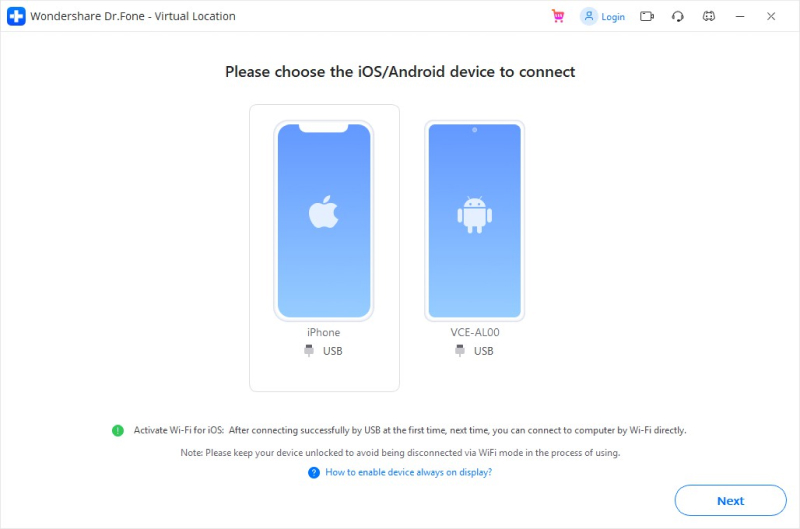
Step 2: Spoof your iPhone location to anywhere you like
The application will automatically detect and display the present location of your device. You can now click on the Teleport Mode feature from the top to spoof your iPhone’s location.

Afterward, you can just enter the name, address, or coordinates of the target location on the search bar and load it on the map.

You can now adjust the location on the map by moving the pin around or even zoom in/out. Lastly, click on the “Move Here” button and wait as your device’s location would be updated on Pokemon Go.

Step 3: Simulate your iPhone’s movement between multiple spots
Apart from that, you can also simulate the movement of your device by selecting the One-stop or Multi-stop modes from the top. This will let you drop the pins on the map to create a route for Pokemon Go.
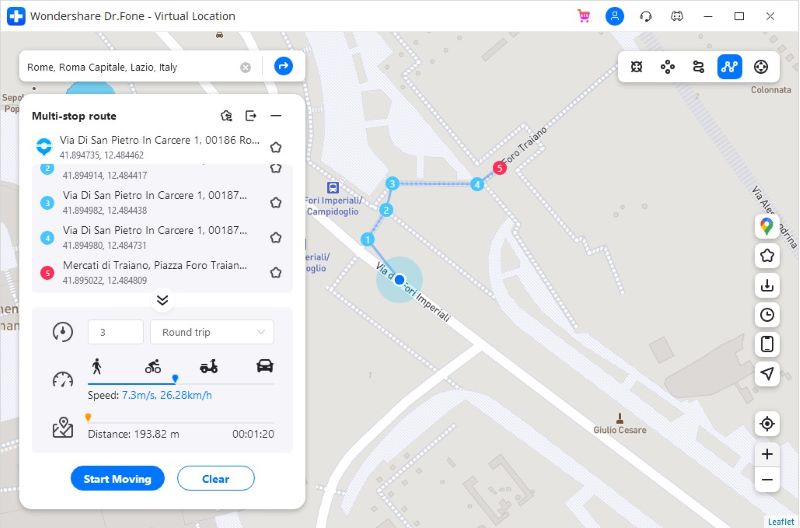
Furthermore, you can enter the number of times to cover the route and even select a preferred speed for the movement. Once you click on the “March” button, the simulation of the movement would be started. You can also access a GPS joystick at the bottom to move realistically on the map in any direction.
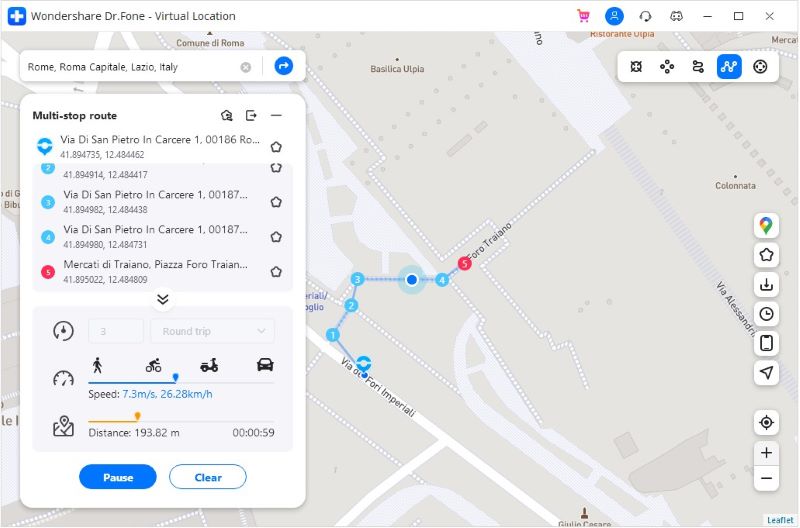
დარწმუნებული ვარ, რომ ამ პოსტის წაკითხვის შემდეგ, თქვენ შეძლებთ მეტი იცოდეთ iPogo for Pokemon Go-სთვის და მისი გამოყენების შესახებ. ვინაიდან iPogo iOS აპს დასჭირდება jailbreak წვდომა თქვენს მოწყობილობაზე, შეგიძლიათ განიხილოთ ალტერნატივის გამოყენება. მე გირჩევთ გამოიყენოთ Dr.Fone – ვირტუალური მდებარეობა (iOS), რადგან ეს არის მოსახერხებელი გადაწყვეტა, რომელიც არ საჭიროებს jailbreak წვდომას თქვენს მოწყობილობაზე. გარდა Pokemon Go-ზე თქვენი მდებარეობის გაყალბებისა, მას ასევე შეუძლია თქვენი მოწყობილობის მოძრაობის სიმულაცია სასურველი სიჩქარით და გთავაზობთ უამრავ ფუნქციას Pokemon Go-ში და სხვა თამაშებში დონის ასამაღლებლად.
ვირტუალური მდებარეობა
- ყალბი GPS სოციალურ მედიაში
- ყალბი Whatsapp მდებარეობა
- ყალბი mSpy GPS
- შეცვალეთ ინსტაგრამის ბიზნეს მდებარეობა
- დააყენეთ სასურველი სამუშაო ადგილი LinkedIn-ზე
- ყალბი Grindr GPS
- ყალბი Tinder GPS
- ყალბი Snapchat GPS
- შეცვალეთ ინსტაგრამის რეგიონი/ქვეყანა
- ყალბი მდებარეობა Facebook-ზე
- შეცვალეთ მდებარეობა Hinge-ზე
- Snapchat-ზე მდებარეობის ფილტრების შეცვლა/დამატება
- ყალბი GPS თამაშებზე
- Flg Pokemon go
- Pokemon go ჯოისტიკი ანდროიდზე როუტის გარეშე
- გამოჩეკვის კვერცხები პოკემონში გადის სიარულის გარეშე
- ყალბი GPS Pokemon Go-ზე
- Spoofing Pokemon Go Android-ზე
- ჰარი პოტერის აპლიკაციები
- ყალბი GPS ანდროიდზე
- ყალბი GPS ანდროიდზე
- ყალბი GPS ანდროიდზე დაფესვიანების გარეშე
- Google მდებარეობის შეცვლა
- გააფუჭეთ Android GPS Jailbreak-ის გარეშე
- შეცვალეთ iOS მოწყობილობების მდებარეობა






ჯეიმს დევისი
პერსონალის რედაქტორი