Hide Your POF Search Profile From Users: Check 2 Ways To Do It
Apr 28, 2022 • Filed to: All Solutions to Make iOS&Android Run Sm • Proven solutions
Plenty of Fish dating site is a platform where you can find your better half. This is one of the most used dating apps that offers quality and dedicated results from your neighborhood. The POF search has a unique advanced algorithm that correctly matches you with other people having similar interests. Most of these amazing features of POF UK are available for free users as well. Additionally, on the POF dating site, you hide your profile temporarily and unhide it again.
This post will explore how you can hide and unhide your profile, and how you can find people who have hidden their POF profiles.
Part 1: How To Hide and Unhide POF Profiles
POF search is designed to allow hiding and unhiding of the profile. Whether you need to hide your POF profile because you are currently dating someone or you wish to focus on other matters, POF hides/unhide option is so useful.
But, before we explore the process of hiding and unhiding POF profile, let’s see what happens when you hide your profile:
- Both advanced and basic POF search options stop showing your profile.
- But, people who have your username can reach your POF profile.
- People who have you as a favorite contact or vice-verse can reach you.
- Anyone who you have talked to in the past can contact you via messages.
Hide POF Profile
If you have to hide your profile from POF search, follow these 3 simple steps:
- Login to your POF dating site account.
- Visit the Edit Profile
- You will find To hide your profile from others, click here, click on it, and hide your POF profile.
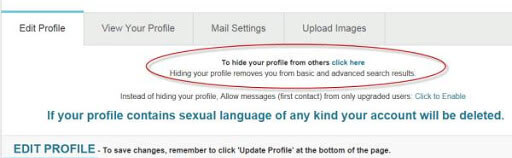
Unhide POF Profile
When your purpose for hiding the POF profile is resolved, you can unhide your profile with these steps:
- Log in to your POF dating site account.
- Go to the Edit Profile
- Click on To unhide your profile from others, click here.
Part 2: How To Find Hidden POF Profiles?
Similar to you, other users on the POF UK search also hide and unhide their profiles regularly. But, this doesn’t mean that you can’t reach out to someone who has hidden their POF profile. There are two easy methods to connect with POF profiles that are hidden.
So, if you are wondering where did that amazing POF profile disappear, read how you can find it.
POF Search with Username
If you are finding a POF profile that you have recently explored, then you can find it using a username on a POF search. Just go to Google and type the following:
http://www.pof.com/sampleusername
Don’t forget to add the actual username of the POF profile at the end of the URL.
When you can’t find the username of the profile but this user has contacted you previously, you can check your email for the same. POF dating site sends an email every time a new or unknown user connects with you. From there, find the username and look for the profile.
Check Browser History
Another method is to explore your browser history. This profile will be in your browser history if you have visited it in past few days. Copy the username from the browser history and find the POF profile you were looking for.
Part 3: Use Virtual Location Tool To Hide Your Profile
Sometimes, POF dating site users only want to hide their profiles in one location. While you can’t do it directly on POF UK search, you can still use Dr. Fone - Virtual Location (iOS).
With the help of Dr.Fone - Virtual Location (iOS) software, you can change your GPS location and teleport to somewhere else. Once you do that, you can set a range in basic or advanced search and automatically disable your POF profile for people in other areas. Isn’t that great?
Here are some features of Dr.Fone - Virtual Location (iOS):
- Set accurate location on the GPS and allow apps to pick the exact location.
- Teleport to any location of choice without actually visiting this place and allow apps to pick the new GPS location.
- Upload and use a pre-decided route to allow your apps to believe you are in a different area.
- Use the software to manage the GPS location of around 5 devices.
To understand how you can use Dr. Fone - Virtual Location (iOS) for the POF dating site, read the steps below:
Step 1: Install Software on PC
Firstly, from the website, download and install Dr.Fone - Virtual Location (iOS) on your PC or laptop. You can either purchase the paid version directly or try the software for free in the starting.
Once you download Dr.Fone - Virtual Location (iOS), click on Virtual Location to change your location.

Step 2: Connect Dr.Fone - Virtual Location (iOS) to iPhone
The above step will take you to a window where you have to connect your iPhone to the app. For this, click on Get Started and connect your iPhone to Dr.Fone - Virtual Location (iOS).

Fortunately, if you are using a USB connection for the first time to connect your iPhone and computer, you don’t need it again. After the first connection, your iPhone connects to Dr.Fone - Virtual Location (iOS) without a USB.
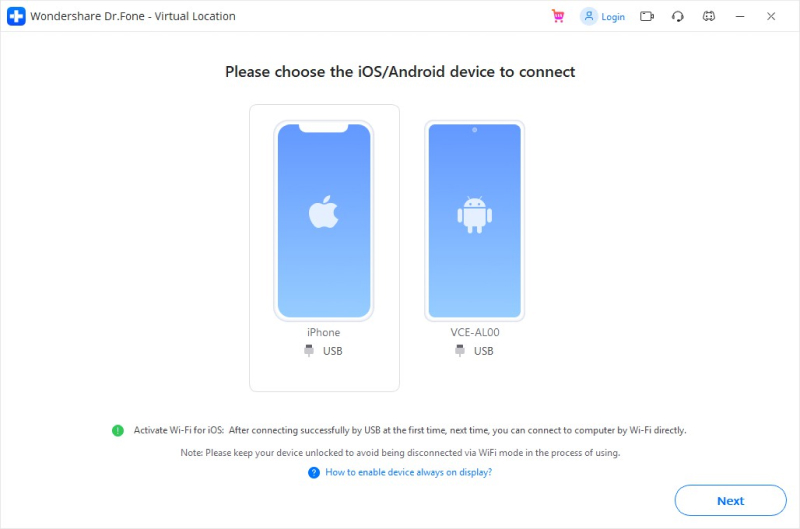
Step 3: Teleport To Another Location
In the following window, click on teleport. It is the third option in the upper right corner.
When you click on teleport, you will be given an option to search for a location of choice. In our example, we have searched Rome. If you set your location here and move out of the teleport zone, your system will detect this automatically.

თქვენ მოგეთხოვებათ გადაადგილება აქ . როდესაც დააწკაპუნებთ მასზე, თქვენი მდებარეობა დაყენდება რომში .

თქვენი POF გაცნობის საიტი ასევე აღმოაჩენს ამ ახალ მდებარეობას, რაც საშუალებას მოგცემთ დამალოთ თქვენი POF პროფილი კონკრეტულ ზონაში.
თქვენი POF საძიებო პროფილის დამალვისა და დამალვის სხვადასხვა გზა არსებობს. გაფართოებული ვარიანტისთვის გამოიყენეთ Dr.Fone - ვირტუალური მდებარეობა (iOS). ეს პროგრამული უზრუნველყოფა გთავაზობთ ბევრ უნიკალურ ვარიანტს, როგორიცაა ავტომატური მარში, ჯოისტიკი მიმართულებისთვის და ა.შ. შეამოწმეთ Dr.Fone - ვირტუალური მდებარეობა (iOS) ჩვენს ვებსაიტზე.
ვირტუალური მდებარეობა
- ყალბი GPS სოციალურ მედიაში
- ყალბი Whatsapp მდებარეობა
- ყალბი mSpy GPS
- შეცვალეთ ინსტაგრამის ბიზნეს მდებარეობა
- დააყენეთ სასურველი სამუშაო ადგილი LinkedIn-ზე
- ყალბი Grindr GPS
- ყალბი Tinder GPS
- ყალბი Snapchat GPS
- შეცვალეთ ინსტაგრამის რეგიონი/ქვეყანა
- ყალბი მდებარეობა Facebook-ზე
- შეცვალეთ მდებარეობა Hinge-ზე
- Snapchat-ზე მდებარეობის ფილტრების შეცვლა/დამატება
- ყალბი GPS თამაშებზე
- Flg Pokemon go
- Pokemon go ჯოისტიკი ანდროიდზე როუტის გარეშე
- გამოჩეკვის კვერცხები პოკემონში გადის სიარულის გარეშე
- ყალბი GPS Pokemon Go-ზე
- Spoofing Pokemon Go Android-ზე
- ჰარი პოტერის აპლიკაციები
- ყალბი GPS ანდროიდზე
- ყალბი GPS ანდროიდზე
- ყალბი GPS ანდროიდზე დაფესვიანების გარეშე
- Google მდებარეობის შეცვლა
- გააფუჭეთ Android GPS Jailbreak-ის გარეშე
- შეცვალეთ iOS მოწყობილობების მდებარეობა




ჯეიმს დევისი
პერსონალის რედაქტორი