Instagram Tutorial: How to Change Instagram Region/Country on Instagram?
Apr 28, 2022 • Filed to: Virtual Location Solutions • Proven solutions
The present-day Instagram is much more than adding images and videos. Connecting with friends, sharing interesting reels and posts, and making friends are some things that can be done on the Instagram platform. Though Instagram is a GPS-based app that picks up your location automatically from your device, at times, you may need to change this default location.
For instance, if you are planning to relocate to a new city or a country, you would need to connect with people there to socialize and learn about their language, culture, and other things. So, before moving to a new place, you can try connecting with people by changing your Instagram location. Different ways on how to change location on Instagram are discussed in the following parts.
How to Add a Custom Location on Instagram [iOS & Android]
Instagram can be accessed from Android and iOS devices, and the method to add a new location for them is enlisted below.
Method 1: Change Instagram location manually [iOS & Android]
- Step 1. Open Instagram on your Android or iOS device, upload the desired image of the video, and edit them using filters as needed.
- Step 2. Next, click on the Add Location button.
- Step 3. Tap on the Share button to save the location for the post.
- Alternatively, you can also use any public event on Facebook to use it as a location.
Method 2: change country region on Instagram with Dr. Fone - Virtual Location [ [iOS & Android]]
When you manually change the Instagram location, it is done for the selected post. So, to change your overall location for Instagram, Dr.Fone - Virtual Location works as an excellent tool for choosing a place for all GPS-based apps, including Instagram. Additionally, the software supports simulating the GPS movement along the route, importing and exporting the GPX files, and more.
Steps on how to change the region on Instagram location using Dr. Fone-Virtual Location
Step 1. On your desktop, launch the Dr.Fone - Virtual Location software.
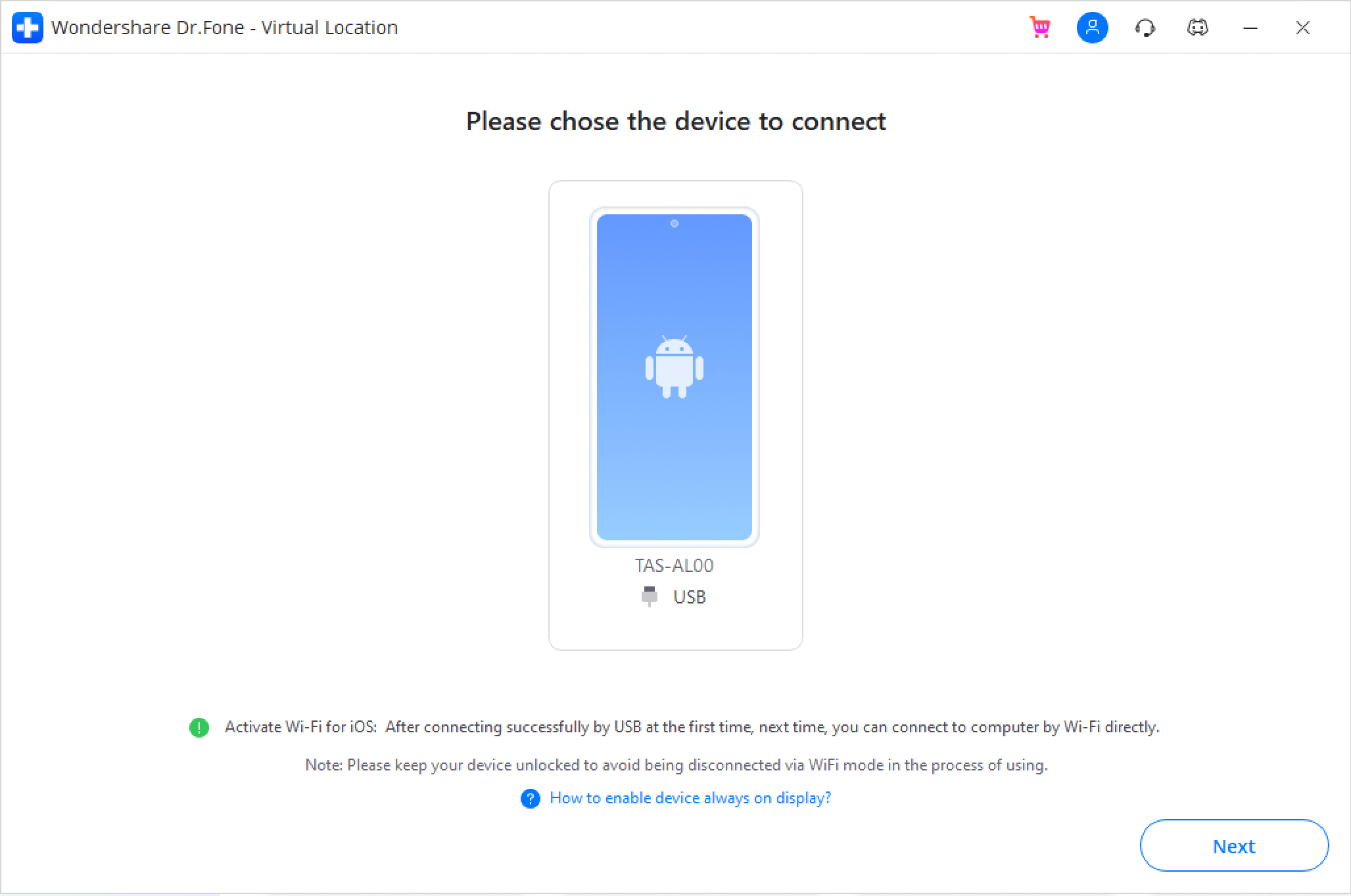
Step 2. Next, select Virtual Location on the main software interface and connect your iPhone or Android device to the system. After the device is connected, click on the Get Start button.
Step 3. The present location of your device will now appear at the software window.

Step 4. Activate the teleport mode by clicking its icon present at the top-right corner. Select the desired location and tap on the Move Here option.

Step 5. The location of the connected device will now change to the one selected, and your Instagram location will also alter with this.
FAQ: All you wanna know about: Instagram Region/location change
1. How do I turn off my location activity on Instagram?
To turn off your location services on Instagram, go to the device settings and click on Privacy > Location services. Move down to Instagram and never select for the location access.
2. Why does my location disappear on Instagram?
When you do not allow the app to use the location settings, the location feature on Instagram will not work, and your location will disappear.
3. Why does it say Instagram music isn’t in my region?
This message appears when Instagram does not have the license to play the music in your region.
4. How to set location on Instagram bio
To add a location to your bio on a business account, follow the steps below.
- Launch Instagram and click on the profile icon.
- At the bio-information of the account, choose the Edit profile option.
- Choose Contact Options under Public Business Information.
- To add a desired location, choose the Business Address text box.
- Enter the street address, town, and zip code.
- After entering all the details, click on the Done button to confirm and then tap on Save.
You Might Also Like
Virtual Location
- Fake GPS on Social Media
- Fake Whatsapp location
- Fake mSpy GPS
- Change Instagram Business Location
- Set Preferred Job Location on LinkedIn
- Fake Grindr GPS
- Fake Tinder GPS
- Fake Snapchat GPS
- Change Instagram Region/Country
- Fake Location on Facebook
- Change Location on Hinge
- Change/Add Location Filters on Snapchat
- Fake GPS on Games
- Flg Pokemon go
- Pokemon go joystick on android no root
- hatch eggs in pokemon go without walking
- Fake GPS on pokemon go
- Spoofing pokemon go on Android
- Harry Potter Apps
- Fake GPS on Android
- Fake GPS on Android
- Fake GPS on Android Without Rooting
- Google Location Changing
- Spoof Android GPS without Jailbreak
- შეცვალეთ iOS მოწყობილობების მდებარეობა

Alice MJ
staff Editor