Hide location on iphone and Android without others knowing
Apr 27, 2022 • Filed to: All Solutions to Make iOS&Android Run Sm • Proven solutions
How to hide location on iPhone is a question that most of the users ask and there is a reason for it. It is privacy that concerns people the most and for the same reason, they want to get the best outcome with ease and perfection. It also means that the users want to hide their location for other reasons like playing AR and location-based games. For iPhone users, this is a thing that is a bit complex. This is because the iPhone does let any spoofing app exist on their app store.
Part 1: How to hide my location on the iPhone
If you want to answer the question i.e. how to hide your location on the iPhone then it is advised to read this article thoroughly. The question here rises that the why does a person wants to hide his location if the iPhone is being used. This can be because of many reasons and some are mentioned below:
- To Avoid Tracking
This is one of the main reasons for which a user wants to hide his location. This includes tracking by the parents and police. If you want to hide from the prying eyes then only the location of the iPhone is hidden.
- Privacy Protection
This is another important aspect that everyone wants to preserve. It also means that you get to protect your activities online as well as what is being visited online. There are apps which can be used to get complete information and hide my location is only used to curb the activities of such applications.
1.1 Spoof Location Tool to Change Your Location
Dr. Fone Virtual Location is the best and the most used programs that will spoof your location on iOS with ease. If you want to know how to hide location on iPhone without them knowing then this is the tool which you must have. An intuitive design as well as the tech details of the program makes it the first choice of all.
The Process
Step 1: Installation
First of all, you want to download and install the program, to begin with.

Step 2: Enable Virtual Location
Click Virtual Location from the options and connect the iDevice to the computer.

Step 3: Find your Location
The new window will should your accurate location and if does not click center on to display the correct location.

Step 4: Teleport Mode
Make sure that the teleport mode is enabled and this can be done by clicking the third icon on the top right corner.

Step 5: Move to the Location
Once the location has been specified in the box that appears click on move here in the pop-up box

Step 6: Validation
The location is locked by the system. It means that you will be at the same place as desired and the phone also shows the same location.

1.2 Use Your Figure Set Your iPhone
This may be referred to as other ways to hide location iPhone that have proven to work. If you want to hide my location iPhone then it is advised to follow one or more steps as follows to get the work done.
i. Airplane Mode
It is the easiest way to hide the location on the iPhone. To do this you just need to visit the control center and hit airplane mode to get the work done.

ii. Turn off the Location
This is another important feature that will make sure that you get yourself hidden from the prying eyes. Go to Settings > Privacy > Location > Toggle off. This is the best answer to the question i.e. how to hide my location on the iPhone.

iii. Turn off Share My Location Feature
It is also one of the best ways to hide location with ease and perfection. To get this done simply access the “From” option in the location services to get started. Swipe left to remove the device and this will also hide your location from everyone.
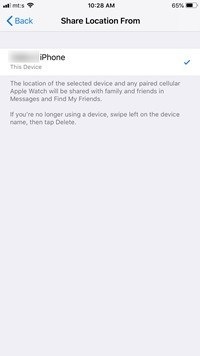
iv. System Services
Turn off the significant location services from the system services to proceed.
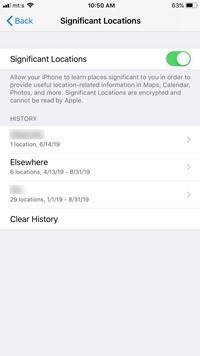
Part 2: How to hide my location on Android
The android users can also make sure that the location is hidden and this part of the article will deal with it.
i. iVPN - Hide your Location
This is one of the few applications on the play store that does not save any logs whatsoever. It also means that you are 100% sure that you are not being tracked. It keeps you and your activities safe and secure.
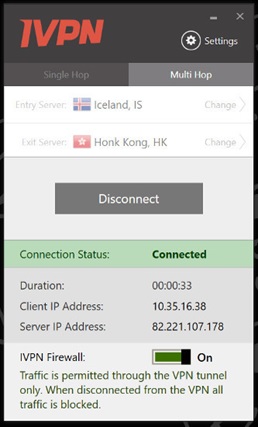
ii. Hide my. name VPN
It is also one of the best and the most used VPNs that allow the users to overcome their issues. The IKEv2 and Open VPN protocols are used to make sure that you get the best and the most advanced outcome and get inside a hiding cloak.
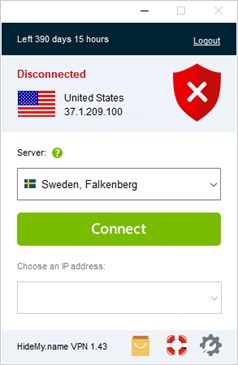
iii. Tor Guard VPN
This is another important application that will ensure that you hide my location to find my friends. The program has been rated high by the users and it is all because of the techniques that have been embedded with care and perfection. With Tor Guard, it is simple to hide and perform all the activities.
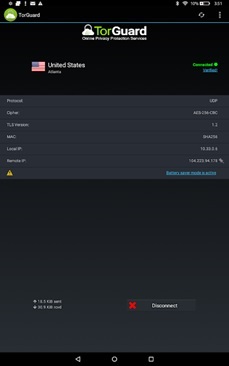
Conclusion
Dr. Fone არის პასუხი კითხვაზე, ანუ როგორ დავიმალო მდებარეობა ჩემი iPhone-ის პოვნისას, რადგან ის ექსკლუზიურად ამისთვის არის შექმნილი. ეს მარტივია და პროცესის შესრულებას მარტივს ხდის. არ არსებობს სხვა ვარიანტი, რომელთანაც ისეთი მარტივი მუშაობაა, როგორც დოქტორ ფონე. პროგრამა კონფიგურირებულია იმისთვის, რომ დარწმუნდეთ, რომ თქვენ მარტივად მიიღებთ მდებარეობის გაყალბების საუკეთესო დეტალებს. ამ პროგრამით, ძალიან ადვილია თქვენი მდებარეობის გაყალბება, რადგან ის საფუძვლიანად იქნა გამოცდილი. პროგრამა ასევე მაღალი შეფასებით იქნა მომხმარებელთა მიერ, რადგან ის მომხმარებლებს საშუალებას აძლევს გადალახონ პრობლემები, რომლებსაც სხვა სპოფერები წარმოადგენენ.
ვირტუალური მდებარეობა
- ყალბი GPS სოციალურ მედიაში
- ყალბი Whatsapp მდებარეობა
- ყალბი mSpy GPS
- შეცვალეთ ინსტაგრამის ბიზნეს მდებარეობა
- დააყენეთ სასურველი სამუშაო ადგილი LinkedIn-ზე
- ყალბი Grindr GPS
- ყალბი Tinder GPS
- ყალბი Snapchat GPS
- შეცვალეთ ინსტაგრამის რეგიონი/ქვეყანა
- ყალბი მდებარეობა Facebook-ზე
- შეცვალეთ მდებარეობა Hinge-ზე
- Snapchat-ზე მდებარეობის ფილტრების შეცვლა/დამატება
- ყალბი GPS თამაშებზე
- Flg Pokemon go
- Pokemon go ჯოისტიკი ანდროიდზე როუტის გარეშე
- გამოჩეკვის კვერცხები პოკემონში გადის სიარულის გარეშე
- ყალბი GPS Pokemon Go-ზე
- Spoofing Pokemon Go Android-ზე
- ჰარი პოტერის აპლიკაციები
- ყალბი GPS ანდროიდზე
- ყალბი GPS ანდროიდზე
- ყალბი GPS ანდროიდზე დაფესვიანების გარეშე
- Google მდებარეობის შეცვლა
- გააფუჭეთ Android GPS Jailbreak-ის გარეშე
- შეცვალეთ iOS მოწყობილობების მდებარეობა




Alice MJ
პერსონალის რედაქტორი