How to Play Pokémon Go Without Moving 2022
Apr 27, 2022 • Filed to: All Solutions to Make iOS&Android Run Sm • Proven solutions
Pokémon Go is a location-based game, and to play it, walking is one of the most necessary parts. But every Pokémon Go fan doesn't have enough time to walk around to catch Pokémon. That's why people want to know how to play Pokémon Go without moving. Pokémon trainers all around the world prefer to catch Pokémon without leaving the comfort of home. Today, we are going to learn how it is possible to become a Pokémon Master using location spoofing tools for Android and iOS.
Part 1: Is that Possible to Play Pokémon Go without Moving?
Since the release of Pokémon Go, many users have tried to play Pokémon Go without moving. Now, you must be wondering if it's possible. Well, the truth is that it is possible, but some risks are associated with it.
There are various GPS spoofing application available on the internet that allows a user to change their current location and move around freely to catch Pokémon. As for the risks, Niantic has strict regulations for such tools, and if you are caught using them, it can get you banned from playing the game.
Many users have experienced that they have been banned from discovering new Pokémon, catching them, collecting items such as PokeStops, and can't even engage in a battle. As a result, when you throw a ball to catch the Pokémon, it'll run away. Overall, the situation can be really frustrating. Still, the players stated that a soft ban wouldn't prevent them from using the spoofing tools. Hence, Niantic started to place a harder ban on the players.
The Three Strike Discipline Policy contains all the terms and restrictions over the use of Pokémon Go. It mentions the kind of behavior that will lead to a permanent ban. And using GPS spoofing is one of the practices that will get you banned. The good thing is that you will get three strikes.
- For the first time, you'll get a warning message but still be able to play.
- The second strike will close your account for only a month.
- And the third strike will be your last as your account will get banned permanently.
After the three strikes, you won't be able to play Pokémon Go every again. So, make sure that you want to use spoofing apps, get a reliable one.
Part 2: How to Play Pokémon Go without Moving on iOS:
In this section, we will explore the various tools that can allow you to play Pokémon Go on iOS devices. Here is a list of tools that you can use to achieve your goals.
1: Dr. Fone- Virtual Location:
Generally, users have a hard time figuring out how to walk in Pokémon go without moving. However, we have the perfect solution for this dilemma of Pokémon trainers, i.e., Dr. Fone-Virtual Location. With the help of this reliable location spoofer, you will be able to move around easily without being detected. It can even alter your speed to ensure that you won't get detected as a spoofer, and the Pokémon Go app works like you want.
To do this, the first step is downloading and installing the software. After a successful setup, follow the guide here:
Step 1: Launch the application software and select the Virtual Location feature. Connect your iPhone with the software and agree with the terms of use.
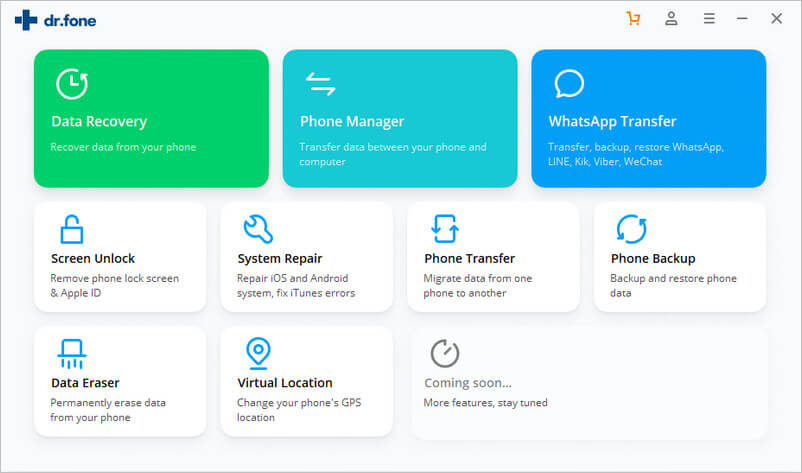
Step 2: On the next screen, you'll see the map with a search box on the top. Look for any location in the search bar and click on it to adjust the pin.
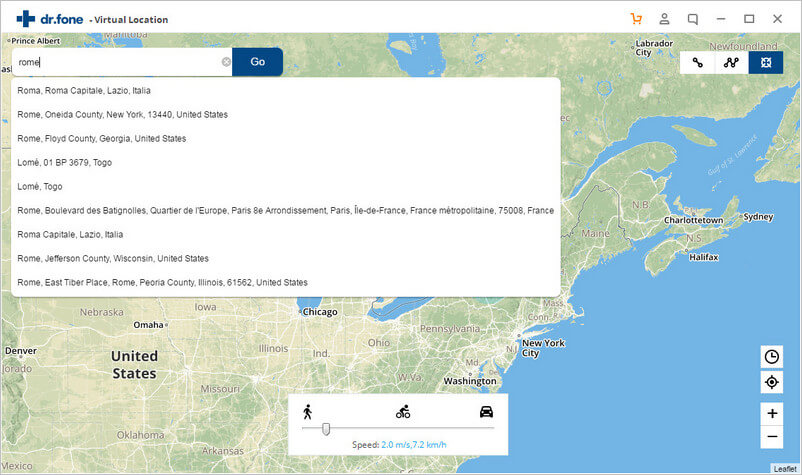
Step 3: Finally, press the "Move Here" button to finalize the location you want to move. Once you've set the new location, launch Pokémon Go on your iPhone, and it will detect the same location specified through dr. Fone- Virtual Location.
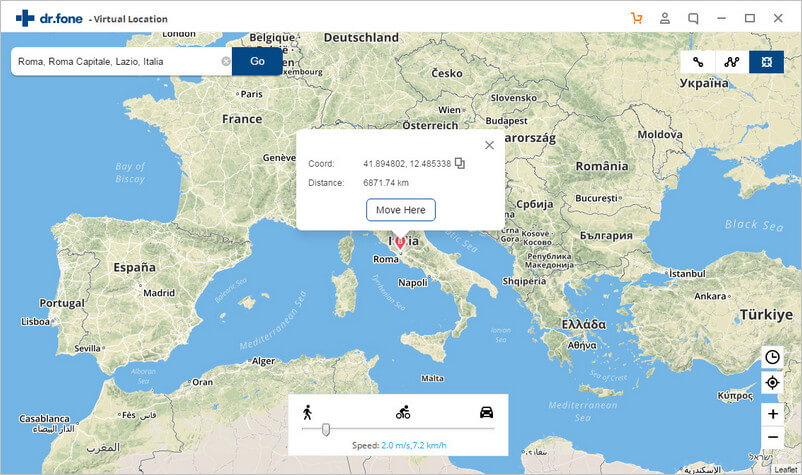
Now, you can enjoy playing Pokémon Go without any restrictions.
Part 3: How to Play Pokémon Go without Moving On Android:
On Android, there are also various options available for location spoofing. So, here we have listed down three of them to help you play Pokémon Go without moving.
1: Fake GPS Free:
Using a Fake GPS tool is something that that would allow you to play Pokémon Go without moving. Here, we'll discuss about such a tool called Fake GPS Free. You can find this tool in the Google Play Store. Get the app and use it as follows:
Step 1: Enable the Mock Location feature on your Android device from the Developer Options beforehand and select the Fake GPS Free app to detect location for the device apps.
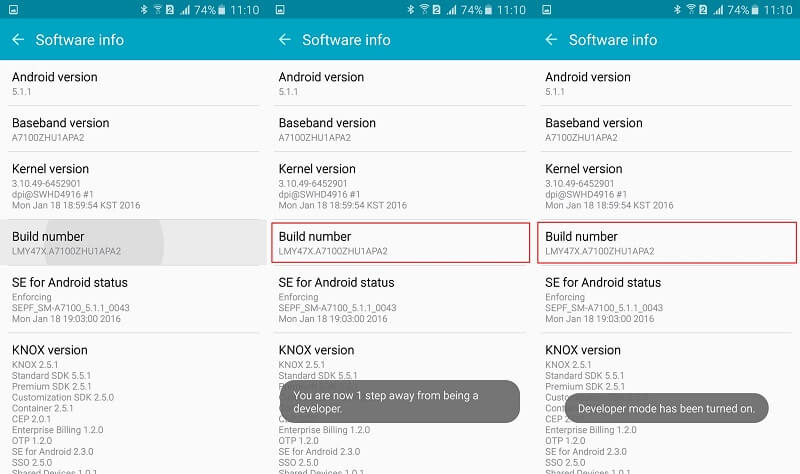
Step 2: Now, launch the Fake GPS Free app and search for a desired location. To mark that location, hit the "Play" button, and your device location will be marked.
Step 3: Go to the Pokémon Go app on your device and refresh the location to reflect the location change.

Start catching Pokémon in the area and move ahead without even stepping out of your house.
2: Fake GPS Go:
Instead of asking questions on forums like can you play Pokémon go without moving, look in the Play Store. You'll come across Fake GPS Go, which is another useful tool for location spoofing on Android devices. To set up this tool and use it, follow the guide below:
Step 1: Open Settings and enable the Developer Options settings. In some devices, you might find the option under Security & Privacy Settings while in others, you will find in the "About Phone" option.
Step 2: Select Fake GPS Go as the Mock Location app and give all permissions required by the app to run without disruption.
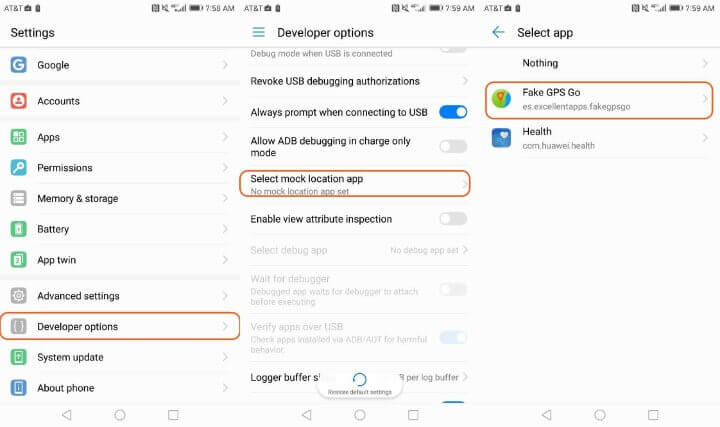
Step 3: Once the app has access to the device location, you can manually change the location to any place you want, and the Pokémon Go app will reflect the changes.
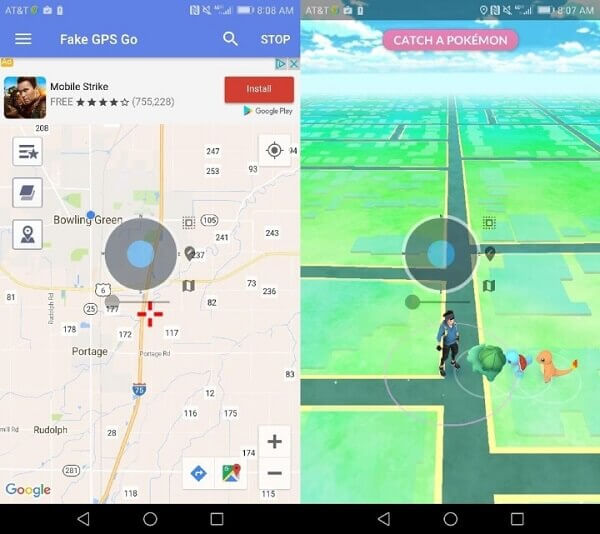
Now, you can roam around inside the app without having to walk a step.
3: GPS Joystick:
People who want to learn how to play Pokémon go without moving can consider the GPS Joystick a great spoof. However, you will need a Google Play Services app version 12.6.85 or lower that is installed on your device. If you have a higher version, then the process will get too complex for you. So, we will stick to the ones who can easily use the GPS joystick.
Step 1: Get the app and choose it as the Mock Location app from Developer Options. Launch the app and go to its Settings to toggle the "Enable Suspended Mocking" feature.
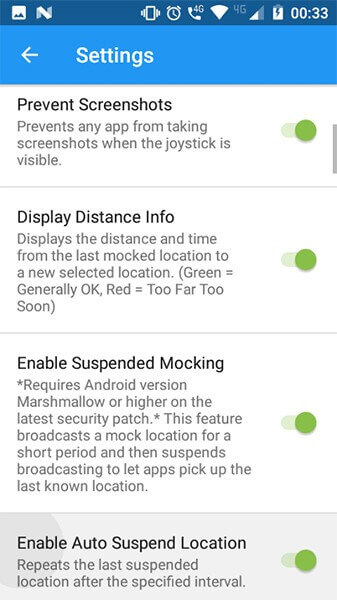
Step 2: Once the feature is enabled, open the Pokémon Go app, and you'll be able to walk freely inside the app using the GPS Joystick.

Conclusion:
Here, we discussed the most effective ways to learn how to play Pokémon go without moving. While you might have to try a lot of tools for Android location spoofing, the best iOS location spoofer is dr. Fone-Virtual Location. It is a trustworthy application that will allow you to have fun and catch all Pokémon you want.
ვირტუალური მდებარეობა
- ყალბი GPS სოციალურ მედიაში
- ყალბი Whatsapp მდებარეობა
- ყალბი mSpy GPS
- შეცვალეთ ინსტაგრამის ბიზნეს მდებარეობა
- დააყენეთ სასურველი სამუშაო ადგილი LinkedIn-ზე
- ყალბი Grindr GPS
- ყალბი Tinder GPS
- ყალბი Snapchat GPS
- შეცვალეთ ინსტაგრამის რეგიონი/ქვეყანა
- ყალბი მდებარეობა Facebook-ზე
- შეცვალეთ მდებარეობა Hinge-ზე
- Snapchat-ზე მდებარეობის ფილტრების შეცვლა/დამატება
- ყალბი GPS თამაშებზე
- Flg Pokemon go
- Pokemon go ჯოისტიკი ანდროიდზე როუტის გარეშე
- გამოჩეკვის კვერცხები პოკემონში გადის სიარულის გარეშე
- ყალბი GPS Pokemon Go-ზე
- Spoofing Pokemon Go Android-ზე
- ჰარი პოტერის აპლიკაციები
- ყალბი GPS ანდროიდზე
- ყალბი GPS ანდროიდზე
- ყალბი GPS ანდროიდზე დაფესვიანების გარეშე
- Google მდებარეობის შეცვლა
- გააფუჭეთ Android GPS Jailbreak-ის გარეშე
- შეცვალეთ iOS მოწყობილობების მდებარეობა




Alice MJ
პერსონალის რედაქტორი