Is iPogo Suitable for Harry Potter Wizards Unite
Apr 27, 2022 • Filed to: All Solutions to Make iOS&Android Run Sm • Proven solutions
Just like Pokémon Go, Harry Potter Wizards Unite is another game developed by Niantic. The familiarities between these two games are quite astonishing as they are both location-based. While playing Pokémon Go, the players have to look for Pokémon characters and respective items. And in HPWU, the players have to look for foundables. As iPogo is a popular spoofing app for Pokémon Go, the players wonder if it'll be possible to use iPogo for HPWU or not.
So, today, we will answer this question for you and help you figure out how to perform iPogo installation. Besides, we'll also focus on using an alternative location spoofer tool that can deliver better results without increased safety.
Part 1: Somethings You Should Know About iPogo:
Even though Niantic discourages players from using spoofing apps for Harry Potter Wizards Unite or Pokémon Go, players often use them. And it results in getting banned from the game. For Harry Potter, the developers have the same three-strike policy. And after you've made three attempts to spoof location on HPWU, your account will be deactivated.
Still, iPogo is one of the most popular choices to ensure that you can fetch all items in Harry Potter. It is a tool that can be used for Harry Potter as well. You get a full set of tools with iPogo that are simple, powerful, and intuitive at the same time.
Part 2: Methods to Download and Install iPogo:
Talking about iPogo download, if you intend to use this apk for Harry Potter Wizards Unite, you must learn about the three different ways in detail.
Way 1: OTA Install:
OTA install, also known as Direct Install, is a method that is used for wireless installation. It is quite similar to downloading an app from the App Store. The process of installation is simple enough to be carried out by any user.
Step 1: Open the website and navigate to the Direct Install link. Click on the Install button, and a popup notification will appear on the screen.
Step 2: Wait as the installation proceeds and when it's complete, open Profiles & Device Management Settings on your device. Trust the application and provide it permission to modify the location.
Now, you can change your device location using iPogo manually and carry out the tasks easily.
Way 2: Matrix Installer:
The second option for iPogo download and install is using Matrix Installer. Unlike the direct download, it is a desktop tool that makes it possible for the users to install a third-party app on the device. An IPA file is used to carry out the process. Follow this detailed guide of the installation process:
Step 1: If you don't have iTunes, ensure that you install the latest version before proceeding. Uninstall the original application from your device and download the IPA file from the iPogo website.
Step 2: Run Matrix Installer and connect your iPhone to the computer. Once the installer detects your device, drag the IPA file and drop it into the Installer's window. You can also click on the Install Package option to do the same.
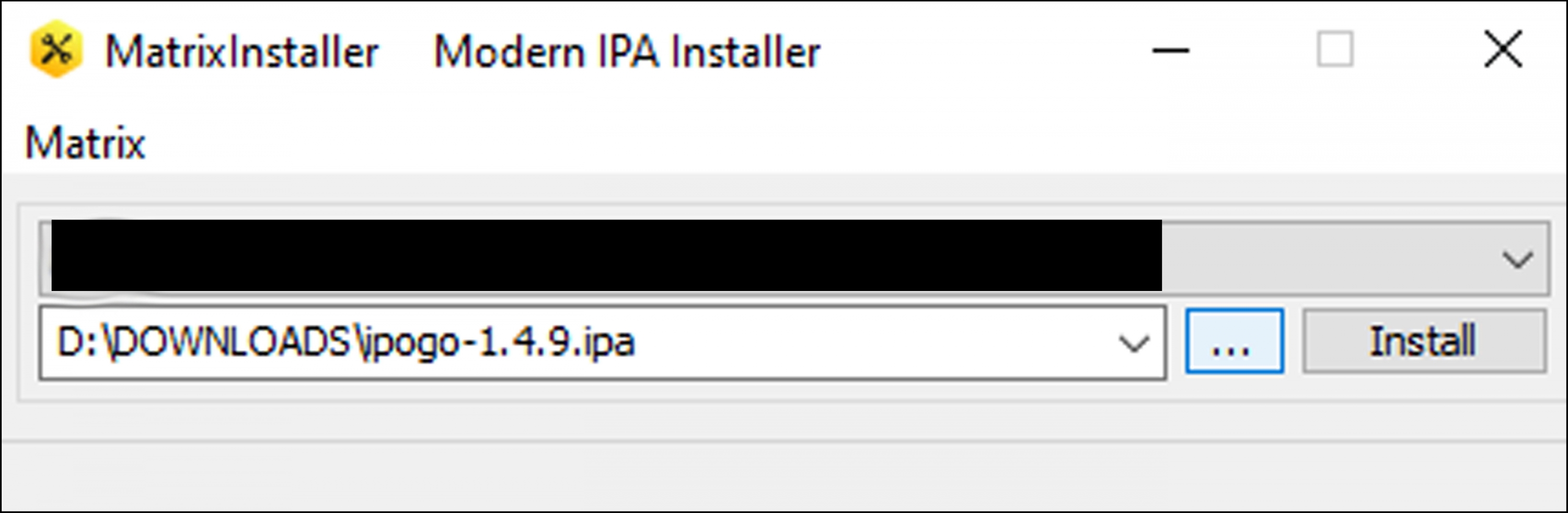
Step 3: In the next step, the installer will prompt you to enter your Apple ID credentials that will be used for authentication. The installer will fetch the developer certificate from the Apple Servers, and the installation will continue.
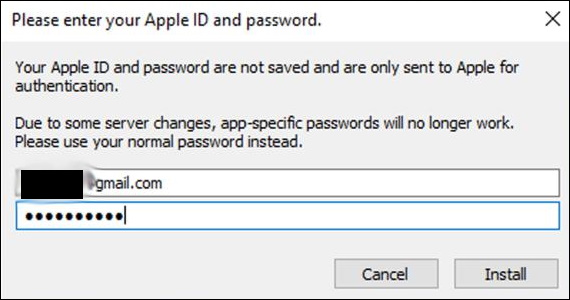
Step 4: When the process finishes, unlock your iPhone and head to Device Management Settings. Tap on the developer ID and hit the "Trust" button to provide permission to the device to mock location.
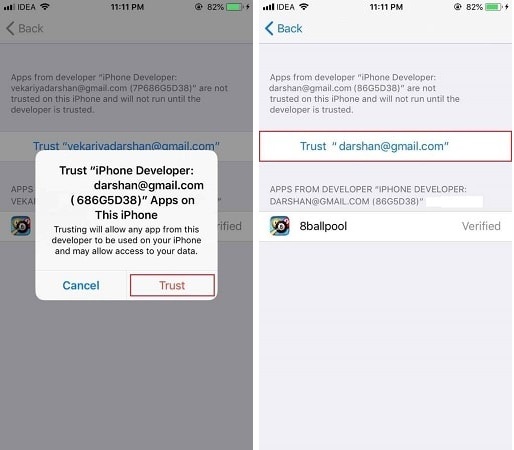
Remember that using this method, you can only install three apps simultaneously. Moreover, the app expires after 7 days, which means that you'll have to perform the re-installation, again and again, to continue using the app.
Way 3: Signulous:
The last method is using Signulous, which is a friendly code signing platform for iOS. Users have permission to sign their apps and choose some from their extensive library. Players prefer this method when they fail to install iPogo using the direct method and via matrix installer.
- Start by registering your device using the iOS Code Signing option.
- Make a purchase, and you'll get order confirmation.
- Open Member Dashboard and click on the Register option to create an account for your device.
- Verify your account and log in to the Member Dashboard.
- Click on the My Devices > Setup Device option and follow the instructions to install a temporary file that will link your account to the device.
- After set up, click on "Dashboard" and hit Sign App > Install App.
- iPogo is now installed on your device successfully.
The process might seem lengthy, but it is worth the effort. The Signulous installation will cost you $20 per year, which is better than having the app installed repeatedly.
Part 3: A Safer Alternative to fake GPS on Pokémon Go:
Whether it is Harry Potter Wizards Unite or Pokémon Go, you need a safer alternative to spoof the location of your device. That's why dr. fone Virtual Location app was designed. It can safely change your location to any address specified so that you can continue playing Harry Potter Wizards Unite and Pokémon Go as well.
Here is how you can use dr. fone Virtual Location on iOS:
Step 1: Download, install, and finish dr. fone setup. Launch the program and select the Virtual Location tool. Connect your iPhone and hit the "Get Started" button.
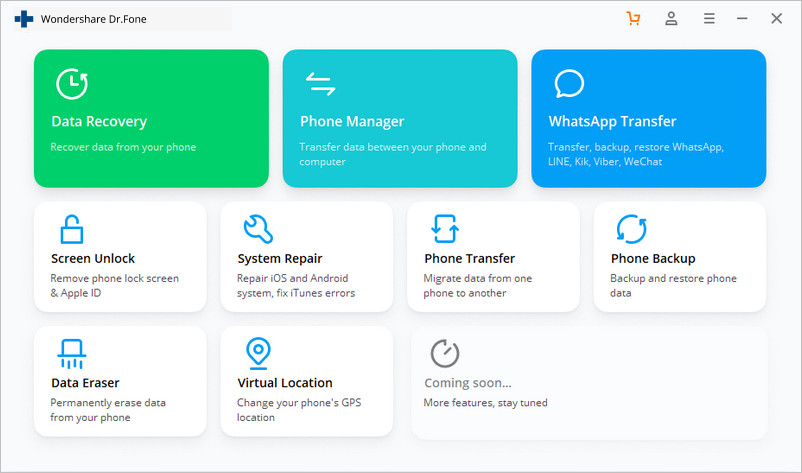
Step 2: Detect your current location and mark it. Enter any address or GPS coordinates to change your location. We suggest that you don't select a location that is far away from your current one as it raises suspicion.
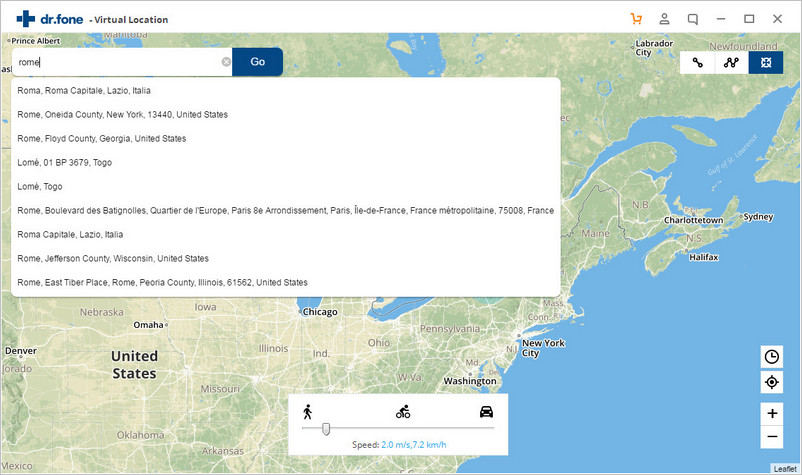
Step 3: When the search results appear on the screen, click on it, and tap on the "Move Here" option to switch locations. After this, your device location will be changed to the one that you specified using the Virtual Location tool.
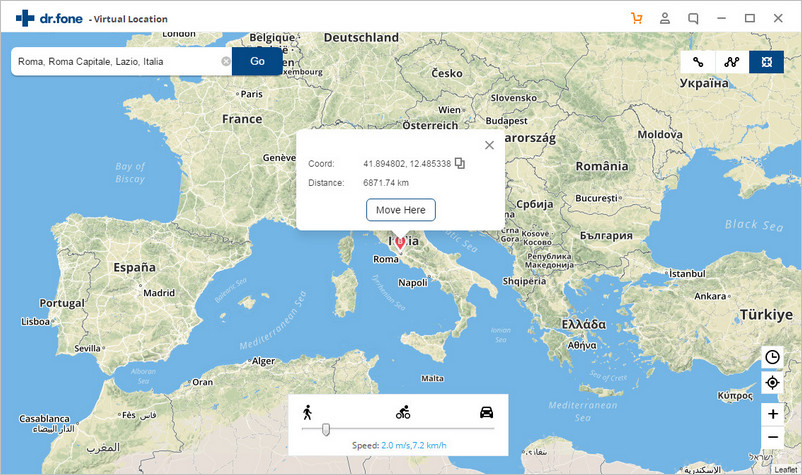
Step 4: Open your iPhone and check the location. Now, you can freely roam around and gather all magic items and duel with dangerous foes.
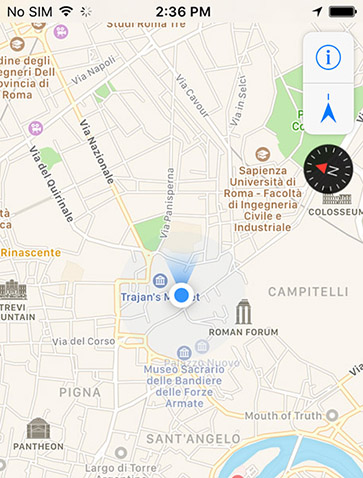
Whether it is Pokémon Go or Harry Potter, Niantic's gaming world is full of magic. So, make sure that you don't get cut off from that magic because of a silly mistake.
Conclusion:
iPogo-ს გამოყენება Harry Potter Wizards Unite-სთვის შესაძლებელია, მაგრამ მაინც, ჩვენ ვთავაზობთ ჩვენს მკითხველს აირჩიონ მდებარეობის გაყალბების უფრო უსაფრთხო და საიმედო გზა. თუ გსურთ დარწმუნდეთ, რომ თქვენი ანგარიში არ დაიბლოკება, გამოიყენეთ Dr. fone ვირტუალური მდებარეობა და გამოიყენეთ მისი მძლავრი ფუნქციები, რომ ითამაშოთ ნებისმიერი ადგილმდებარეობაზე დაფუძნებული თამაში, რომელიც გსურთ.
ვირტუალური მდებარეობა
- ყალბი GPS სოციალურ მედიაში
- ყალბი Whatsapp მდებარეობა
- ყალბი mSpy GPS
- შეცვალეთ ინსტაგრამის ბიზნეს მდებარეობა
- დააყენეთ სასურველი სამუშაო ადგილი LinkedIn-ზე
- ყალბი Grindr GPS
- ყალბი Tinder GPS
- ყალბი Snapchat GPS
- შეცვალეთ ინსტაგრამის რეგიონი/ქვეყანა
- ყალბი მდებარეობა Facebook-ზე
- შეცვალეთ მდებარეობა Hinge-ზე a
- Snapchat-ზე მდებარეობის ფილტრების შეცვლა/დამატება
- ყალბი GPS თამაშებზე
- Flg Pokemon go
- Pokemon go ჯოისტიკი ანდროიდზე როუტის გარეშე
- გამოჩეკვის კვერცხები პოკემონში გადის სიარულის გარეშე
- ყალბი GPS Pokemon Go-ზე
- Spoofing Pokemon Go Android-ზე
- ჰარი პოტერის აპლიკაციები
- ყალბი GPS ანდროიდზე
- ყალბი GPS ანდროიდზე
- ყალბი GPS ანდროიდზე დაფესვიანების გარეშე
- Google მდებარეობის შეცვლა
- გააფუჭეთ Android GPS Jailbreak-ის გარეშე
- შეცვალეთ iOS მოწყობილობების მდებარეობა




Alice MJ
პერსონალის რედაქტორი