Can't download iSpoofer pogo on iOS 14? Fixed
Apr 27, 2022 • Filed to: All Solutions to Make iOS&Android Run Sm • Proven solutions
Pokémon Go is by far the most popular Augmented Reality Game developed for smartphone users. It grasped worldwide attention and is constantly undergoing changes in order to keep trainers engaged with each update.
Spoofing in Pokémon Go is no longer news, but rather there are new and improved methods being discovered each month, which you can use to spoof in the game more effectively. The game is completely dependent on the fact that you need to be able to move around in the real world, which is not always a viable option for trainers.
Though there are different options on android devices to change your location, iOS 14 users may not be that privileged. This is where the combination of using ispoofer iOS 14 and pogo comes in handy to change locations and catch rare Pokémon. Only recently using ispoofer pogo ios has become more risky since Niantic is hardening their grip over in-game cheats and hacks. In this article, we will discuss ways you can continue spoofing without risking a ban.
Part 1: How to download and use ispoofer pogo?
Usually, installing iSpoofer and Pogo on an iOS device is quite a tricky affair which is usually the reason why trainers are skeptical using this method. There are two primary complications users face when attempting to download and install ispoofer pogo ios, starting with the fact that the iOS system is designed to be ‘jailbreak’ proof.
This alone plays testament to Apple’s brand image when it comes to virtual security. The second issue is of course Niantic’s strict non-spoofing policy and protocols. Over the past few years Niantic has been sharpening their tactics in catching and banning players from the game, who use third-party spoofing software and bots to change their location.
Though it may be disheartening for users to use ispoofer on their iOS devices, here is how you can download and install the software with minimal difficulty.
The following steps will show you how to download and install ispoofer pogo on your iOS devices:
Step 1: Click on the ‘install’ button displayed in your Safari browser for iOS users.
Step 2: You will be notified that ‘download.iSpoofer.com’ is attempting to download a file on your devices. Permit the installation.
Step 3: You will see the iSpoofer icon displayed on your home screen.
Step 4: Now, you will need to make certain changes to your system. Go to ‘settings’ and click on ‘General’. Then, open the ‘Device Management’ option.
Step 5: In ‘Device Management’ search for the ‘Enterprise app Certificate’. After accessing this file, your device will ask for your permission to grant access to an outside app – whilst warning you of any impeding bugs or malware.
Step 6: You can rest easy as iSpoofer is a trustworthy app and does not put your device in harm’s way.
Step 7: After you have successfully granted the app permission to run on your device, you can begin play Pokémon Go using iSpoofer.
Step 8: If in case the application is not working, you can uninstall and then reinstall to use this method again.
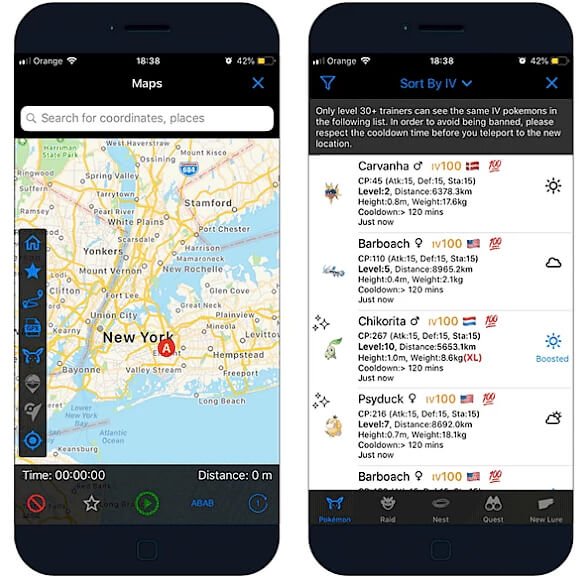
Part 2: Why does the ispoofer pogo not work on ios 14
Since the release of the iOS 14 beta version, users were excited of the prospects of playing on the new and improved system. Later, trainers were met with disappointment as they were unable launch the game on their iPhones using the iOS 14 beta version. For some reason, the beta version of the iOS 14 was not supporting the game which is why players were unable to launch it. When attempting to access the game, trainers were greeted with the message – “This device OS is not compatible with Pokémon Go”.
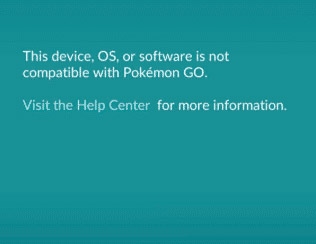
Later on, Niantic tweeted that the game Pokémon Go is only supported on all stable iOS versions, which means beta versions under development, are not applicable. In order for the game to function smoothly you will need a device that have OS versions parallel to Android 10 or iOS 13. Further on, the developer informed trainers that ‘rooted’ or ‘jail-broken’ devices will not be supported by the game. This emphasizes that you would continue to face a three strike protocol in the game that would eventually lead to a risk of ban on your account.
Niantic continues to clarify their stance on spoofing and jail breaking devices to players, which can be assumed would remain unchanged for a larger span of the game’s career. It has also been hinted that Pokémon Go has their eyes on the popular iSpoofer app and Pogo spoof combination. For the moment trainers should take note of ispoofer Pokémon Go iOS alternatives that stand a better chance in delivering a smoothly performing run on the map.
Part 3: Are there any alternative for ispoofer pogo?
Believe it or not, you have more options you can possibly think of to get your game going on your iOS device. Spoofing may be an extra added measure but doesn’t need to be difficult! There are easier alternatives to your ispoofer pogo ios which can give you faster speed when teleporting to different locations and better coverage in terms of options globally.
You can opt for Dr.Fone Virtual Location by Wondershare, an even more user friendly and easy to adjust program that is sure to enhance your overall Pokémon Go experience. Dr. Fone gives you access to a ton of different options on its control panel along with the ability for trainers to modify the speed of their GPS to trick an app into thinking you’re either walking, biking or driving to a location.
Key Features:
- Mock and teleport your GPS to any desired location while connecting your iPhone to your server.
- All other location based apps would determine your location according to the coordinates set up in the program.
- You can set the speed according your choice and all other apps would track you as your pointer is teleported manually or automatically.
- You can also use a free hand joystick to move the pointer on the map according to the movement of your finger.
Step by Step Tutorial:
You can follow these easy steps to set up and access your Dr.Fone Virtual Location in an instant and teleport to anywhere in the world.
Step 1: Download Dr.Fone – Virtual Location (iOS). Install and launch the program. Click ‘Virtual Location’.
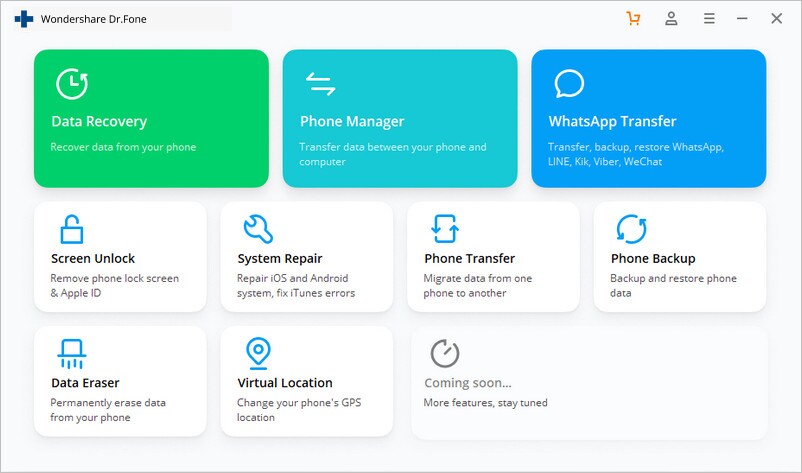
Step 2: Once done, click on ‘Get Started’.
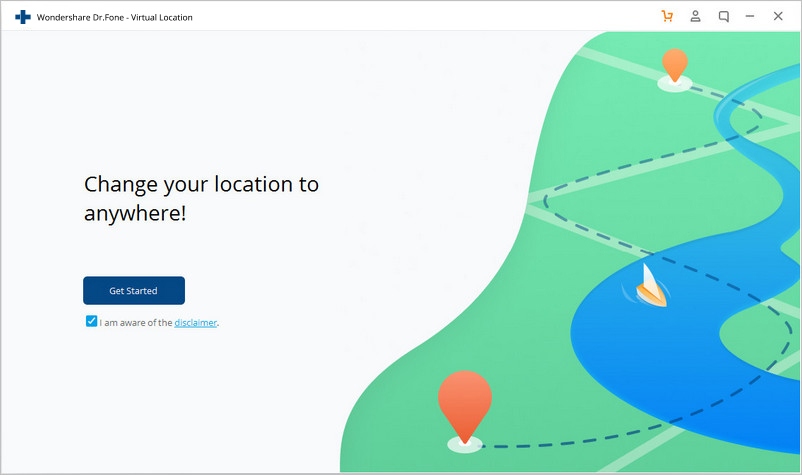
Step 3: When the location map opens on, click on ‘Centre On’ to accurately pin point the GPS to your location.
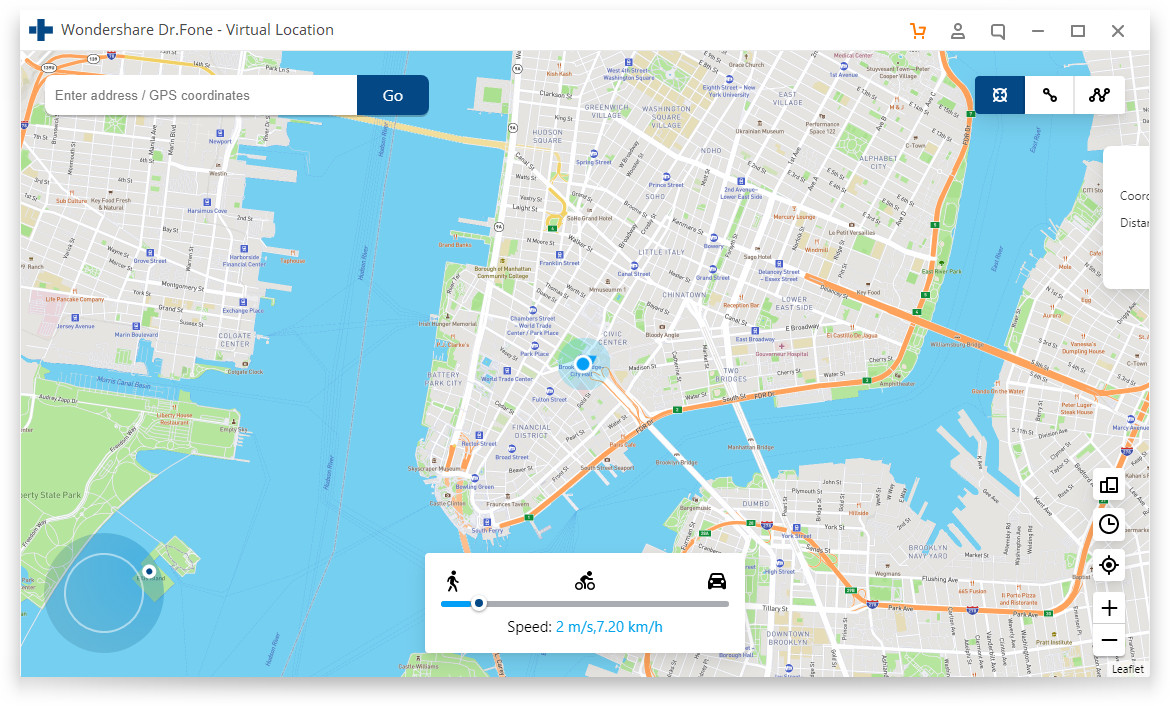
Step 4: Activate ‘teleport mode’ on the upper right hand corner. Enter your desired location on the upper right field and then click ‘Go’.
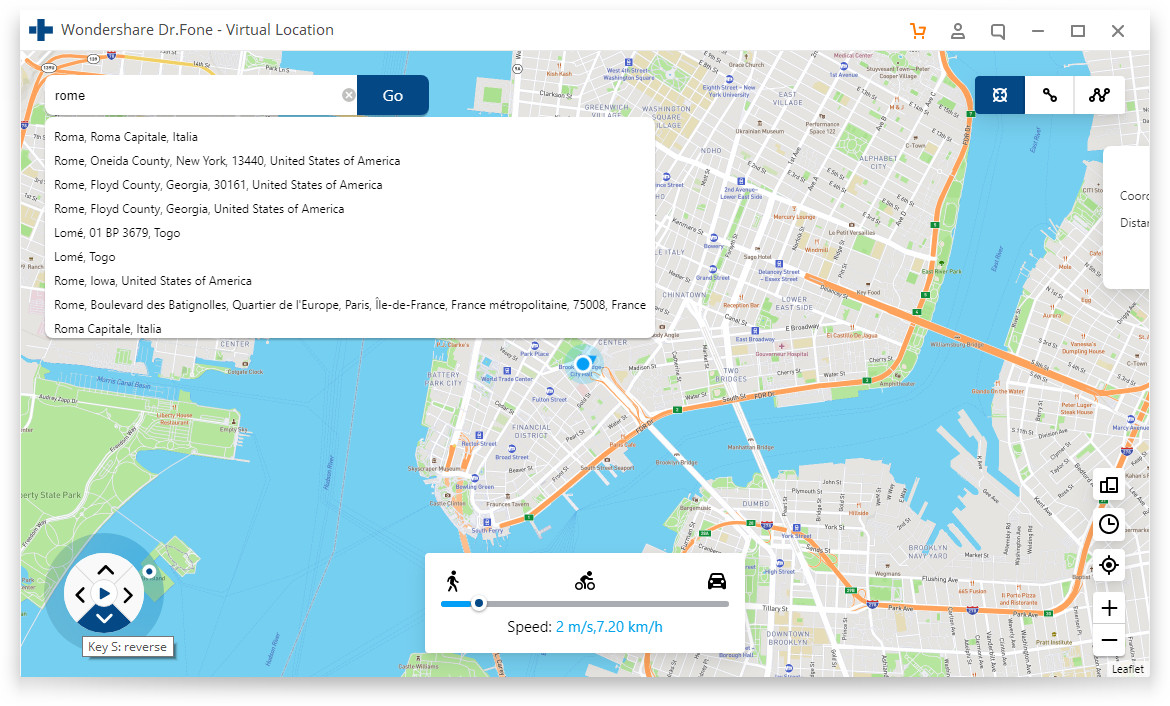
Step 5: Once the location of your choice pops up, click ‘Move here’ in the pop up box.
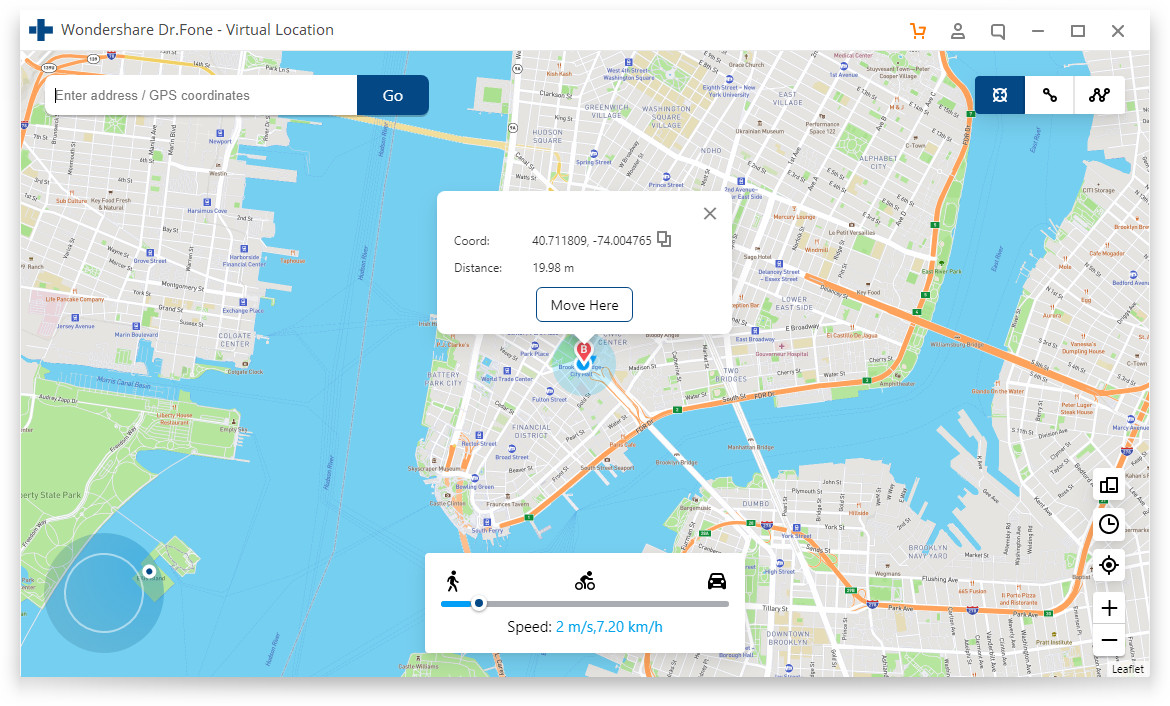
Step 6: Once the location has been changed, you can centre your GPS or move the location on your iPhone, it will still be set to the location you have selected.
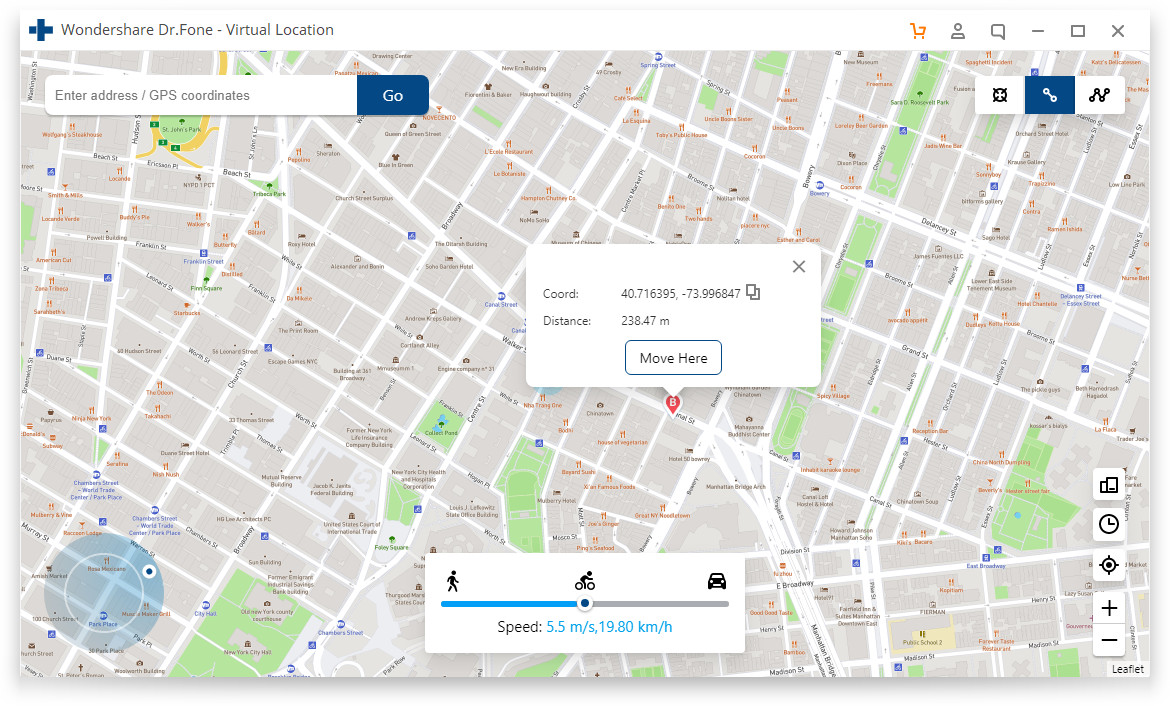
Conclusion
Trainers can sometime end up risking the security of their IP information or end up getting banned from Pokémon Go if they’re not careful when it comes to which software to trust. Which is why trainers are always urged to only trust programs and apps which have been reviewed by a community of other trainers.
Instead of taking on the risk of ban by clicking on the ispoofer ios download option, you can choose to keep your device secured and enjoy the game with all its perks. Spoofing in Pokémon Go has become a milestone in creating the best players around the world as it gives you access to different Pokémon and resources. Even then it is risky and users are cautioned to follow tested methods that have a guarantee of success.
ვირტუალური მდებარეობა
- ყალბი GPS სოციალურ მედიაში
- ყალბი Whatsapp მდებარეობა
- ყალბი mSpy GPS
- შეცვალეთ ინსტაგრამის ბიზნეს მდებარეობა
- დააყენეთ სასურველი სამუშაო ადგილი LinkedIn-ზე
- ყალბი Grindr GPS
- ყალბი Tinder GPS
- ყალბი Snapchat GPS
- შეცვალეთ ინსტაგრამის რეგიონი/ქვეყანა
- ყალბი მდებარეობა Facebook-ზე
- შეცვალეთ მდებარეობა Hinge-ზე
- Snapchat-ზე მდებარეობის ფილტრების შეცვლა/დამატება
- ყალბი GPS თამაშებზე
- Flg Pokemon go
- Pokemon go ჯოისტიკი ანდროიდზე როუტის გარეშე
- გამოჩეკვის კვერცხები პოკემონში გადის სიარულის გარეშე
- ყალბი GPS Pokemon Go-ზე
- Spoofing Pokemon Go Android-ზე
- ჰარი პოტერის აპლიკაციები
- ყალბი GPS ანდროიდზე
- ყალბი GPS ანდროიდზე
- ყალბი GPS ანდროიდზე დაფესვიანების გარეშე
- Google მდებარეობის შეცვლა
- გააფუჭეთ Android GPS Jailbreak-ის გარეშე
- შეცვალეთ iOS მოწყობილობების მდებარეობა




Alice MJ
პერსონალის რედაქტორი