Is it safe to use ispoofer on harry potter wizards unite
Apr 27, 2022 • Filed to: All Solutions to Make iOS&Android Run Sm • Proven solutions
Harry Potter: Wizards unite is another one of Niantic’s brainchild that has taken the world by storm. Players get to be a part of the Wizarding world which has now been integrated with the real world. Just like its other marquee game that was an international phenomenon – Pokémon Go, this is another game that requires you to travel to specific locations to complete tasks and progress in the game. Niantic’s games are meant to be played outdoors and with people. These games are invariably designed such that it gives players at certain locations an unfair advantage over others. Spoofers bypass this and can play anywhere across the world with the help of third-party apps like Harry Potter iSpoofer. It must be perceived that this is not legal or acceptable as per Niantic’s terms and conditions. It is the equivalent of hacking. To be able to be on par with the best in the world without having to spend insane amounts of money on in-game money or traveling is a many thrill look for, and this article is for those people.
Part 1: Risk you should pay attention on using iSpoofer
Using spoofing apps has its major drawbacks, just as important as the benefits they give. Let us talk about both the pros and cons.
The Pros – Spoofing allows you to travel to different locations by using either the location name which the app recognizes or the coordinate system (latitude and longitude) which is ever more accurate. All this is done while keeping your in-game data unchanged. This has never been more useful as it has been since the pandemic began. This mock location app also gives a joystick that allows you to move around in the location. iSpoofer Wizards Unite proffers in-game advantages like coordinate feeds by taking it from the RSS, and also allows multiple devices to spoof simultaneously. All these pecularities are available on the iPhone without needing a jailbreak.
The cons – Cheating, hacking, illegally playing, etc., are not acceptable to the game creators. And Niantic is merciless when it comes to cheating in their games. The company cracks down hard on software Harry Potter iSpoofer and accounts that depend on it. Bans are handed indiscriminately on the slightest detection of illicit activity. They could be soft bans or even permanent bans as well. If your account is of a high level, these bans can hurt a lot.
The team at Niantic is continuously working on updating its software to detect spoofed gameplay. So your spoofing app needs to be updated continually to be ready to tackle the policing software.
Part 2: How to set up ispoofer for harry potter wizards unite
Harry Potter iSpoofer has been taken down, as of now and maybe indefinitely. The website and its contents are not to be found, apart from older threads on sites like Reddit or other blogs. All traces to the original website have ceased to exist. Niantic has also taken action to track iSpoofer, and hence using an older version will not work on the newer app, and may even hand you a ban.
Part 3: dr.fone virtual location -safer way to spoof on harry potter wizards unite
Dr.Fone - Virtual Location (iOS) by Wondershare has emerged the new spoofing tool like Harry Potter iSpoofer. The tool is safer to use and has fewer glitches and features that could land you a ban. Talking about how this app is better, here are a few features that it offers -
- Dr. Fone – Virtual Location allows you to walk or teleport anywhere in the world. The location needs to be entered as a name or as coordinates.
- Like iSpoofer for Harry Potter, it has a joystick. Besides, it also allows you to use the “A, S, W and D” keys on your keyboard to move around.
- In addition to the joystick, this spoofing app allows you to draw the path you want to take on the road map to cover all the stops along the path realistically and not just take a straight line to reach it a destination. Such games commonly have dispersed stops, and this feature helps in covering all of them efficiently.
- It allows you to travel at different speeds that simulate walking, running, cycling and traveling in a vehicle.
- You could also enter the location and let the app move on its own using the auto-walk feature while using the complete 360o to have a look and plan your next step in the game.
Installation Guide -
To help you out, here is an in-depth guide on how to install and use Dr. Fone – Virtual Location for Harry Potter: Wizards Unite.
Step 1 - Download the setup from the Dr. Fone by Wondershare website. Click the download button below
Download for PCDownload for Mac
Step 2 – Install the application onto your computer.
Step 3 – Connect your phone to the computer. The changes will be seen only if the phone is connected.
Step 4 – You will see the following screen.
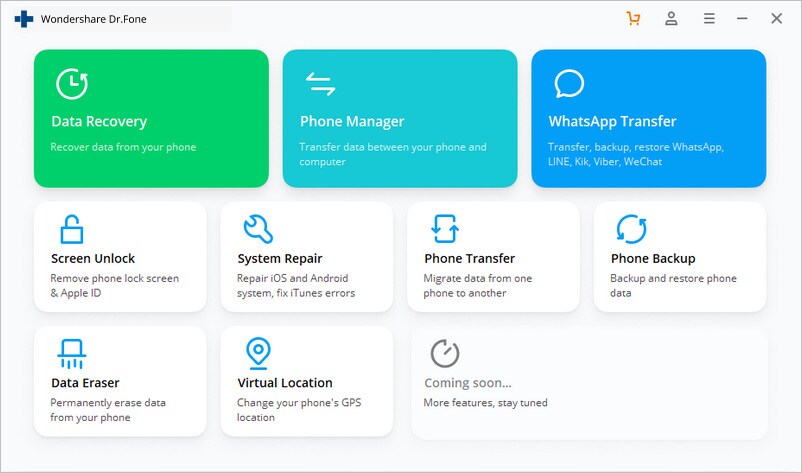
Select "Virtual Location" the menu on your screen.
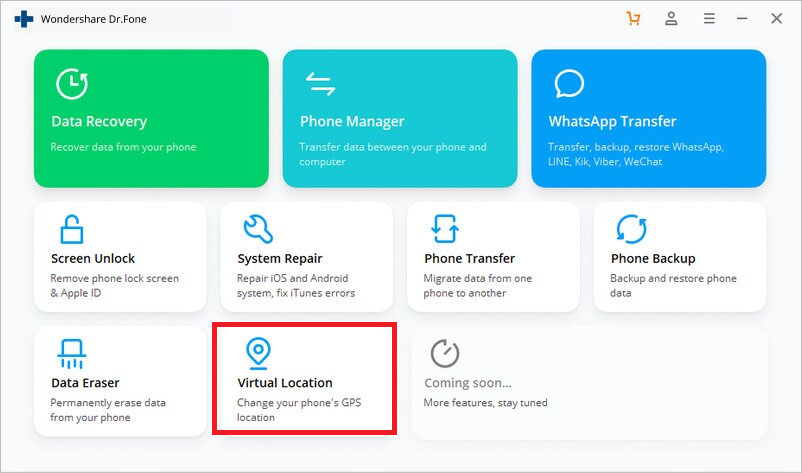
Step 5 – On your screen, you should now be able to view the location you are currently at on your map. If the location does not seem to be at the right spot, you could click the “Center On” icon located at the bottom-right corner of your screen.
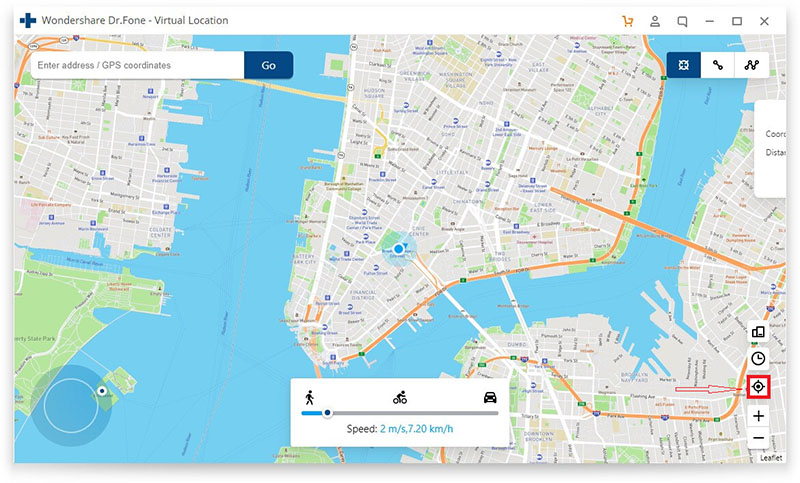
Step 6 – Activate “teleport” mode by clicking on the third icon on the top right.
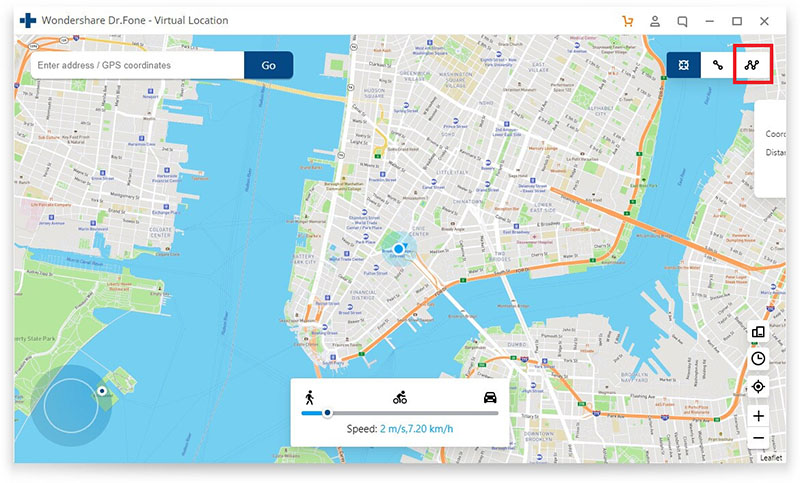
Step 7 – You are almost done. In the text box, register the name of the place or the coordinates in the “latitude, longitude” format.
Step 8 – Once you have entered your destination of choice, click on “GO”.
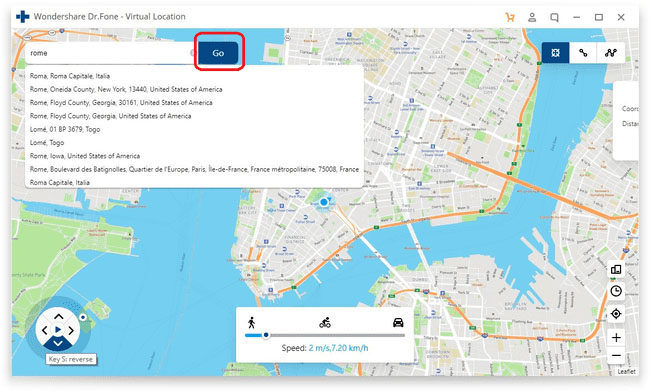
Step 9 – The application has now recognized that you want to teleport to the location that you have entered. It will show you an option that says “Move Here”. Click on that option, and now you have teleported successfully to that location.
All the apps that access location on your phone shall now show that you are the location that you have teleported to. Your phone’s map should look like this image –
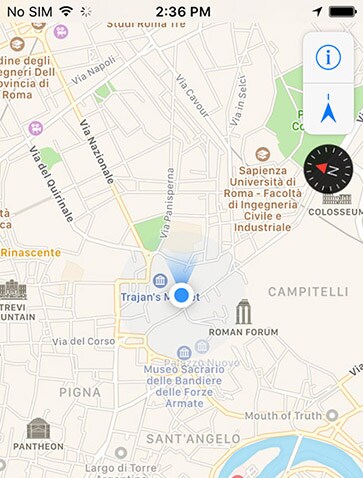
Now that the app has spoofed location for you using its mock location service, you can play seamlessly in your teleported location and use all its features.
Alert:
Do not teleport between two locations that are far apart. Just like it would occur in Harry Potter iSpoofer, this will automatically give you a soft ban, and you will not be able to play most parts of the game. If this occurs over some time, it will trigger Niantic’s sensors and may land you a permanent ban.
This is how a warning in Harry Potter: Wizards Unite looks like –
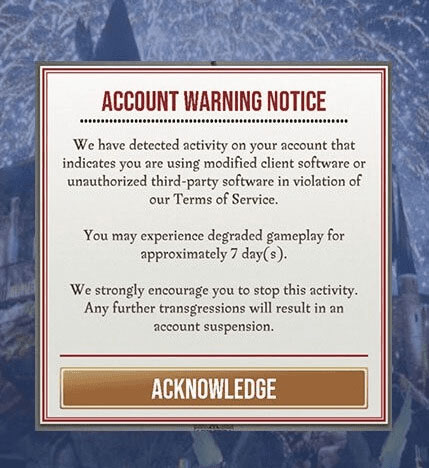
The cool-down period between two locations is based on distance. Since all of Niantic’s games have the same cool-down time, you can refer to this table.
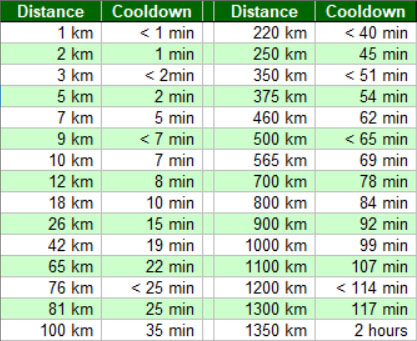
A standard policy that gamers follow while playing this game is using iSpoofer Wizards Unite a cool-down time of 2 hours and teleport to distant hotspots in the game.
Conclusion
ამ სტატიის მეშვეობით ვიმედოვნებთ, რომ ახლა თქვენ შეგიძლიათ გააფუჭოთ მდებარეობები Dr. Fone Virtual Location აპლიკაციის გამოყენებით. ფრთხილად იყავით, სანამ იყენებთ ამ აპს, რომ არ დაიჭიროთ მაგლის პოლიციამ ან მაგიის სამინისტრომ. არადამაკმაყოფილებელი იქნება მთელი თქვენი პროგრესის დაკარგვა, თუ აკრძალული იქნებით თამაშში მაღალი დონის მიღწევის შემდეგ.
ვირტუალური მდებარეობა
- ყალბი GPS სოციალურ მედიაში
- ყალბი Whatsapp მდებარეობა
- ყალბი mSpy GPS
- შეცვალეთ ინსტაგრამის ბიზნეს მდებარეობა
- დააყენეთ სასურველი სამუშაო ადგილი LinkedIn-ზე
- ყალბი Grindr GPS
- ყალბი Tinder GPS
- ყალბი Snapchat GPS
- შეცვალეთ ინსტაგრამის რეგიონი/ქვეყანა
- ყალბი მდებარეობა Facebook-ზე
- შეცვალეთ მდებარეობა Hinge-ზე
- Snapchat-ზე მდებარეობის ფილტრების შეცვლა/დამატება
- ყალბი GPS თამაშებზე
- Flg Pokemon go
- Pokemon go ჯოისტიკი ანდროიდზე როუტის გარეშე
- გამოჩეკვის კვერცხები პოკემონში გადის სიარულის გარეშე
- ყალბი GPS Pokemon Go-ზე
- Spoofing Pokemon Go Android-ზე
- ჰარი პოტერის აპლიკაციები
- ყალბი GPS ანდროიდზე
- ყალბი GPS ანდროიდზე
- ყალბი GPS ანდროიდზე დაფესვიანების გარეშე
- Google მდებარეობის შეცვლა <
- გააფუჭეთ Android GPS Jailbreak-ის გარეშე
- შეცვალეთ iOS მოწყობილობების მდებარეობა




Alice MJ
პერსონალის რედაქტორი