How to Keep Location Safety on iOS 14?
Apr 27, 2022 • Filed to: All Solutions to Make iOS&Android Run Sm • Proven solutions
Multiple updates in the new OS put apps under increased scrutiny, and web browsing also becomes more secure with iOS 14. Let's take a deep dive into the features of the iOS 14 and find how to keep location safety on iOS 14. Also, we will discuss location spoofing iOS 14 for dating apps, gaming apps, and other Location-based apps. In this article, you will get complete information about fake GPS iPhone 12 or iOS 14. Take a look!
Part 1: iOS 14 new features and functions
1. More Transparency in the App Store
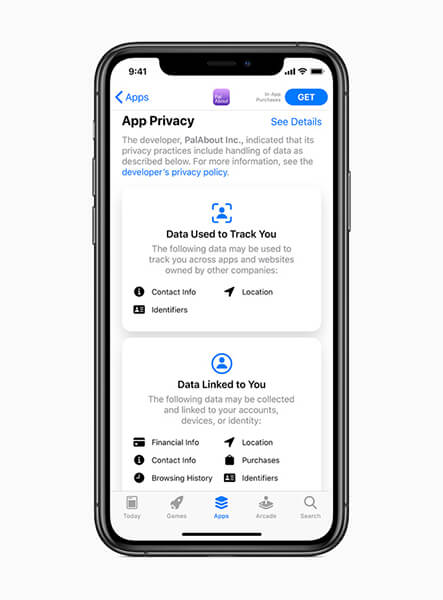
With the upgrade to iOS 14, for third party apps engaging in privacy questions become hard. The app store in iOS 14 and iPadOS 14 features a new App Privacy for all listed apps.
Now, the third-party apps have to reveal the exact forms of data they use to track you. This will help users to decide whether they want to install the app or not. Also, you can take the necessary measure to stop apps from tracking you.
2. Clipboard Security Notifications
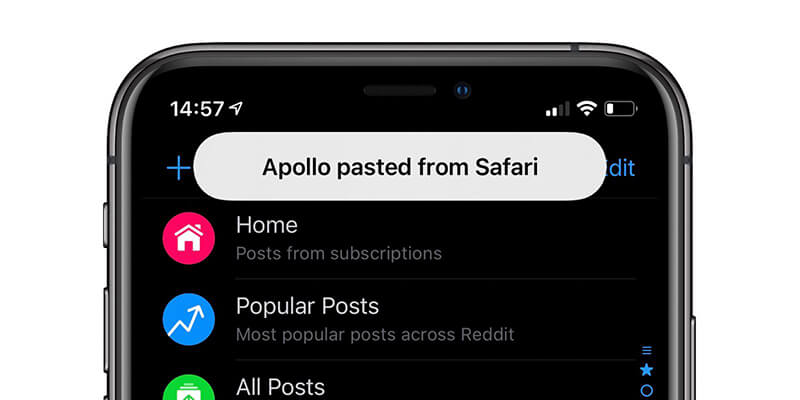
There is an amazing thing you will see on iOS 14. Now, the iOS 14 and iPadOS 14 notify you against any app that tries to read your data from your clipboard.
Undoubtedly, this is a vital improvement Apple has made in iOS to protect the privacy of users.
For example, Chrome always read your clipboard data to give you easy search results. Also, there are apps that read your clipboard data, but now these apps are not able to see clipboard data on iOS 14.
3. Well Managed App Library

In iOS 14, you will see the new App Library to see all apps at a glance on your iPhone. All apps are organized into your folder system. Also, there are Apple-created folders too to intelligently surface the apps. Also, the new apps that you download can be added to your Home Screen, or you can keep them in the app library for the clean home screen.
4. Integrated Tracking Report Feature in Safari
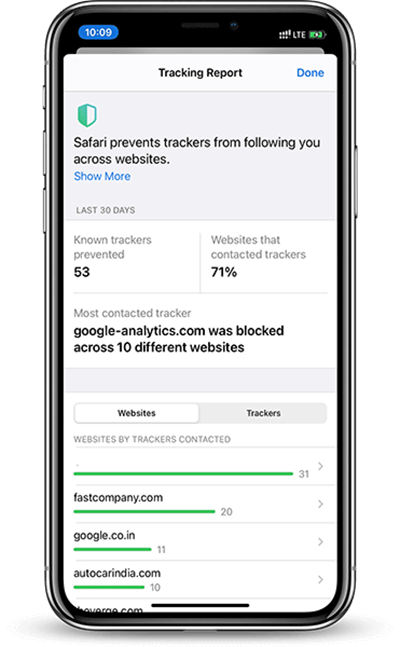
Safari blocks cross-site cookies and trackers in iOS 14. Also, you can see the tracking report which shows all trackers (both blocked and allowed) via a Tracking Report feature of Safari. It increases transparency when you browse any site.
Safari's tracking report also includes details of the total number of trackers blocked and visited sites that use trackers.
5. Compatible Picture-in-picture mode
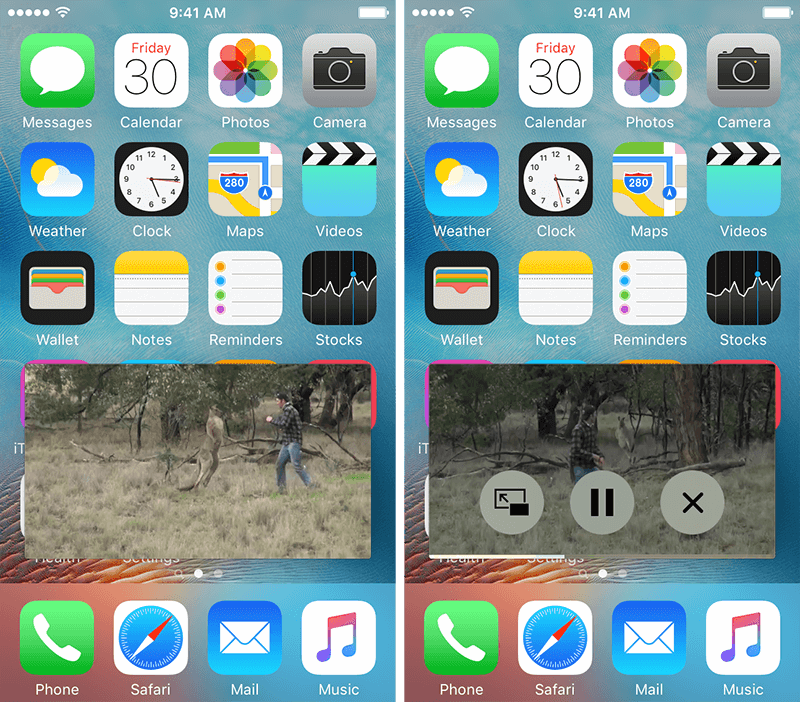
There is picture-in-picture mode in iOS 14 with which you can watch videos while also using any other apps at the same time. It is a great feature to attend a video call while using another app. Plus, you can relocate or resize the video window in any corner of the iPhone's screen.
6. Recommendations for Password Security
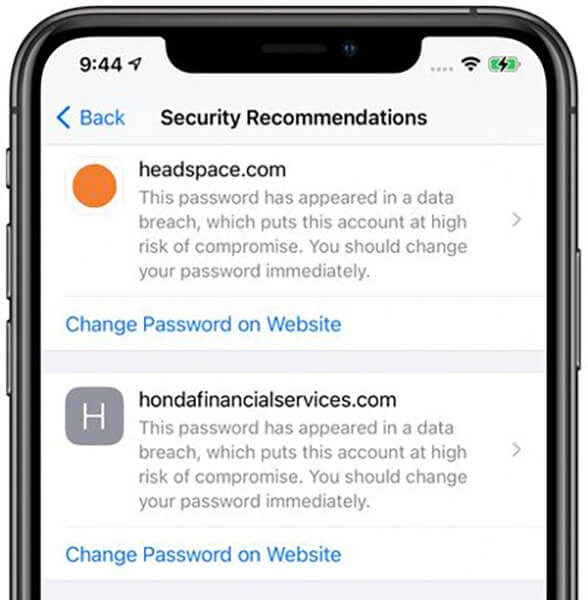
The latest OS update for iPhone and iPad has security recommendations to protect the privacy of users. Your iPhone or iPad can check your saved Safari passwords and other login credentials for breaches.
If any of your saved passwords are found in a known data breach, the Security Recommendations screen will alert you. You can access the security screen via following Settings > Passwords.
With this feature, you can take quick action against data breaches.
7. Sign in with Apple Facility
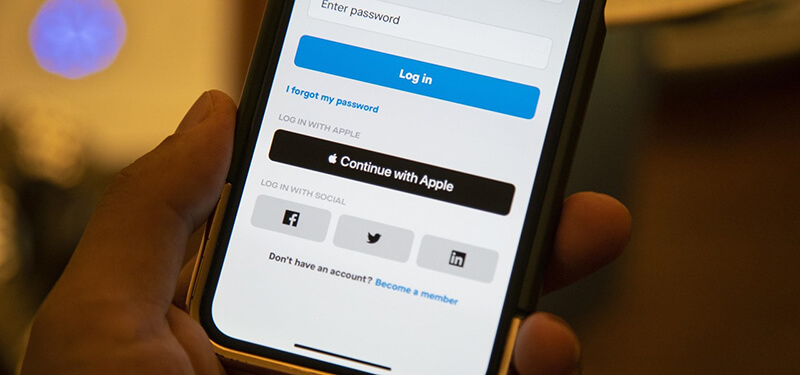
Since last year Apple offers to Sign in with Apple option for a convenient way to sign in to unknown websites and apps. This will help protect your privacy and notify you whenever any app tries to track you or breach your data. With iOS 14, you can also upgrade your existing login credentials to Sign in with Apple.
8. In iOS 14 Apps Need Permission to Track
The updates in iOS 14 allow you to keep complete control over app tracking. Now, every app and website will need your permission to track your current location.
Whenever you download any app on your iPhone, you will get a notification with the option to allow or restrict it from tracking you. You can anytime manage the permissions by following Settings > Privacy > Tracking.
9. Precise location in iOS 14
There is an advance and new feature in iOS 14 and iPadOS 14 to manage apps that use aggressive location services to track you. The feature is known as 'Precision Location,' which allows you to set your exact or approximate location for the app.
You can enable or disable this feature by following Settings > Privacy > Location Services.
10. Improved Weather App
In the Apple Weather app, you will see more info and severe weather events with the next-hour complete chart.
Part 2: Ways to Keep Location Safety on iOS 14
In iOS 14, there is a new feature that protects apps from using your current location. When you upgrade your iPhone to iOS 14 or on iPhone 12, the app will need your permission to track you. Even if apps ask you about your specific position, you only give out a generalized location on iOS 14.
However, there are many ways to secure your location on iOS. One of the best ways is to install a fake GPS app on iPhone or iOS 14. The following are some fake location apps that you can launch in your phone to spoof location on iOS 14 or iPhone 12.
2.1 iSpoofer
iSpoofer is a third party tool that you can install in your iPhone to fake GPS. Here are the steps to use it.
Step 1: Download iSpoofer on your system or PC.

Step 2: Connect your iPhone with computer via USB.
Step 3: After this, launch the iSpoofer app on your device. It will immediately detect your iPhone.
Step 4: Now, look for the "Spoof" option, and this will show a map interface to you.
Step 5: on the search bar, search for your desired location.
Finally, you are ready to spoof the location on the iPhone.
2.2 Dr.fone – Virtual Location (iOS)
This application is one of the best and safe app to spoof location on iOS 14. It doesn't require jailbreak the device and also doesn't breach your data. Wondersahre specially designed Dr.Fone virtual location for iOS users.
With this, you can simulate your movement from one place to another with any speed option. It is great for spoofing gaming apps, dating apps, and other location-based apps with ease.
Below are the steps to use Dr.Fone virtual location iOS on the iPhone.
Step 1: Download the Dr.Fone from the official site and launch "virtual location" on your device.

Step 2: Now, connect your iPhone with the system and click on the "Get Started" option.

Step 3: From the three modes at the top right of the screen, select any mode to spoof location and then tap on "go."
Step 4: On the search bar, search for your desired location and click on the "move here" button.

Step 5: Now, you are ready to location spoofing iOS 14 devices.
It is easy to install and use. Also, it causes no threat to your device's security.
2.3 iBackupBot
iBackupBot is again a third party tool that can backs up your data and helps you fake GPS. Here's how you can use it on your iPhone GPS location.
Step 1: Connect your computer with iPhone through USB cable.
Step 2: Click the iPhone icon, uncheck the "Encrypt iPhone" and click on the "Back Up Now" option.
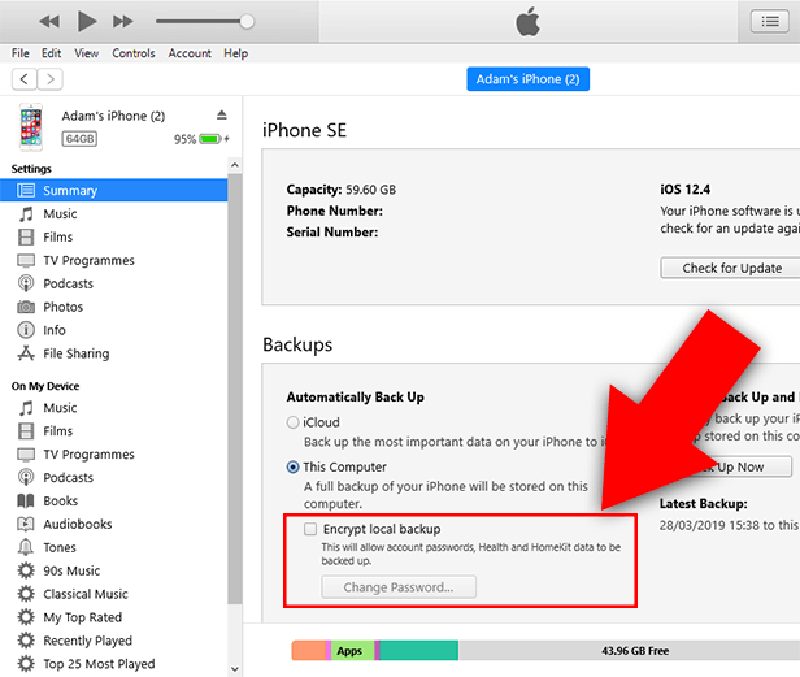
Step 3: After this, download iBackupBot.
Step 4: Now, backup all your data, close iTunes, and launch iBackupBot.
Step 5: Look for the Maps’ plist file by follow System Files > HomeDomain > Library > Preferences
Step 6: Now look for data string that starts with “dict” tag and put these lines:
Step 7: After, this disable the “find my iPhone” by follow this path Settings > Your Apple ID > iCloud > Find My Phone

Step 8: Reconnect to iTunes and select "Restore Backup".
ნაბიჯი 9: გაუშვით Apple Maps და გადადით სასურველ ადგილას.
დასკვნა
ახლა თქვენ იცით iOS 14-ის ფუნქციების შესახებ და ასევე იცით როგორ გააკეთოთ მდებარეობის გაყალბება iOS 14. გამოიყენეთ სანდო აპი, როგორიცაა Dr.Fone-ვირტუალური მდებარეობა iOS, რათა გააყალბოთ GPS თქვენს iPhone-ზე. ეს არის ყველაზე უსაფრთხო და უსაფრთხო აპლიკაცია, რომელიც არანაირ ზიანს არ აყენებს თქვენი მოწყობილობის კონფიდენციალურობას. სცადე ახლავე!
ვირტუალური მდებარეობა
- ყალბი GPS სოციალურ მედიაში
- ყალბი Whatsapp მდებარეობა
- ყალბი mSpy GPS
- შეცვალეთ ინსტაგრამის ბიზნეს მდებარეობა
- დააყენეთ სასურველი სამუშაო ადგილი LinkedIn-ზე
- ყალბი Grindr GPS
- ყალბი Tinder GPS
- ყალბი Snapchat GPS
- შეცვალეთ ინსტაგრამის რეგიონი/ქვეყანა
- ყალბი მდებარეობა Facebook-ზე
- შეცვალეთ მდებარეობა Hinge-ზე
- Snapchat-ზე მდებარეობის ფილტრების შეცვლა/დამატება
- ყალბი GPS თამაშებზე
- Flg Pokemon go
- Pokemon go ჯოისტიკი ანდროიდზე როუტის გარეშე
- გამოჩეკვის კვერცხები პოკემონში გადის სიარულის გარეშე
- ყალბი GPS Pokemon Go-ზე
- Spoofing Pokemon Go Android-ზე
- ჰარი პოტერის აპლიკაციები
- ყალბი GPS ანდროიდზე
- ყალბი GPS ანდროიდზე
- ყალბი GPS ანდროიდზე დაფესვიანების გარეშე
- Google მდებარეობის შეცვლა
- გააფუჭეთ Android GPS Jailbreak-ის გარეშე
- შეცვალეთ iOS მოწყობილობების მდებარეობა




Alice MJ
პერსონალის რედაქტორი